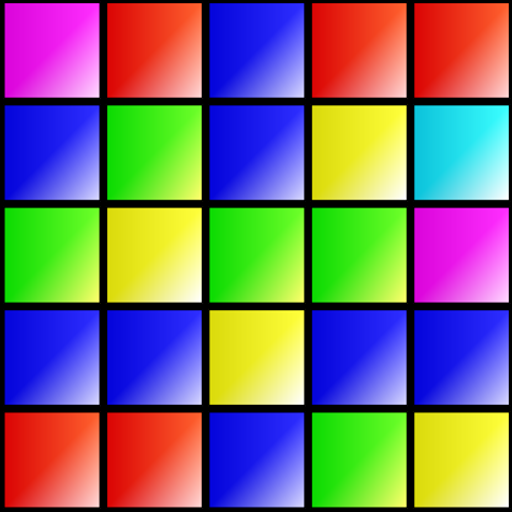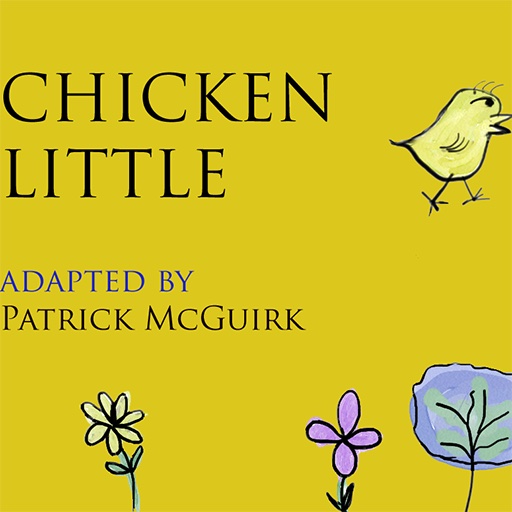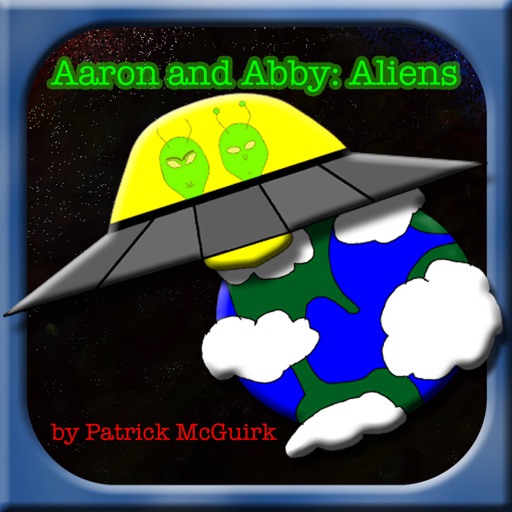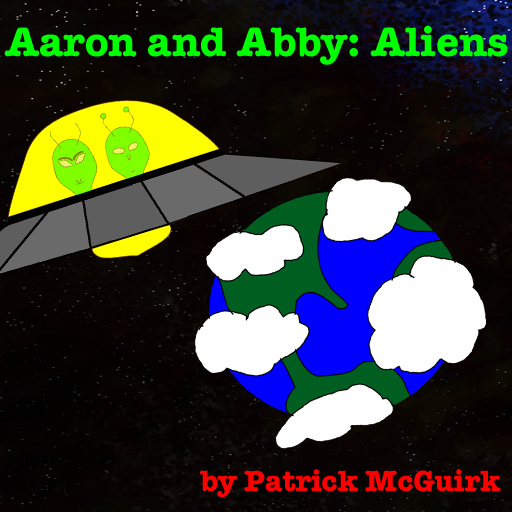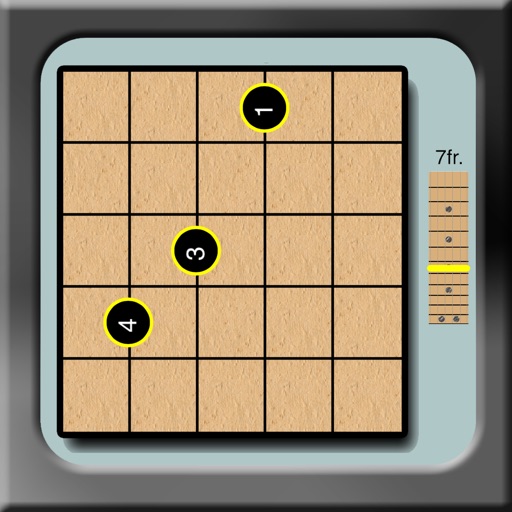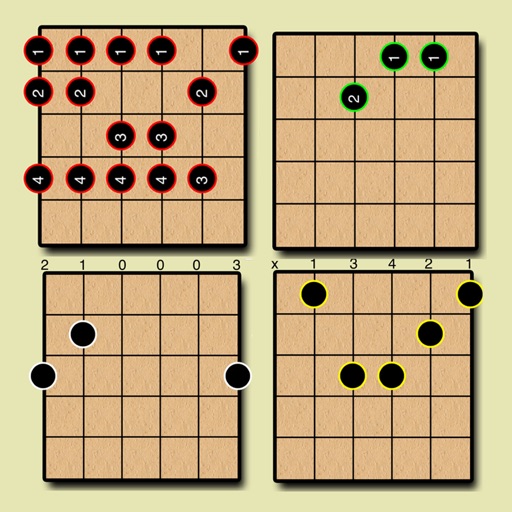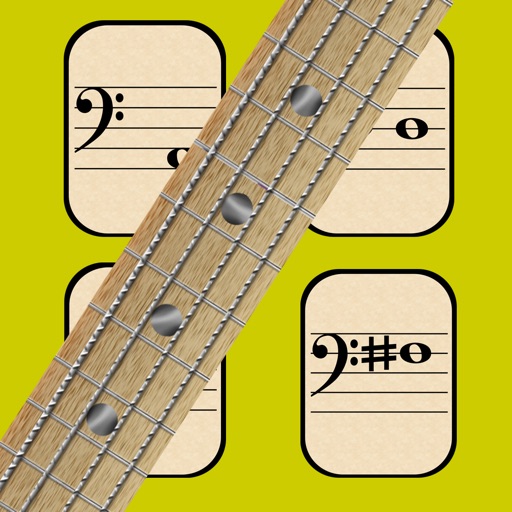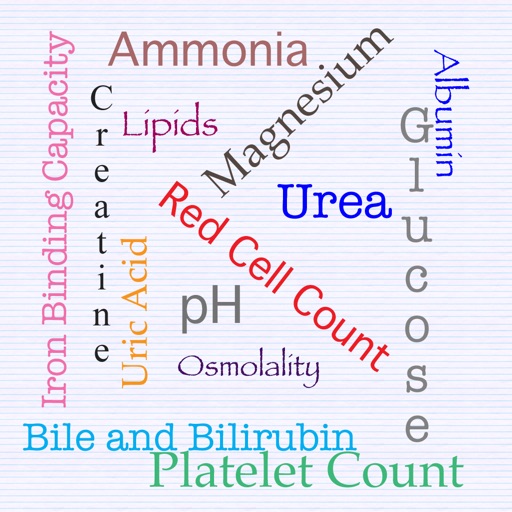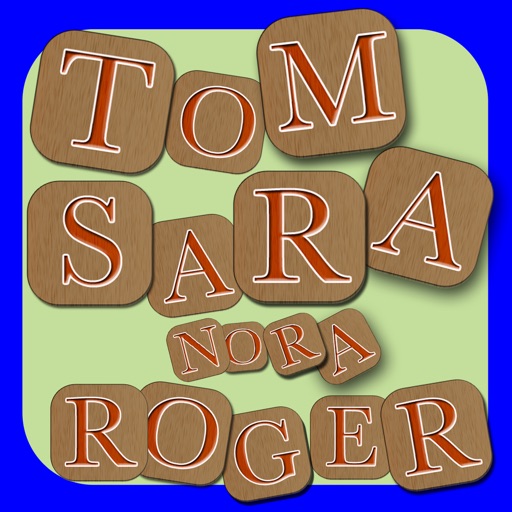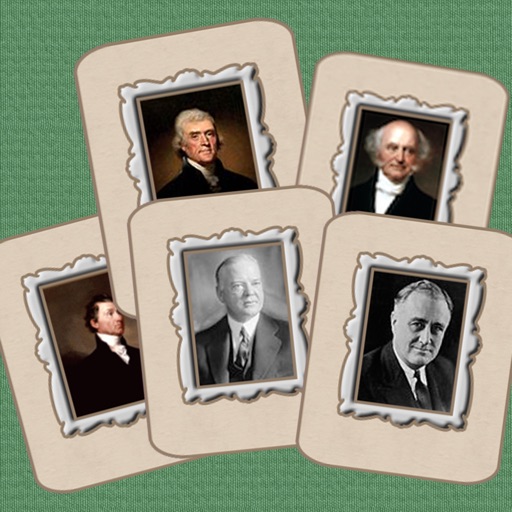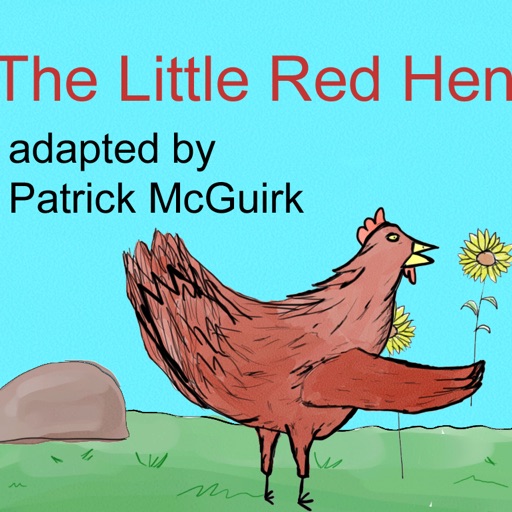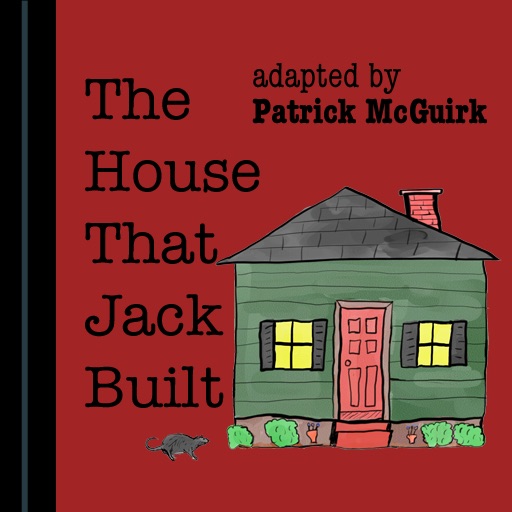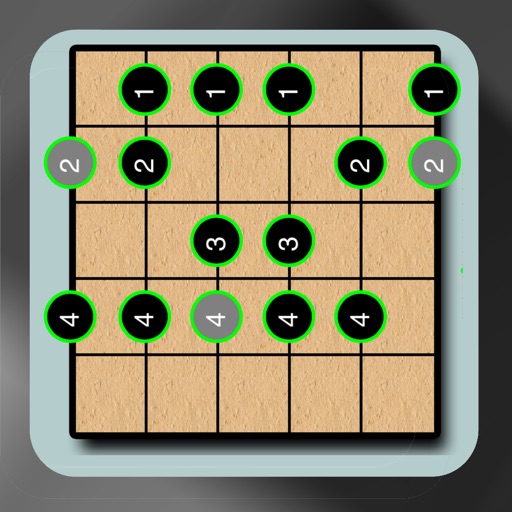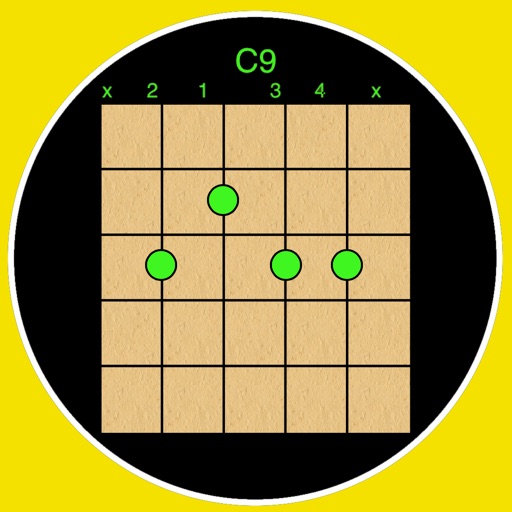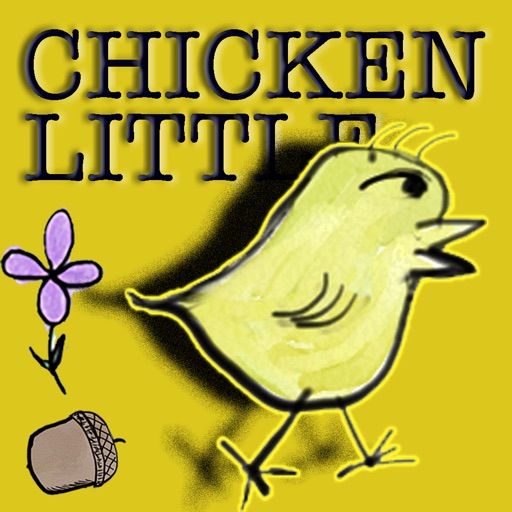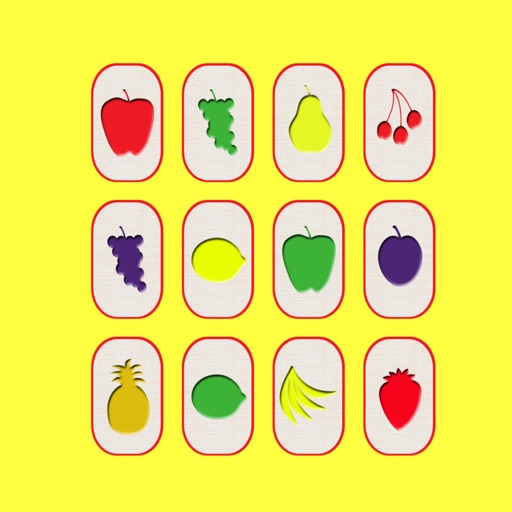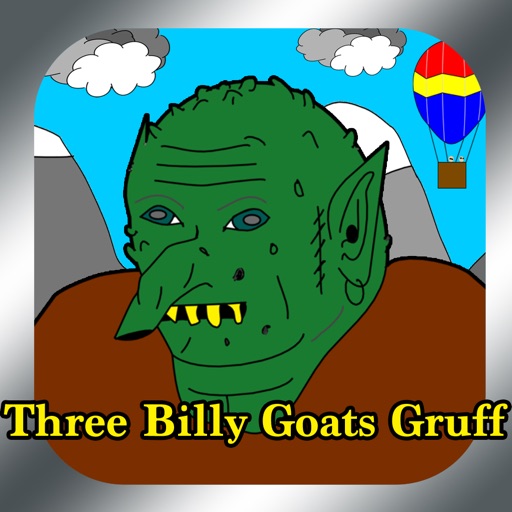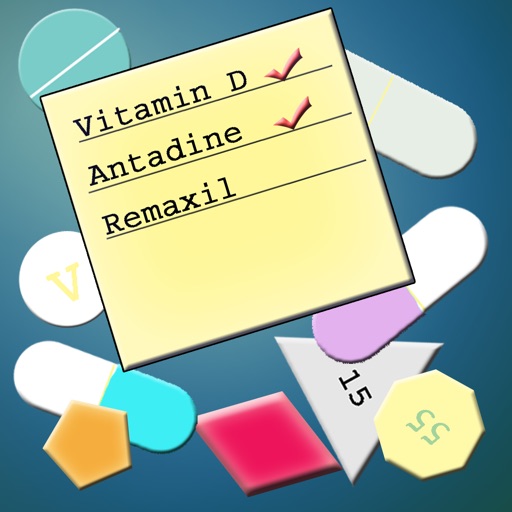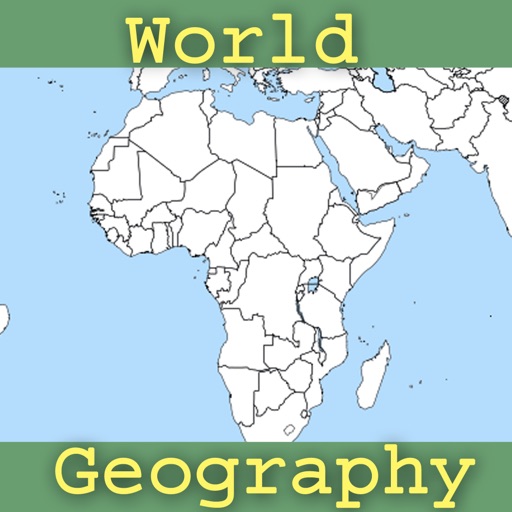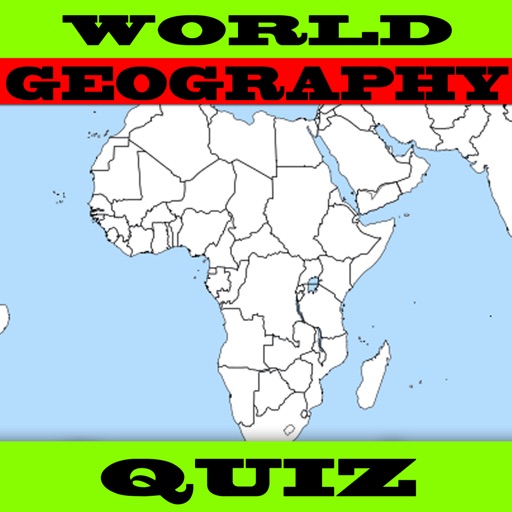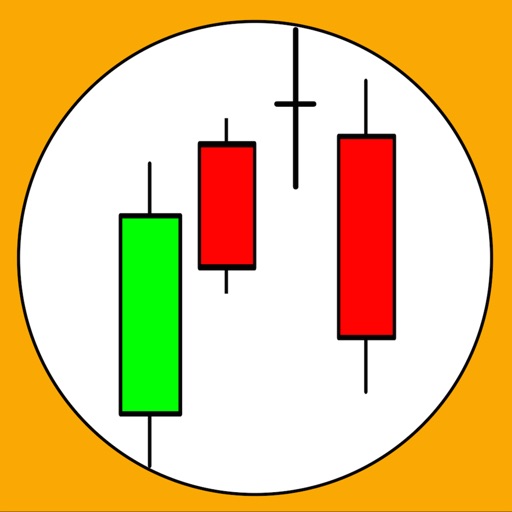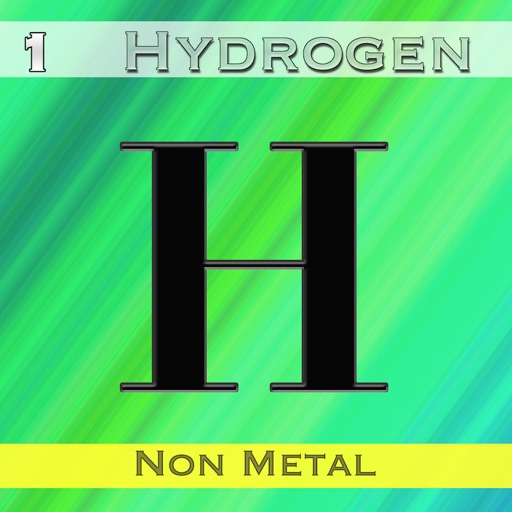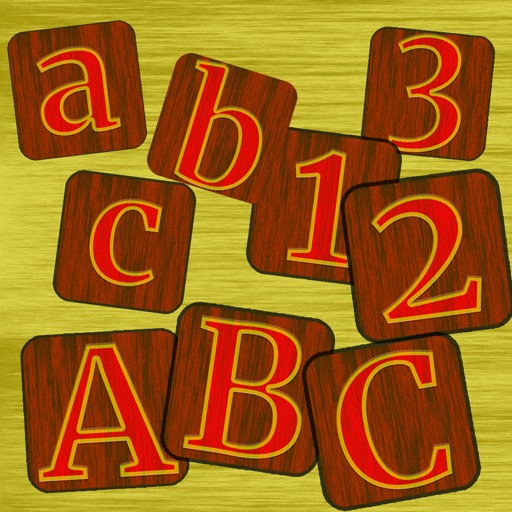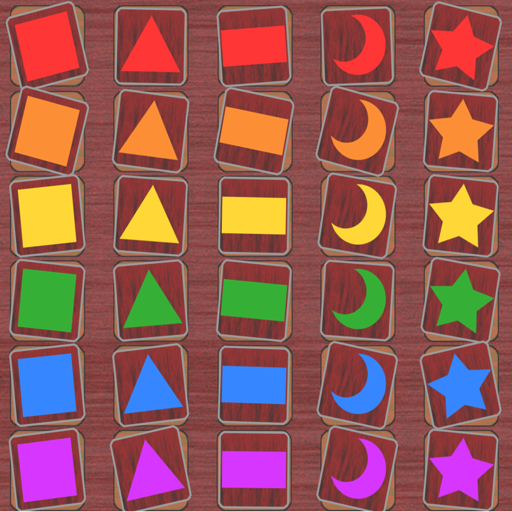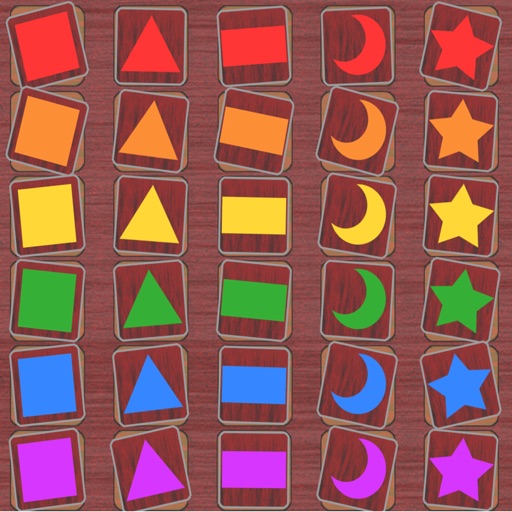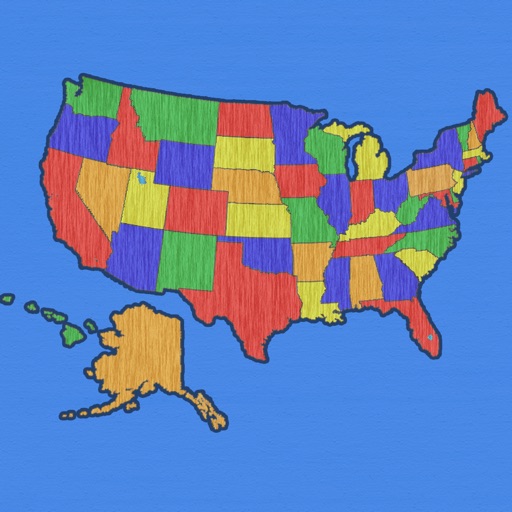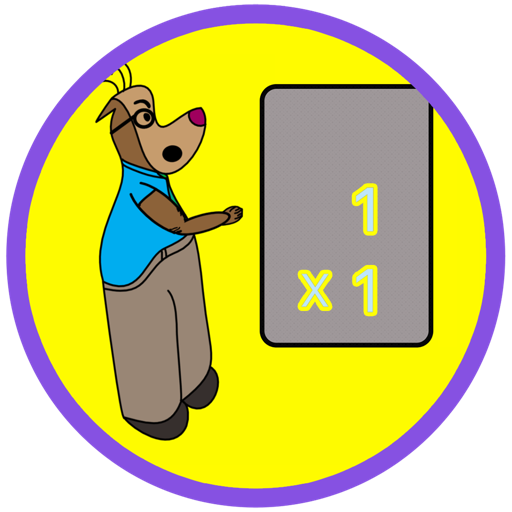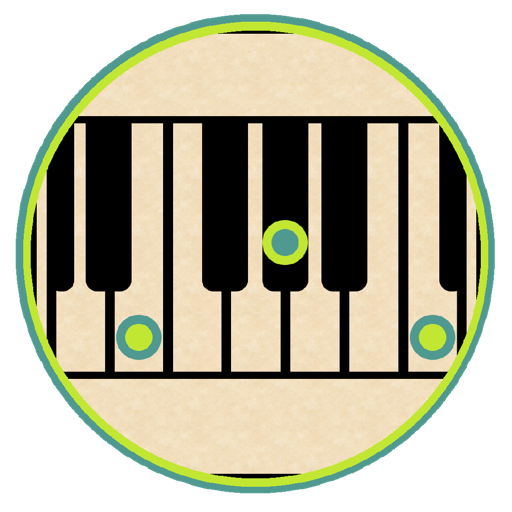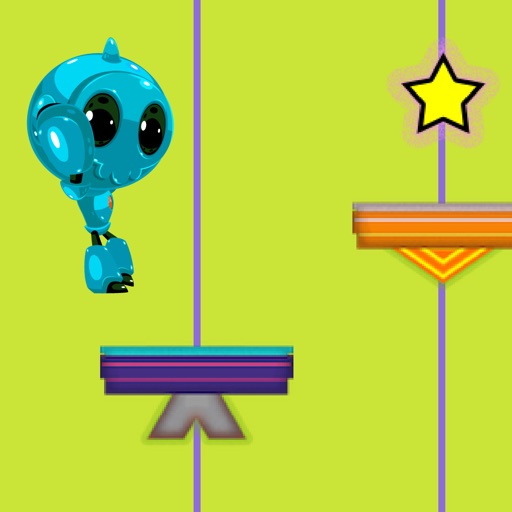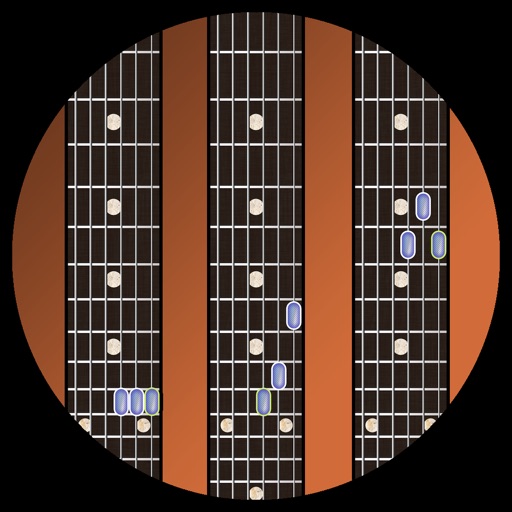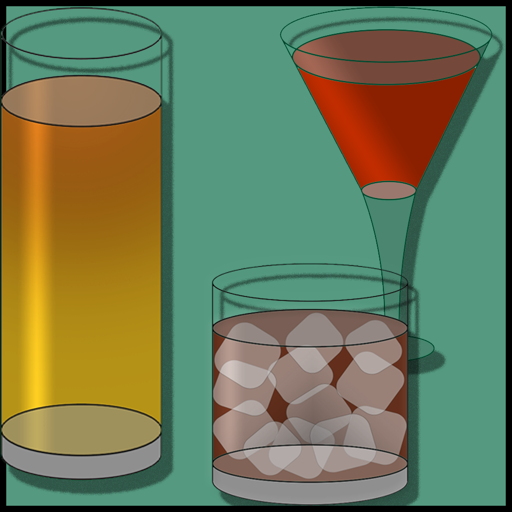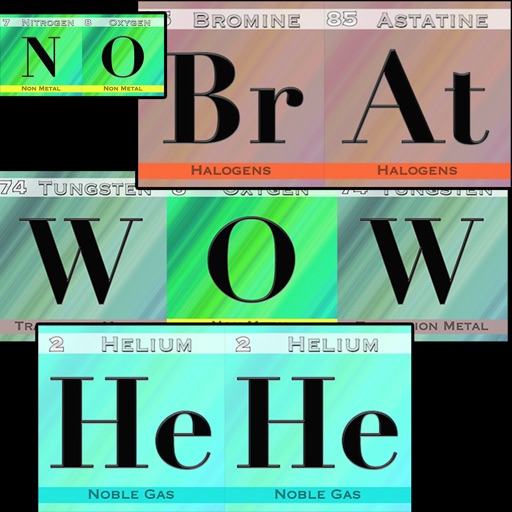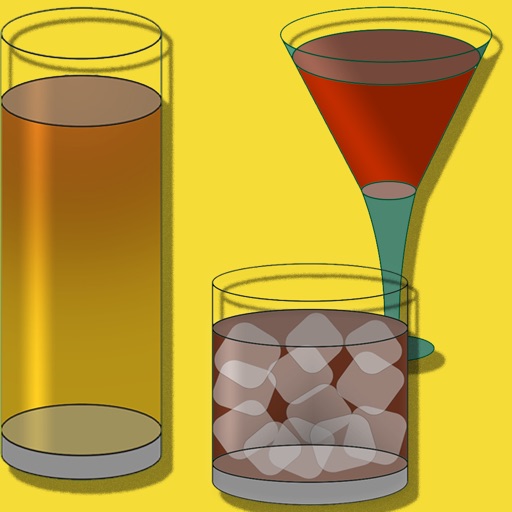What's New
Updated to work with new iOS version.
App Description
Find yourself using the same chord progressions over and over? Are you unsure what chords sound good together? Do you feel like you've mastered C and G Major, but are at a loss with what chords to use in B flat minor, let alone F sharp Mixolydian?
That's exactly the problem that I was having, and this is an attempt to fix that.
The following scales/modes are covered (Major, Minor, Harmonic Minor, Dorian, Phrygian,Lydian, Mixolydian,Locrian) for all keys. The more standard key signatures are used (C sharp instead of D flat, B flat instead of A sharp, etc.)
First select a scale. Then select the number of chords that you want in your progression. Finally, select the type of ending that you want (end on the Tonic, a Dominant to Tonic, Subdominant to Tonic, just the Dominant, or any chord.) Select the generate progression button and the progression is presented on the screen. Chords are randomly generated to create a progression. But not any random chords, randomly only from the chords that should sound good next in the progression. If you're unhappy with the progression, just select Generate again to create a new one!!!
Tap the Play button to hear what the progression sounds like.
The Roman Numeral is shown underneath each chord, to show you how it relates to the key. The Tonic chord is shown in yellow to draw your attention to it. The Dominant chord is in green, and the sub-Dominant in Blue.
There are also options for Guitar or Piano charts.
The goal isn't to have this spit out an entire song (although you could try and do that,) but to use it as inspiration to try chords that you wouldn't normally choose.
For a pop or rock type of song you might want to select a 4 chord progression ending with IV-I for your verses and a different 4 chord progression ending with V-I for your chorus.
You may find blindly following a 32 chord pattern makes for a fun exercise and find just vamping on that leads to something creative. Maybe a few of the chords in the middle of the progression are ideal, which sparks a new idea.
There's no right or wrong, this is meant to spark creativity, and it's up to you (the artist) to decide what works for you.
Once you feel comfortable with some of the more common scales, you can then venture into some of the more challenging scales.
Roadmap for future releases -
-More chord variants
-More commonly used progressions
App Changes
- August 11, 2016 Initial release
- August 13, 2016 Price increase: $0.99 -> $4.99
- August 15, 2016 Price decrease: $4.99 -> $0.99
- August 18, 2016 Price increase: $0.99 -> $4.99
- August 20, 2016 Price decrease: $4.99 -> $0.99
- November 23, 2016 Price increase: $0.99 -> $1.99
- November 26, 2016 Price increase: $1.99 -> $3.99
- November 27, 2016 Price decrease: $3.99 -> $1.99
- December 14, 2016 Price increase: $1.99 -> $3.99
- December 15, 2016 Price decrease: $3.99 -> $1.99
- December 21, 2016 Price increase: $1.99 -> $3.99
- December 22, 2016 Price decrease: $3.99 -> $1.99
- August 17, 2019 Price increase: $1.99 -> $3.99
- October 10, 2019 Price increase: $3.99 -> $4.99
- October 22, 2019 Price increase: $4.99 -> $5.99
- October 29, 2019 Price decrease: $5.99 -> $2.99
- November 05, 2019 Price increase: $2.99 -> $5.99
- July 15, 2020 Price decrease: $5.99 -> $4.99
- October 23, 2020 New version 1.1
- September 16, 2023 Price increase: $4.99 -> $5.99