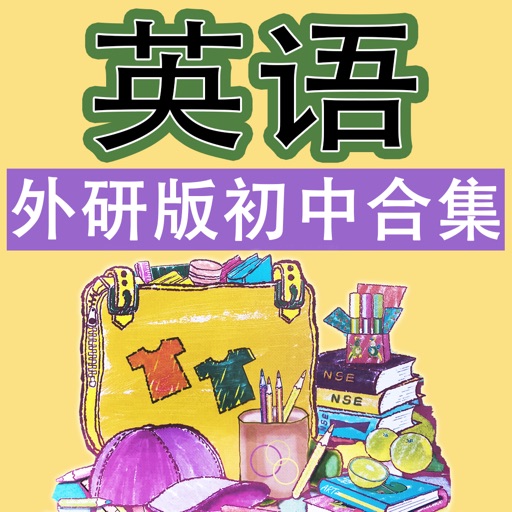What's New
Add filing function to improve the opening speed in case of more and more notes.
Optimize the function of scanning images to recognize text
App Description
This is an easy, comfortable, private, personal word processing assistant. It can be used to record flash, write articles, diary, private collection, and also to handle simple picture text layout, and eventually export beautiful and generous pictures or PDF files or print them directly, and share them to friends through other social software.
Simplicity
No messy typography requirements, as long as you follow the default layout can be suitable for mobile devices to read the features. There's no need to back it up, either; the text is automatically backed up to your Apple's own iCloud if you allow it. The next time you reinstall, the information is still there.
Also, as long as the same account is logged in, it is automatically synced to every Apple device.
Comforts
The four appearances can be toggled with one click, or you can choose to automatically adapt to Dark mode. The text layout is suitable for mobile devices to read and draw people in comfortably.
Intimate
Every time you enter, you need to verify your identity, the system comes with Face ID or Touch ID, and of course, the individual. You can choose to turn it off or on. Your data is all stored locally and automatically synced to Apple's private iCloud for you in the cloud, except for you. No one can see your data and protect the privacy of your text images.
Make iPad a productivity tool.
The iPad adapts to the Myriad keyboard, the app's design, and the developers find themselves buying the Magic keyboard, however handling This app is designed and developed because there is no good app for text and there is a place for the Magic keyboard. .
New Features: Find, recognize, and extract text from images.
Any questions contact me.
WeChat:chenlidong
E-mail: [email protected]
App Changes
- July 16, 2020 Initial release
- November 12, 2020 New version 1.6
- August 06, 2021 New version 3.0