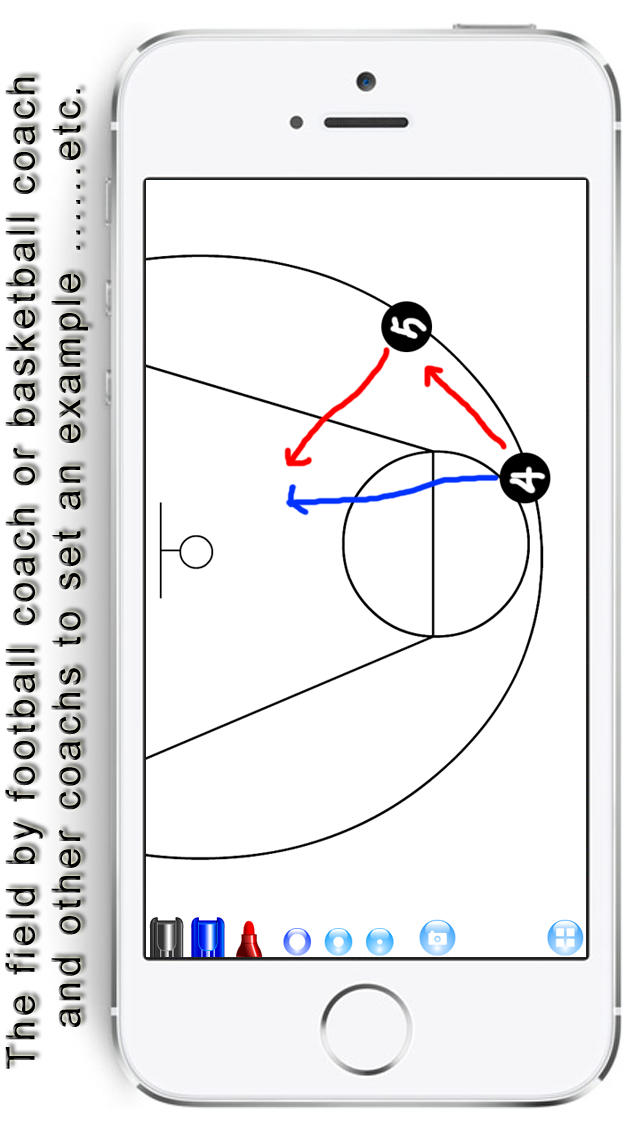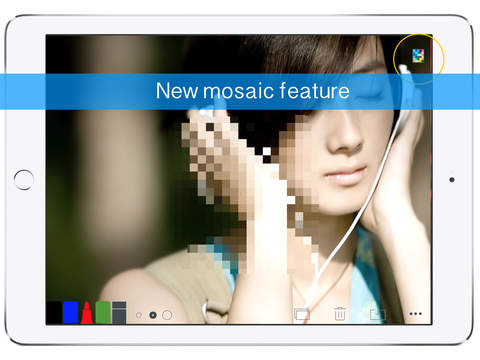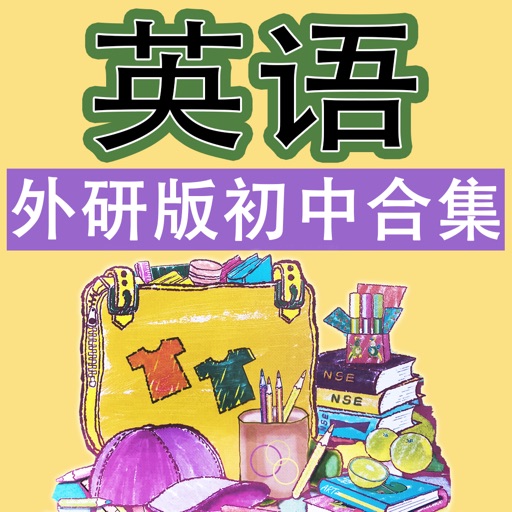What's New
New Tool: OCR and Stamp Maker
App Description
The Whiteboard App always adheres to the concept of "simplicity to the extreme" and "Nothing more Nothing less". Despite offering many small tools, its interface remains simple and user-friendly.
This app is suitable for various scenarios, including teaching, creativity, meeting presentations, prototype design, and learning drafts, among others. It provides users with a variety of universally applicable paper formats, objects, and prototype designs to choose from. It also offers instant drawing of geometric shapes, making teaching, creativity, and on-site communication more convenient. Additionally, it can be used for students' homework drafts, doodling, note-taking, temporary notepads, word dictation, and math problems, among other purposes. Users highly praise its simple and easy-to-use button layout and tool exit mechanism.
The app offers two forms of creating new files, allowing users to choose the one that suits them best:
- The first form is a multi-page file (Pages), where each page serves as a canvas with size limitations, similar to a PDF file. This makes it easy to organize knowledge.
- The second form is a free-form file (Free Form), where a file consists of one infinitely large canvas without boundaries. This allows for unlimited creativity.
The app also supports direct import of PDF files, even large files with hundreds or thousands of pages, without crashing. It opens instantly.
Features:
- Small storage space
- Simple operation
- Clean interface
- Quick startup
- Rich functionality
Welcome to download and experience the Whiteboard App as soon as possible!
Contact information:
- Twitter: chenlidongorg
- Threads: chenlidongorg
- WeChat: ichenlidong
- Email: [email protected]
- Official website: whiteboardapp.org
End-User License Agreement (EULA): http://whiteboardapp.org/TermsofUse
Privacy Policy: http://whiteboardapp.org/fsaf-88bdbc6b
App Changes
- June 07, 2014 Initial release
- July 19, 2014 Price decrease: $0.99 -> FREE!
- June 10, 2015 New version 5.0
- July 11, 2015 New version 5.1
- June 13, 2019 New version 10.7
- September 23, 2019 New version 11
- September 25, 2019 New version 11.1
- September 27, 2019 New version 11.2
- September 28, 2019 New version 11.3
- September 29, 2019 New version 11.4
- October 02, 2019 New version 11.5
- October 21, 2019 New version 11.6
- October 28, 2019 New version 11.7
- November 04, 2019 New version 11.8
- November 11, 2019 New version 12.0
- November 18, 2019 New version 12.1
- July 14, 2020 New version 13.5
- October 27, 2020 New version 14.4
- December 09, 2020 New version 14.5
- August 05, 2021 New version 15.7
- October 08, 2021 New version 16.6
- October 14, 2021 New version 16.7
- September 16, 2023 New version 25.0
- October 04, 2023 New version 25.5
- November 15, 2023 New version 25.6