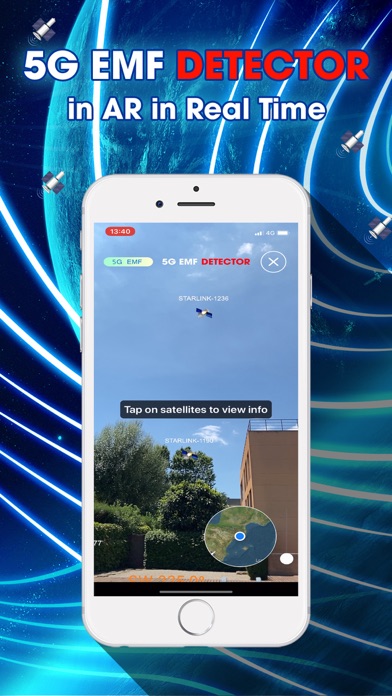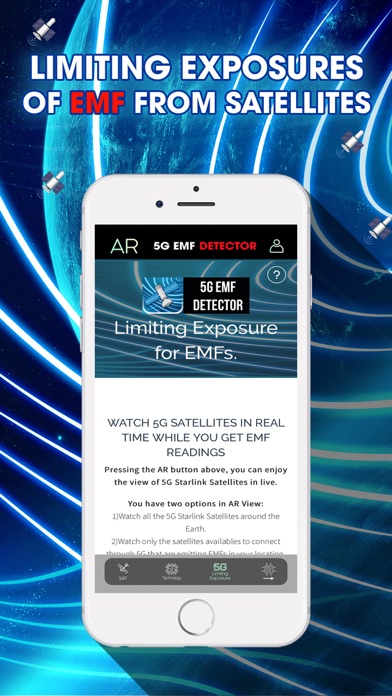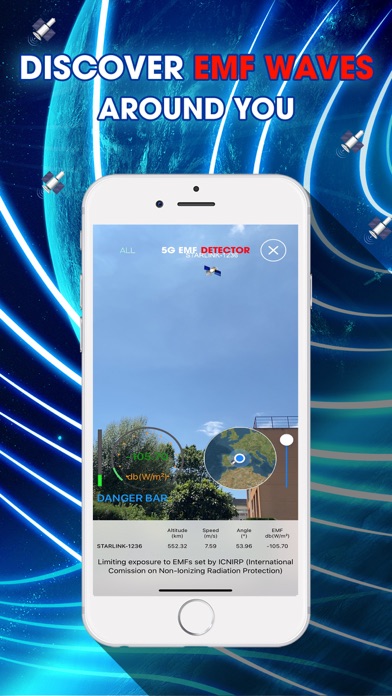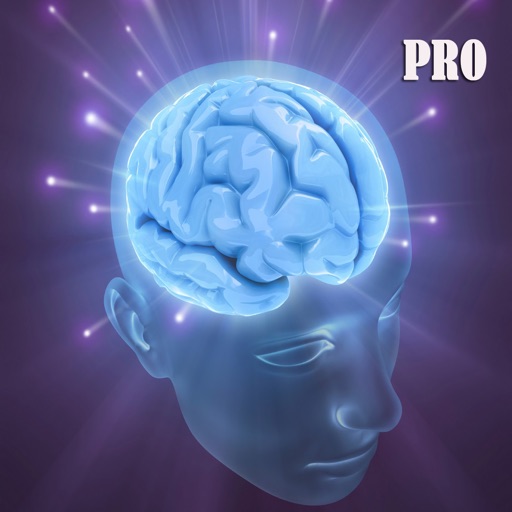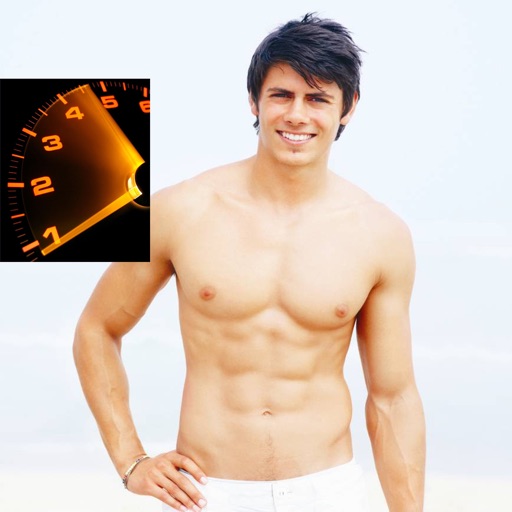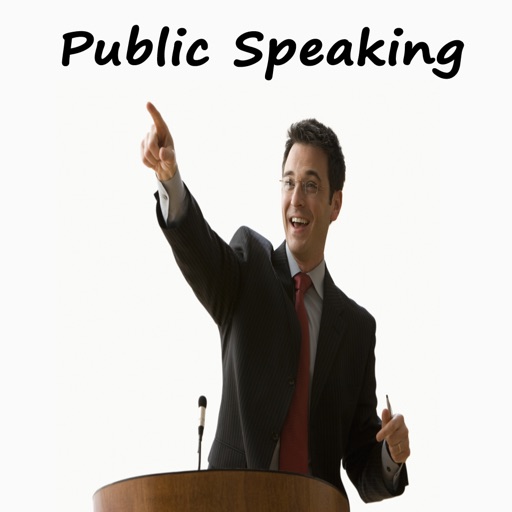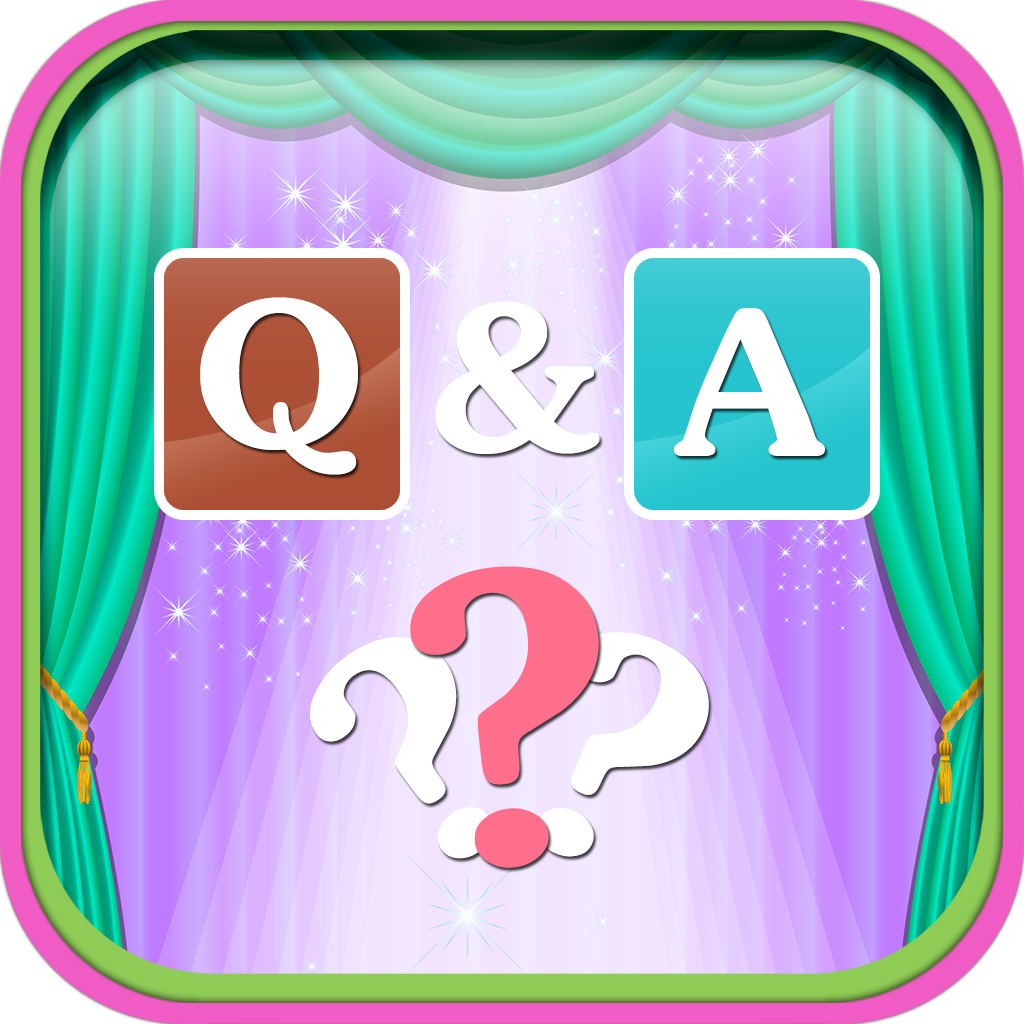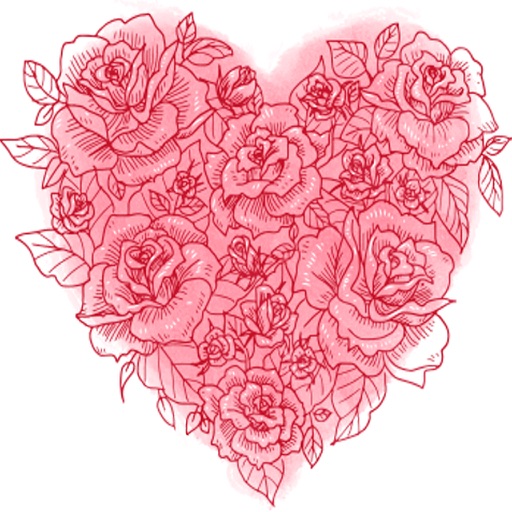What's New
Improved video screenshots.
Improved EMF detection.
App Description
Discover the EMFs waves received from 5G satellites in real time.
View in Augmented Reality the satellites availables to connect with your device and get the EMF radiation you may be receiving right now.
Only the satellites between 35 and 90 degrees above horizon can communicate with your device.
The app calculates the angle between your position and the position of satellite. Pressing on "AR" button and then on "EMF Detector", you will read the power flux density from satellites. From satellites, the zone radiated is always constant because it is adjusted continually from the satellite due to losses by the atmosphere.
View the satellites in your device and understand the EMFs that surrounds you.
How does it works?
1) Press Augmented Reality mode.
2) Press 5G EMFs to view only the 5G satellites above 35 degrees from horizon. Check in the EMF meter, the values that the satellites are radiating.
3) Press ALL to view all 5G satellites that are over the Earth. Check the information about any satellite that may interest you as altitude, speed, angle and power flux density.
Download now!
App Changes
- October 22, 2020 Initial release
- November 11, 2020 New version 1.2