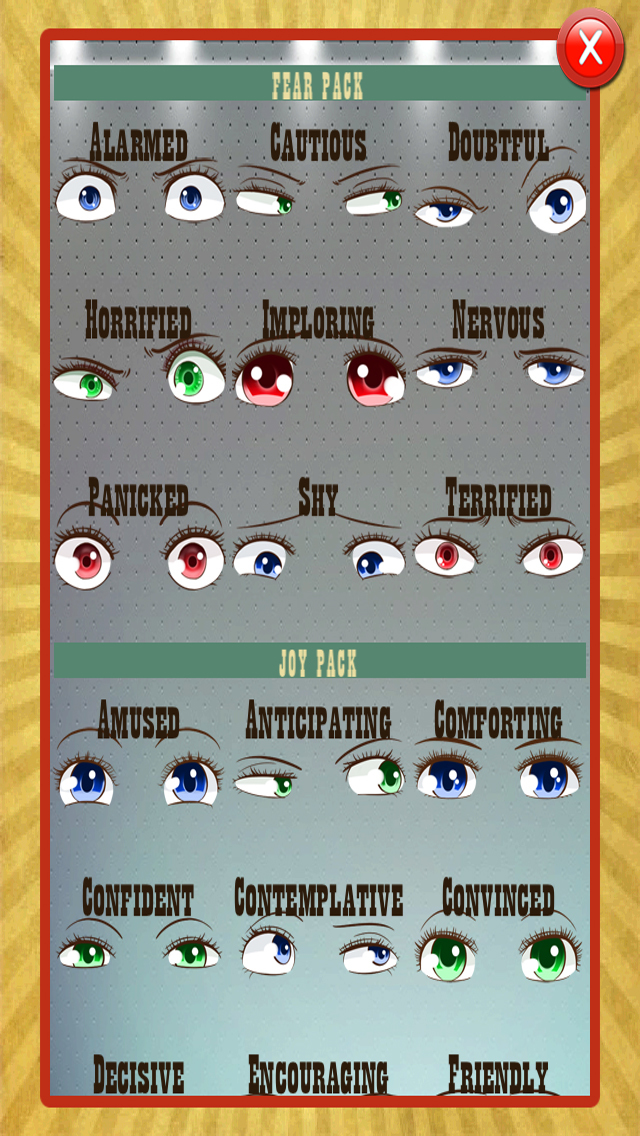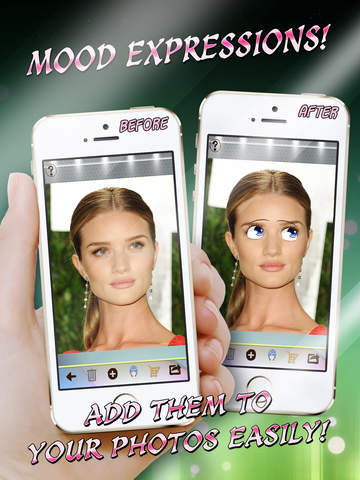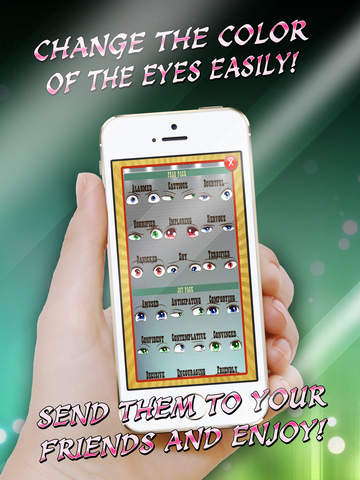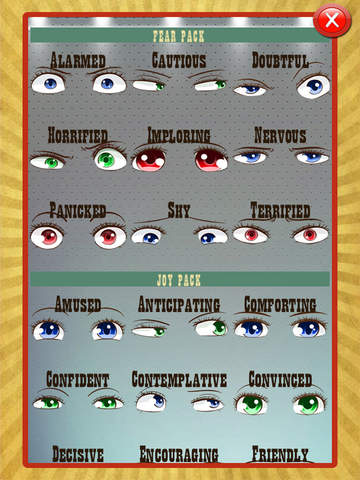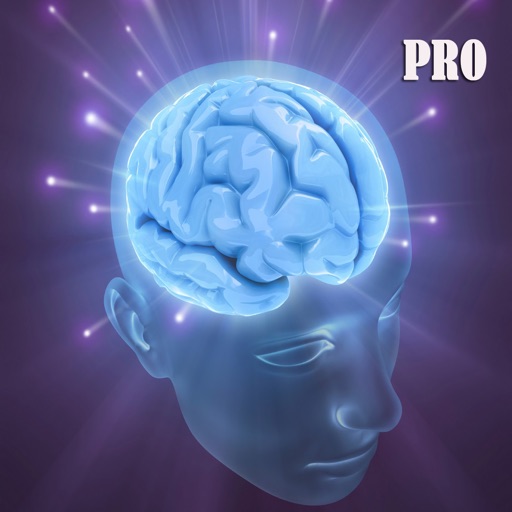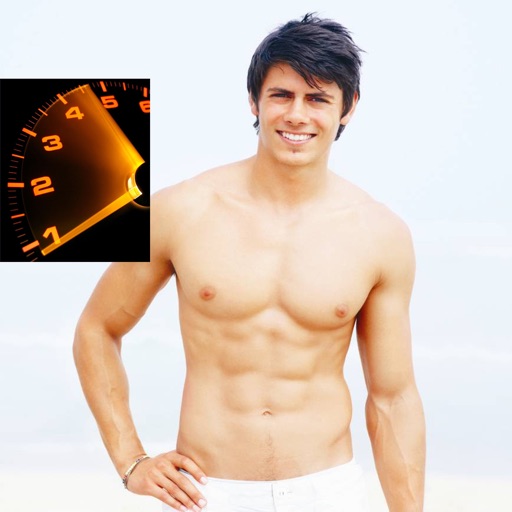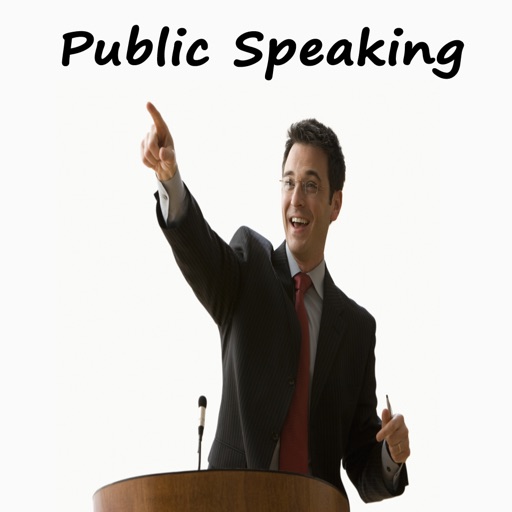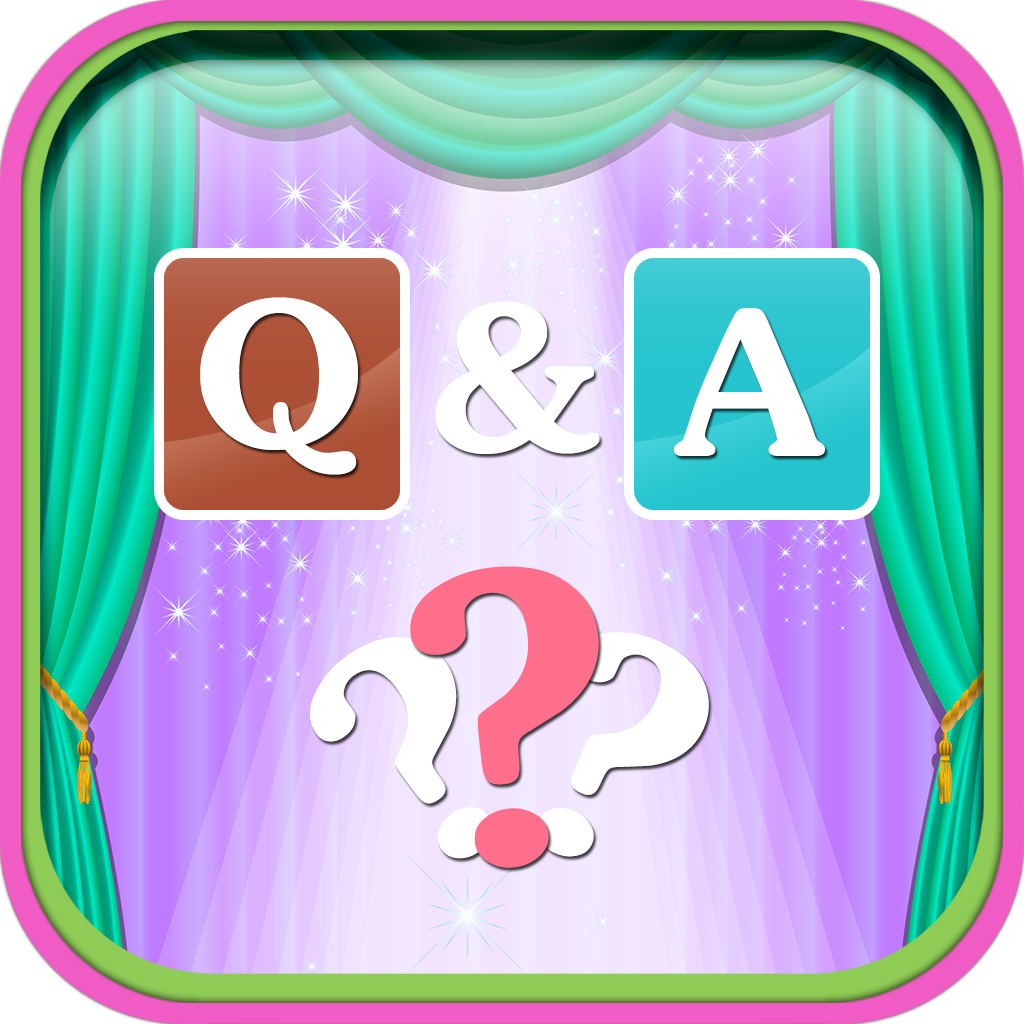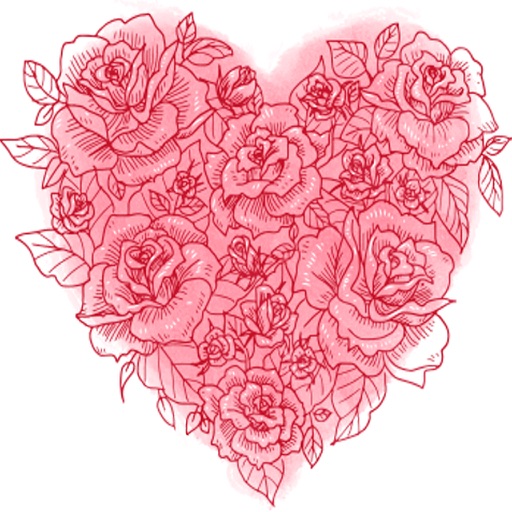What's New
This app has been updated by Apple to display the Apple Watch app icon.
You can change the color, saturation, contrast and brightness.
New hairstyles added to define your look and mood expression.
App Description
Show your moods simple adding manga eyes style to your photos!
More than 60 expressions with three different colors. Blue, red and green.
In this new version, hairstyles added to adjust your look.
Create your own avatar with your own photos.
Try the emotional states which, per the construct of
traditional Chinese medicine, affect chi or life
energy.
You can choose between the 7 moods:
-Angry
-Fear
-Sadness.
-Joy.
-Disgust.
-Sexual.
-Surprise.
Choose from all different moods (each mood has
different expressions) to create super hot anime looks of yourself.
- There are more than 60 expressions.
- You can save the final look in your photos or make it your girl anime wallpaper!
- You can create different looks for you, your friends and put them as display pics in their contact details on your iPhone.
******** How it works ********
1. Download the app to
your device.
2. Take a photo of yourself or a friend, or grab
one from your own photo library.
3. Begin the fun! Choose the accesories that you prefer to create your own avatar and add them over your picture!
4. Now you're ready to show the world, Share it on
Facebook, tweet it on Twitter, email it to all of your
friends, share it on Instagram and save it to your
camera roll from right within your app!
5. Rinse and repeat! - Do it all over again with a new photo :-)
Create your own anime avatar with your own face.
It only takes about 30 seconds to customize, but you'll
enjoy for a lot longer :-)
Have fun!
App Changes
- June 08, 2014 Initial release
- November 16, 2014 New version 1.1
- January 05, 2017 New version 1.2