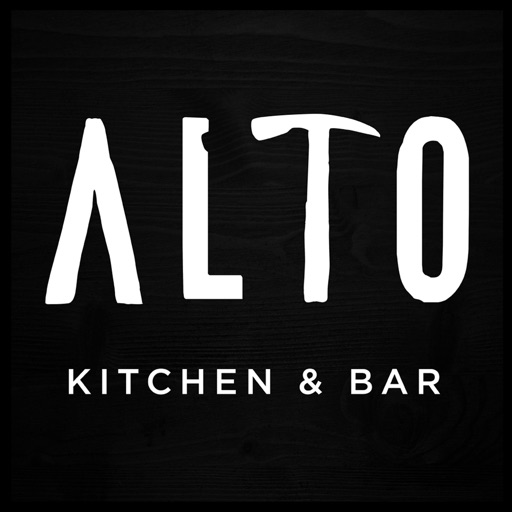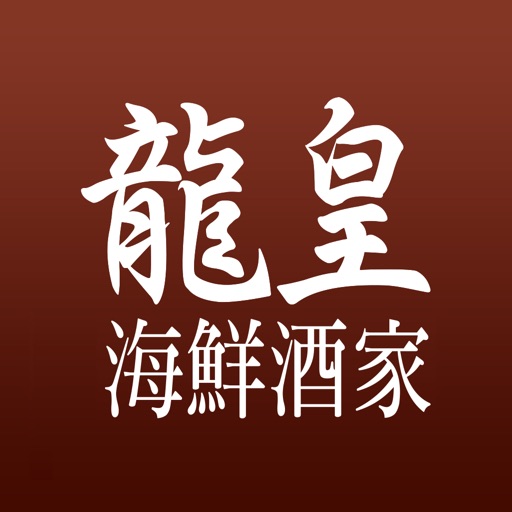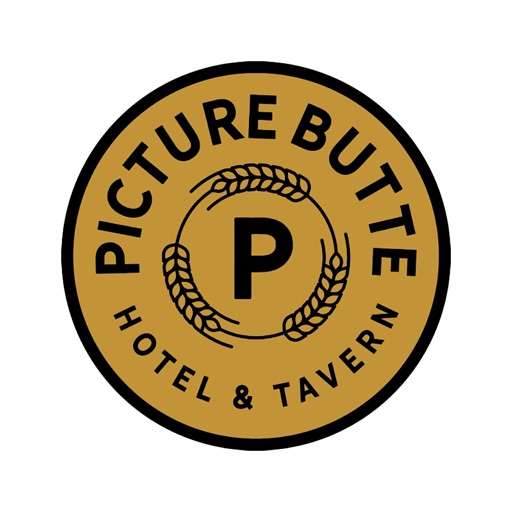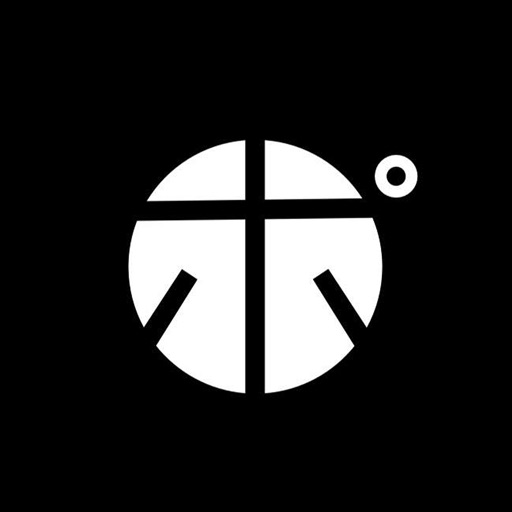What's New
Fix Bugs
- Cannot close bill after refund
- Cannot input negative quantity for refund
App Description
Welcome to SwypePOS, the cloud-based POS solution for your restaurant.
Your POS system is a tool; a means to an end. Over 35 years in this business, we have learned that you need straightforward and affordable solutions for today’s challenges. On top of that, you need to be ready for the changes your customers and the marketplace will demand. iPad based, SwypePOS brings you a suite of solutions designed to work seamlessly together to simplify your operations and help you grow and prosper.
Perfect for:
- Table Service
- Quick Service
- Multi-location chains
- Fine Dining, Cafes, Coffee Shops, Food Courts
- Bars, Pubs & Lounges
- Corporate Cafeterias & Schools
- Sports & Events Venues
Easy Menu Setup and Table Layouts:
Create floorplans and table layouts, and configure the restaurant environment by different sections. Get up and running quickly and easily. Pre-program promos, events, specials and combos to suit any occasion. Multi-language support means flexible options to suit different cuisine types and users.
Flexible Order Entry and Integrated Payments:
Quickly take orders tableside to eliminate errors or dropped orders, or allow customers to Self-Order direct to kitchen to free up staff. Items go straight to the kitchen printer for preparation, or can be reviewed for accuracy before submitting. Setup and accept flexible tender types including Credit, Debit, tap payments including Apple Pay, Gift Cards, WeChat Pay, and AliPay so that you’re ready for anything when it comes time for payment.
Full range of audit tools, robust reporting and real-time analytics:
View daily, weekly, monthly, day type, or specific sales data. Compare data across locations, and make better business decisions. Staff timeclock module and scheduler means full control over employee access and simple report tracking.
24/7 Support when you need it:
Access phone and on-site support anytime you need it so you can rest easy. After-hours emergency support is just a phone call away.
Optional Add-Ons:
- Online Ordering and Branded App with full integration
- Kitchen Display System
- Customer Facing Display
- Gift Card Program
- Customer Loyalty Program
- and more…
**App requires account setup through SwypePOS. Consult with one of our specialists to learn more.
App Changes
- July 14, 2020 Initial release
- October 27, 2020 New version 1.0.87
- November 11, 2020 New version 1.1.0
- December 09, 2020 New version 1.1.9
- August 05, 2021 New version 1.1.65
- October 15, 2021 New version 1.1.76
- September 15, 2023 New version 1.9.47
- October 20, 2023 New version 1.9.48
- April 25, 2024 New version 1.9.57