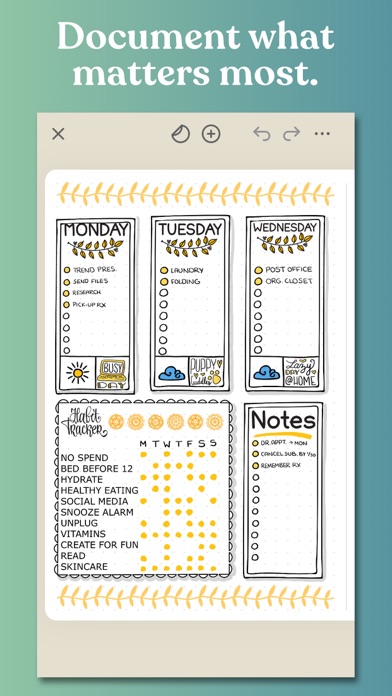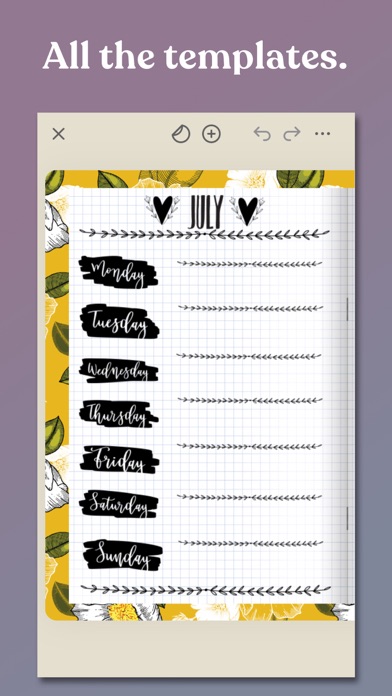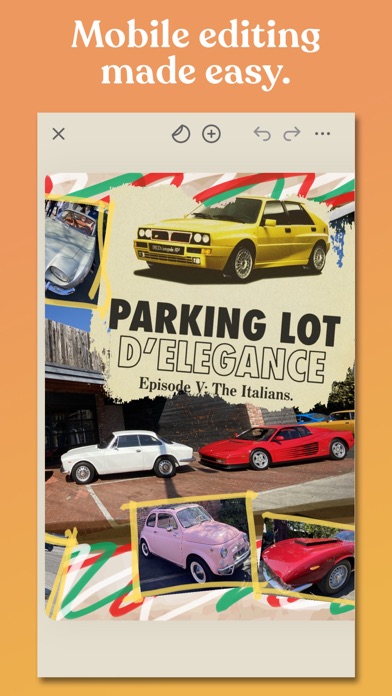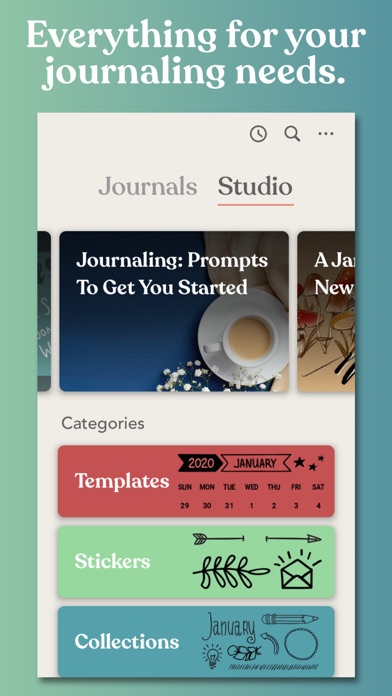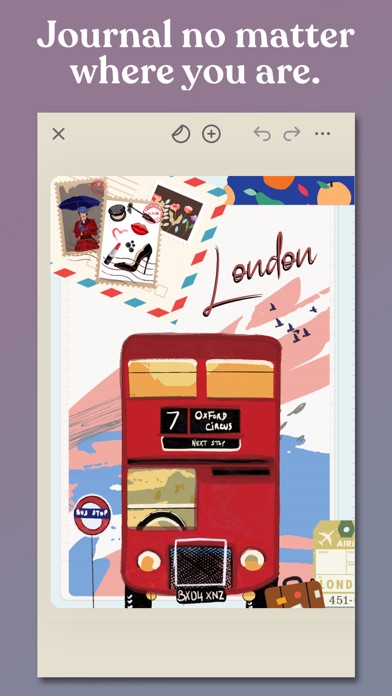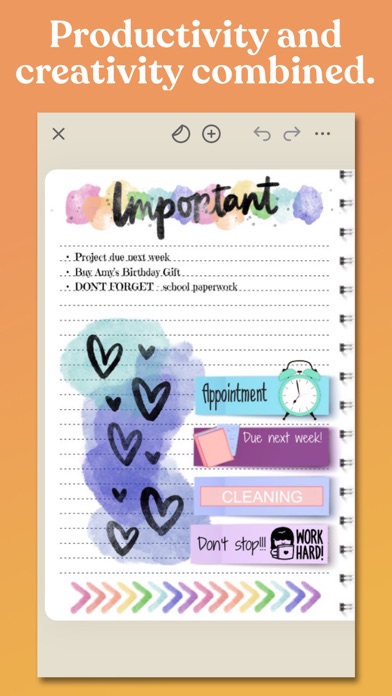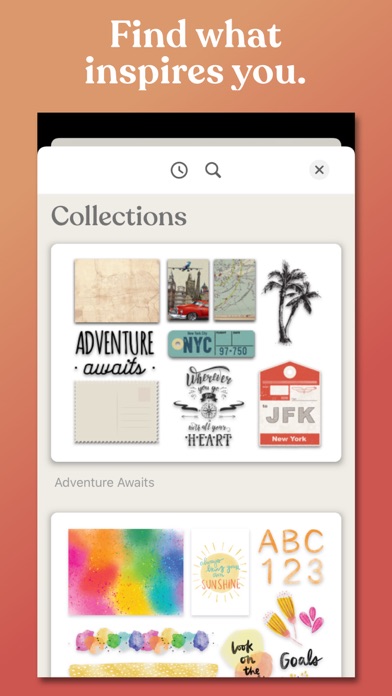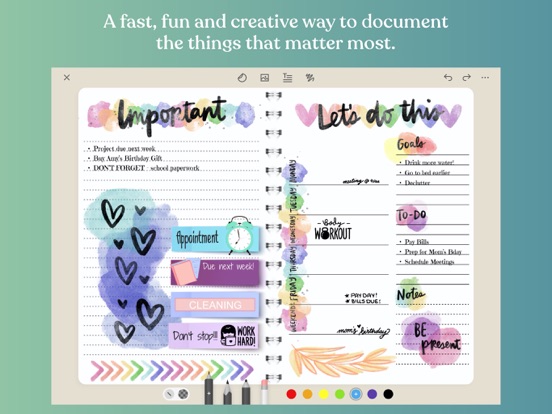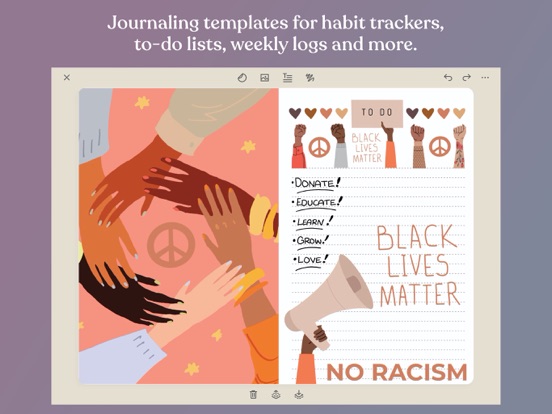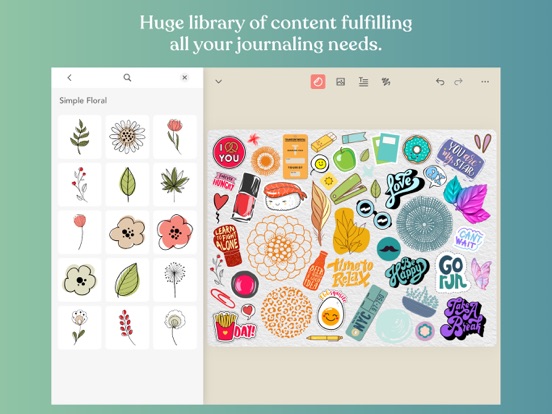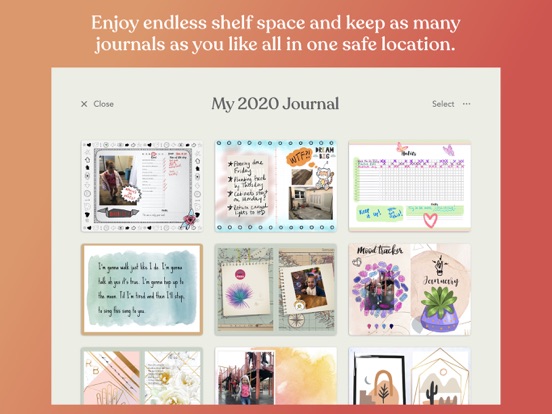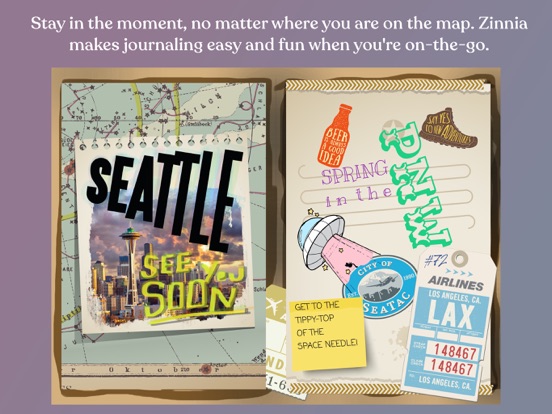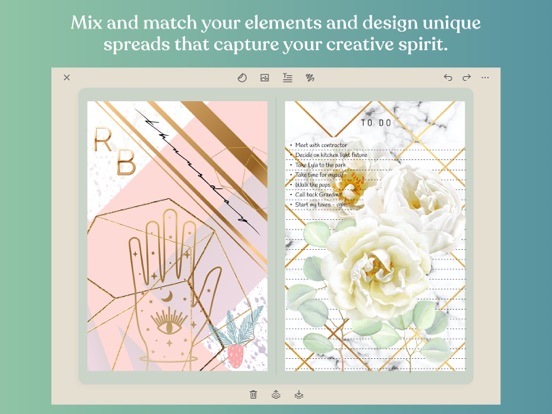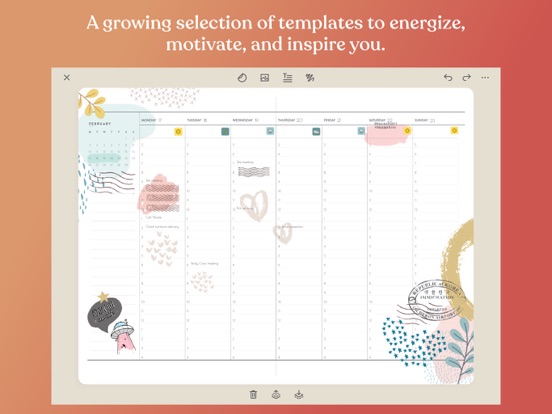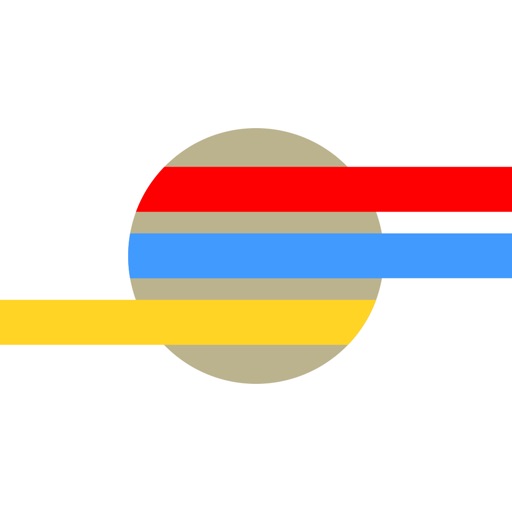What's New
This hotfix addresses a crash and contains other performance updates.
App Description
Mindfulness has never been easier! Get into the healthy habit of recording your day, goals, priorities and special moments. Daily reminders will keep you in the habit and on the path towards a more mindful and organized self. A variety of fun-but-practical journaling templates provide colorful structure: habit trackers, to-do lists, weekly logs and more.
With Zinnia for Mac, enjoy big screen creation, comfortable keyboard typing, and easy referencing of external browsers to copy-paste photos, hyperlinks, and more! Create on your computer and sync across iOS devices (iPhone and iPad) for an unparalleled workflow.
Zinnia is the most expressive way to document the things that matter most to you. Keep a diary. Create a collage or scrapbook. Schedule those important self-care moments and record meaningful day-to-day interactions with style and ease. Choose from dozens of professionally designed templates to design spreads that represent you. Your vision + our tools = creativity unleashed.
Express yourself like never before. Personalize your spreads with our vast library of washi tape, brushes, stickers and other decorative elements. Our collection includes inspiring designs from some biggest creators in the journaling community. Use your Apple Pencil for an even more organic planning experience.
Make mistakes a thing of the past. Go ahead and explore different looks. Edit to your heart’s content, without the fear of a misstep. It’s your agenda. Copy. Paste. Undo. Redo. Erase. Group. And move. Adding new sections is a breeze.
Share your creations directly to Instagram, Pinterest, Facebook and other social networks. Save your spread as a PDF, archive or your method of choice. Ensure your journal is safe and sound with iCloud syncing.
Zinnia is regularly updated with new features, content, and tutorials – incorporating user requests when possible.
The free download of Zinnia is a demonstration of the software and contains restrictions on content and functionality. Subscribe to Zinnia Premium to unlock unlimited pages and journals, export capability, and complete access to Zinnia Studio content. Subscribe now for the most creatively fulfilling experience possible in a journaling app!
= = = = =
Learn artistic techniques and find creative inspiration with our massive collection of tutorials! Visit youtube.com/pixite to get started.
= = = = =
ZINNIA PREMIUM
Use Zinnia Premium for free during the free 7-day trial. After the free trial, you will be automatically renewed to your selected subscription which you can cancel at any time. Paid subscriptions cost $3.99 USD per week for the weekly plan, $9.99 USD per month for the monthly plan, and $39.99 USD per year for the yearly plan. Prices are subject to change. Zinnia Premium automatically renews unless auto-renew is turned off at least 24 hours before the end of the current period. Your account will be charged for renewal within 24 hours prior to the end of the current period.
Payment will be charged to your iTunes account at confirmation of purchase. You may manage Zinnia Premium subscriptions and turn off auto-renewal by going to your Account Settings after purchase. Any unused portion of a free trial period will be forfeited when you purchase a Zinnia Premium subscription.
= = = = =
Privacy Policy
http://pixiteapps.com/privacy-policy/
Terms of Use
http://pixiteapps.com/terms-of-use/
App Changes
- July 15, 2020 Initial release
- October 22, 2020 New version 1.2.2
- December 10, 2020 New version 1.3.1
- April 26, 2021 New version 1.5.5
- October 20, 2021 New version 1.9.3
- October 25, 2022 New version 1.17.2
- November 28, 2022 New version 1.18
- December 14, 2022 New version 1.19
- January 20, 2023 New version 1.19.1
- February 14, 2023 New version 1.20
- March 09, 2023 New version 1.20.1
- March 23, 2023 New version 1.21
- April 20, 2023 New version 1.21.1
- April 22, 2023 New version 1.21.2
- May 08, 2023 New version 1.22
- May 23, 2023 New version 1.22.1
- June 21, 2023 New version 1.23
- August 03, 2023 New version 1.24
- August 21, 2023 New version 1.24.1
- September 12, 2023 New version 1.25
- September 18, 2023 New version 1.25.1
- September 27, 2023 New version 1.25.2
- October 31, 2023 New version 1.26
- November 07, 2023 New version 1.26.1
- November 13, 2023 New version 1.26.2
- December 11, 2023 New version 1.27
- January 18, 2024 New version 1.27.1
- January 24, 2024 New version 1.27.2
- April 29, 2024 New version 1.29.4