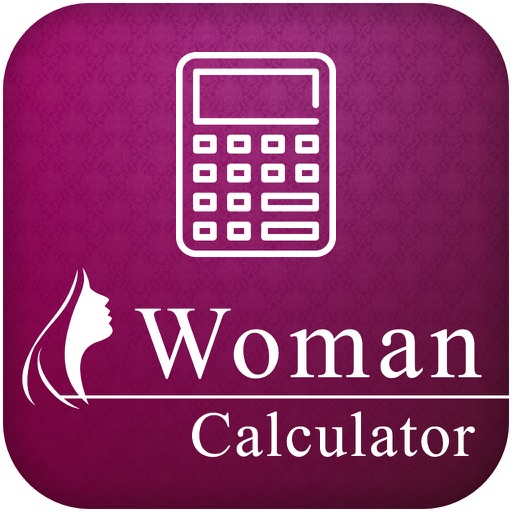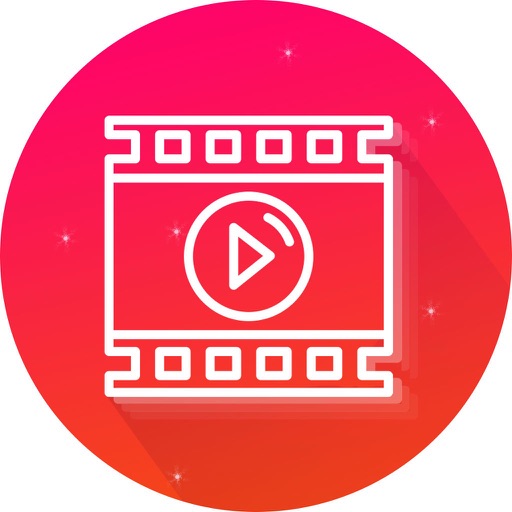What's New
- Fixed crashes
App Description
Auto Blur Background to create automatic blur your image Background with one touch. Auto Blur is a simple way to change easily your image Background into a blurred background, Just need to one touch and see magic your image will be change into Blur Background. Don't waste your money on purchasing a high-resolution camera to create a blur image background.
"Blur Image" has the fastest and best tools to change your simple image into Blur Background and it with no need high equipements to create a blur. Select or click the image with the camera and get an easily blur background. One-Touch to save blur images into "Creation" Folder or share it easily with anyone using social media option. Get the best tools with Auto Blur Camera like brush tools to create a blurred image any little part through free finger rotation.
App Changes
- August 03, 2019 Initial release
- August 06, 2021 New version 2.0
- October 04, 2023 New version 2.2