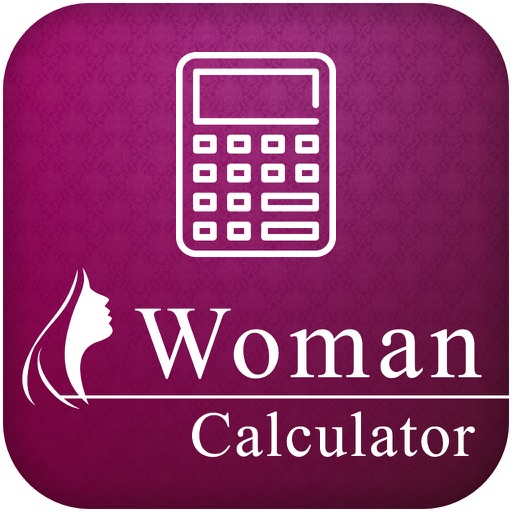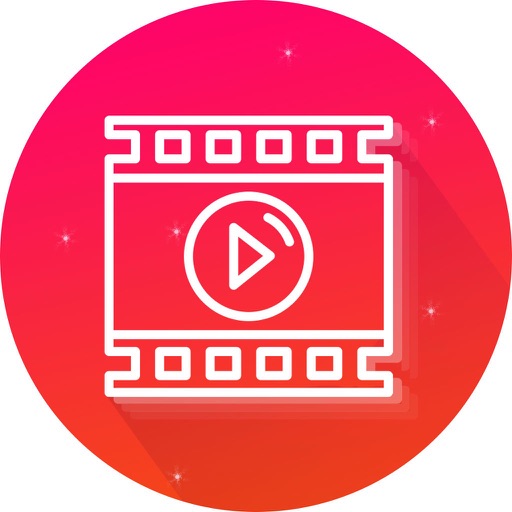App Description
If you are looking a simple way for Typography Quotes Creator then download our free photo editor app! you are just about to install a brand new simple app that lets you add your personal text and messages to your favorites pictures.
How to use..?
1] Launch this application
2] Start with a select image for editing
3] Enter text or put quotes on an image with your choice
4] You can also choose different stylish text
5] Adjust text font with size
6] You can also choose different beautiful font text color
7] Select the image with help of gallery or camera
8] Put according to your choice text in photo
9] You can also select different BG with best colors
10] Save your created images in my creation
11] share with friends via social media
Features :
Many more fonts are available
Collection of best Quotes
You can write your name with text
Text size changeable.
Text color is changeable.
Text can rotate.
Adjust text on photo with a finger gesture to adjust the text on the right place on photos.
Apply best BG color
Change Gradient color
Save into app gallery
Share with one click
App Changes
- June 16, 2019 Initial release