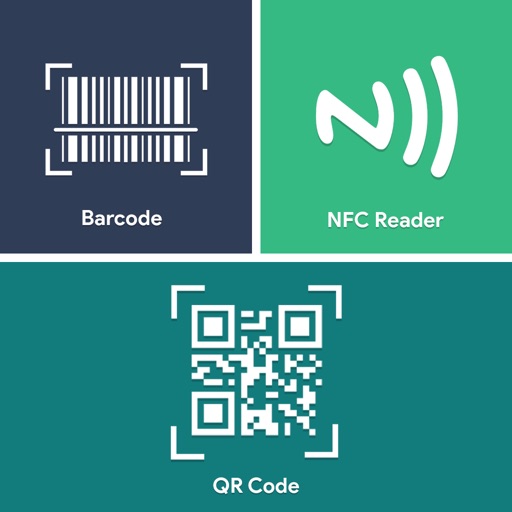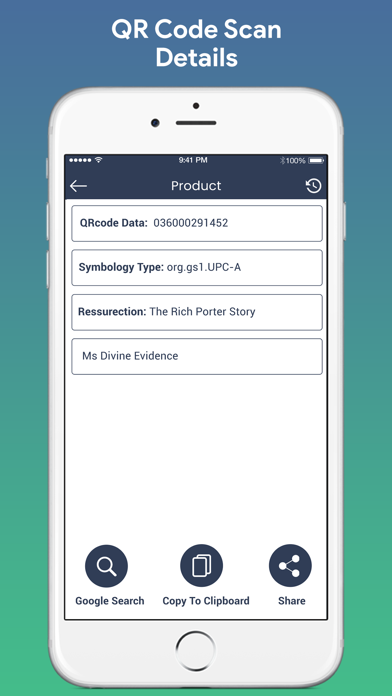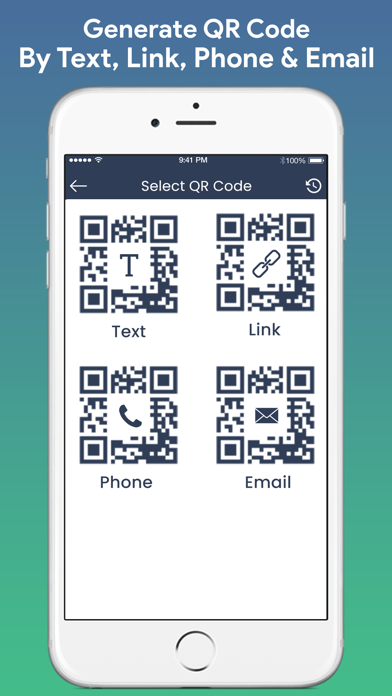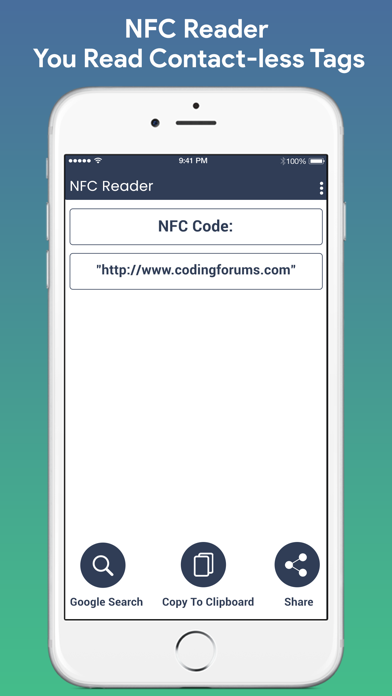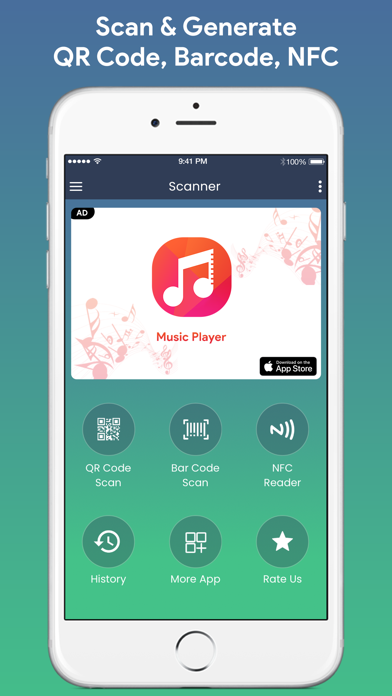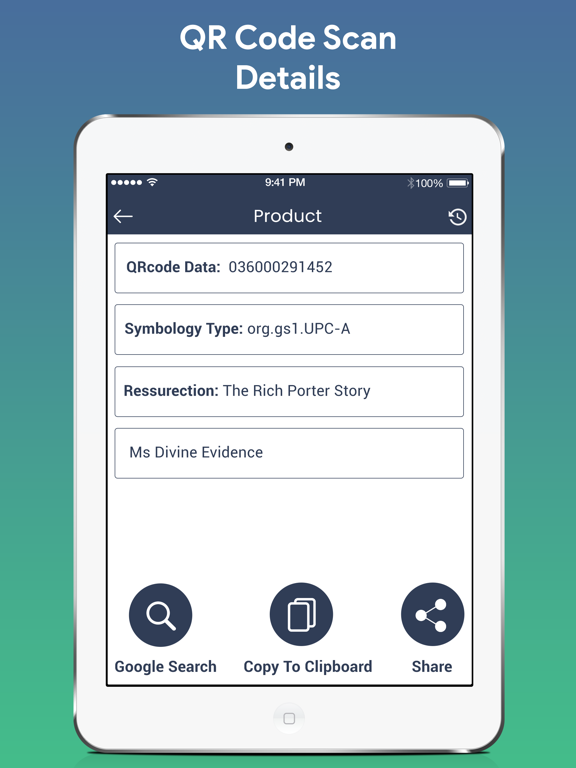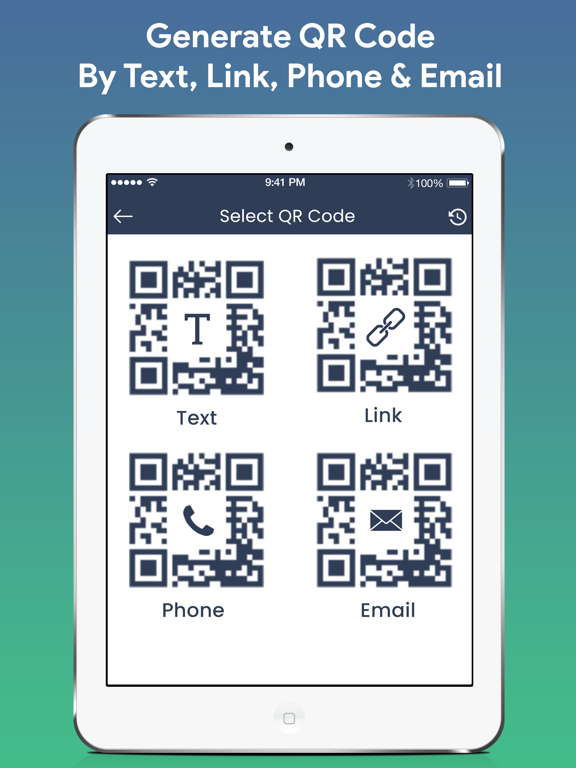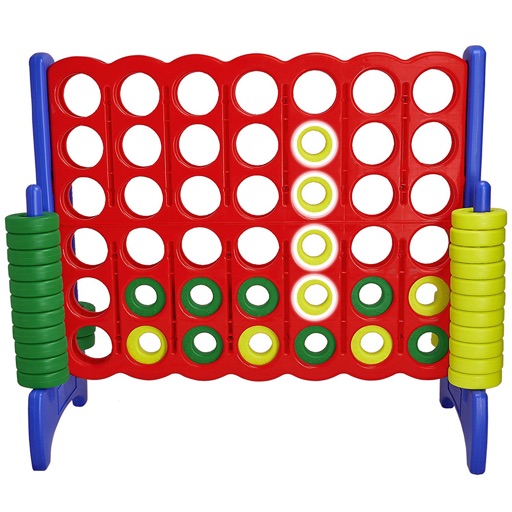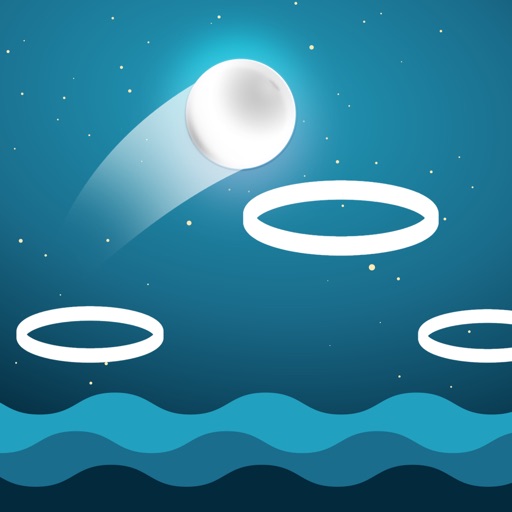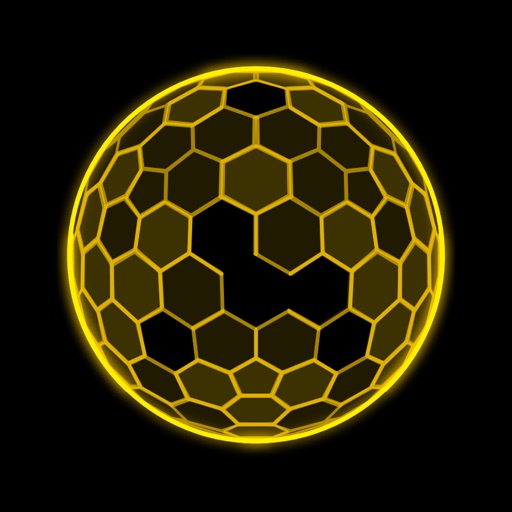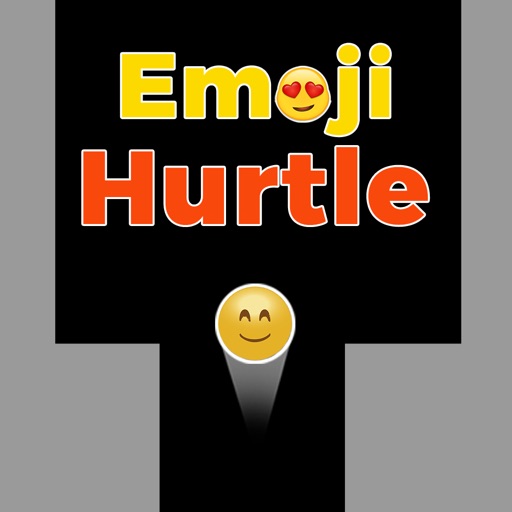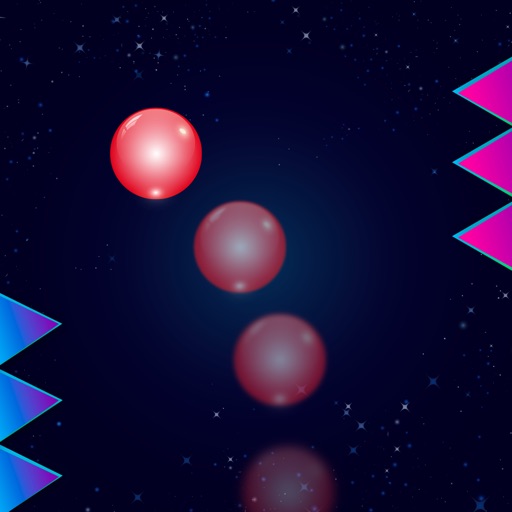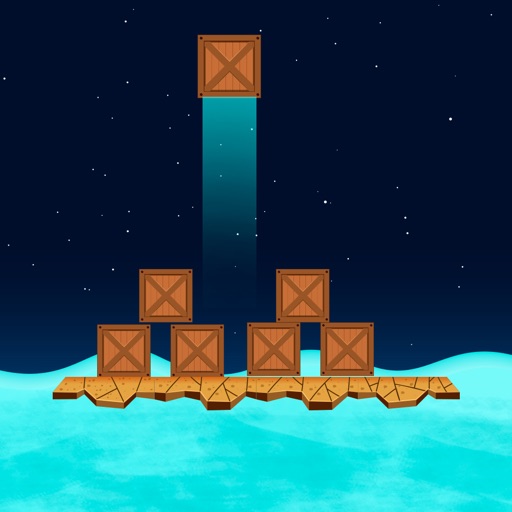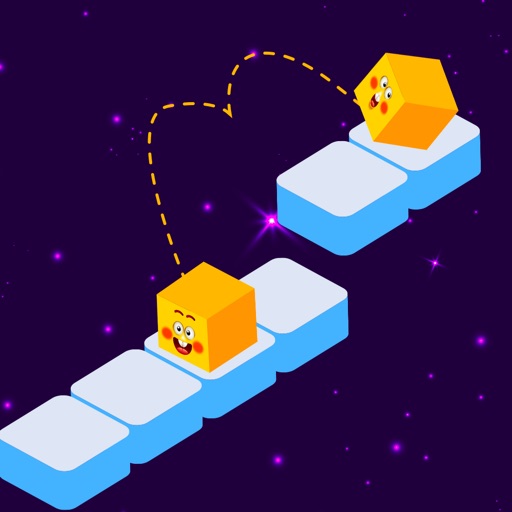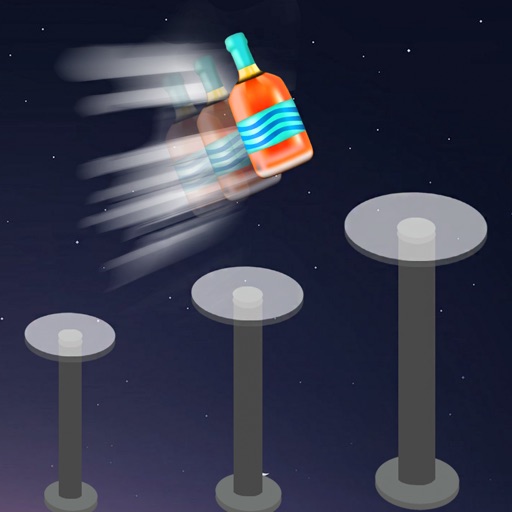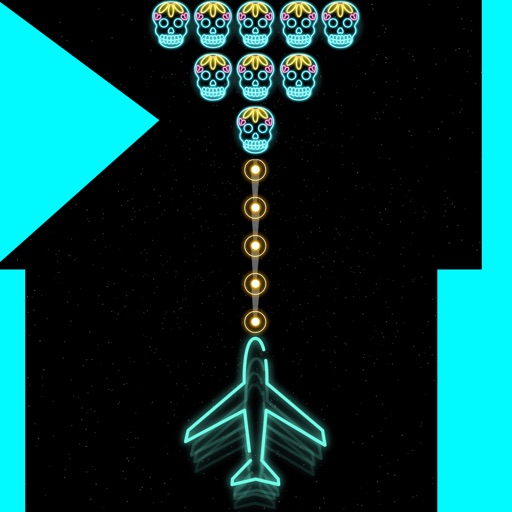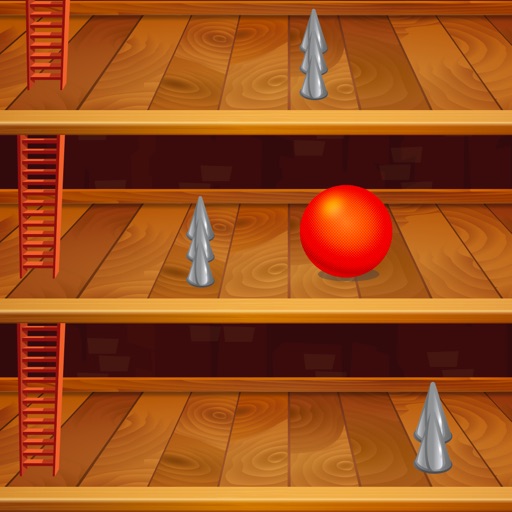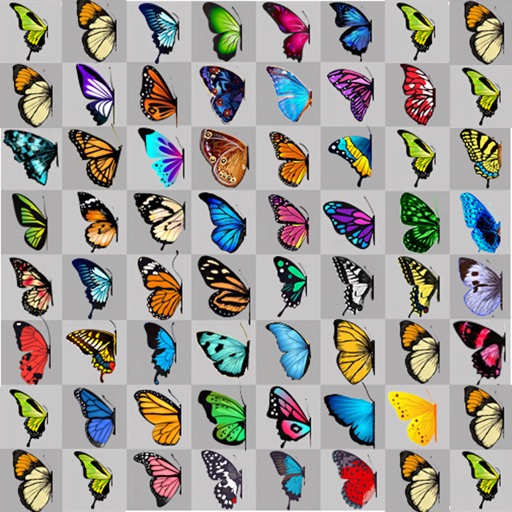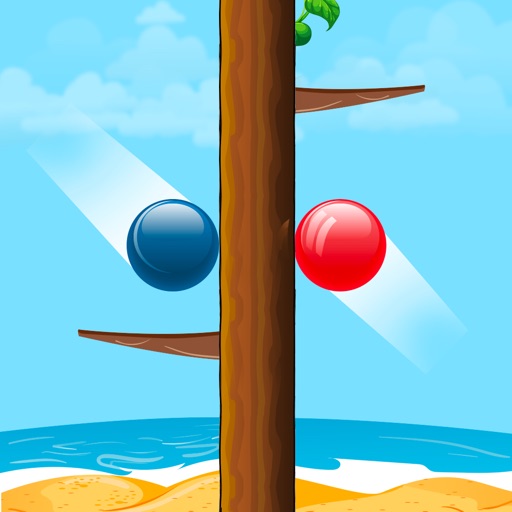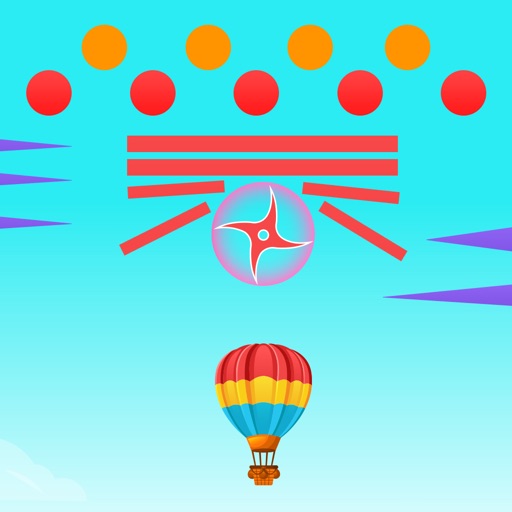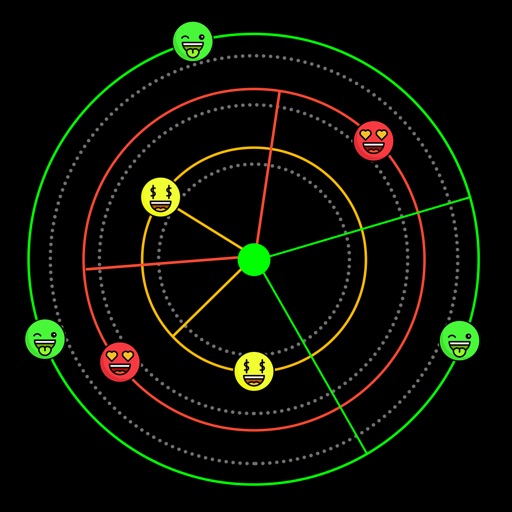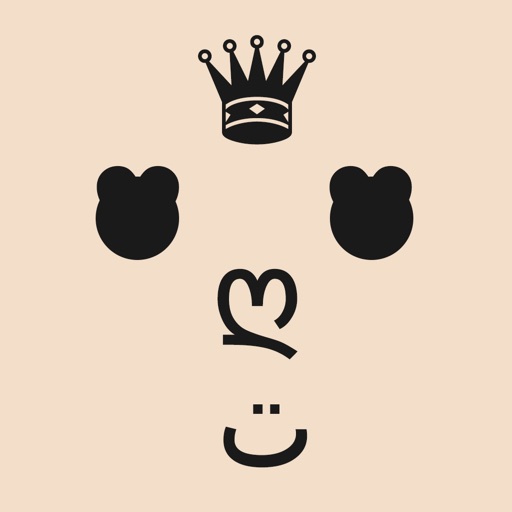App Description
MR. QR/BAR Scan/Generator
- Easy Qr & bar code
QR & Barcode Scanner / QR code reader is extremely easy to use; simply point to QR or barcode you want to scan and the app will automatically detect and scan it. No need to press any buttons, take photos or adjust zoom.
QR & Barcode Scanner can scan and read all QR / barcode types including text, URL, ISBN, product, contact, calendar, email, location, Wi-Fi and many other formats. After scan and automatic decoding, the user is provided with only the relevant options for individual QR or Barcode type and can take appropriate action. You can even use a QR & Barcode Scanner to scan coupons/coupon codes to receive discounts and save some money.
QR/BAR Code Scanner and write is an amazing app to scan or write BARCode and QRCode easily with your ios devices. You turn on the app then watch QR code or Barcode by the camera and scan the code.
You can also generate your QR/BAR Code instantly by using this application.
Scan product barcodes with QR & Barcode Scanner in shops and compare prices with online prices to save money. QR & Barcode Scanner app is the only QR code reader/barcode scanner you will ever need.
- QR Code Creator
- Bar Code Creator
- Lookout QR/BAR
- QR GO
********** NFC Reader ******
NFC Reader is a simple and efficient tool letting you read contact-less tags on your smartphones and tablets. NFC Reader supports various tags like NDEF, RFID, FeliCa, ISO 14443, Mifare Classic 1k, MIFARE DESFire, MIFARE Ultralight, NTAG, ...
To use NFC Reader, you have just to hold a tag or a card against the back of your device to read it. NFC Reader lets you to copy the content of the tag or to open the URI. You can also manage the tags and cards previously scanned in the History section.
NFC Reader lets you read a complete dump of NFC tags.
how to scan the QR code for returns
where do I find my QR code
QR code labels
QR Reader for iPhone
secure QR & BAR Code Scanner
QR Browser
Free Unlimited scan
True QR Scanner
NFC Master
QR Hotspots
NFC lookup
Hidden scan
App Changes
- August 16, 2019 Initial release