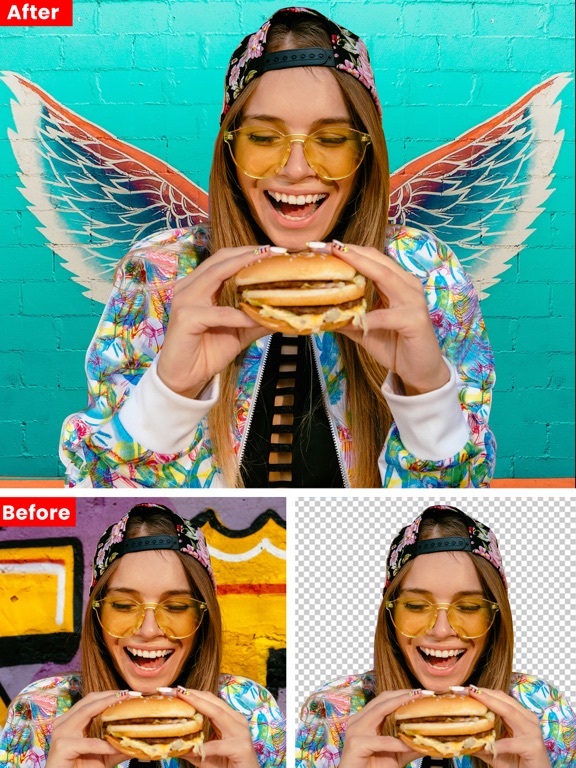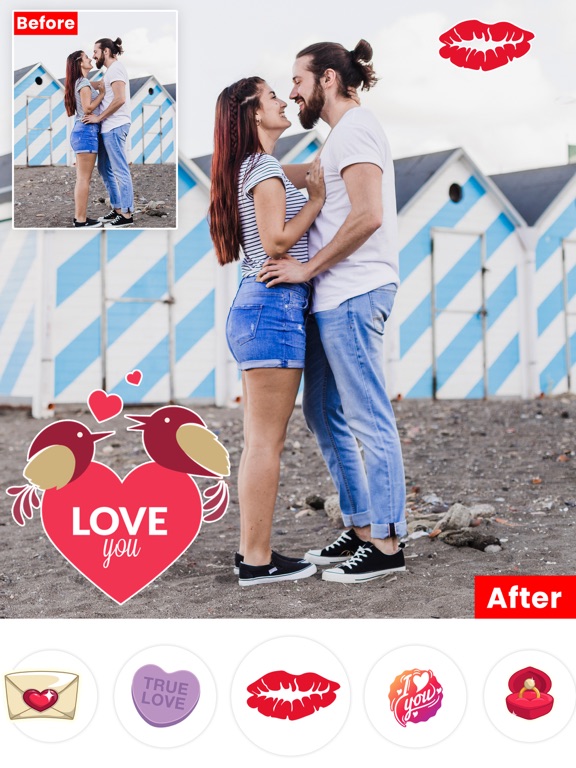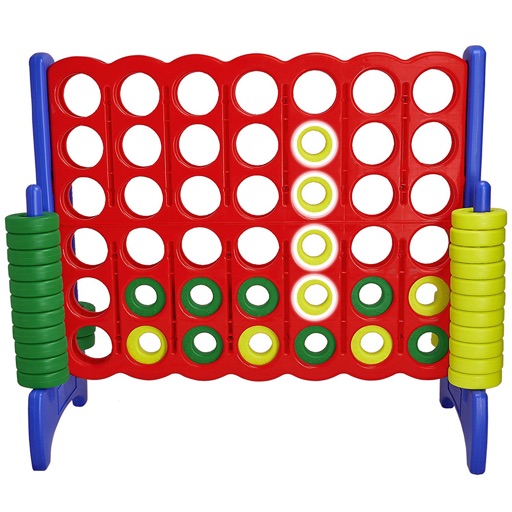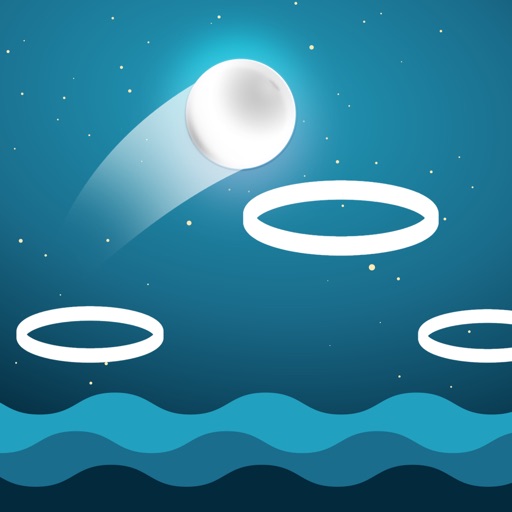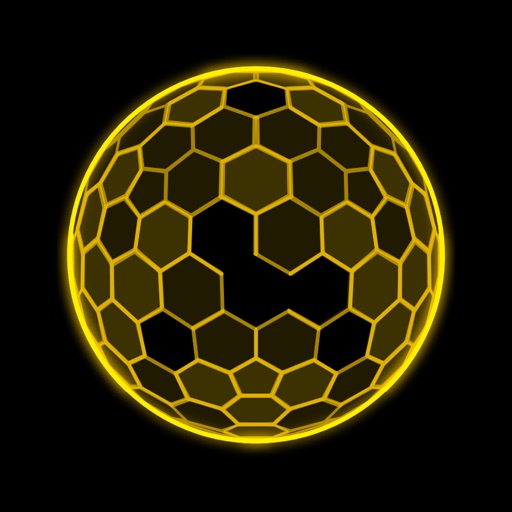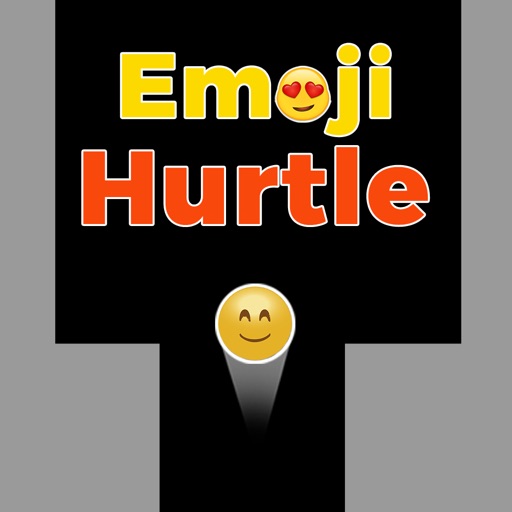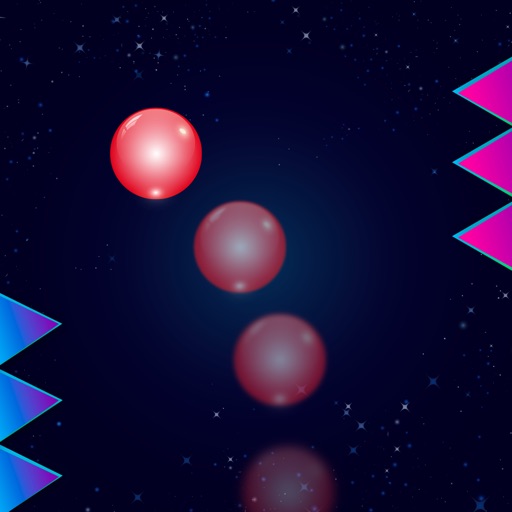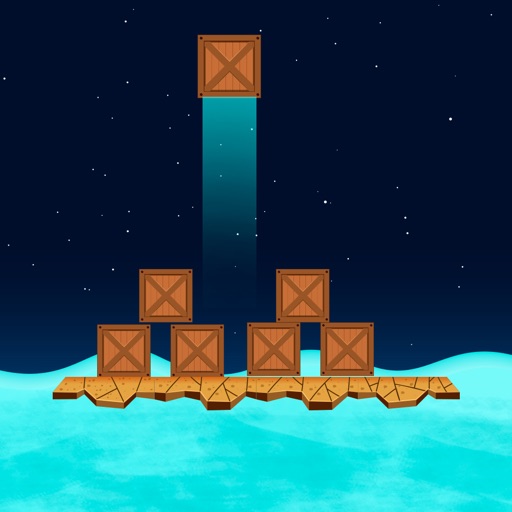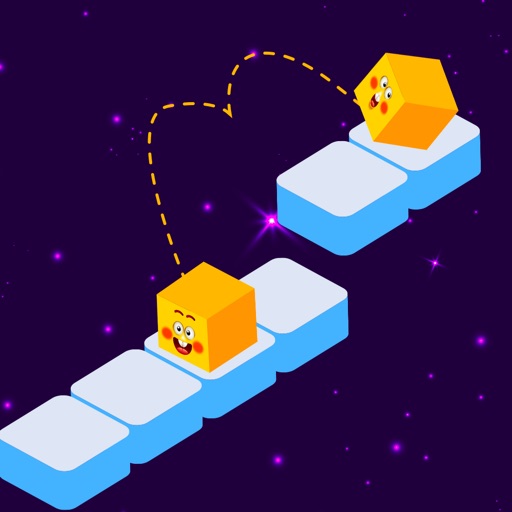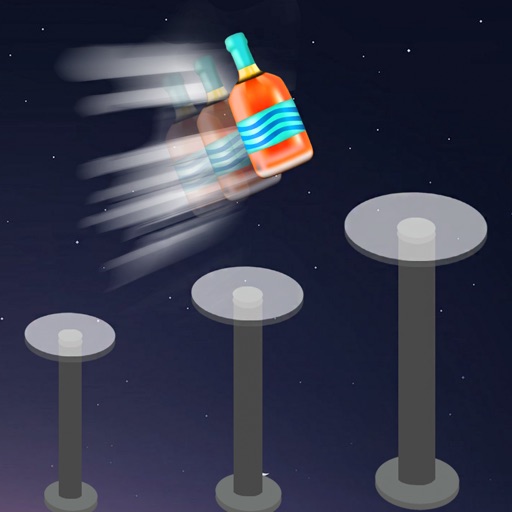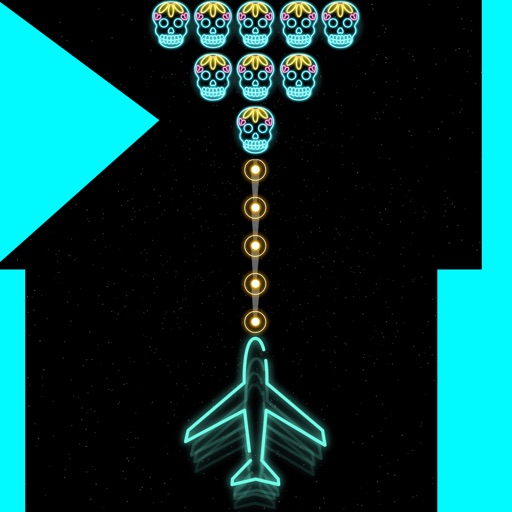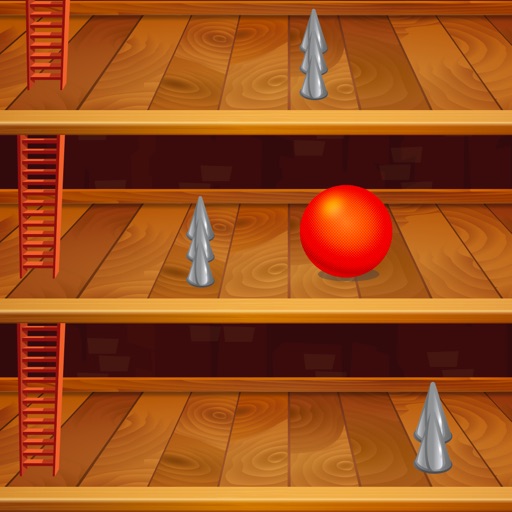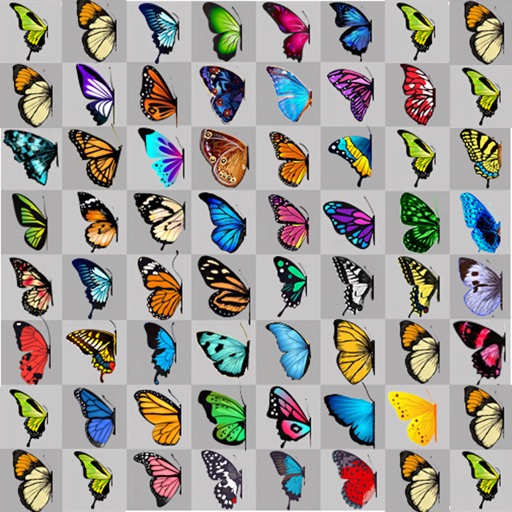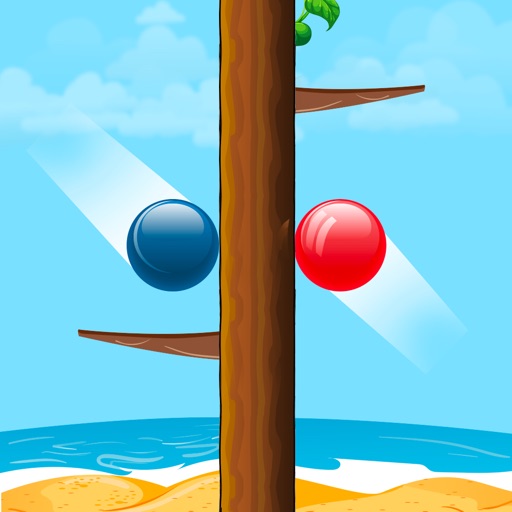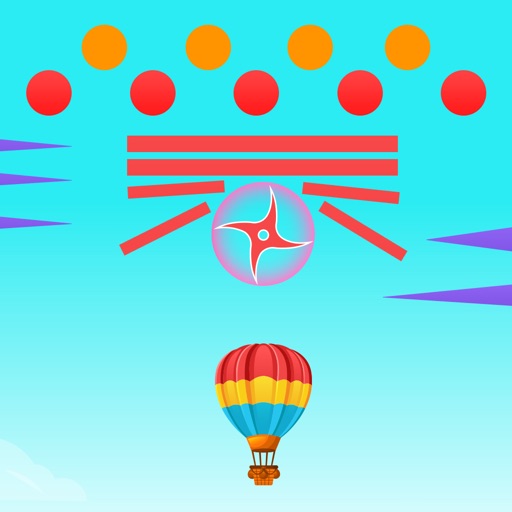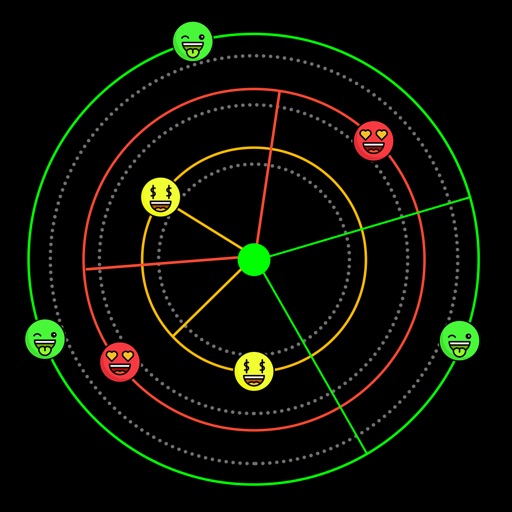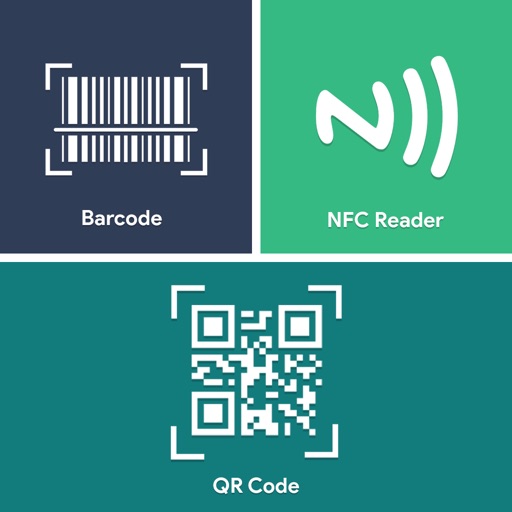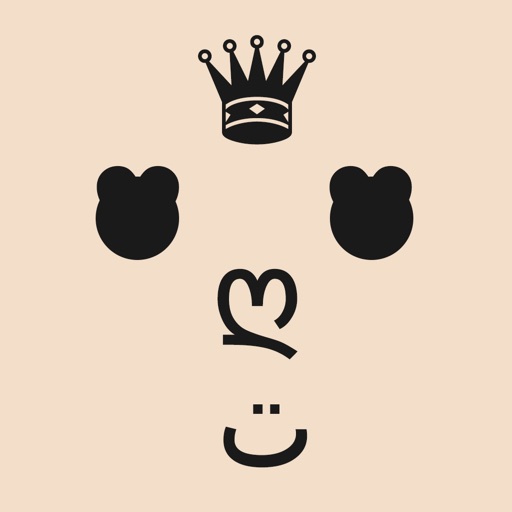What's New
Performance Improvement.
App Description
Photo Cut Out provides an extremely easy way to cut a background an image. Instead of trying to accurately enclose a region with the Lasso or Magic Wand tools in cumbersome professional graphical editors, you quickly mark areas you want to cut out and areas you would like to preserve, and the program automatically does the rest. Thanks to optimized analysis of the clipping edges, you don't have to hunt for pixels trying to select an unwanted background. PhotoScissors is easy background removal with minimum efforts!
PhotoScissors interactive cutout tool for foreground segmentation enables new smart ways of removing backgrounds from still images. This stunning application lets you erase your photo or its background or both, making it transparent.
With your own imagination you can have fun removing the objects, changing backgrounds, erasing unwanted portions of your photos anytime.
Download now and start removing backgrounds. Get a transparent background with just a few clicks. Upload your image to start!
Effortless!! Photo Booth Prop Background Backdrop Party Decoration Decor Scene Setter Cardboard Cutout.
Features:
- Instantly remove complex background from photos
- Easily separate the foreground from the background
- Swap background
- Create collage
- Move object on photo
- Remove background around hair
- Remove background from transparent objects
- Cutting out objects
- Creating isolated images with colored or transparent backgrounds
- Remove background for eBay, Etsy or Amazon listings
- Add Sticker on photos : 1K+ srickers, love stickers, Emojis, Emoticons & many more.
- Photo crop : image cropping, image resizing.
- Passport size photo maker
- auto photo cropping
- Set background to any color include transparent
- Easy to get use and get started
- Supports popular graphic formats (PNG and JPG)
- No technical or designer skills required
App Changes
- June 17, 2019 Initial release
- November 26, 2019 New version 1.1
- December 03, 2019 New version 1.2