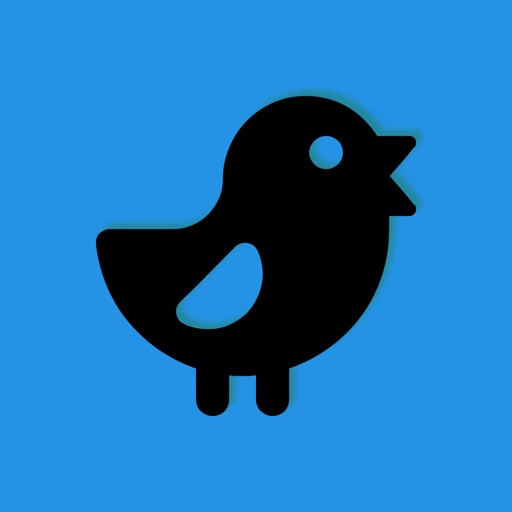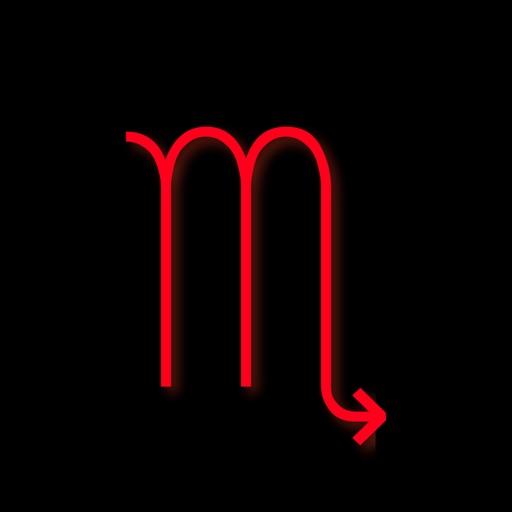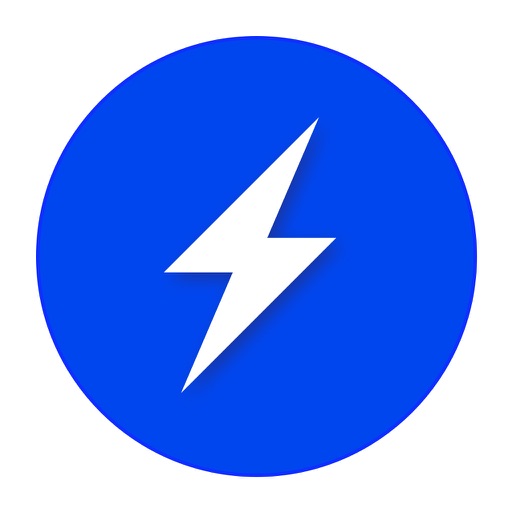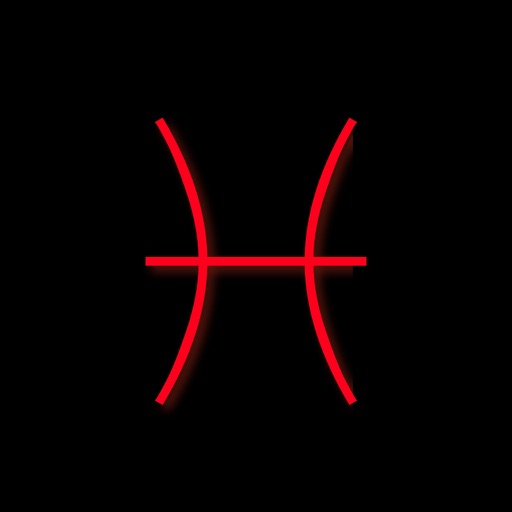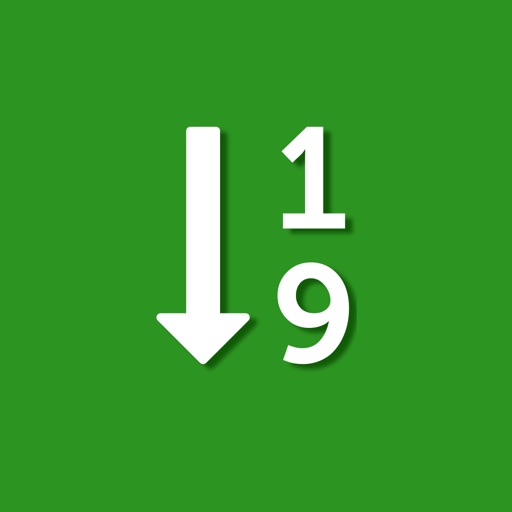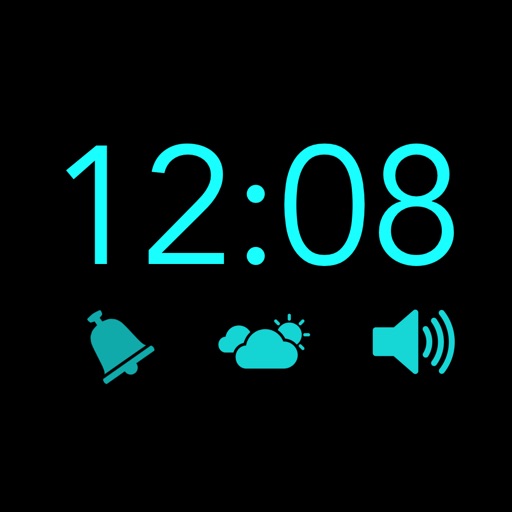App Description
Lock photos, contacts and passwords on your phone with Secrete Photo Vault. Private storage app which you can use to hide photos, videos, passwords, contacts. App also include Private browser so that no one can see your browsing history.
People can use Secrete Vault for:
1. Preserving special memories
2. Storing family photos
3. Protecting copies of driver’s license, ID cards, and credit cards
4. Private photos and password and many other possibilities..
Some of features:
• Import Photo from library
• Take Photo from Camera Roll
• MULTIPLE import of photos
• Full functional photo viewer
• Browse the internet without any trace
• Save contacts you don't want in your address book and call them up from the app
• Save all your passwords in one place
• Anti-theft break-in reports with photos
• Unlimited storage
• Decoy PIN
• Color Themes
• Custom Icon
• Ad-free
• Simple interface
Often, someone will ask to use your phone, and you will feel obligated to say yes. Then they will stumble through your photo gallery and see some photos that were meant to be private. Secret Photo Vault was designed for this exact purpose, to keep your private photos safe. Secret Photo Vault is an entirely separate private image gallery that securely stores your photos so they can only be accessed by you.
To lock photos with Secret Photo Vault:
1: Setup account and create new pin
2: Create Photo Album and import photo from Phone Photo Album.
3: Now you have a private photo locker that only you can view
PRIVACY FEATURES
• Password protected app entry
• PIN Lock
• Fingerprint
• Break-in Report: Photo
Private Photo Vault's break-in report will secretly take a photo whenever a wrong password is entered for the app. This will allow you to see anyone who may be snooping on your personal pictures.
• Decoy Password
Sometimes a nosy person will beg you to see what photos you have in Private Photo Vault. In this situation, you can give them your decoy password that opens up to an entirely different set of photos. This will then make them lose their curiosity about what is in the app while your private pics are still in there in your normal vault account.
Subscription terms and renewal :
Payment will be charged to iTunes Account at confirmation of purchase.
Subscription automatically renews unless auto-renew is turned off at least 24-hours before the end of the current period.
Account will be charged for renewal within 24-hours prior to the end of the current period, and identify the cost of the renewal.
Subscriptions may be managed by the user and auto-renewal may be turned off by going to the user’s Account Settings after purchase.
Any unused portion of a free trial period, if offered, will be forfeited when the user purchases a subscription to that publication, where applicable.
Privacy Policy : https://sites.google.com/view/secretphotovault
Terms of Use : https://sites.google.com/view/secret-photo-vaultterms
Tech Support : [email protected]
App Changes
- August 16, 2019 Initial release