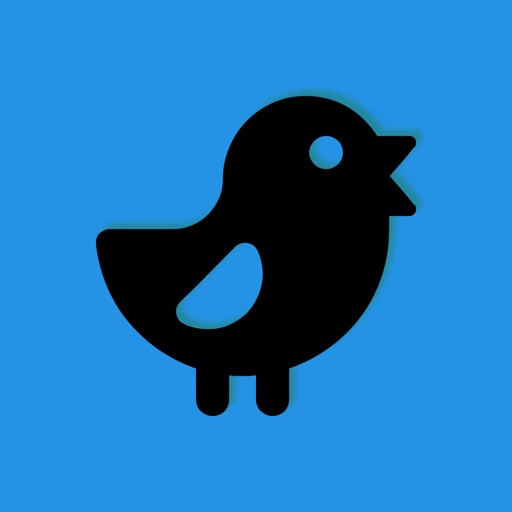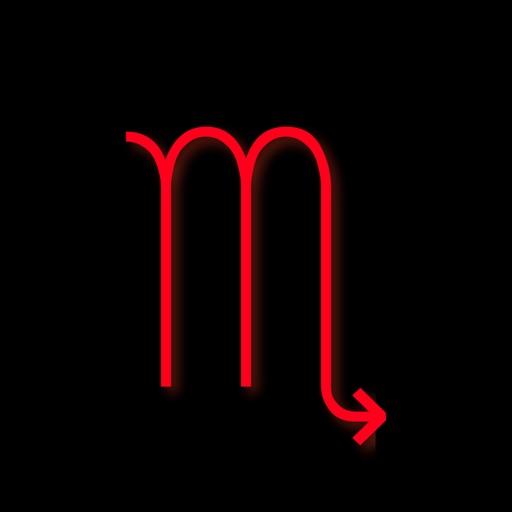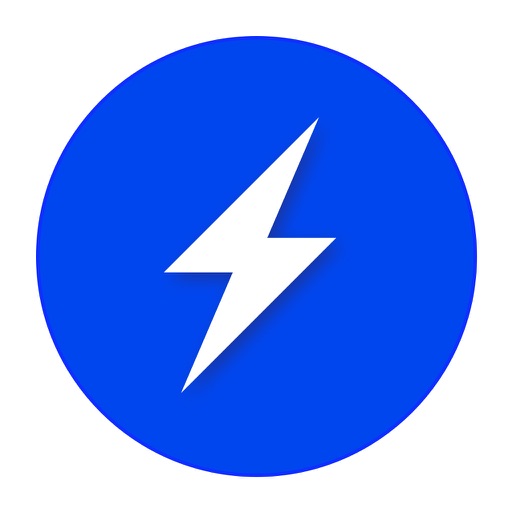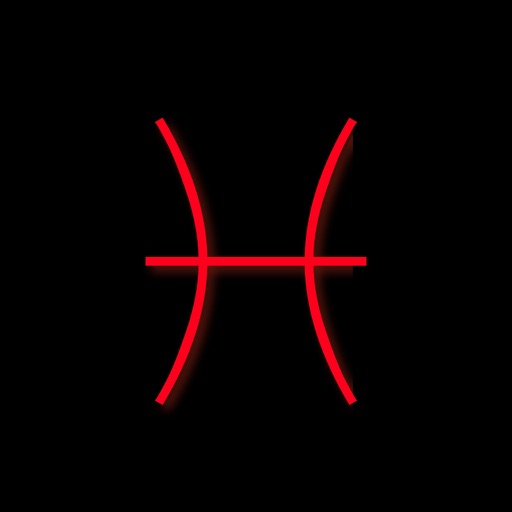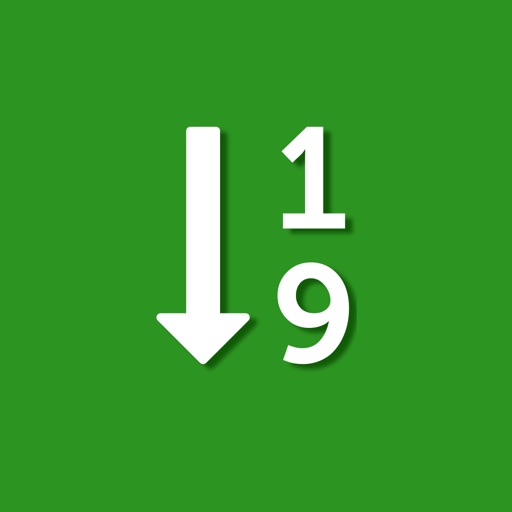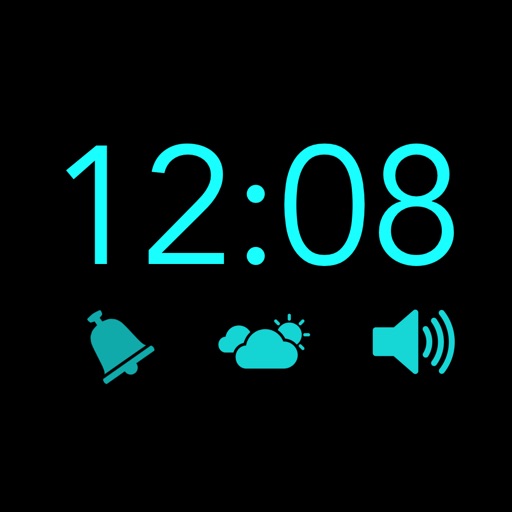App Description
Camera Plus is easy-to-use camera and Photo editing tool with easy share on Facebook and Twitter .
≽You can directly Edit your Photo from Camera Roll .
≽Camera Plus makes it easy to share photo on Facebook and twitter
≽Just like Instagram , just Take photo , Edit and Share .
≽Point on the object , click on screen to adjust Focus and Take photo of Object .
Then Edit the photo by Editing Extension .
Editing extension have the following Features -
≽Filter - Apply various filter on your image after taking photo to look it different , the following filter are available .
-Linear
-Vignette
-Instant
-Process
-Transfer
-chrome
-……………and 8 more
≽Adjustment - you have taken your picture in dark then don't worry about it , make it bright and cool by apply this feature .
-Contrast
-Brightness
-Saturation
≽Effect - Apply some magical effect on your Image to look it different
-Hue
-Spot
-Highlights
-Pixelate
-…..and 4 more
≽Blur and Focus - In case your Image not contain blur or focus , you can apply blur in this option . there are three type of focus is available in the this App .
-Normal
-Circle
-Band
≽Rotate - you can rotate your app in any direction , sometimes photo looks good ,when you Flip the photo ,so you can do it easily by Flip option .
-Flip
-rotate
≽Draw - Do you want to draw something on your image like sun , finger or many crazy things , you can do it in different color and with different color .
≽Splash- Apply Magic , Make a portion of photo color and other thing black and white , actually its make photo amazing , you can see screenshot of this .
≽Stickers - apply various stickers available in this app , image look goods with extra stickers . In future we will add some more stickers in this app .
≽Emotions - apply various emoji
≽Text - Apply Text of different font and colors
≽Crop
≽Resize
≽ToneCurve
After applying various filter you will have option to Save or Share it on Facebook and twitter .
you will get Acknowledgement When you share or save it to album successfully .
Thank you !
App Changes
- March 19, 2016 Initial release
- March 25, 2016 Price decrease: $1.99 -> FREE!
- March 26, 2016 Price increase: FREE! -> $0.99