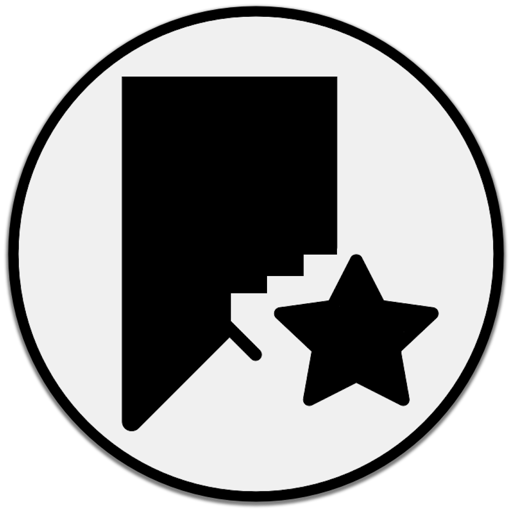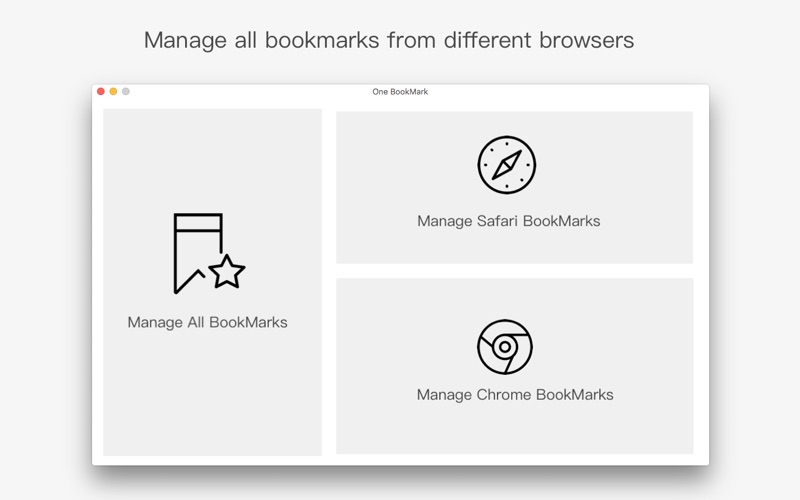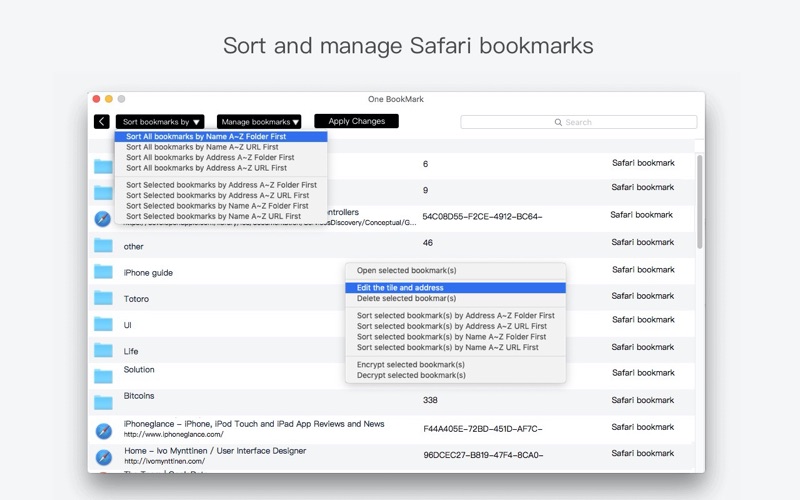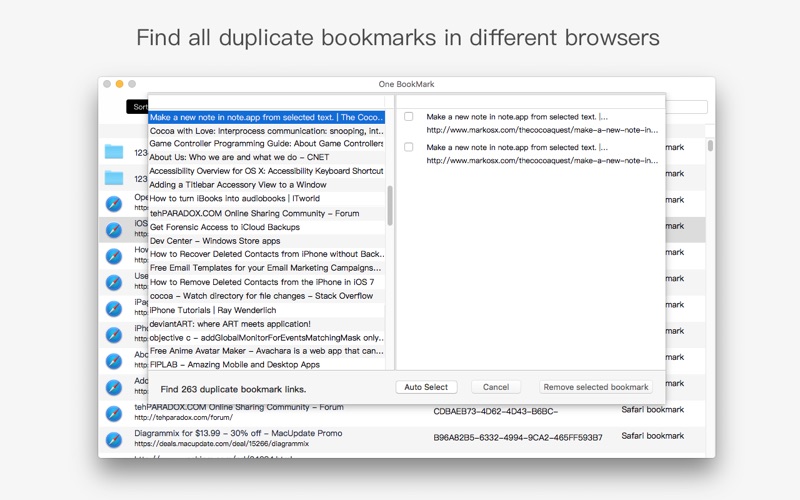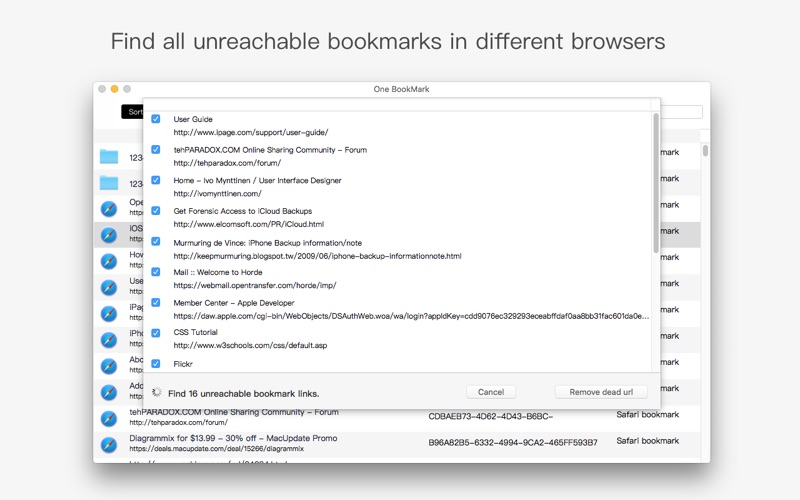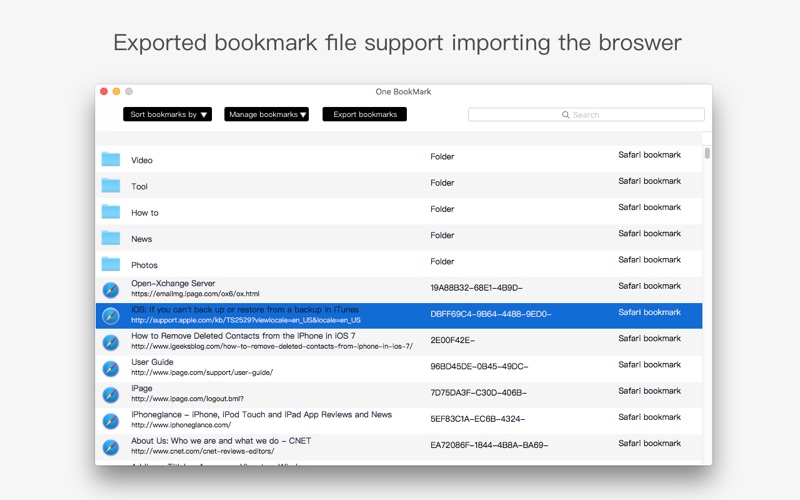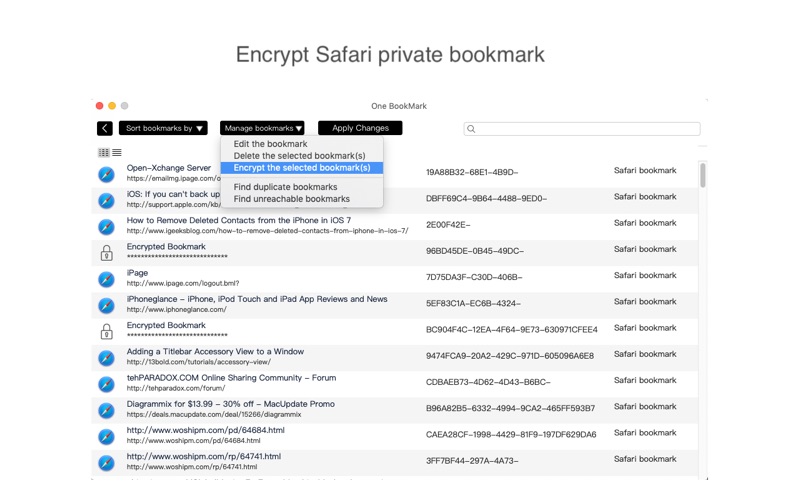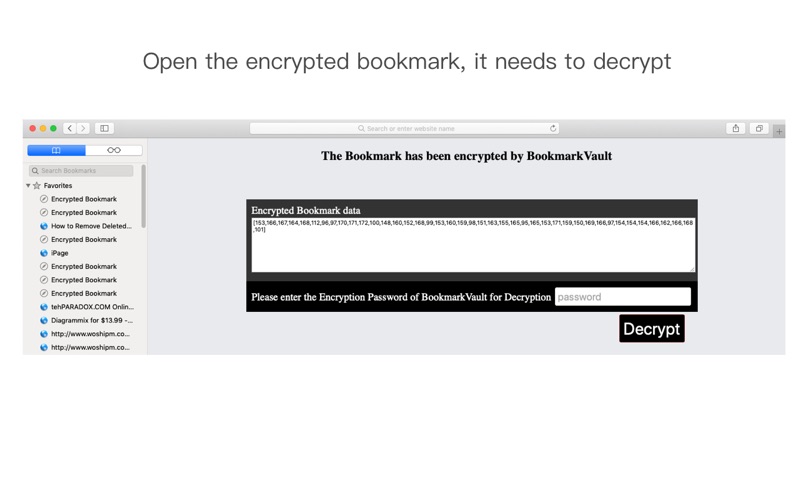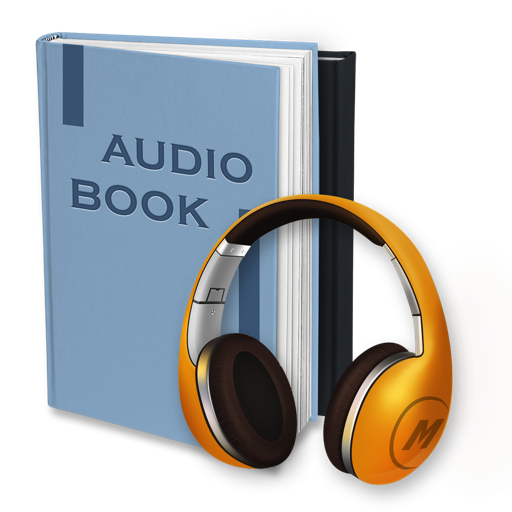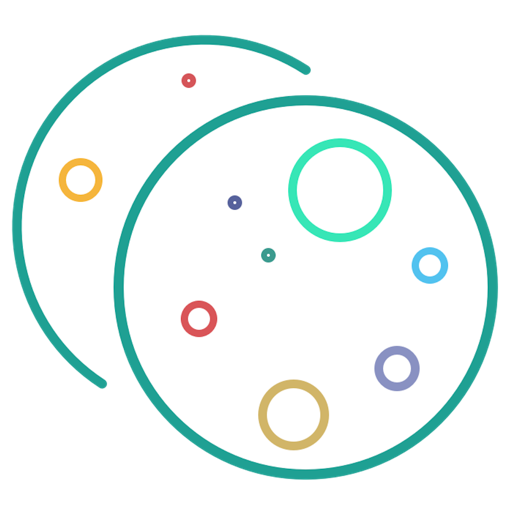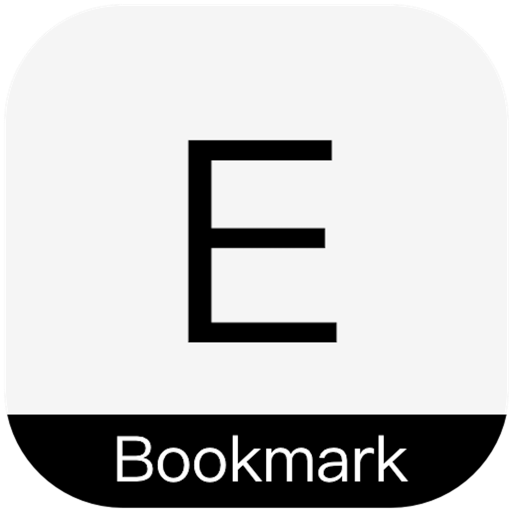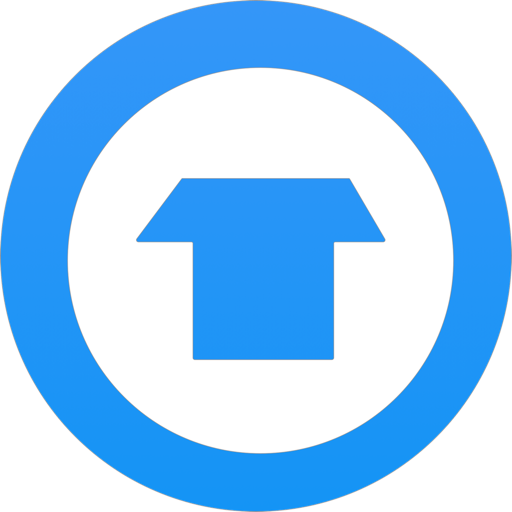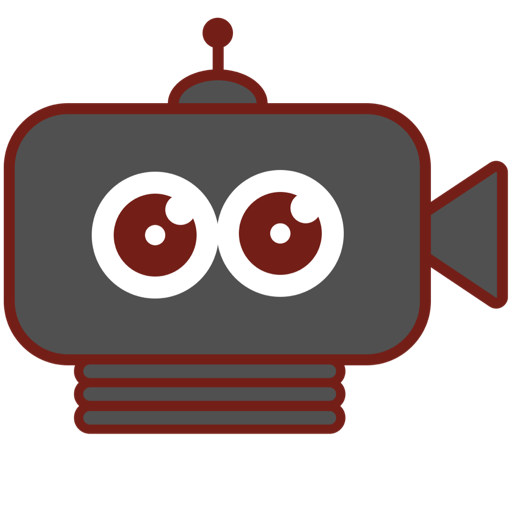What's New
1. Support Microsoft Edge Bookmarks in Manage All Bookmarks feature, now it supports Safari, Chrome, Firefox, Opera and Microsoft Edge bookmarks.
2. Supports keeping all bookmark folders in the Manage All Bookmarks mode.
3. Supports removing empty bookmark folders in the Manage All Bookmarks mode.
4. Supports moving Safari bookmarks to different folder.
5. Fix a bug when removing bookmarks in the Manage All Bookmarks mode.
App Description
One Bookmark is a bookmark manage application for Mac, it designed to sync and manage all bookmarks from Safari, Chrome, Firefox, Opera, Microsoft Edge browsers into a bookmark file on Mac. It allows you to sort, move, edit, delete, encrypt your browser bookmarks. It supports finding and deleting duplicate bookmarks and unreachable bookmarks, empty bookmark folders. In addition, it manages your Safari and Chrome bookmarks independently.
Sort bookmarks: Re-sort all and selected bookmarks by host, address, name, bookmark type.
New Bookmark Folder: Create a new folder to reclassify and manage bookmarks.
Move to Bookmark Folder: Move the selected bookmarks to the created folder.
Find duplicate bookmarks: scan and deleted the duplicate bookmark link
Find unreachable bookmarks: scan and deleted the dead bookmark link
Export Bookmarks: Export all bookmarks as the html file, and it can be imported to the browser.
Encrypt Bookmarks: Protect private bookmarks. The current version of the product only supports the Safari Browser.
Apply Changes: Save all changes to Safari bookmarks.
Here is the product guide of One Bookmark: https://www.fireebok.com/one-bookmark.html
If you have any question about the product, please feel free to contact us ([email protected])
App Changes
- June 16, 2019 Initial release
- August 18, 2019 New version 1.2.0
- October 21, 2019 New version 1.2.1
- December 10, 2019 New version 1.2.2
- December 24, 2019 New version 1.2.4
- January 07, 2020 New version 1.2.8
- July 15, 2020 New version 1.3.6
- August 06, 2021 New version 1.3.8
- September 16, 2023 New version 1.5.7
- September 16, 2023 Price increase: $16.99 -> $19.99
- April 25, 2024 New version 1.6.2
- April 25, 2024 Price decrease: $19.99 -> FREE!