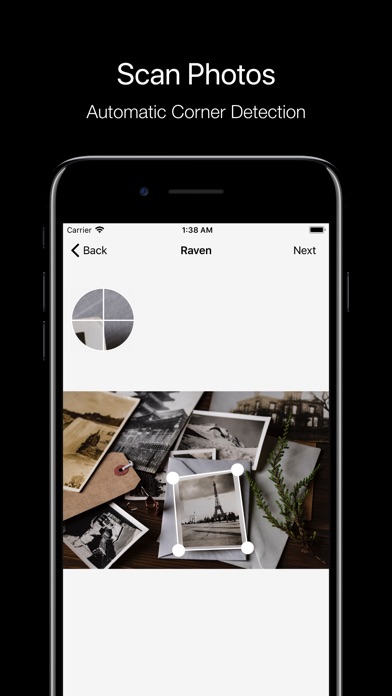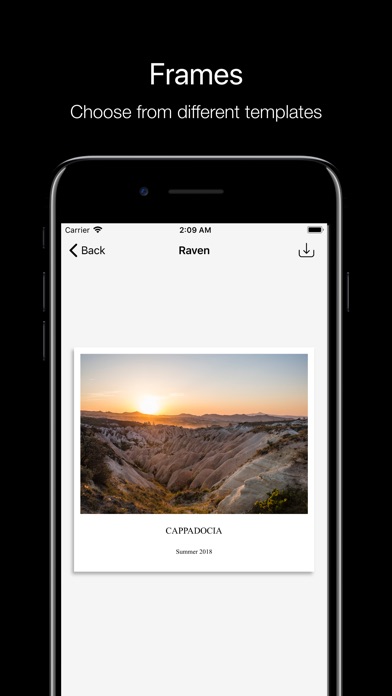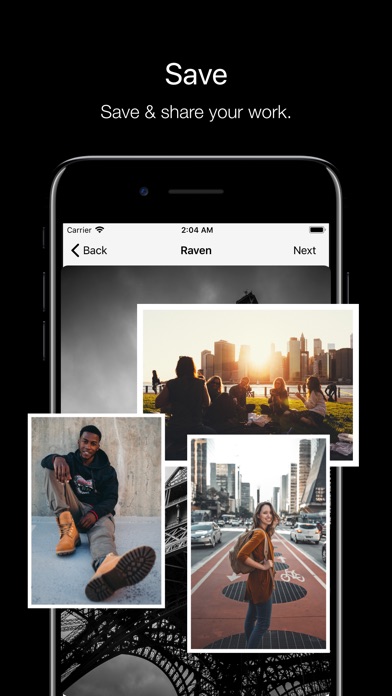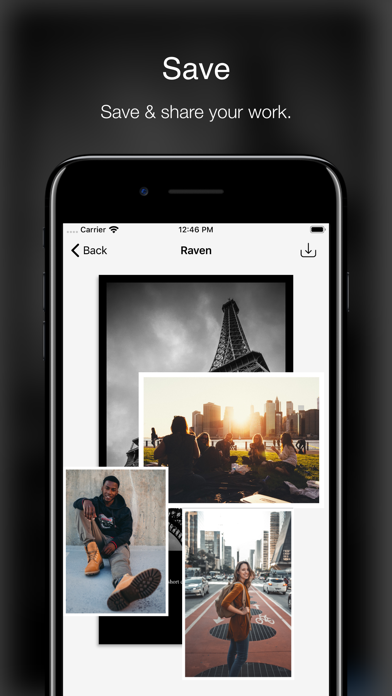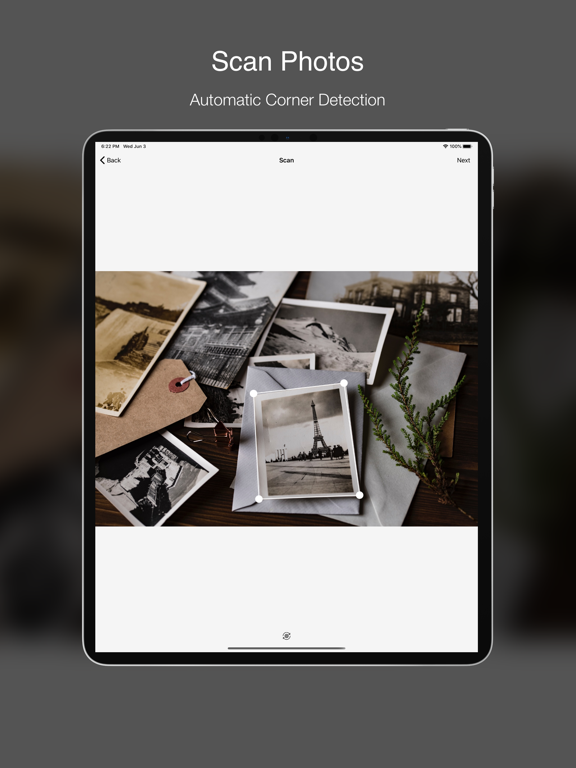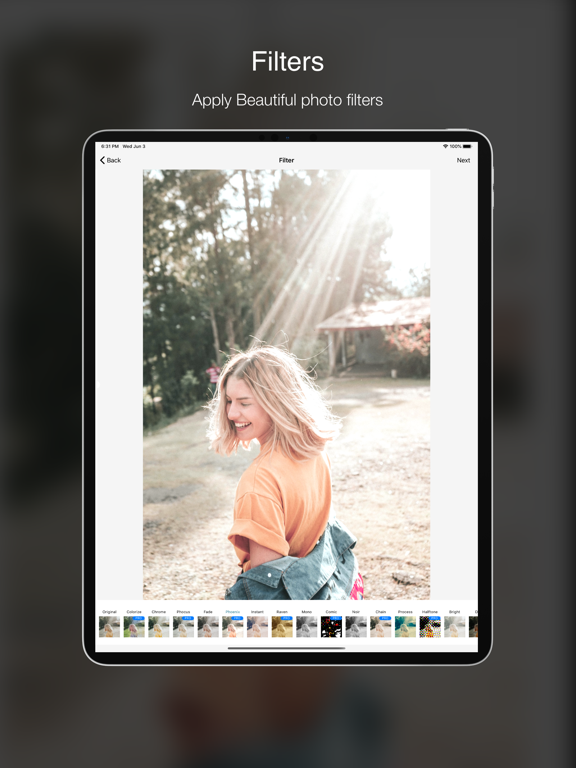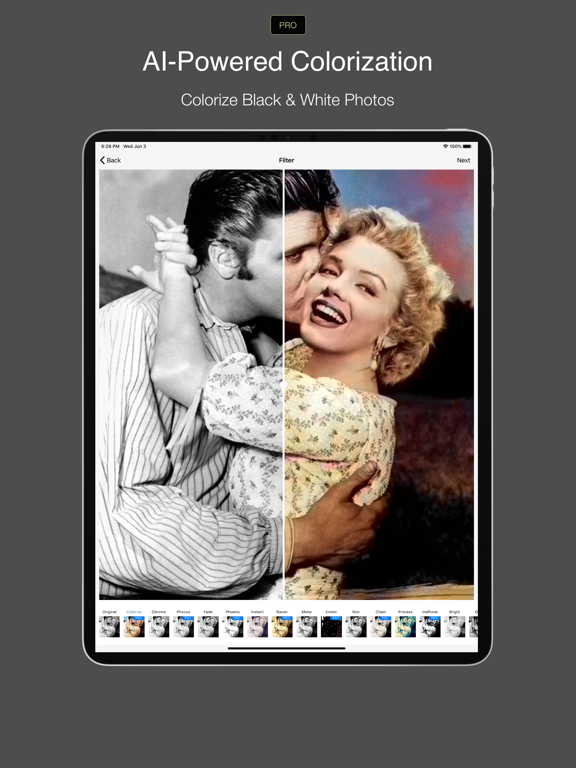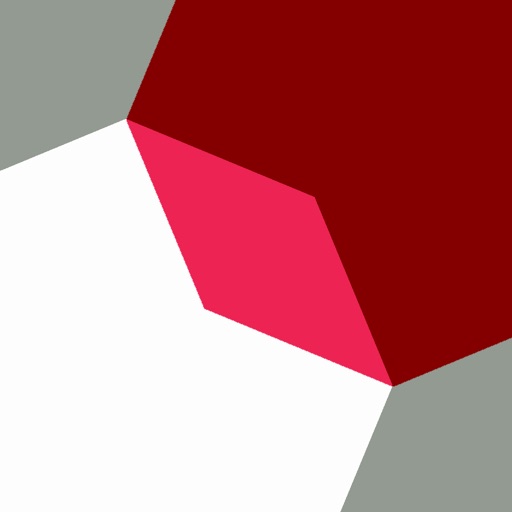What's New
What's new on Raven:
- Minor bug fixes.
Please contact us via [email protected] if you have any other bug reports.
If you're enjoying Raven, please consider leaving a review on the App Store. Thanks!
App Description
In seconds, raven scans your valuable printed memories, colorize them and you can add different template and filter combinations to your new digital photos.
WHAT OUR USERS SAY
"I am adjunct faculty at FAU, a Florida 30,000 student University for 20 years. I teach Digital Imaging and Post Image Processing. This is one of the best Apps for analyzing an image and giving an application of COLOR based on the gray-scale among other digital translations. Good Job to the App Developers."
"It does the job of colourizing photos realy good. It is paied so you don’t need to pay an expensive subscription. The cutout/perspective tool is really good, with a magnifying glass to fine adjust the corners."
Share your old memories with your friends or save it on your phone easily.
Raven turns your phone’s camera to a photo scanner that is the easiest way to meet old photos to new digital forms.
FEATURES
Your printed photos don't have to be old and out of sight in albums. Raven offers very easy features to scan them.
- Take your printed picture photo and Raven scans it with its AI based technology in seconds.
- Edges are auto detected and edits the picture’s perspective automatically.
- If you want to change some edges and details manually, use smart rectangle tool and arrange the coordinates precisely.
STYLISH FILTERS AND TEMPLATES
Raven brings some simple and elegant filters to your unforgettable memories after the scanning process.
Filters effect the picture with a unique presentation and also Raven’s built-in templates turn the picture various covered versions.
- 8 filters to create desired feeling.
- 5 templates to present your style.
- Add to the templated picture what their names, date, location and unforgettable stories.
SAVE AND SHARE OLD MOMENTS
Everyone is accustomed to sharing photos taken recently. Do you want to save and share digital forms of your or family printed photos? It sound like the real #tbt.
- Save your photos in high resolution on your phone gallery or export to the cloud.
- Easily share with your social accounts and surprise your friends with your scattered child
hairs.
Raven Pro Subscription
Access all features of Raven with Raven Pro. Subscriptions are billed monthly or annually at the rate selected depending on the subscription plan. The subscription fee is charged to your iTunes account at confirmation of purchase. Subscriptions auto-renew at the cost of the chosen package, unless canceled 24-hours in advance prior to the end of the current period. Account will be charged for renewal within 24-hours prior to the end of the current period, and identify the cost of the renewal. You may manage your subscription and turn off auto-renewal by going to your Account Settings after purchase. Any unused portion of a free trial period, if offered, will be forfeited when the user purchases a subscription to that publication, where applicable.
Terms of use: https://www.rayinformatics.com/terms
Privacy policy: https://www.rayinformatics.com/privacy
We like to hear your feedback and ideas. If you have any comment and suggestion about Raven, do not hesitate to share with us. rayinformatics.com/contact
Learn more about Raven and our other apps at: rayinformatics.com
App Changes
- December 18, 2018 Initial release
- June 15, 2019 Price decrease: $2.99 -> $1.99
- June 15, 2019 Price decrease: $2.99 -> $1.99
- June 16, 2019 Price decrease: $2.99 -> $1.99
- August 17, 2019 Price increase: $1.99 -> $3.99
- August 19, 2019 Price decrease: $3.99 -> FREE!
- August 29, 2019 Price increase: FREE! -> $3.99
- September 24, 2019 New version 1.1.1
- September 24, 2019 Price decrease: $3.99 -> FREE!
- October 07, 2019 New version 1.1.2
- December 31, 2019 Price increase: FREE! -> $3.99
- January 14, 2020 Price decrease: $3.99 -> FREE!
- January 28, 2020 Price increase: FREE! -> $3.99
- July 15, 2020 New version 1.1.3
- July 15, 2020 Price decrease: $3.99 -> $2.99
- October 23, 2020 Price decrease: $2.99 -> FREE!
- November 12, 2020 New version 1.1.4
- December 10, 2020 New version 1.1.5
- August 06, 2021 New version 1.1.8
- September 16, 2023 New version 1.2.0
- November 15, 2023 New version 1.2.2
- April 25, 2024 New version 1.2.3