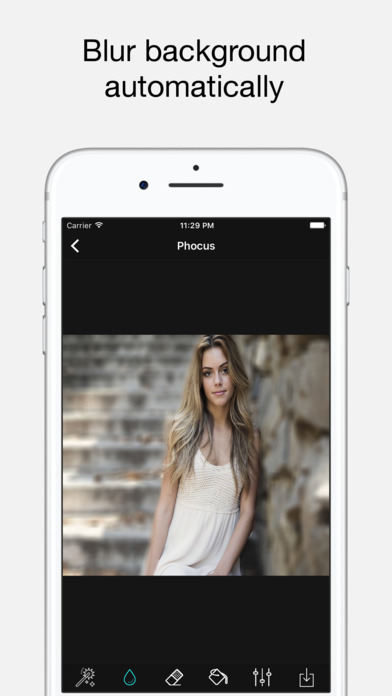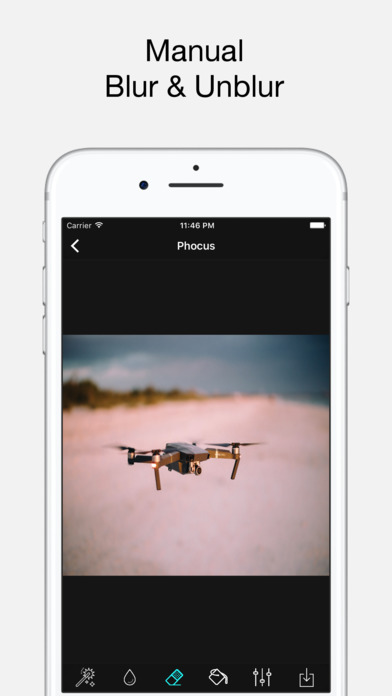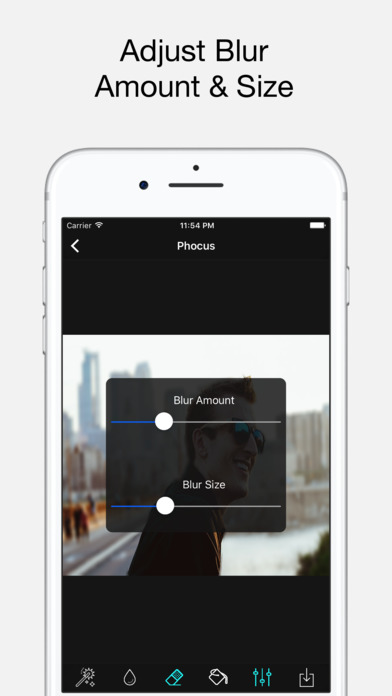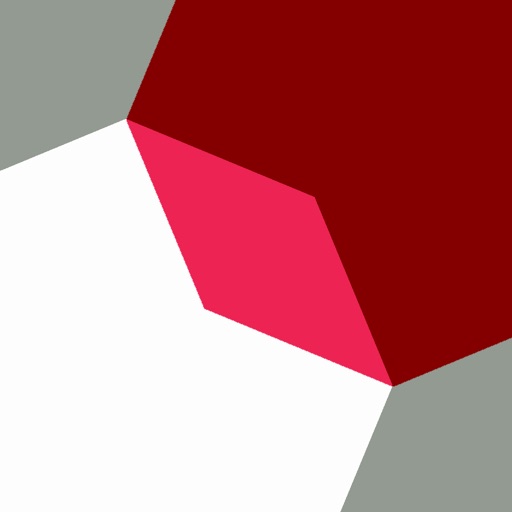What's New
We are happy to receive your positive feedback about Phocus. Here's what we have done in this update:
- Minor bug fixes.
- Minor UI improvements.
Please contact us via [email protected] if you have any other bug reports.
If you're enjoying Phocus, please consider leaving a review on the App Store. Thanks!
App Description
Phocus is a perfect photo editing app for creating depth effects and unique portrait effects on all iPhones and iPads. Now you can turn your videos into portrait videos.
DOWNLOADED BY OVER 600K USERS
************************************
"Looking for an app that not only adds the Portrait mode effect to your photos but does a bit more? Then Phocus is the one you're looking for." - iMore
"The app is a fine example of technical and artistic craftsmanship. It offers a simple and engaging interface that also allows you to add effects to your click. Besides, it renders you the freedom to play with lights." - iGeeksBlog
"Phocus is an excellent photo and video editing app for your iPhone that lets you edit both portrait photos and videos with great attention to detail." - The Useful Tech
"An Outstanding AI Portrait and Macro Camera for the iPhone. It has clearly established itself as the front runner in this iOS camera apps." - by John DeNicola
************************************
Simple design paired with the advanced person recognition technology we use in the background will give you what you are looking for. Phocus is not just a portrait mode editor, but it also has many unique photo editing tools and applies these professionally just in seconds with minimum effort. All you have to do is to enjoy creating fast amazing portraits using Phocus.
Features:
- Turn your video into a portrait video.
- Portrait mode editor which automatically detects foreground and background with its AI.
- Portrait camera that users can shoot in RAW, ProRAW, depth, adjust ISO and exposure duration.
- Real bokeh effect with large apertures.
- Create realistic bokeh with several aperture diaphragms.
- Style transfer for portraits into art with machine learning.
- Apply advanced curve adjustments to foreground/background.
- Change & remove the background of your photos with one tap.
- Unique portrait effects (HDR, studio, mono, stage, detail, color splash, stylize, grain) that are carefully crafted for portrait photos.
- Realistic cartoon effect.
- Manual edit mode to refine the edges of the subject in your portrait photos using brush or eraser tools.
- Adjust brightness, contrast, saturation, highlights, shadows, temperature, and tint of the background and foreground separately.
- Add different overlays to your portrait photos such as vintage, light, dust and shadows.
- Portrait matte, depth map saving.
- Built-in easy-to-follow video instructions.
PHOCUS AI SUBSCRIPTION
Access all features of Phocus with Phocus AI. Subscriptions are billed monthly or annually at the rate selected depending on the subscription plan.
- Terms of use: https://www.rayinformatics.com/terms
- Privacy policy: https://www.rayinformatics.com/privacy
CONTACT
- Visit rayinformatics.com/contact for support and feedback.
App Changes
- August 18, 2017 Initial release
- June 15, 2019 New version 1.5.4
- June 15, 2019 Price increase: $1.99 -> $4.99
- June 17, 2019 Price increase: $1.99 -> $4.99
- June 20, 2019 Price decrease: $4.99 -> $3.99
- August 17, 2019 New version 1.6.0
- August 19, 2019 Price decrease: $3.99 -> FREE!
- August 29, 2019 Price increase: FREE! -> $3.99
- September 11, 2019 Price decrease: $3.99 -> FREE!
- September 24, 2019 New version 1.6.1
- September 24, 2019 Price increase: FREE! -> $3.99
- September 27, 2019 Price decrease: $3.99 -> FREE!
- October 06, 2019 New version 1.6.2
- November 26, 2019 New version 1.6.3
- December 31, 2019 Price increase: FREE! -> $3.99
- January 22, 2020 Price decrease: $3.99 -> FREE!
- January 28, 2020 Price increase: FREE! -> $3.99
- July 15, 2020 New version 1.6.6
- July 15, 2020 Price decrease: $3.99 -> FREE!
- October 23, 2020 Price increase: FREE! -> $3.99
- December 10, 2020 New version 1.6.7
- December 10, 2020 Price decrease: $3.99 -> FREE!
- September 16, 2023 New version 2.3.8