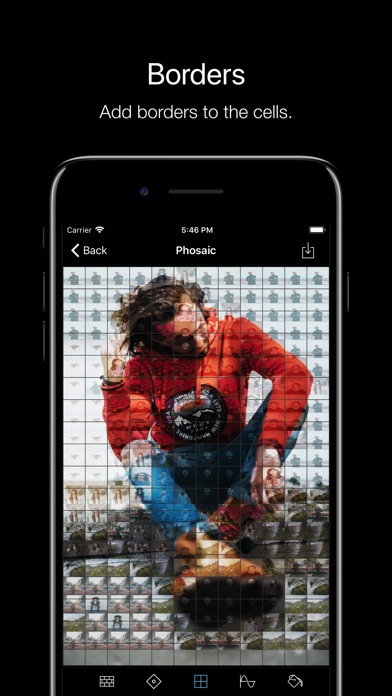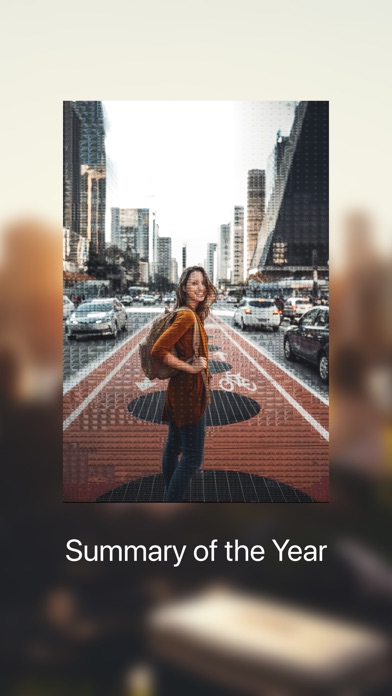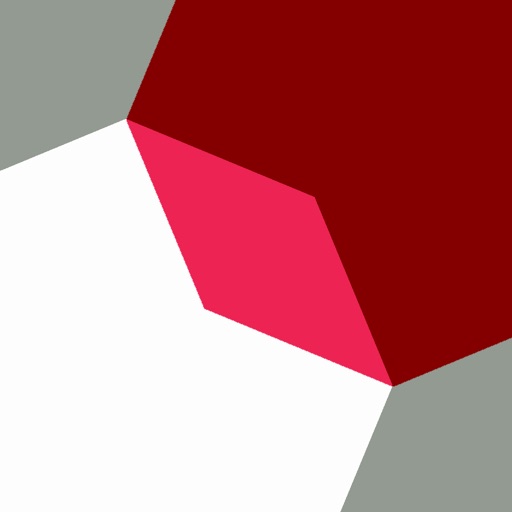What's New
- Bug fixes
- Performance improvements
App Description
Phosaic brings to you some flexible opportunities to expose your creative soul with your styles for mosaic art.
You just focus to present your choices for your photos,
Phosaic makes everything in the background for you.
HOW CAN YOU CREATE YOUR UNIQUE MOSAIC PHOTOS?
Phosaic runs its secret formula to make impressive mosaic photos. In seconds, follow some
flexible tools that presented to you and get your great mosaic photos.
- Take your main photo to add mosaic effect.
- Select at least any 10 photos on your gallery for your unique mosaic blend.
- Adjust the mosaic pixel size easily. This brings an originality to your art.
- Change the sharpness of your photo. Transitions will change many details.
Every selected photo combinations lets to you create an awesome mosaic photos. These
combinations are your styles and no tool can copy your patterns, blend and tiles. Phosaic is designed as simple as possible It provides a special algorithm to create high
quality and elegant mosaic and presents some adjustable tools to let you present your unique touches. At the and of the all, feel your art and share it easily on your social accounts.
Phosaic is created as a paint brush. It has high quality but for a perfect art, it desires owner's touches. Owner is you, use your paint brush and get your mosaic photos.
SHARE WITH FRIENDS AND SAVE YOUR GALLERY
After the simple and talented steps, you have your own mosaic photos.
- Save your mosaic photo in gallery quickly or send it to your cloud with high quality.
- Share your photos on your social network in seconds.
All mosaics are created with your original selections. You can create countless combinations with this flexibility and can take interesting feedbacks from your friends.
If you like Phosaic or any idea to improve it, we are grateful to take your comments and ideas. Do not hesitate to share your ideas to us. [email protected]
More about Phosaic and our other apps, visit the rayinformatisc.com
App Changes
- January 04, 2019 Initial release
- June 14, 2019 Price decrease: $0.99 -> FREE!
- June 14, 2019 Price decrease: $0.99 -> FREE!
- June 15, 2019 Price decrease: $0.99 -> FREE!
- June 15, 2019 Price decrease: $0.99 -> FREE!
- June 15, 2019 Price decrease: $0.99 -> FREE!
- June 16, 2019 Price decrease: $0.99 -> FREE!
- June 20, 2019 Price increase: FREE! -> $2.99
- August 19, 2019 Price decrease: $2.99 -> FREE!
- August 28, 2019 Price increase: FREE! -> $2.99
- December 31, 2019 Price decrease: $2.99 -> $0.99
- January 07, 2020 Price increase: $0.99 -> $2.99
- July 15, 2020 Price decrease: $2.99 -> $1.99
- August 06, 2021 New version 1.1
- August 06, 2021 Price decrease: $1.99 -> $0.99