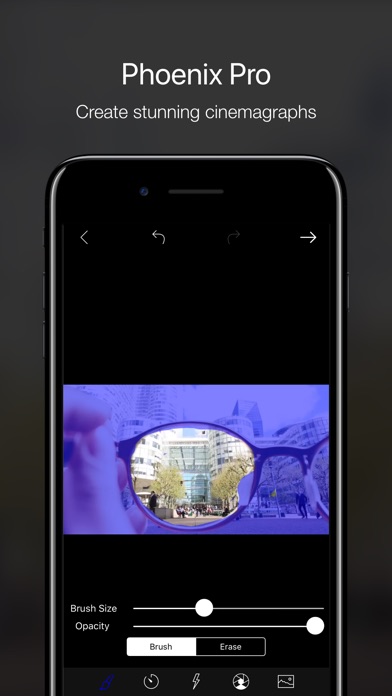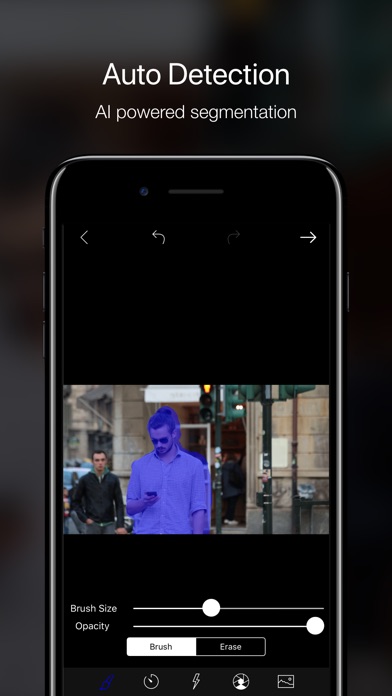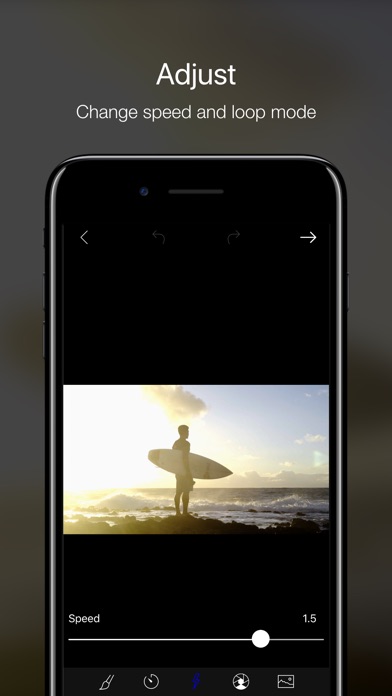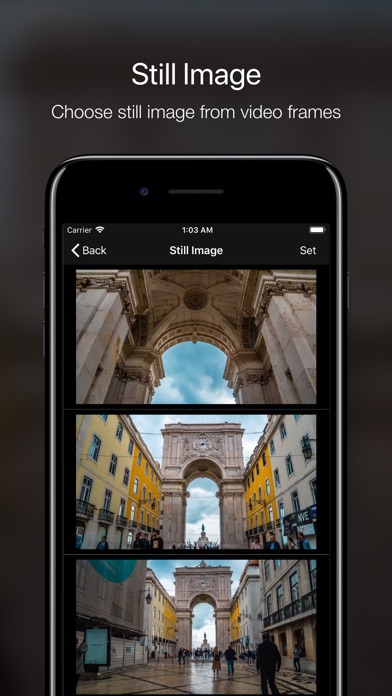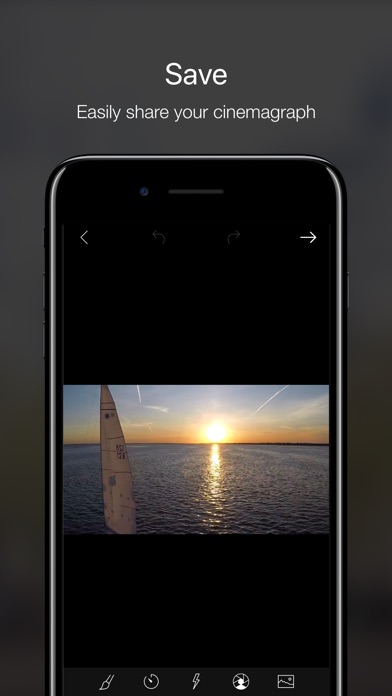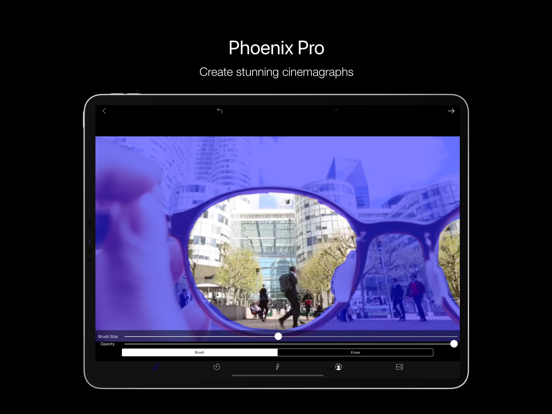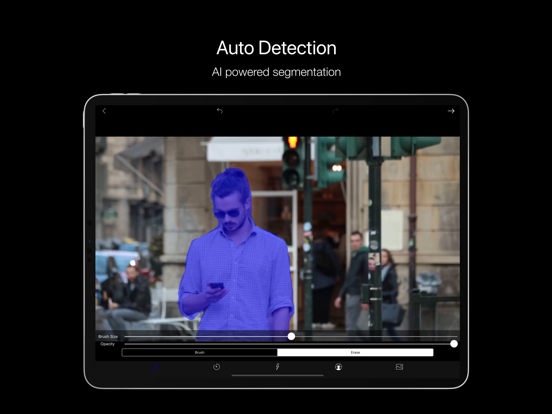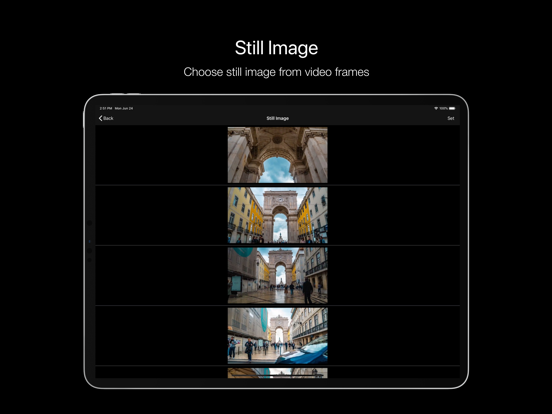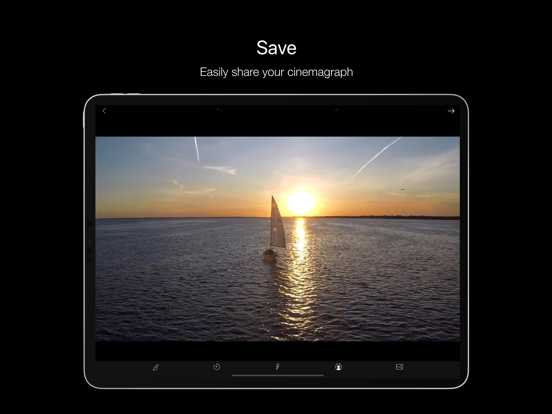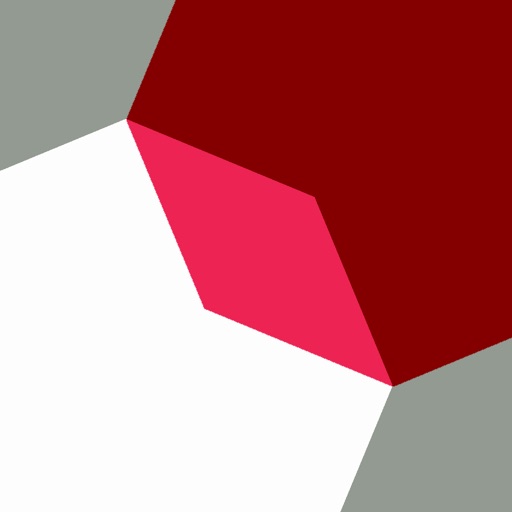What's New
What's new on Phocus Live
- Say hello Phocus Live, and bring portrait mode into videos!
- Transform your ordinary videos into cinematic experiences effortlessly with AI.
Please contact us via [email protected] if you have any other bug reports.
If you're enjoying Phocus Live, please consider leaving a review on the App Store. Thanks!
App Description
Phocus Live is the most powerful cinematic video editor for iPhone/iPad.
Phocus Live allows individuals, professionals, and advertising agencies to create impressive visuals. Select motionless parts in your videos while keeping the rest flowing. Create visual contents that have more meaning than a photo, or a video. In addition, you can convert your ordinary videos into cinematic videos with the help of AI.
Features:
- Blur video background with one tap.
- Brush tools for selecting motion area
- Automatic person/object segmentation masking with AI
- Applying filters to videos
- Editing brightness, contrast, and other properties of videos
- Updating still images
Cinemagraph Usage:
Make sure that the video, which you use to create a cinemagraph, is not too shaky. It is easy to create a cinemagraph using
Phocus Live: when you tap the brush tool you will see that whole parts of the video are brushed. Brush means motionless; so just erase the parts of the video that you want to be in motion using the eraser button. It's that simple. You now have a great cinemagraph. You can put the finishing touches with the help of the app's editing tools before exporting your magnificent cinemagraph.
Phocus Live Pro Subscription
Access all features of Phocus Live with Phocus Live Pro. Subscriptions are billed monthly or annually at the rate selected depending on the subscription plan.
- Terms of use: rayinformatics.com/terms
- Privacy policy: rayinformatics.com/privacy
Contact:
Visit rayinformatics.com/contact for support and feedback.
App Changes
- April 24, 2019 Initial release
- June 14, 2019 New version 1.0.1
- June 14, 2019 Price increase: FREE! -> $4.99
- June 14, 2019 Price increase: FREE! -> $4.99
- June 15, 2019 Price increase: FREE! -> $4.99
- June 15, 2019 Price increase: FREE! -> $4.99
- June 15, 2019 Price increase: FREE! -> $4.99
- June 17, 2019 Price increase: FREE! -> $4.99
- June 27, 2019 New version 1.0.2
- September 24, 2019 New version 1.1.0
- September 24, 2019 Price decrease: $4.99 -> FREE!
- October 15, 2019 New version 1.1.1
- October 22, 2019 New version 1.1.2
- November 26, 2019 New version 1.1.3
- December 31, 2019 Price increase: FREE! -> $3.99
- January 22, 2020 Price decrease: $3.99 -> FREE!
- January 28, 2020 Price increase: FREE! -> $3.99
- July 15, 2020 New version 1.1.6
- July 15, 2020 Price decrease: $3.99 -> $2.99
- October 28, 2020 New version 1.1.7
- October 04, 2023 New version 1.2.6
- October 04, 2023 Price decrease: $2.99 -> FREE!
- March 19, 2024 New version 1.3.0