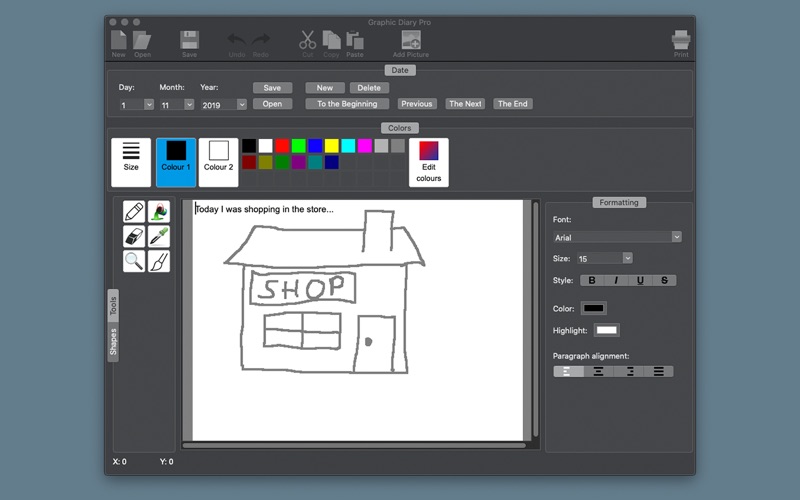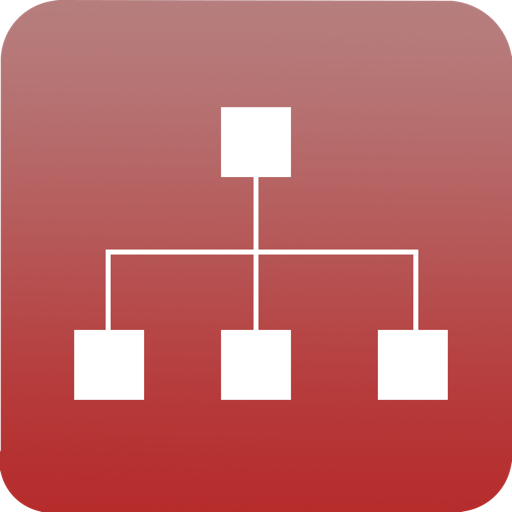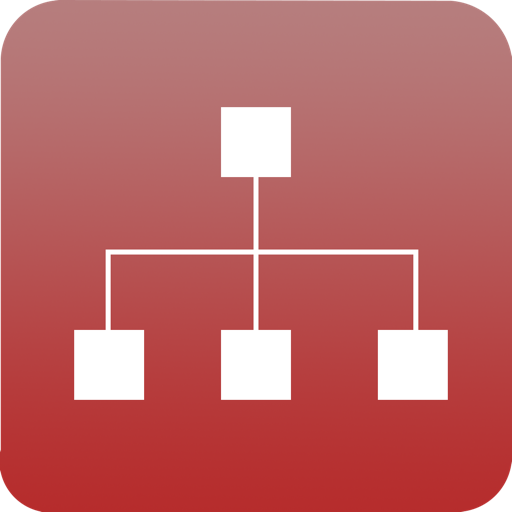What's New
Bug fixes.
App Description
Use the powerful drawing abilities provided by the Graphic Diary Pro application.
The application differs from the Graphic Diary program in that you can create a PDF book from journal entries.
This is a diary-keeping software. You can enter daily activities in the diary entries. The appearance of the entries can be greatly changed. You can format a plain text - for example, the font type or font size. You can change the background of the text by changing the color of the text highlight. You can add different images to the text, and you can change the size of these shapes later.
The most important addition is that the background to the entries can be self-designed. You can draw different shapes there. You can draw lines, circles, squares, arrows, and so on. You can simply draw random lines and choose the appropriate line thickness. Or, spray paint in the background of the diary entry. Background drawing can be applied in the diary for up to four A4 pages.
Entries in the diary are stored in the application documentary folder. You can also save documents yourself in a selected location on the storage medium.
The diary has its own panel where you can use date and navigation controls. You can navigate to different days that are listed in the date control.
App Changes
- June 16, 2019 Initial release
- August 16, 2019 Price decrease: $3.99 -> $0.99
- November 04, 2019 New version 2.0
- November 04, 2019 Price increase: $0.99 -> $3.99
- September 16, 2023 New version 2.1