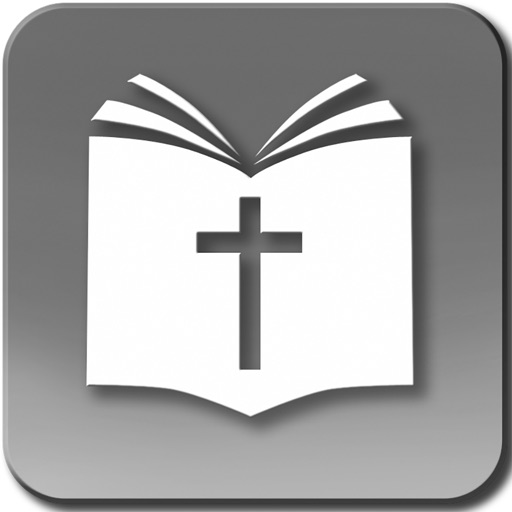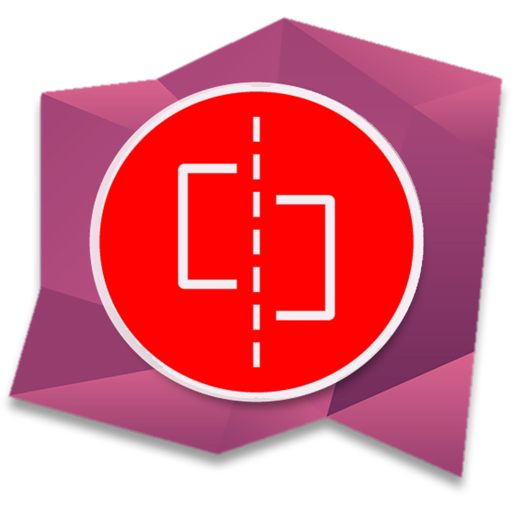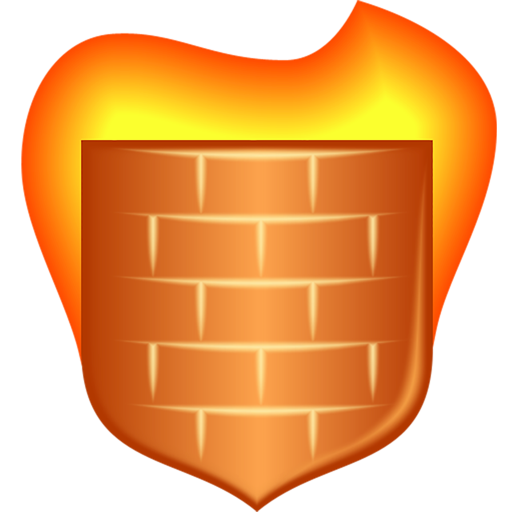What's New
minor bugfix
App Description
Best value for money. Discount at launch 50% off.
Fast and easy way to create outstanding PhotoFeeds for your Instagram page.
Just drag and drop the images into the table from the application, set the frame rate (frame rate are the seconds that will take between every photo) and hit the create button.
The application will output a single file that you can easily upload it to your Instagram page.
The application is using an intuitive user interface to provide a great interaction even if you are not an experienced MacOS user.
App Changes
- June 16, 2019 Initial release