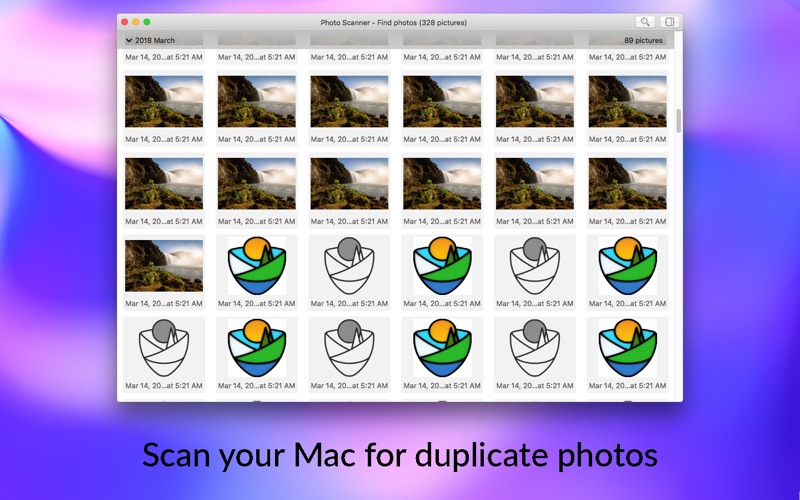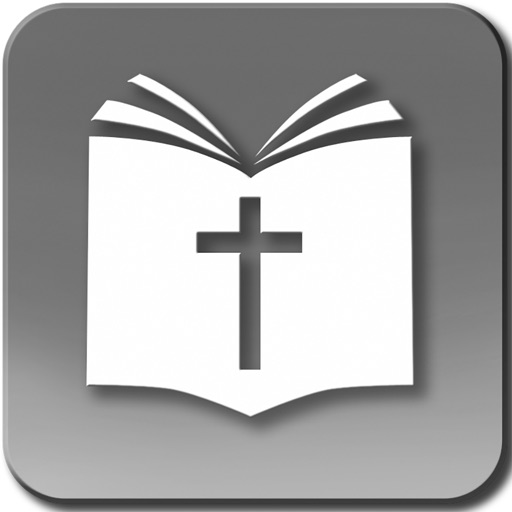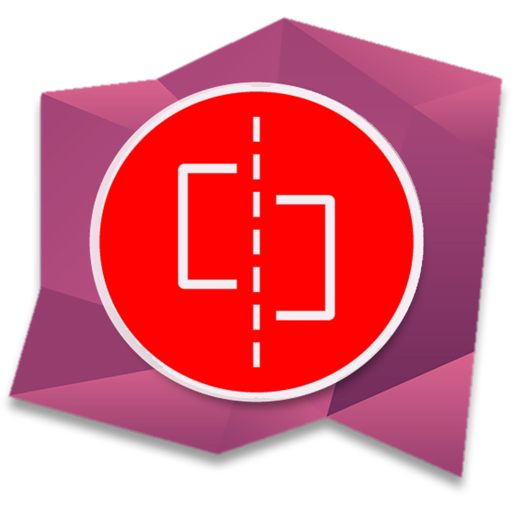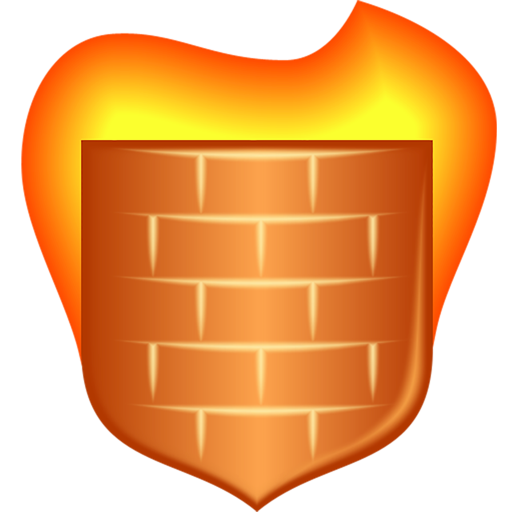App Description
One of the great utility that you can have installed to scan your Mac for lost photos or duplicate ones.
Using a great, smooth and easy to use interface, you will be able to complete the task in a short time.
Just drag and drop, or click the magnifier icon from the upper right corner of the app, select the folder you want to scan and let the application do the rest.
You will see all the photos in a nice view, sorted by time periods. Clicking the button near the magnifier will open more options about the file like the EXIF, to identify a good resolution photo.
App Changes
- June 16, 2019 Initial release