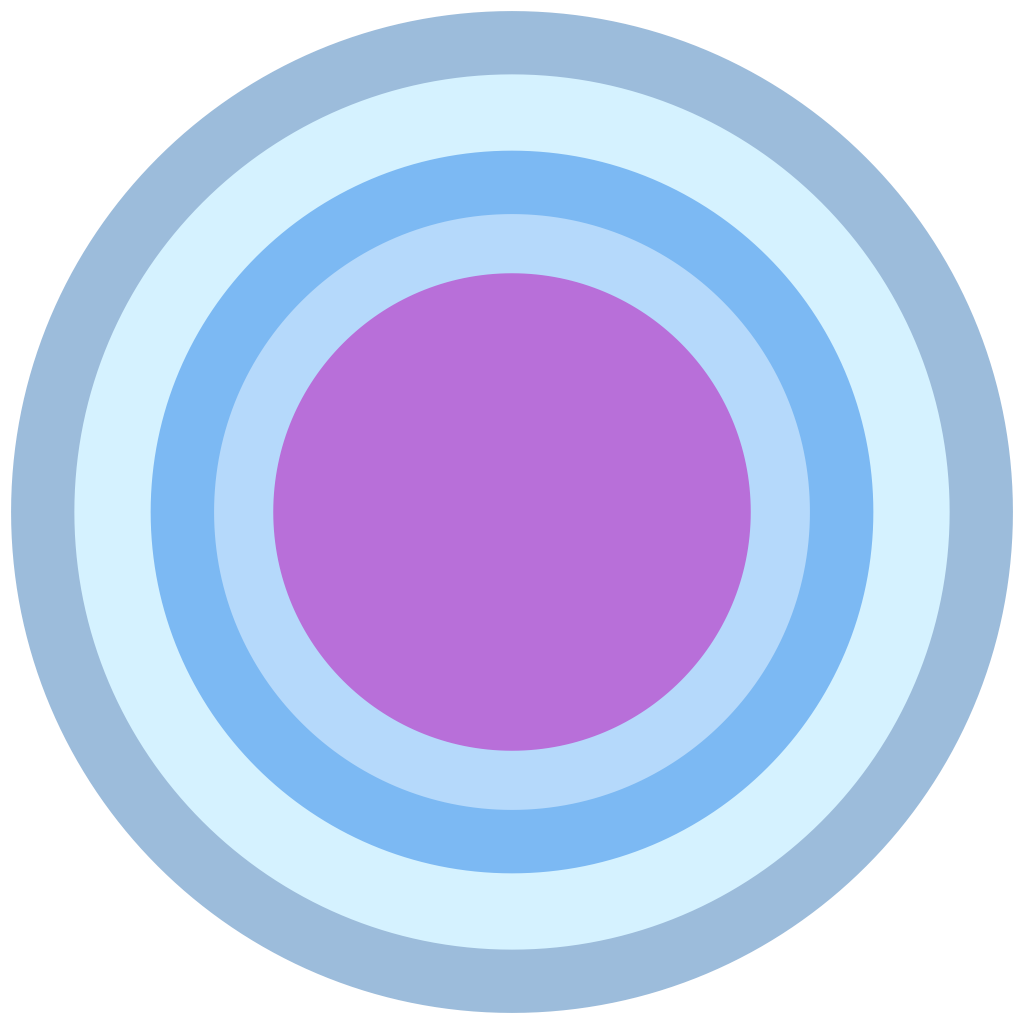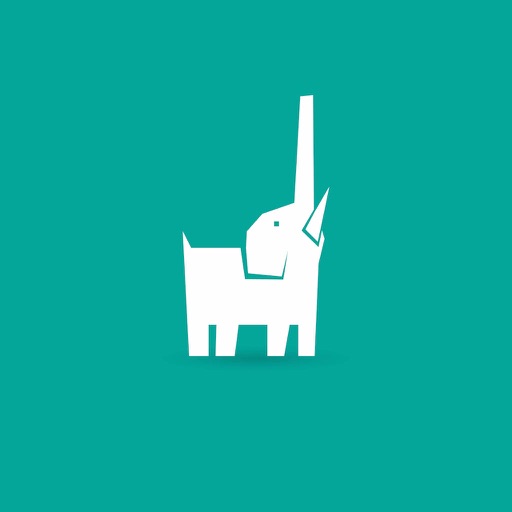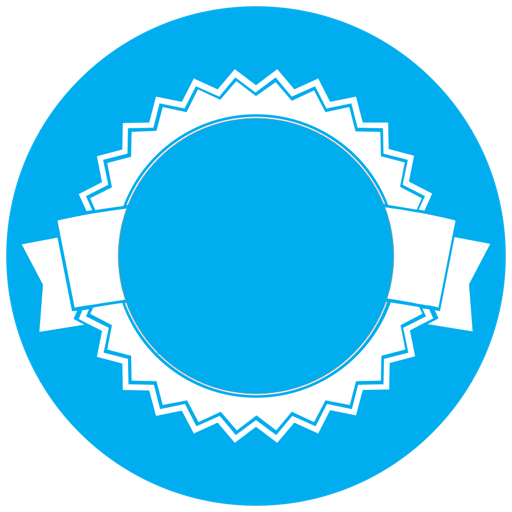App Description
Have you ever wanted to fight zombies right where you are? Now you can in this awesome VR game! Set up a beacon to launch a zombie horde automatically when in range of the Zombie Beacon or play anywhere by just tapping the screen with two fingers.
On first launch of app, make sure you allow background and foreground location services, camera, and push. If you are in range of an iBeacon, you will see zombies spawned. If not, tap with two fingers to spawn a horde.
----------------------------------------------------------------
Basic Game Play (without a Zombie Beacon)
----------------------------------------------------------------
Tap with two fingers to spawn a zombie hoard. The zombies don't appear all at once, so make sure to look around to find them.
Tap to kill the zombies.
The zombies will follow you. If you are sustaining lots of damage, walk way and look behind you. The zombies will follow you and won't cause any damage until they are close enough to start eating your brains.
When your health gets to 0, you die. Tap anywhere to start game over.
----------------------------------------------------------------
Basic Game Play (with a beacon):
----------------------------------------------------------------
If a Zombie Beacon has been set up to automatically spawn zombies, you'll see a zombie hoard whenever you enter the room with the beacon. Even if you are not in the game, you'll see a notification on your lock screen that you are under attack. Swipe the notification to enter the game and start killing zombies.
The zombies don't appear all at once, so make sure to look around to find them.
Tap to kill the zombies.
The zombies will follow you. If you are sustaining lots of damage, walk way and look behind you. The zombies will follow you and won't cause any damage until they are close enough to start eating your brains.
When your health gets to 0, you die. Tap anywhere to start game over.
Any zombies that spawn in the room with the beacon will continue to follow you if you leave the room, but no more zombies will be spawned once you are out of range of the beacon.
Beacon Set Up:
If you want to set up your own Zombie Beacon, purchase one at http://zombiebeacon.com. If you have your own beacon, set it up with these settings:
UUID: E2C56DB5-DFFB-48D2-B060-D0F5A71096E0
Major: 1
Minor: 2
App Changes
- June 16, 2019 Initial release