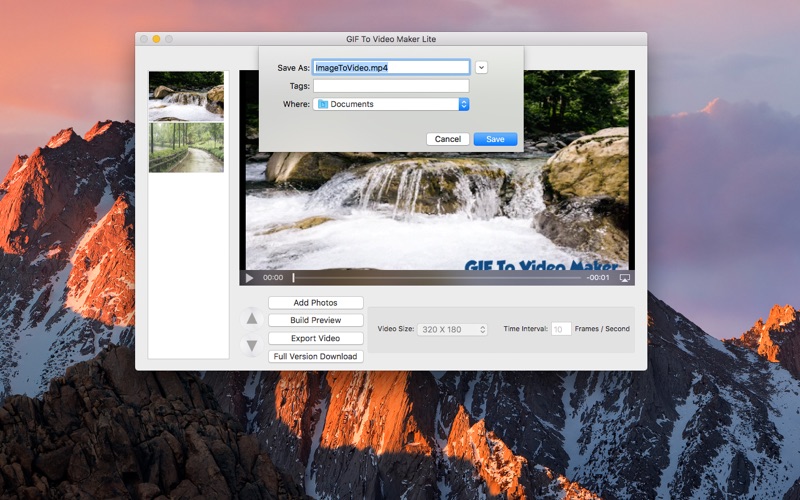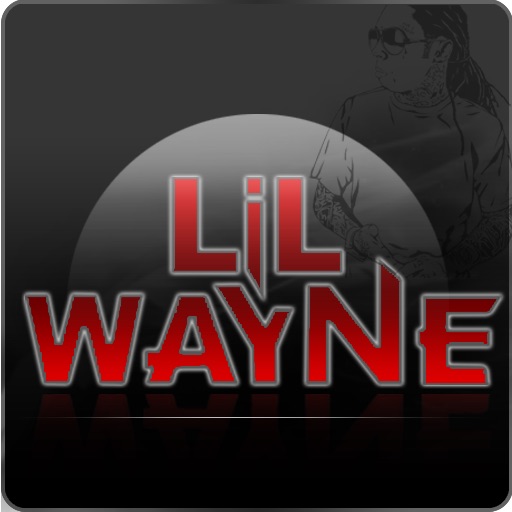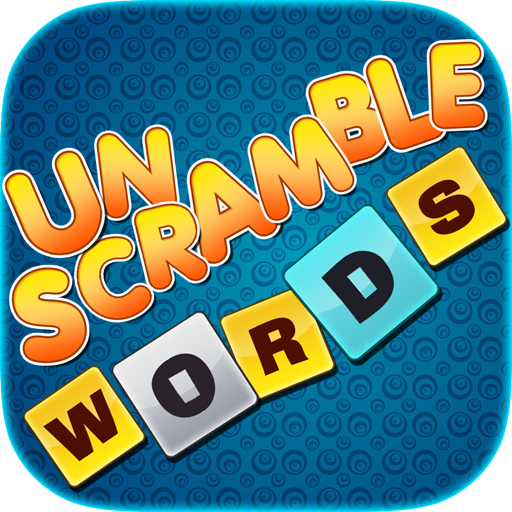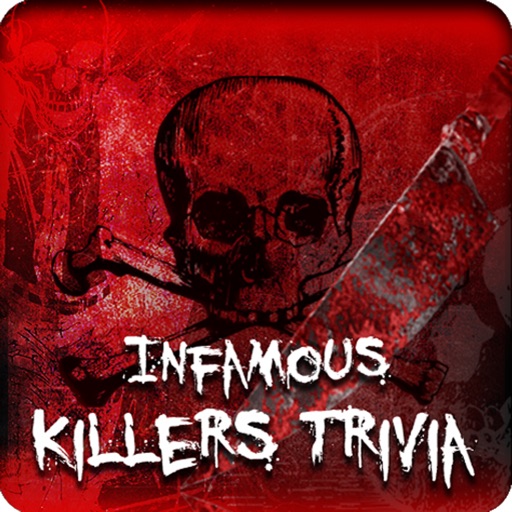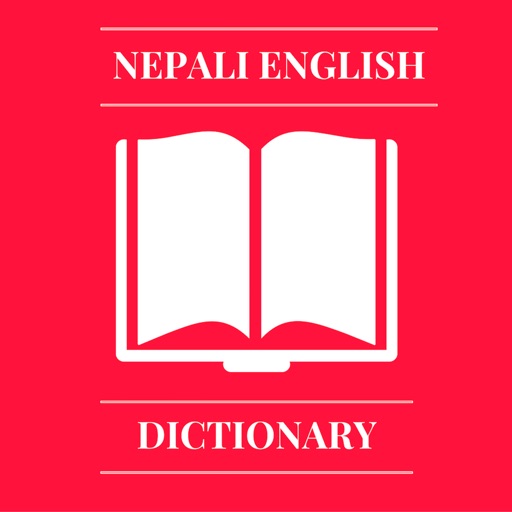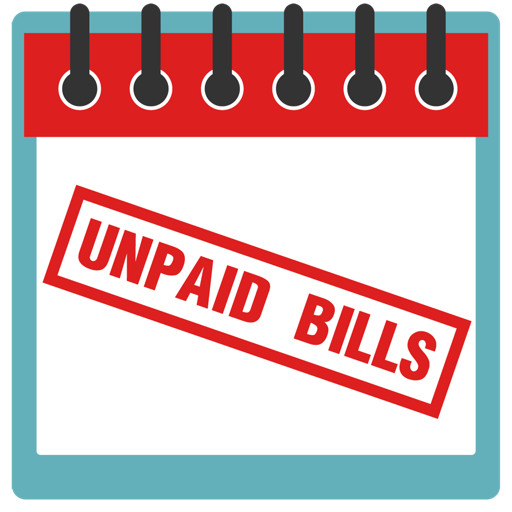App Description
Exports .MP4 files.
Upload one or multiple GIF files and turn them into a video. GIFs can be reordered by using the up and down arrows. Use the build preview button to see the video before you export.
Once you like what you see, export the video to .MP4.
The lite version watermarks each exported video. It also prevents you from changing the screen size and the frame rate. Purchase the full version to remove the watermark and the size and frame rate restrictions.
App Changes
- June 16, 2019 Initial release