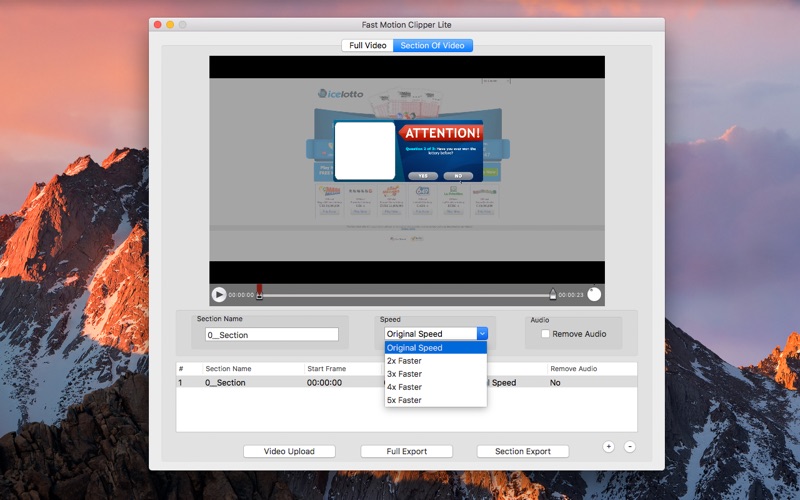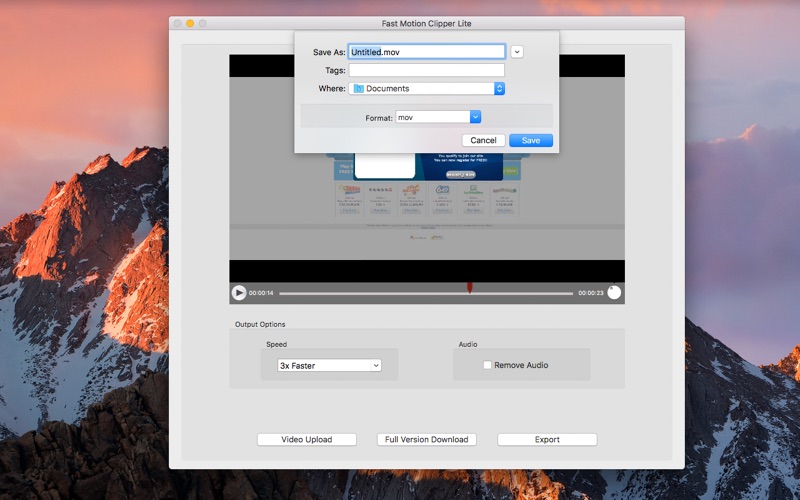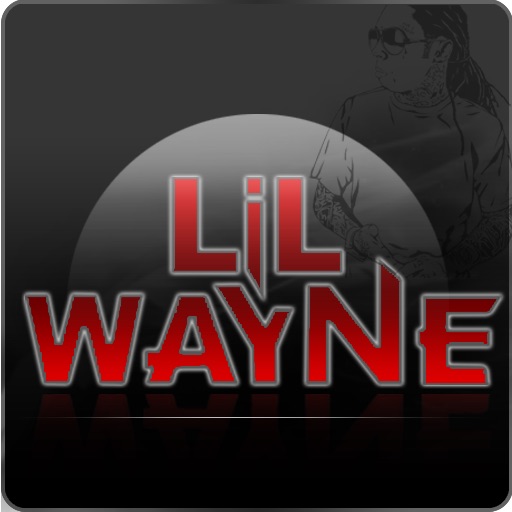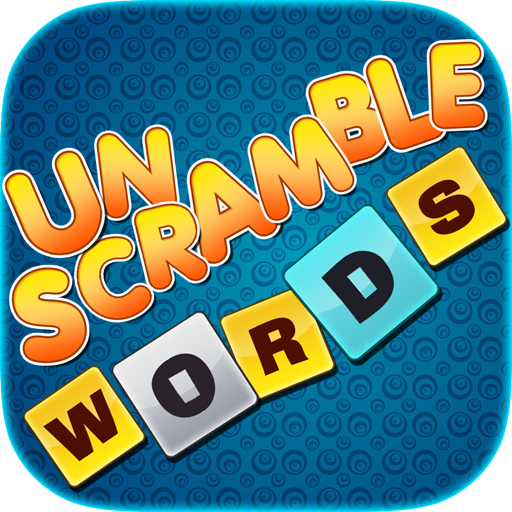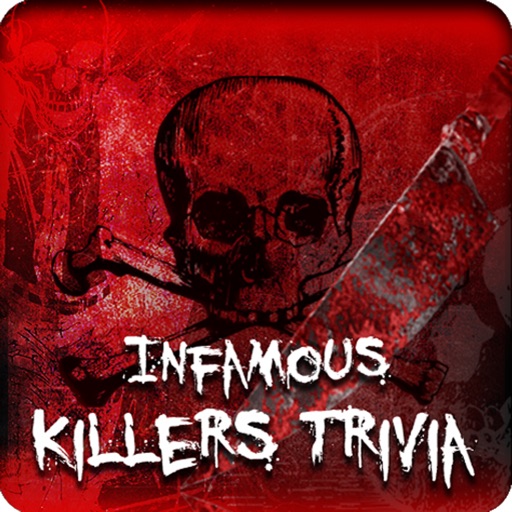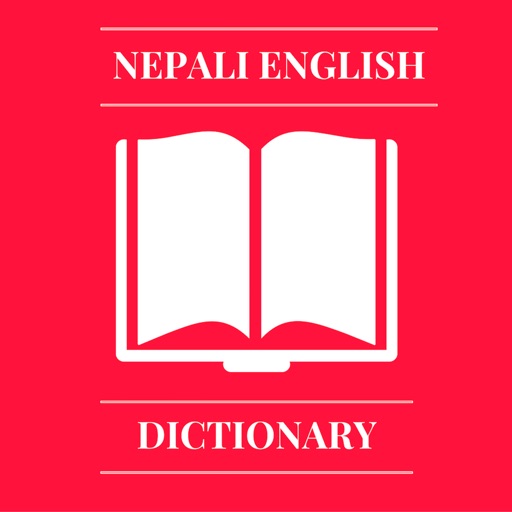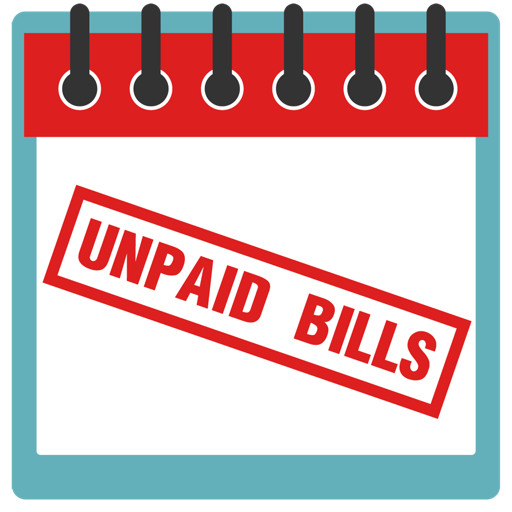App Description
This app has three options for your video files:
1) Make a full video faster.
2) Clip a section of video that you want to make faster and save just that clip.
For example, if you have a 2 minute video you can change the speed on a 30 second portion of the video and export that 30 second portion by itself.
3) Make portions of a video run at different speeds, then save the whole video.
For example, if you have a 3 minute video you could have the first minute run at original speed, the second minute run 2 times faster and the third minute run 4 times faster.
Other features:
-Files can be uploaded via the upload button or drag and drop.
-You have the option to keep or remove sound
-Files can be made 2 to 5 times faster than the original speed
Please note, the video slider moves several seconds at a time rather than one second at a time on larger videos so at times you won't be able to land on the exact second you desire.
This lite version only allows you to upload videos 60 second or less & those videos are watermarked. Purchase the full version to remove these restrictions.
App Changes
- June 16, 2019 Initial release