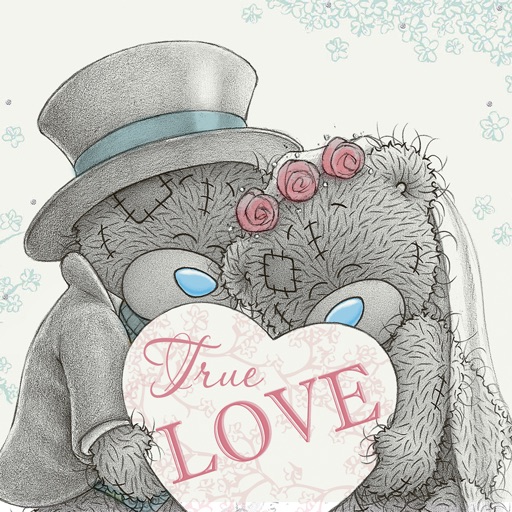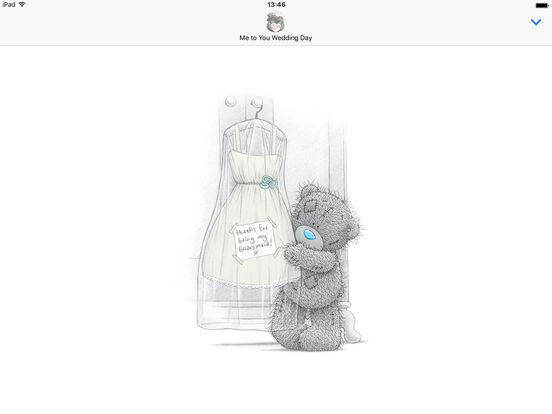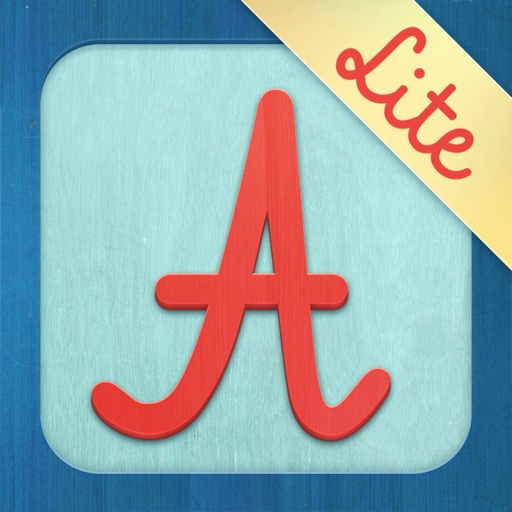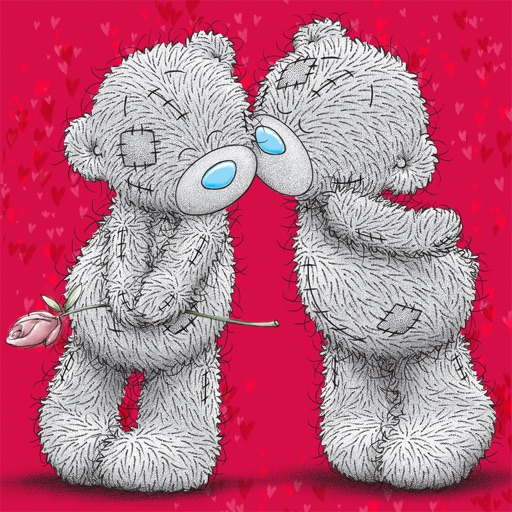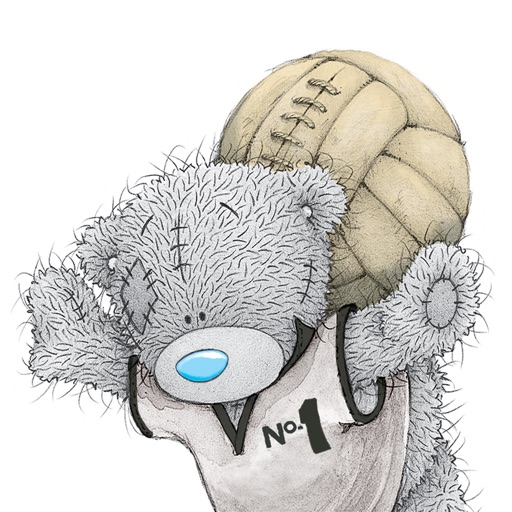App Description
Celebrate the special day with iMessage stickers! Featuring adorable Tatty Teddy designs, the iMessage collection is also here to help you plan your own big day.
To download the sticker pack:
- Open your iMessage, select the contact you want to send a sticker to
- Tap the App Store icon alongside the compose field
- Tap the icon on the lower left corner which opens the iMessage app drawer
- Tap «+» to access the App Store for iMessage
- Go to «Manage», turn on «Me to You Wedding Day»
Check out our other ranges of Me to You stickers for iMessage available on the App store.
To use a sticker within a conversation you can tap to send or hold them to place on top of bubbles, photos and other stickers.
App Changes
- July 22, 2017 Initial release