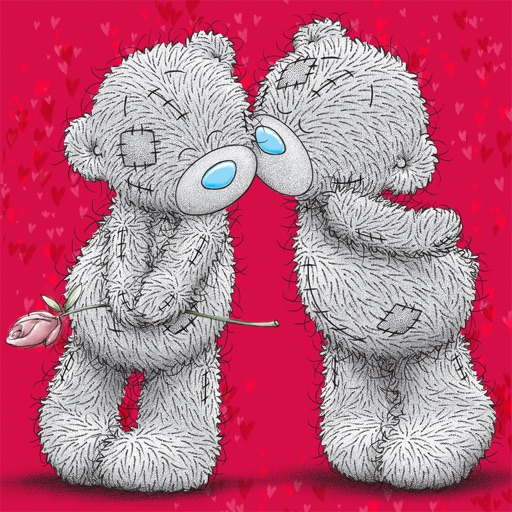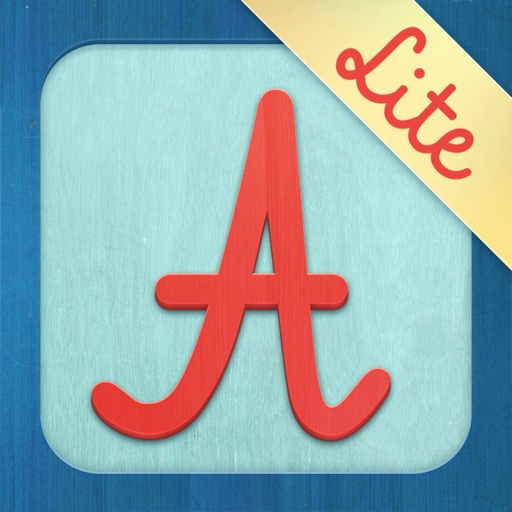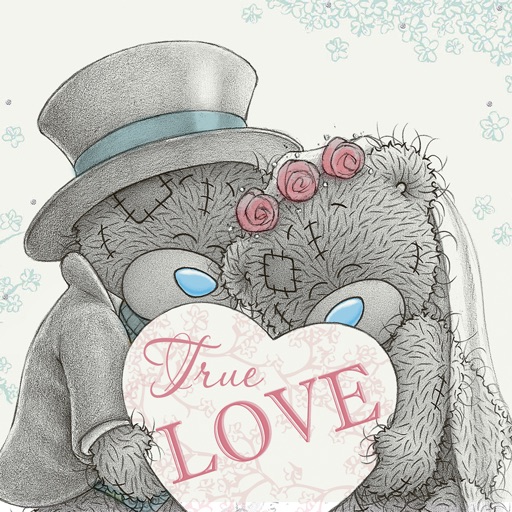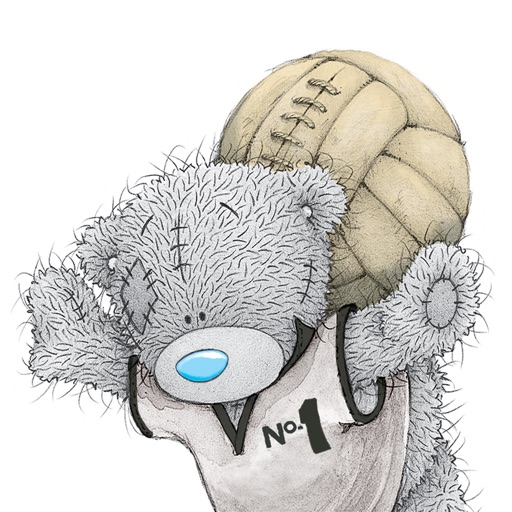What's New
This app has been updated by Apple to display the Apple Watch app icon.
App Description
Lost for words after that magical date? Tatty Teddy is a perfect messenger, sharing flowers, hearts, and hugs with that special someone, letting them know how you feel!
The tips on installing this sticker app:
- Open your iMessage, select the contact you want to send stickers
- Tap the App Store icon alongside the compose field
- Tap the icon on the lower left corner which calls the app drawer
- Tap «+» to access the App Store for iMessage
- Go to «Manage», turn on «Me to You»
To use a sticker within a conversation you can tap to send or hold them to place on top of bubbles, photos, other stickers.
Please, remember that iPhone and iPad users running iOS 10 and Apple Watch users running watchOS 3 can send stickers.
Download this app and share your feelings with Me to You stickers! More Me to You stickers are coming soon!
App Changes
- February 22, 2017 Initial release