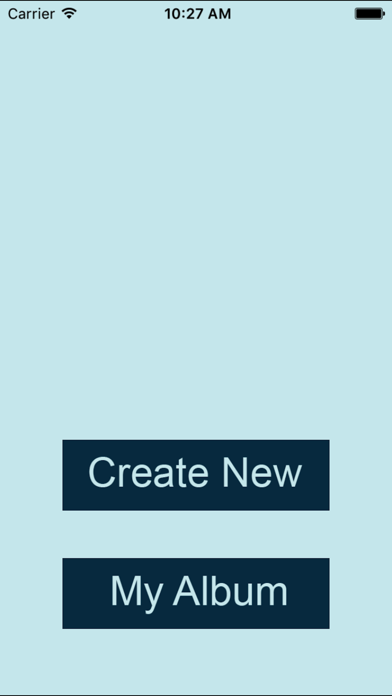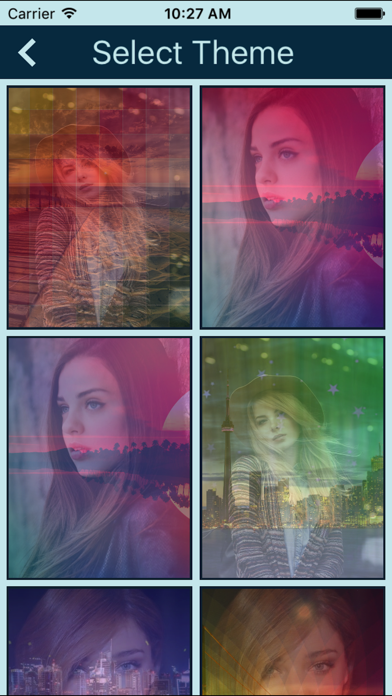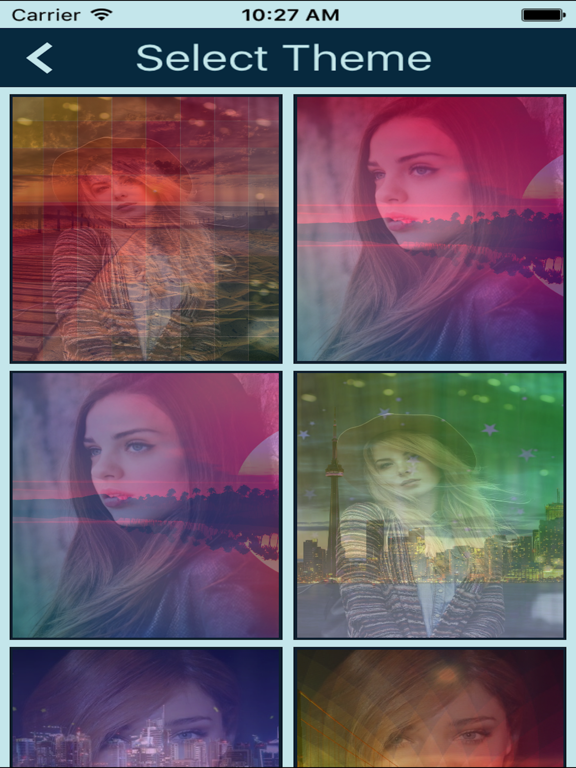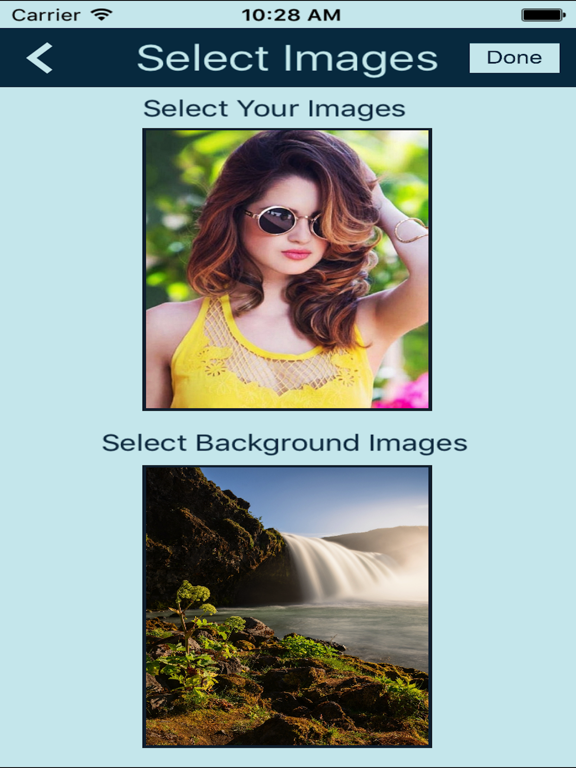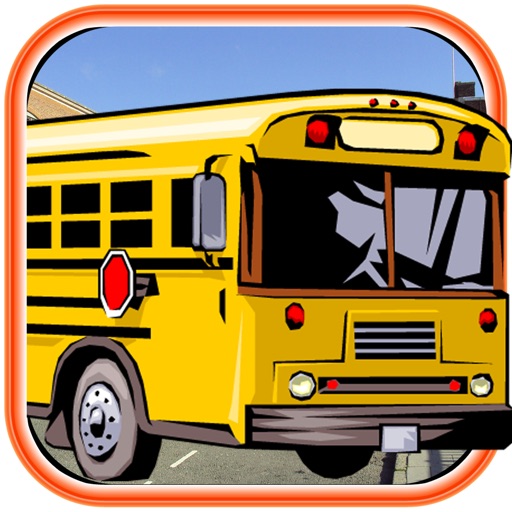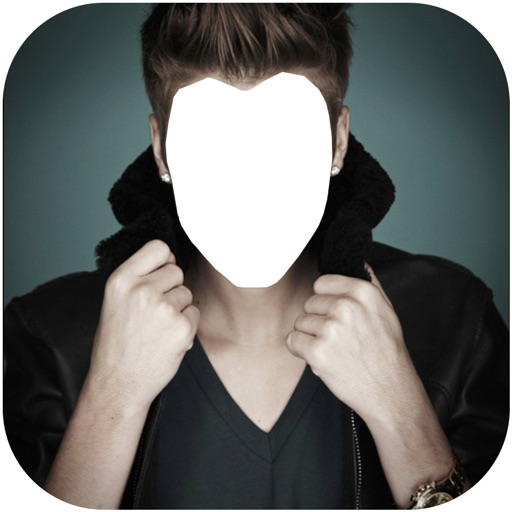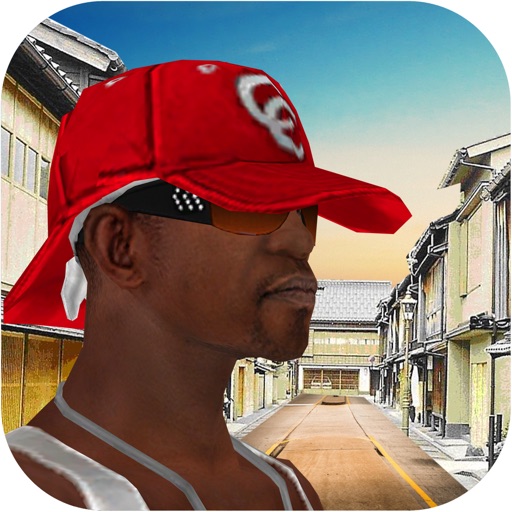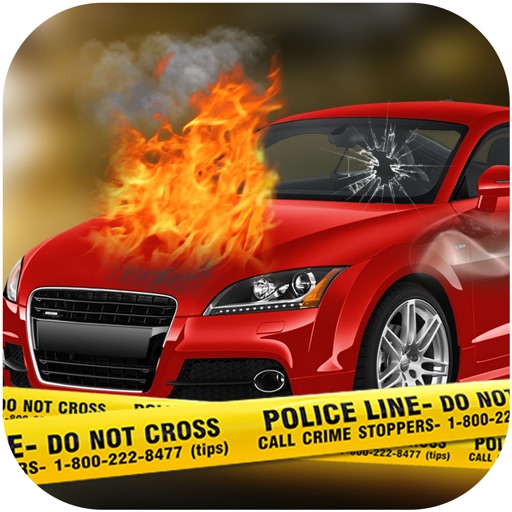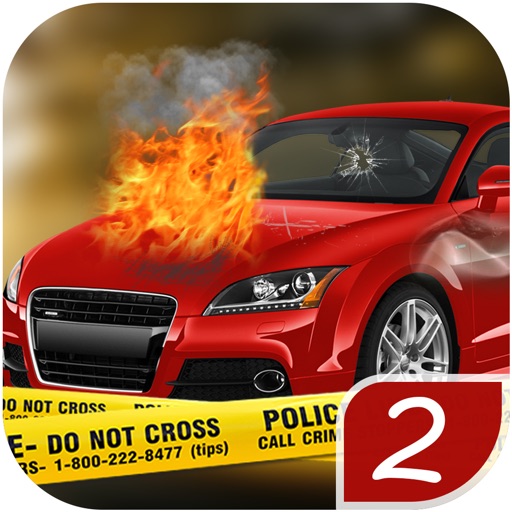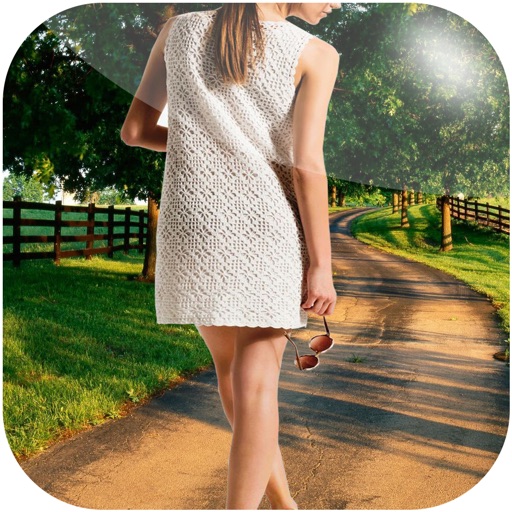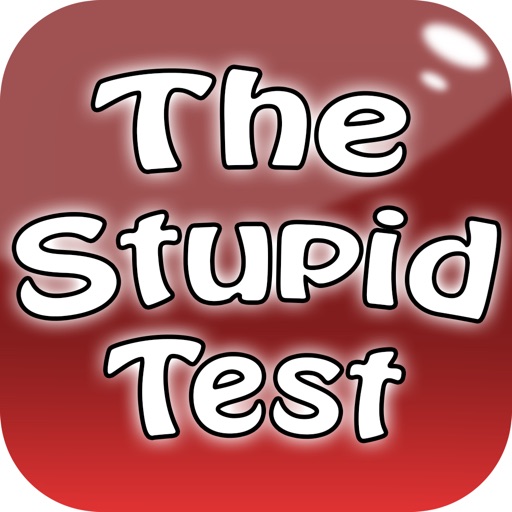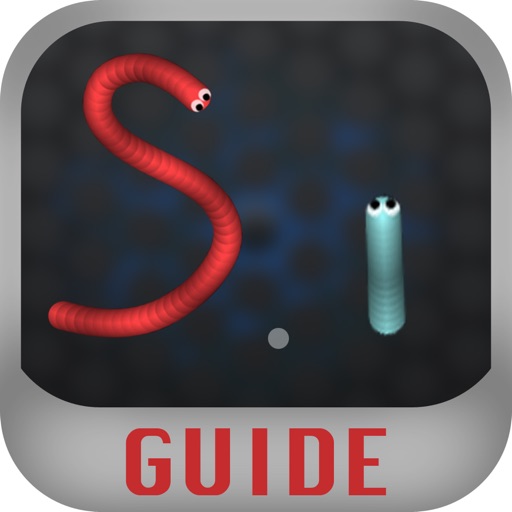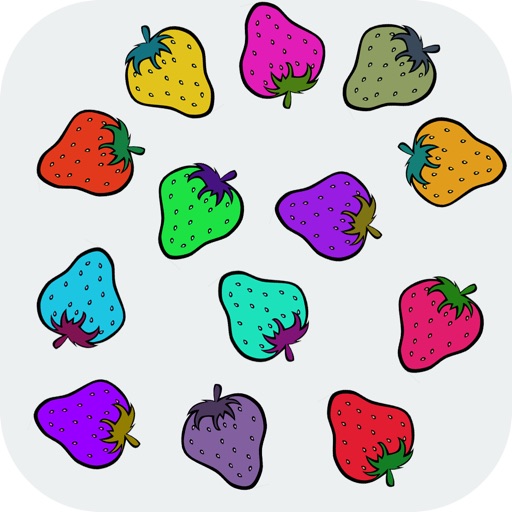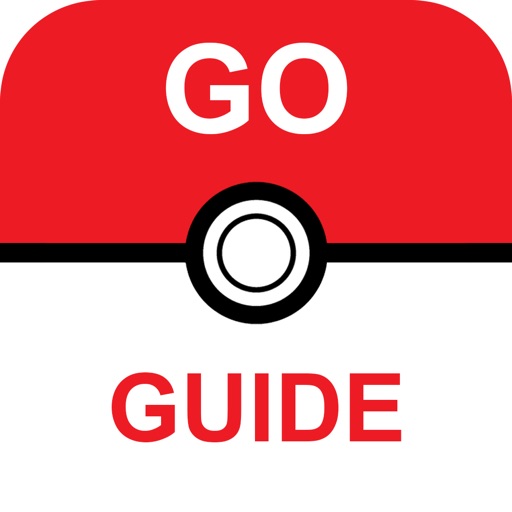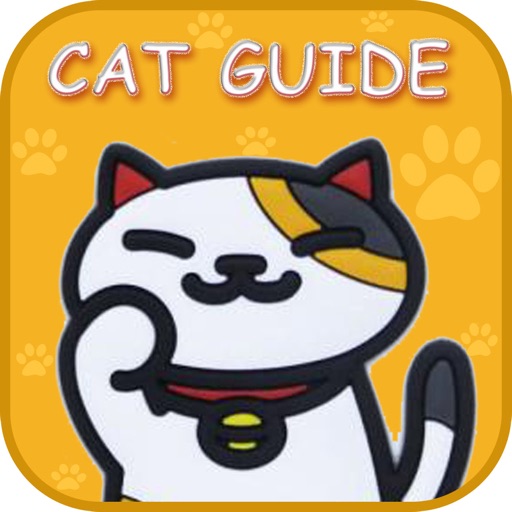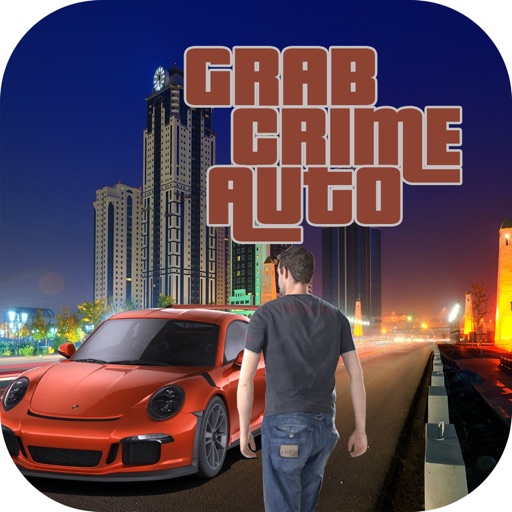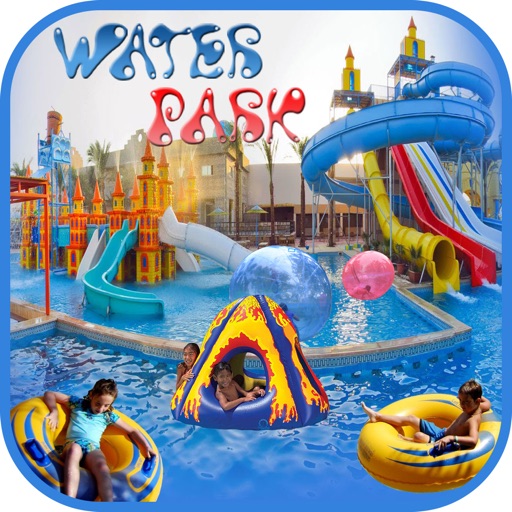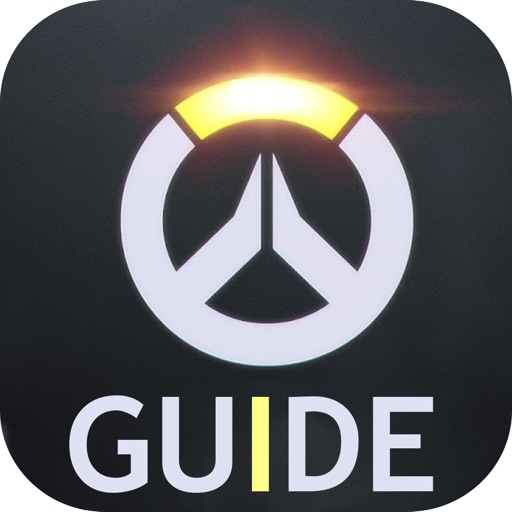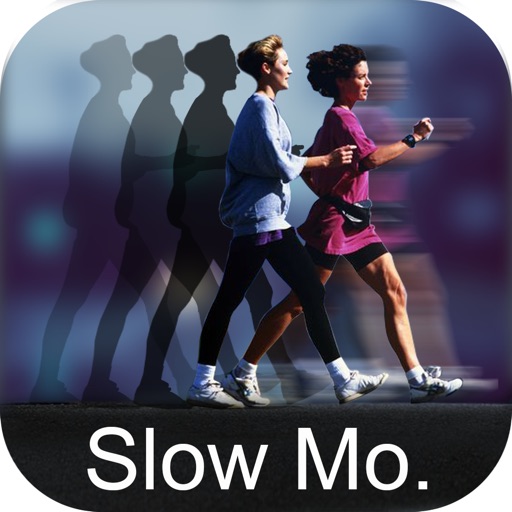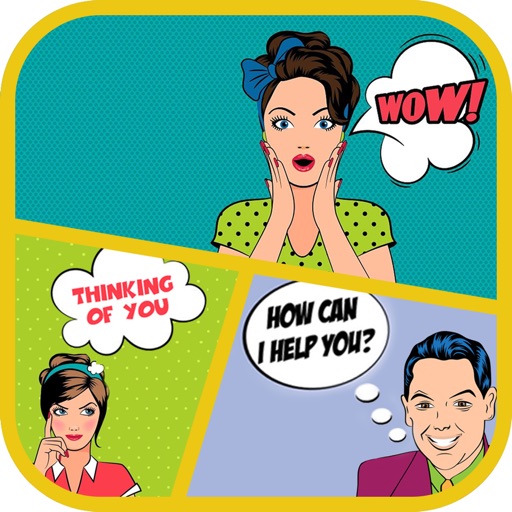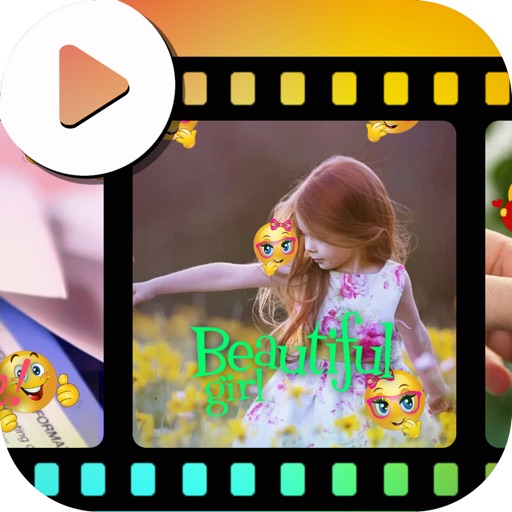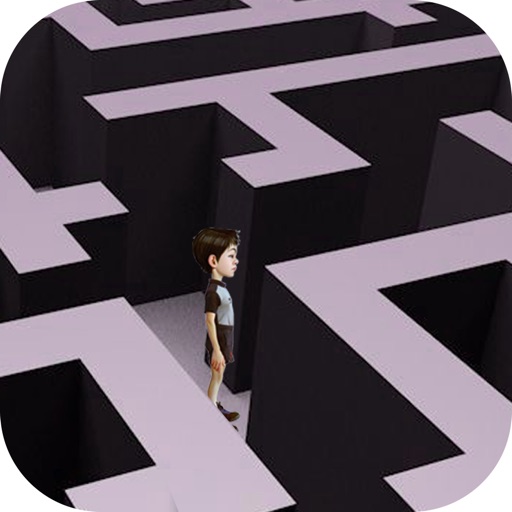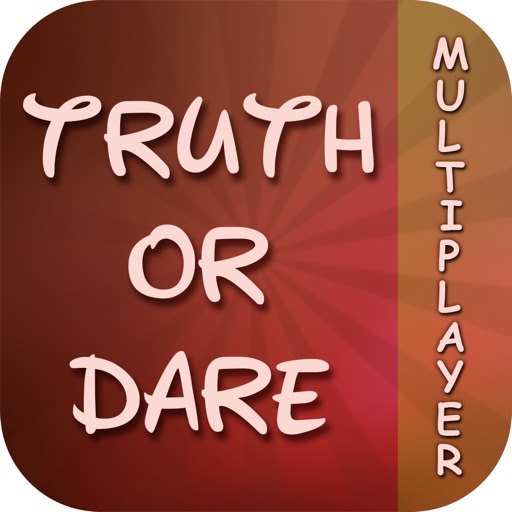What's New
This app has been updated by Apple to display the Apple Watch app icon.
-Bug fixed.
-Add new levels.
App Description
Now create amazing photo by mixing two images together by using Blend me photo editor application. Blend image on another image to make a awesome design .
Blend me photo editor contains lot of background images which can make your photo more beautiful.
Adjust Fade and blend your photo to create an amazing output.
Feature:
* Unique designed backgrounds.
* Fading adjust .
* Flip option for setting image properly.
* Allows image from gallery and camera to set in background.
* High quality output.
How to use:
1. Select image from gallery or capture from camera.
2. Choose image for background from our collection of amazing images or use gallery or camera to get image.
3. Use Flip option to flip image horizontally.
4. Adjust fade / opacity of image to blend it properly.
5. Share your output with your friends and beloved one.
App Changes
- June 16, 2019 Initial release