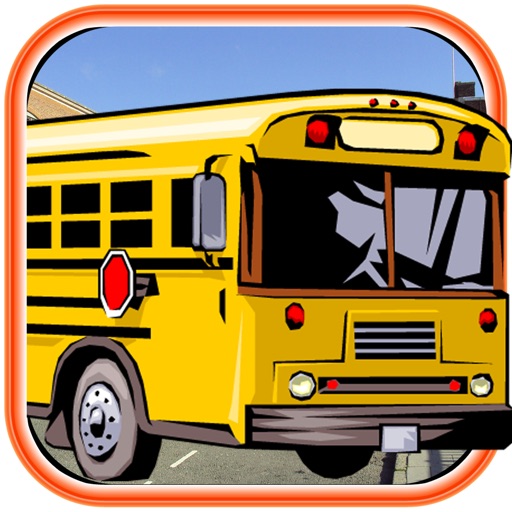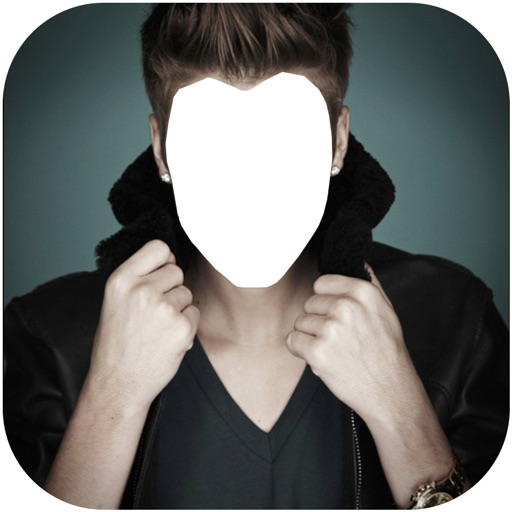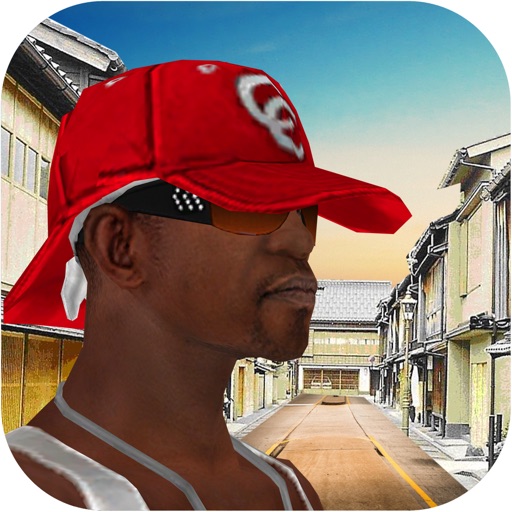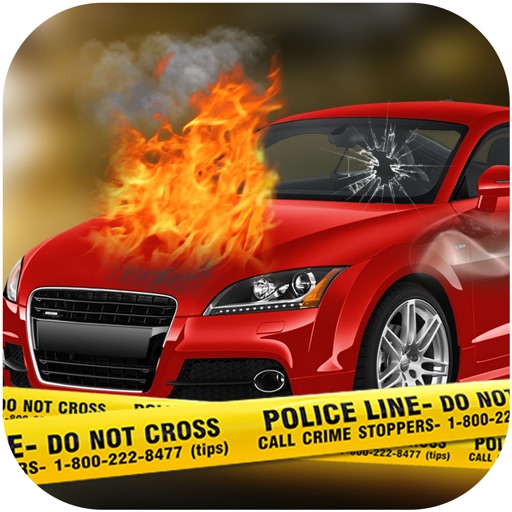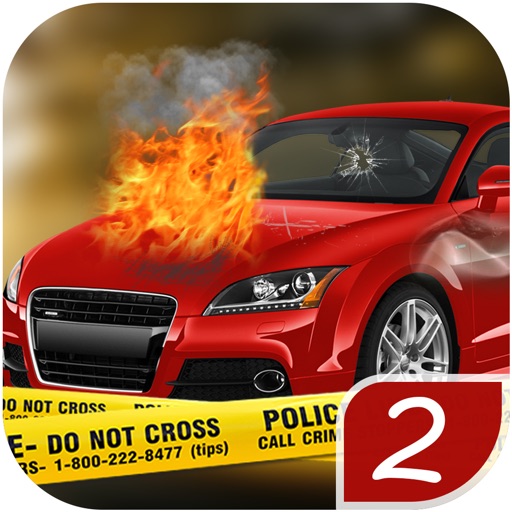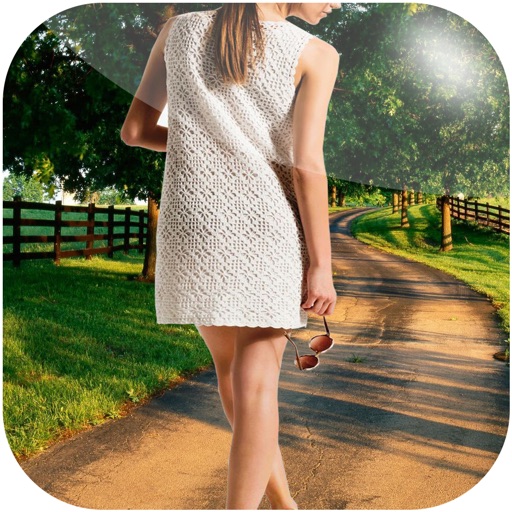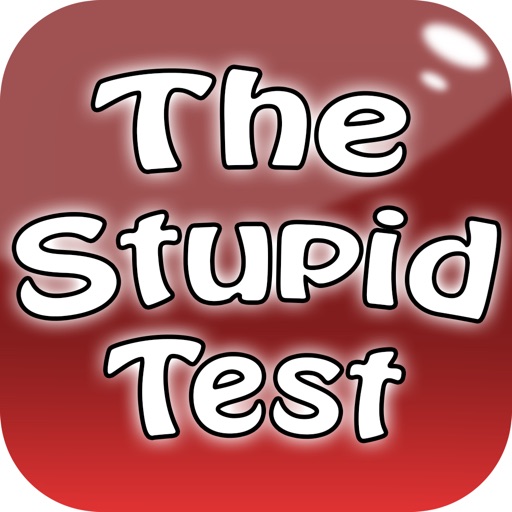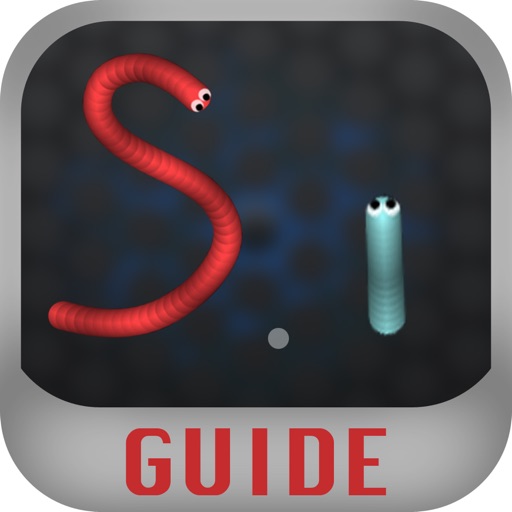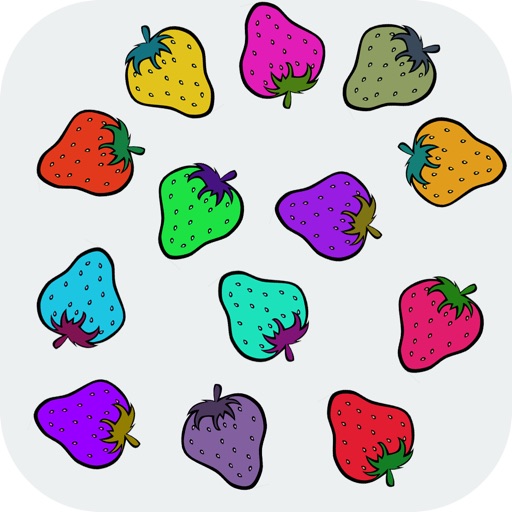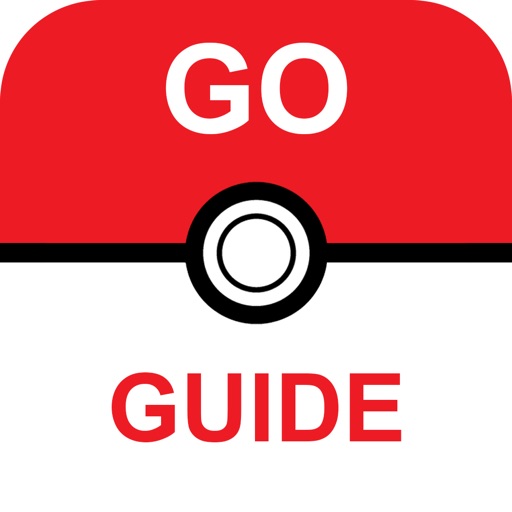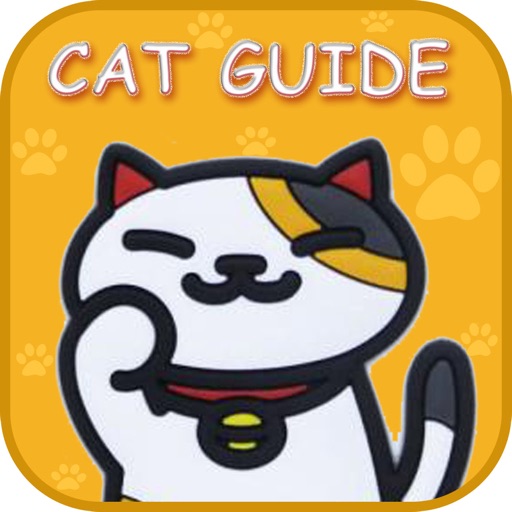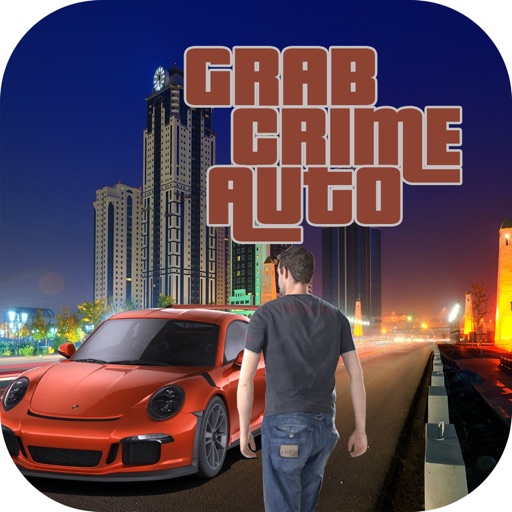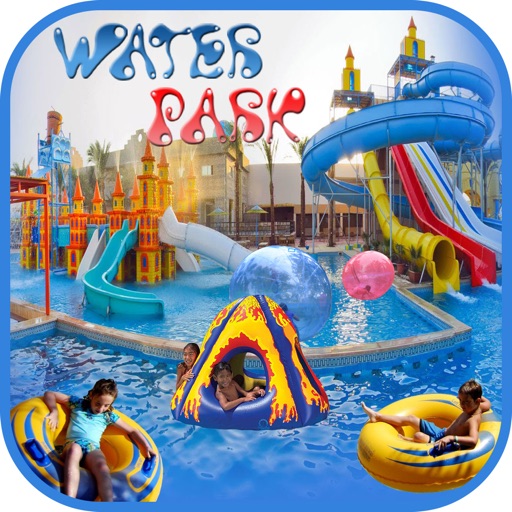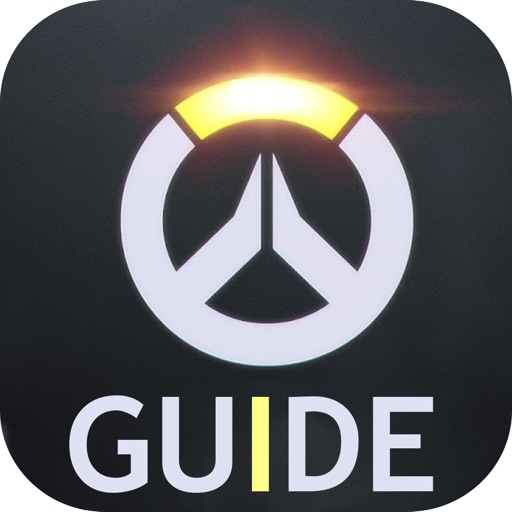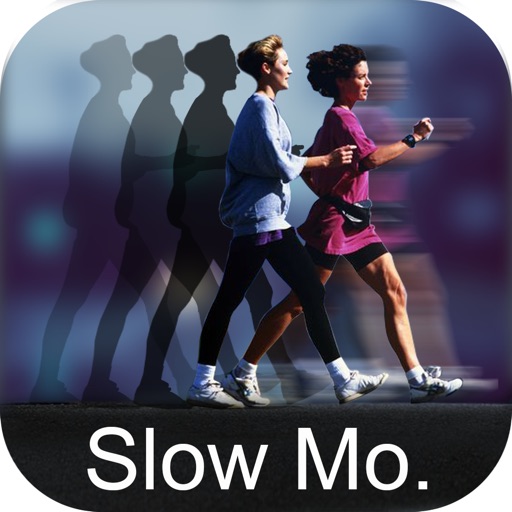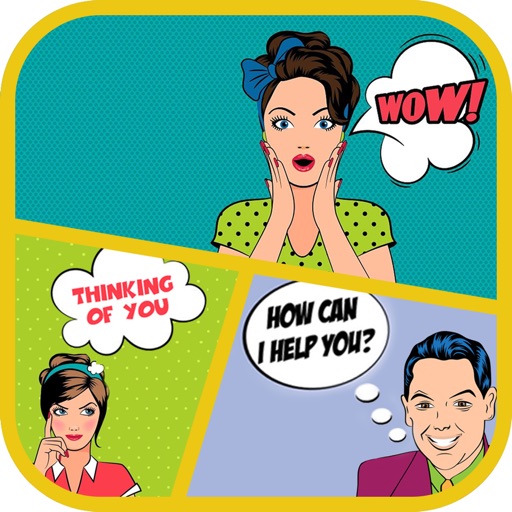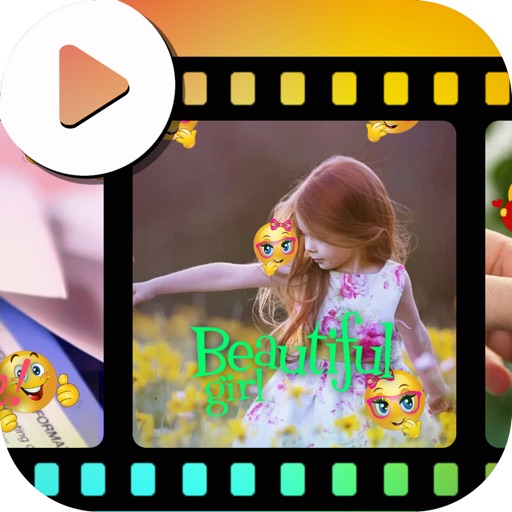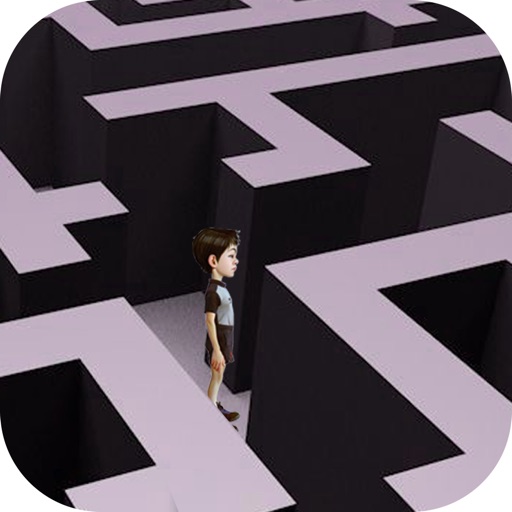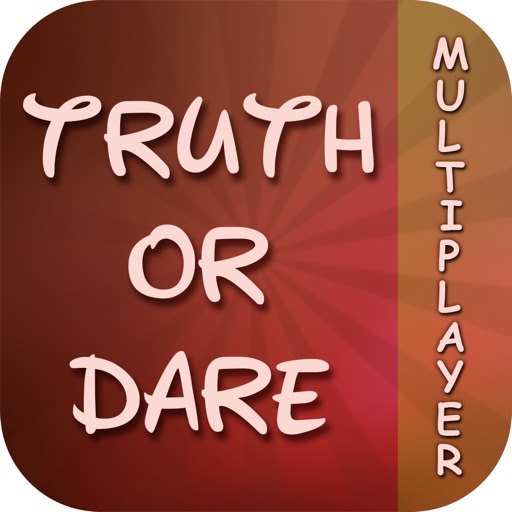What's New
This app has been updated by Apple to display the Apple Watch app icon.
App Description
- Add awesome text, captions, or messages to your videos easily and creatively.
- Place the text anywhere: Move, Scale and Rotate the text at will.
- Duration: Select the start time and duration simply by dragging the time slider bar on your video.
- Easily select from the given captions or quotes without typing.
- Add background music from the app library or your own ipod tunes.
- Add filter effects and shape overlay!!
App Changes
- July 06, 2016 Initial release