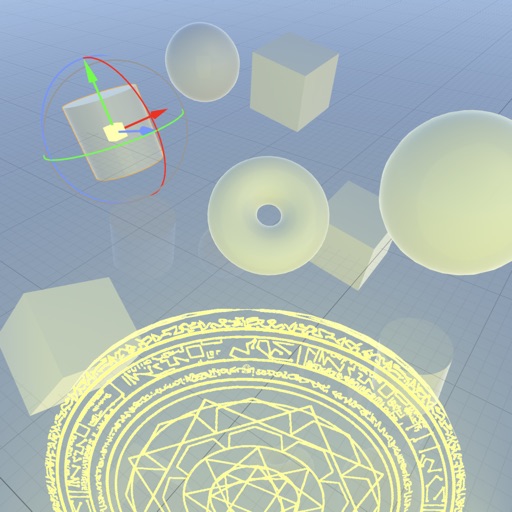What's New
- Added new stickers
App Description
Having fun chatting with your friends with one of these Halloween stickers!
How to find this app in iMessage?
- Open iMessage and click into one of your conversations.
- If there're no apps showing at the bottom, click the App Store icon at the right of the camera button.
- Find the little ghost in the drawer. If the ghost is not there, he / she might be hiding inside... To summon him / her, scroll to the right and find a more button.
- Click that more button, and then click Edit at the top right.
- Find Ghostify Stickers, turn on the switch at the right, and click the plus icon at the left side.
How to remove this app?
- Open iMessage and click into one of your conversations.
- If there're no apps showing at the bottom, click the App Store icon at the right of the camera button.
- Click that more button with three dots. (If you don't see it, try scrolling)
- Find the Ghostify Stickers
- Slide that app from right to left
- Click "Delete"
App Changes
- June 16, 2019 Initial release
- September 26, 2019 New version 1.1
- July 15, 2020 New version 1.2