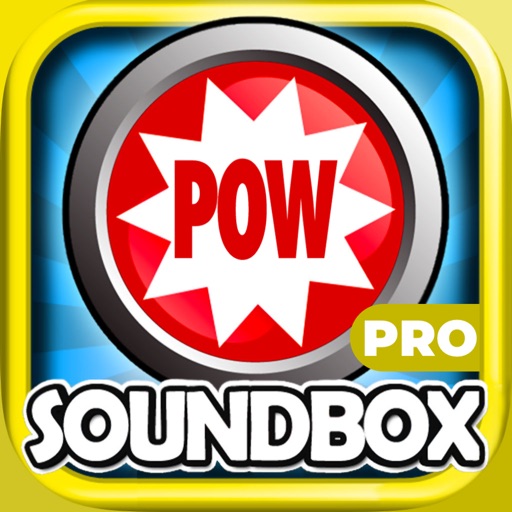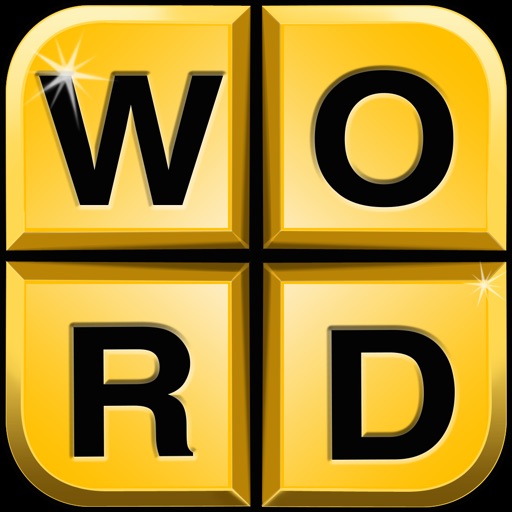What's New
Thanks for updating to the latest version of Photo Scanner! Here’s what’s new:
◆ Access exclusive features with Photo Scanner Pro
◆ General optimizations & stability improvements
Thanks for using Photo Scanner! Have questions or feedback? Email us at [email protected] for fast & friendly support.
App Description
Discover Photo Scanner, an easy to use mobile photo scanner for iPhone & iPad. Preserve your memories! Easily scan photo albums, scrapbooks, and photographs. Best way to backup photos and share your treasured memories with friends & family.
Photo scanning is quick and easy, powered by highly accurate automatic photo detection and automatic image cropping. Advanced photo filters can restore and revive faded colors to transform old photos into high quality digital images.
PHOTO SCANNER FEATURES:
Lightning-fast automatic image detection and photo cropping
Restore & revive faded colors with advanced filters
iCloud Sync & iCloud Drive Export
Update photo dates, locations & titles
Easily share photos directly to Facebook, Apple Photos & more
Create unlimited albums to keep photos organized
Photo Scanner is a quick & convenient way to create high-quality digital scans of physical photographs. It has all the power of a desktop scanner built into a beautiful and easy to use app.
Please Note: Recurring subscriptions are billed annually. Account will be charged for renewal 24 hours prior to the end of the current subscription period at the regular non-discounted price of the current subscription, unless canceled earlier. The subscription fee is charged to your iCloud account at confirmation of purchase. You may manage your subscription and turn off auto-renewal by going to your Account Settings after purchase. Payment will be charged to your iTunes account at confirmation of purchase.
Questions or feedback? Email us at [email protected], or find FAQs at https://swiftscanapp.zendesk.com/hc/en-us/categories/7452213670299-Unfade-Photo-Scanner
View our Terms of Service at: https://maplemedia.io/terms-of-service/
View our Privacy Policy at: https://maplemedia.io/privacy/
App Changes
- June 17, 2019 Initial release
- September 24, 2019 New version 2.3
- January 22, 2020 New version 2.3.2
- July 16, 2020 New version 2.3.3
- September 16, 2023 New version 2.3.7
- November 15, 2023 New version 2.3.9