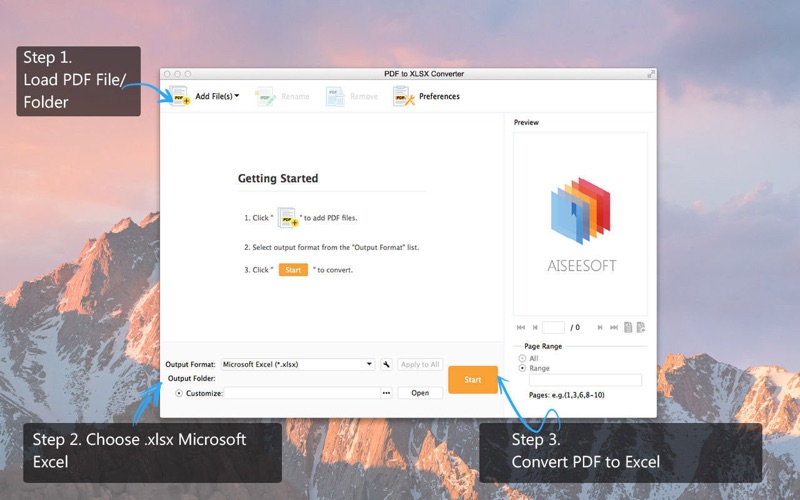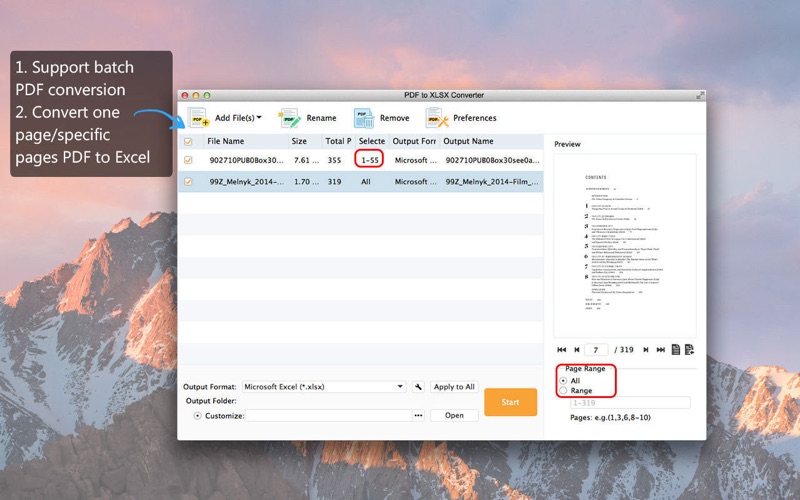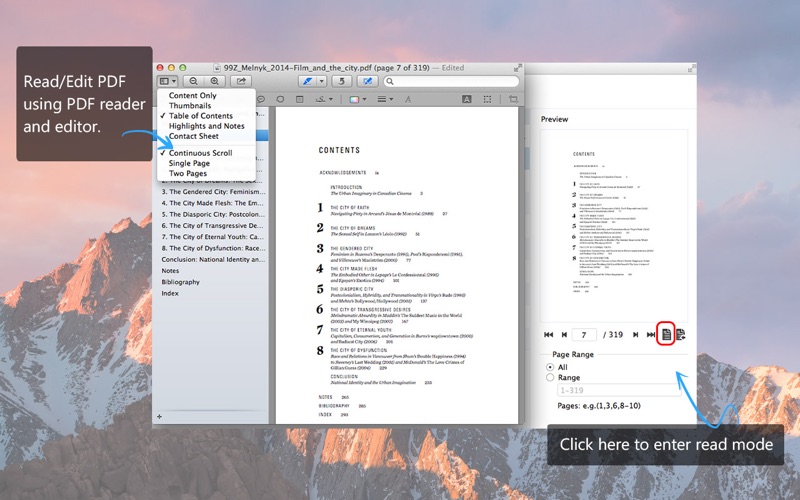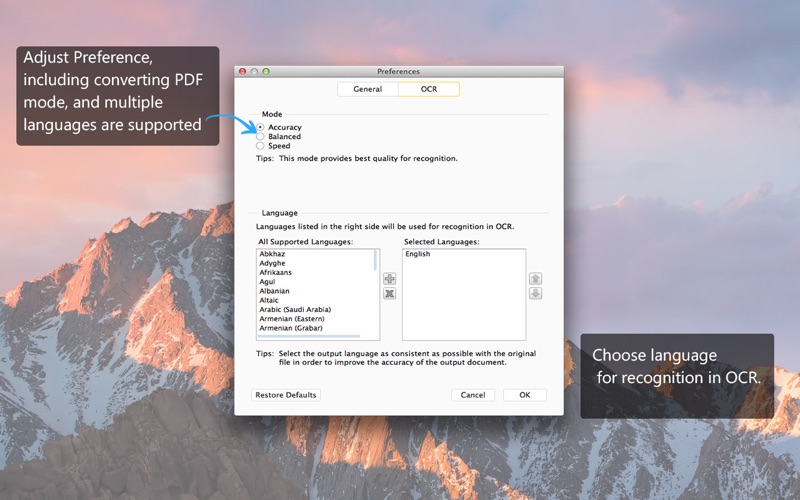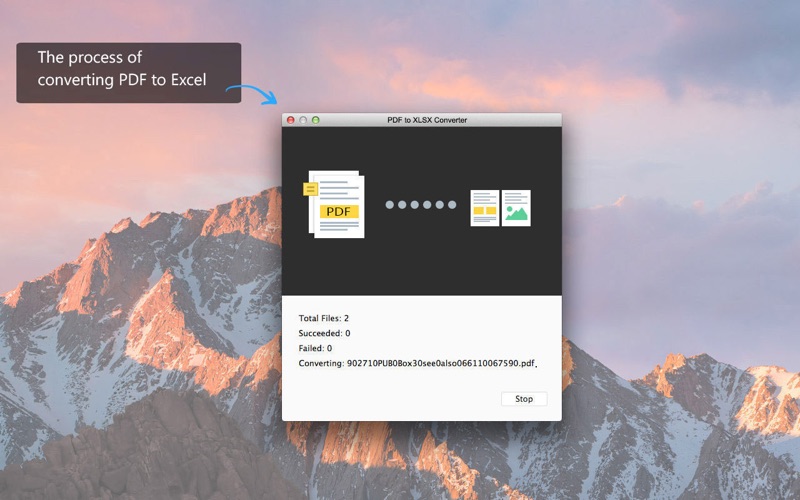What's New
1.Fixed bugs
2.Advanced OCR technology makes converting simpler
App Description
PDF to XLSX Converter is the fast and best PDF to Excel Converter, and the PDF files include scanned and encrypted PDF. If you want to convert PDF documents to editable Excel spreadsheets, use this PDF to XLSX Converter. With the PDF to XLSX Converter, you can convert PDF files with advanced OCR technology and without any quality loss.
Key Features:
1. Convert normal and scanned PDF files to Excel spreadsheets, .xlsx files
With advanced OCR technology, this PDF to Excel converting software allows you to convert scanned and encrypted PDF files, export the tables/text/images from PDFs and convert PDF to Excel. Also, you don’t have to worry about the size and numbers of PDF files, this PDF to Excel converter helps you change PDF to Microsoft Excel with high speed and no quality loss.
2. Batch conversion for PDF to XLSX with one-click
Sometimes, for saving time, you want to convert several PDF files to XLSX at the same time, and Aiseesoft PDF to Excel Ultimate helps you a lot. You can load a few PDF documents, and choose them at the same time, then convert PDFs into Excel with one-click.
3. Select PDF pages for converting a PDF or a few pages of PDFs
This best PDF to XLSX Converter supports choosing PDF pages to convert. That means you can convert a/one PDF file to Excel by just choosing one page. Or enter a range of pages and then begin to convert, discontinuous range is also allowed.
4. Preview and edit PDFs according to your need
With the “Preview” function, you can read PDFs and edit PDF files according to your need. There are several read modes providing for you. In addition, you can add an annotation, sign a name, or edit PDFs through the way to Adobe Arcobat Pro.
5. OCR technology lets the converting perfect
With OCR technology, you can convert PDF to Excel more exactly and more quickly.
6. Support 200+ languages
This PDF to Excel converter support 200+ languages, cover almost all the popular languages.
How to convert PDF to Excel:
1. Load PDF files to this PDF to Excel Converting Program
2. Choose pages for the converted PDF document, for instant, choose “1-5, 7-30”. It supports converting discontinuous PDF files.
3. Click “Start” to convert PDF to Excel.
See, it is so easy to learn about how to convert PDF to Excel.
By the way, this PDF to Excel converter supports the new Mac OS X and possesses quick converting speed and zero quality loss.
If you have any questions or suggestions, please contact [email protected], you'll get a response within 24 hours.
**********************************
Top Recommended:
PDF-Converter-Pro
PDF-Converter-Pro is powerful PDF Converter Pro software for Mac. It helps you convert any PDF file to document format (Text, Word, Excel, PPT, EPUB, RTF and HTML) and image format (JPG, PNG, GIF, BMP, TIFF, TGA, PPM, and JPEG2000) on Mac without losing quality and formatting . This Mac PDF Converter Pro can preserve the original PDF layout – embedded hyperlinks, images, tables, columns, graphics, etc. Adopt OCR technology to digitize texts in the scanned, image-based PDF file accurately.
App Changes
- November 05, 2016 Initial release
- November 08, 2016 New version 1.0.9
- December 07, 2016 New version 1.0.11
- December 19, 2016 Price decrease: $14.99 -> FREE!
- December 21, 2016 Price increase: FREE! -> $14.99
- December 29, 2016 New version 1.0.13
- June 14, 2019 New version 1.0.67
- June 14, 2019 Price increase: $14.99 -> $19.99
- June 16, 2019 Price increase: $14.99 -> $19.99
- August 16, 2019 New version 1.0.69
- October 22, 2020 New version 1.0.75
- September 16, 2023 Price decrease: $19.99 -> FREE!
- October 04, 2023 Price increase: FREE! -> $19.99