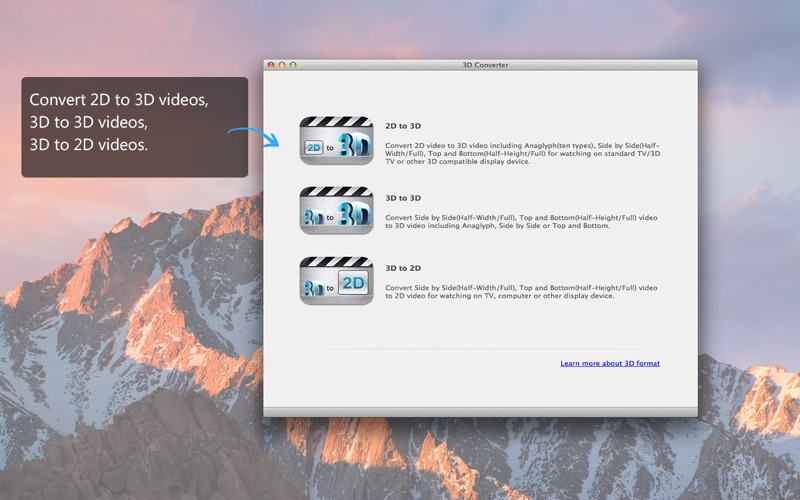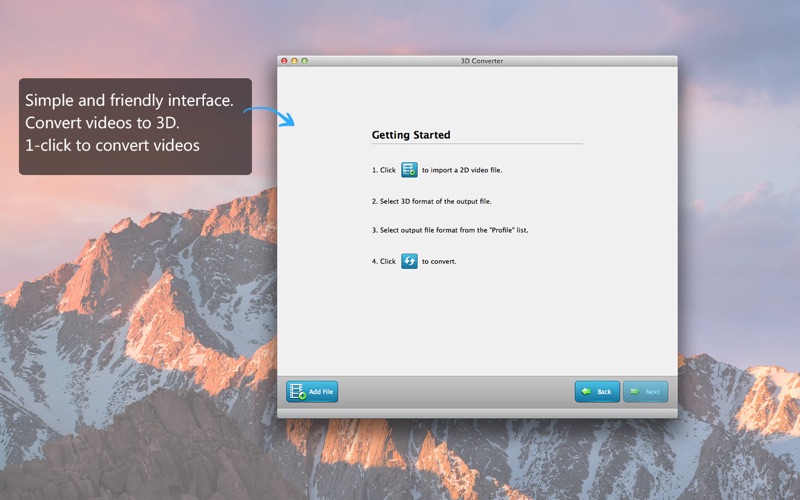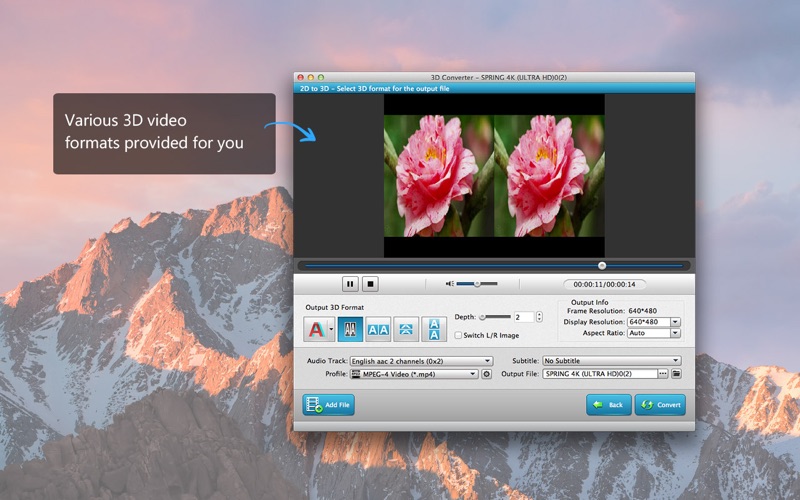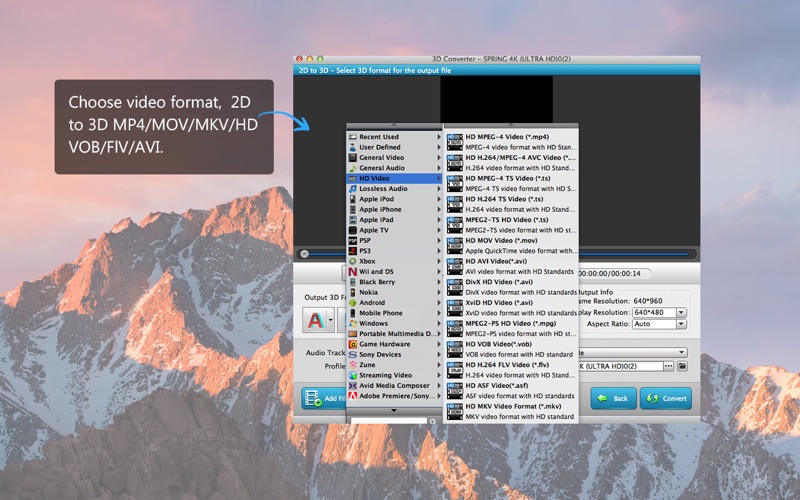What's New
1. Fixed some bugs
2. Support Retina Display
3. More 3D settings provided for you
4. Better output 3D images
App Description
If you are 3D video lover, you shouldn't miss this 3D Video Converter. 3D Converter can convert 2D Video to 3D Effect, 3D video to other 3D modes, 3D video to common 2D video easily and fast. It provides Anaglyph, Side by Side or Top/Bottom 3D modes for you to choose. With this powerful 3D Video Converter, users can easily enjoy the 3D effect with their 3D glasses and glasses-free 3D smartphones like HTC EVO 3D, Sharp SH-12C Aquos 3D, and LG Optimus 3D P920, and other compatible 3D display devices.
Key Features:
1.Convert 2D video to 3D
You can easily convert common 2D videos to 3D effect with this 2D to 3D Converter. You are provided several 3D Modes to choose: Anaglyph (ten types), Side by Side (Half-Width/Full), Top and Bottom (Half-Height/Full). The 2D to 3D conversion makes the video more vivid.
2.Convert 3D Video to Other 3D Modes
This powerful 3D Converter can help users to convert Side by Side (Half-Width/Full), Top and Bottom (Half-Height/Full) 3D video to other types of 3D videos like Anaglyph, Side By Side (Half-Width) 3D, Side By Side (Full) 3D, Top and Bottom (Half-Height) 3D, or Top and Bottom (Full), easily and fast.
3.Convert 3D Video to 2D
You can easily convert 3D videos, including Side By Side (Half-Width) 3D, Side By Side (Full) 3D, Top and Bottom (Half-Height) 3D, Top and Bottom (Full) 3D video to 2D video easily. You care allowed to select the left or right eye's image as the output video according to your preference and convert it to 2D video and watch them on TV, computer or other display devices.
Supported 3D Modes:
Anaglyph 3D (Red/cyan anaglyph, monochrome; Red/cyan anaglyph, half color; Red/cyan anaglyph, full color; Red/cyan anaglyph, high quality Dubois; Green/magenta anaglyph, monochrome; Green/magenta anaglyph, half color; Green/magenta anaglyph, full color; Amber/blue anaglyph, monochrome; Amber/blue anaglyph, half color; Amber/blue anaglyph, full color), Side by Side (Half-Width) 3D, Side by Side (Full) 3D, Top and Bottom (Half-Height) 3D and Top and Bottom (Full) 3D.
Supported Input Video Formats:
MPG, MPEG-1, MPEG-2, MPEG-4, DAT, MP4, WTV, DVR-MS, DivX, XviD, M4V, TS, MTS, M2TS, RM, RMVB, WMV, ASF, MKV, AVI, 3GP, 3G2, F4V, FLV, SWF, MPV, MOD, TOD, QT, MOV, DV, DIF, MJPG, MJPEG, TP, TRP, WebM, QuickTime HD MOV.
Supported Output Video Formats:
MPG, MPEG-1, MPEG-2, MPEG-4, H.264, H.264/MPEG-4 AVC, DivX, XviD, AVI, FLV, MP4, M4V, MKV, MOV, 3GP, 3G2, MTV, SWF, WMV, ASF, DPG, TS, DV, AMV, WebM, ASF.
Supported Devices:
iPhone XS/XS Max/XR/X/8/8 Plus/7/7 Plus/6s/6s Plus/6/6 Plus/SE/5s/5c, iPad, iPad Pro/mini 4/mini 3/mini 2/mini/Air 2/Air, iPod touch/nano, Apple TV 4K, Apple TV
Android devices (Motorola Droid, Galaxy S, Galaxy Note, Galaxy Tab)
Surface, Lumia and other Phones
Archos, Creative ZEN, iRiver, Sansa, Sony Walkman
Dell Player, General Pocket PC, HP iPAQ
NDS, PS3, PSP, Wii, Xbox360
If you have any question or suggestion about 3D Converter, you can just send an email to [email protected], we will reply your email within 24 hours.
**********************************
Top Recommended:
Video Converter Platinum:
Video Converter Platinum is the Fastest Video Converter with the highest output quality. It allows you to rip homemade DVD to MP4/MOV/WMV and more videos, and also convert any 4K UHD and 1080p HD and even SD video/audio formats to perfectly fit many more devices with ultra-fast speed and zero video quality loss.
App Changes
- June 13, 2014 Initial release
- June 18, 2014 Price increase: $14.99 -> $19.99
- June 18, 2014 Price increase: $14.99 -> $19.99
- July 27, 2014 Price decrease: $19.99 -> $14.99
- August 11, 2014 Price increase: $14.99 -> $19.99
- September 13, 2014 Price decrease: $19.99 -> FREE!
- September 16, 2014 Price increase: FREE! -> $19.99
- September 18, 2014 New version 6.3.19
- September 13, 2015 New version 6.3.57
- February 19, 2016 New version 6.3.65
- March 10, 2016 Price decrease: $19.99 -> FREE!
- March 12, 2016 Price increase: FREE! -> $19.99
- June 30, 2016 New version 6.3.75
- July 29, 2016 New version 6.3.77
- August 18, 2016 Price decrease: $19.99 -> FREE!
- August 20, 2016 Price increase: FREE! -> $19.99
- November 05, 2016 New version 6.3.85
- November 21, 2016 Price decrease: $19.99 -> FREE!
- November 24, 2016 Price increase: FREE! -> $19.99
- December 01, 2016 New version 6.3.87
- December 15, 2016 New version 6.3.89
- December 22, 2016 Price decrease: $19.99 -> FREE!
- December 27, 2016 Price increase: FREE! -> $19.99
- January 06, 2017 New version 6.3.91
- June 15, 2019 New version 6.6.13
- June 15, 2019 Price decrease: $19.99 -> $14.99
- June 16, 2019 Price decrease: $19.99 -> $14.99
- December 31, 2019 Price decrease: $14.99 -> FREE!
- January 07, 2020 Price increase: FREE! -> $14.99
- September 16, 2023 New version 6.6.19