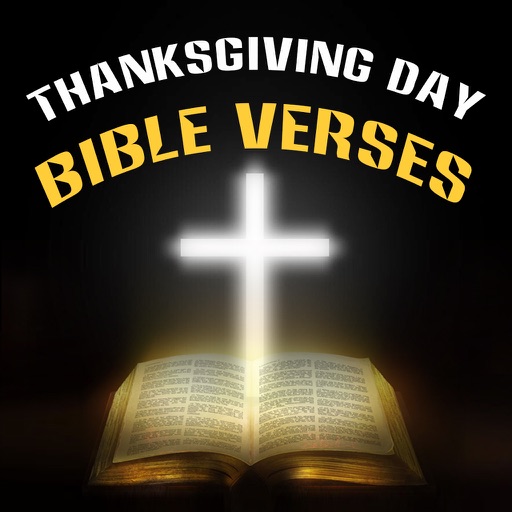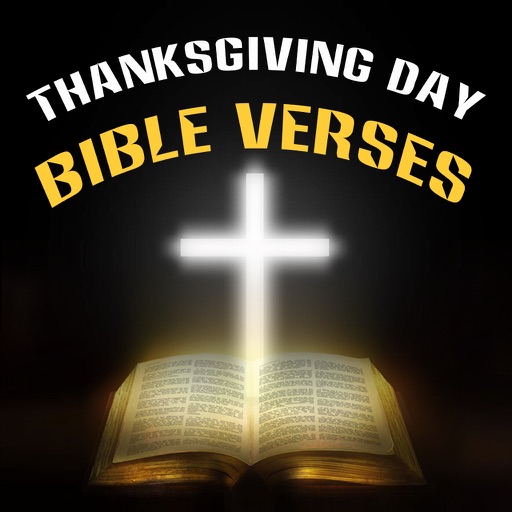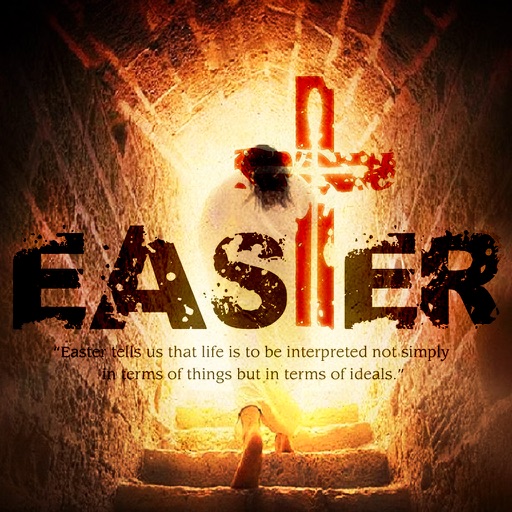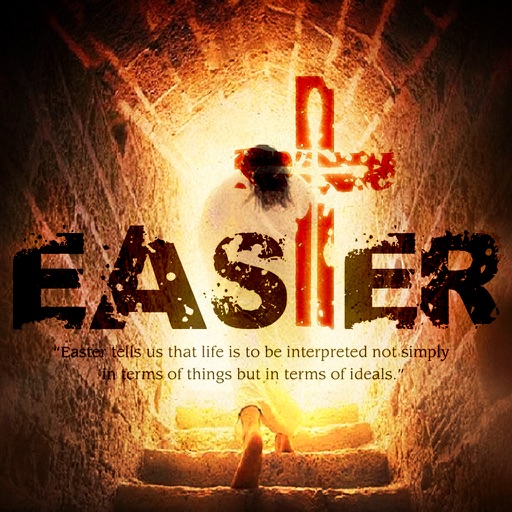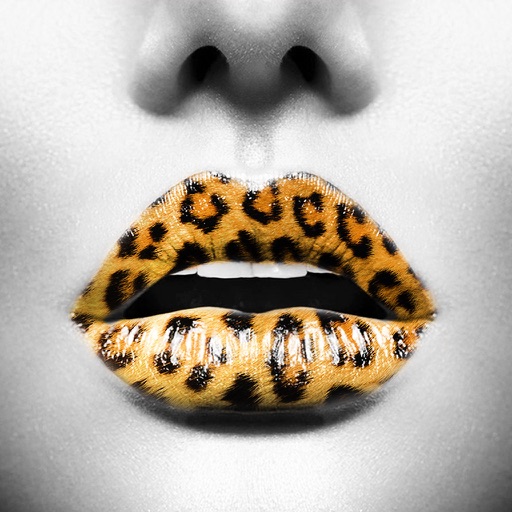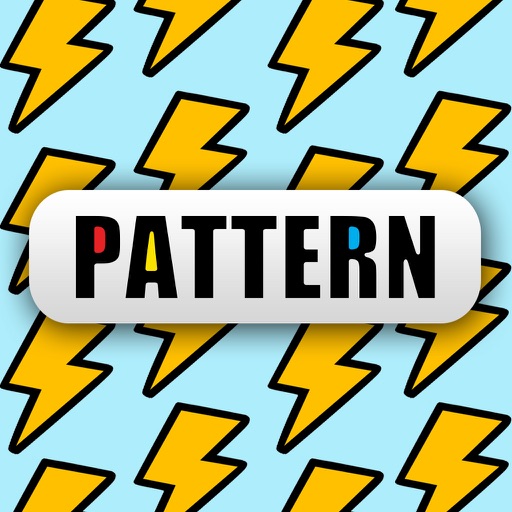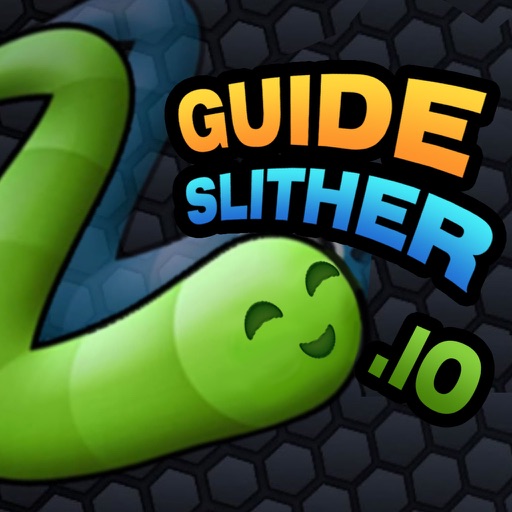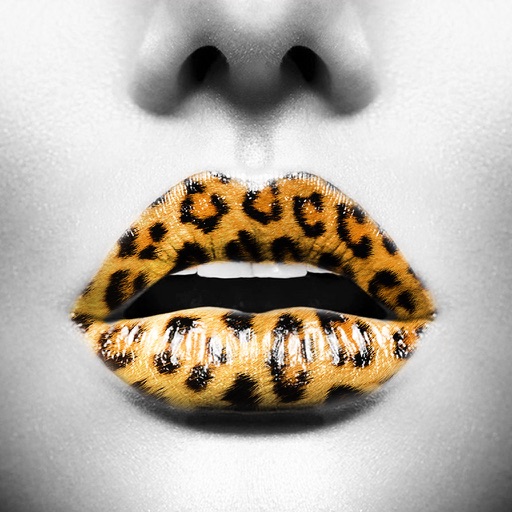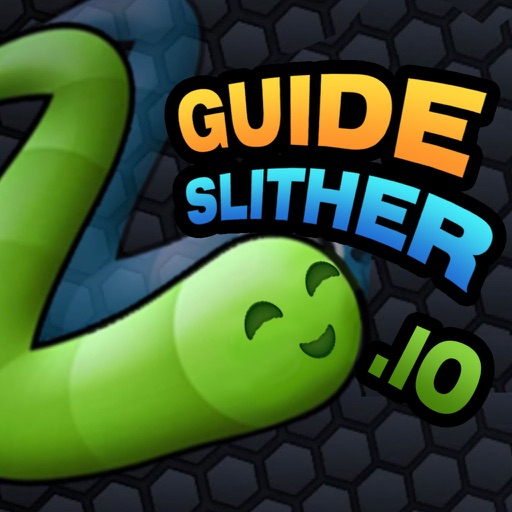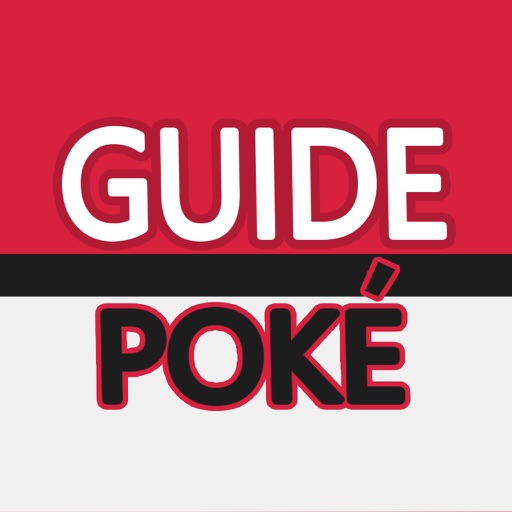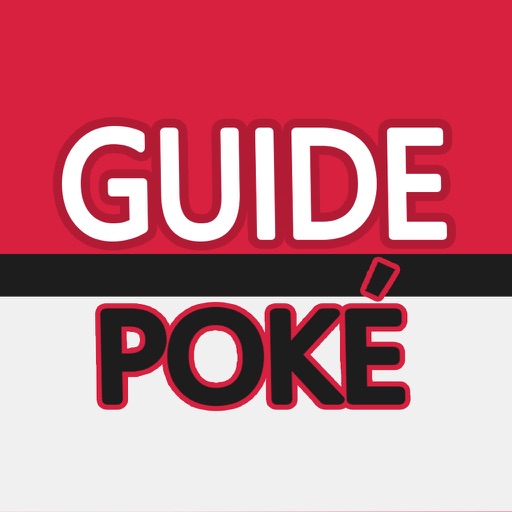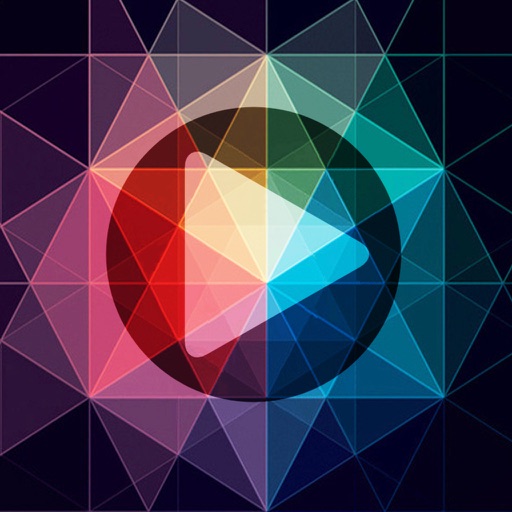What's New
# Bugfix.
App Description
Hair Color Booth is an easy to use makeup tool which change hair color instantly.
Once your hair makeover is complete, you can email the results to your friends, share on social media, or save it to your device.
How to use =============
1. Take a picture or import from gallery.
2. Choose the best color that suits your hair.
3. Hair Color Booth will convert your hair color in that choosen color shade.
Features =============
- Photo crop tools.
- Lots of colors to choose from.
- Color strength controls.
- Add multiple color streaks.
- Multiple levels of undo.
- Multi-touch gestures for hair colouring, moving and zooming.
App Changes
- March 01, 2016 Initial release
- March 24, 2016 New version 1.1
- July 05, 2016 New version 1.2