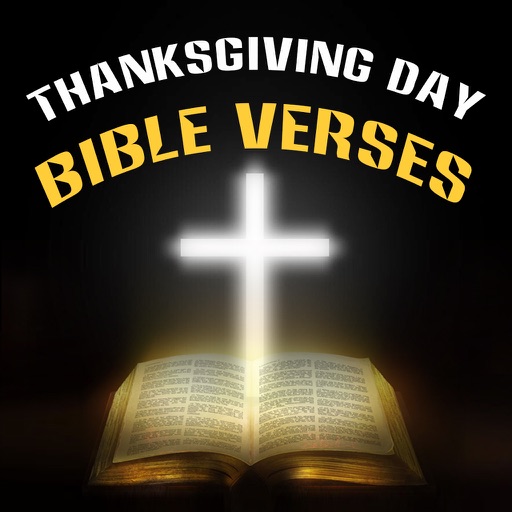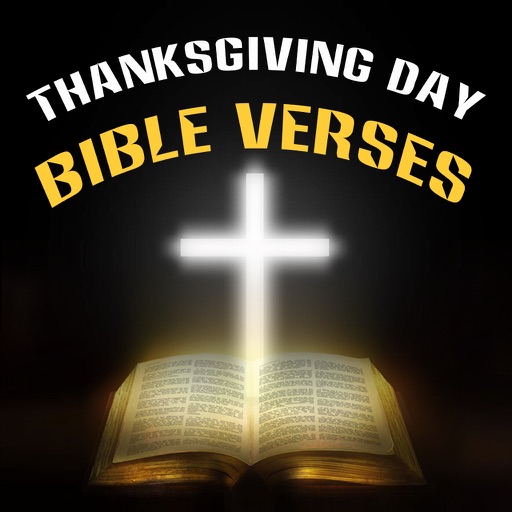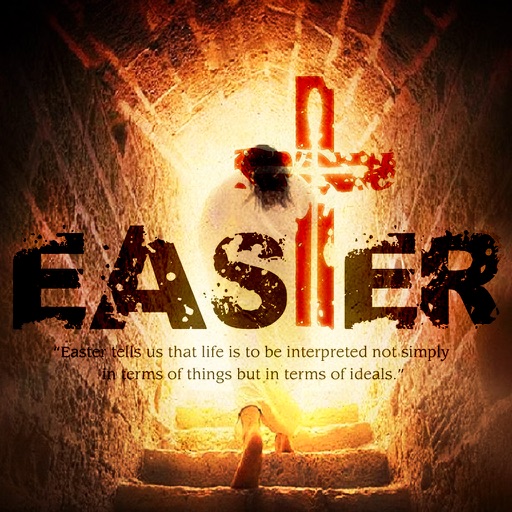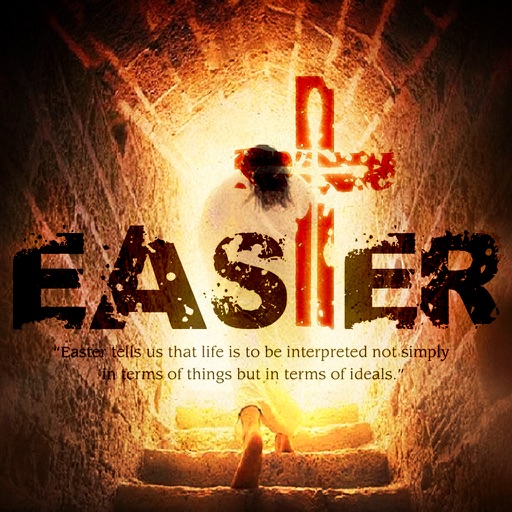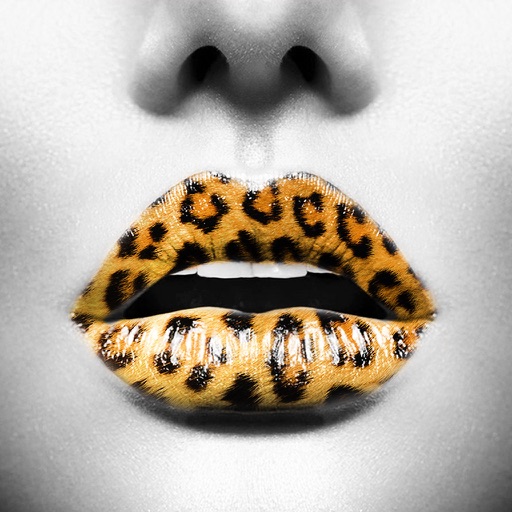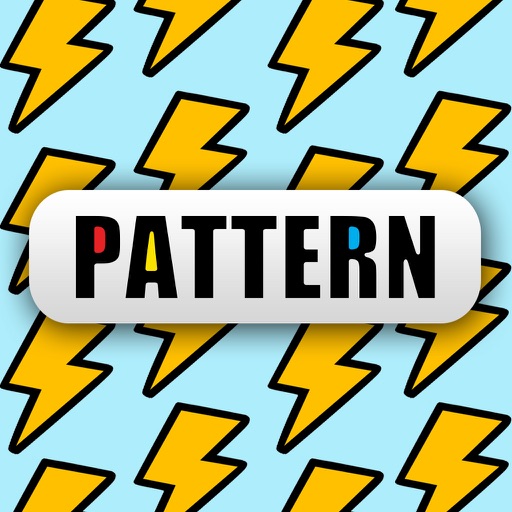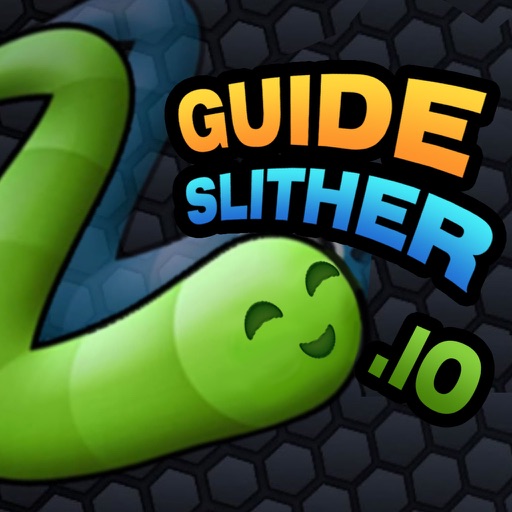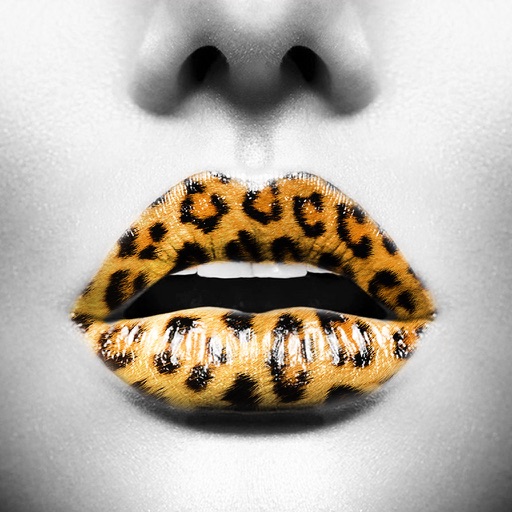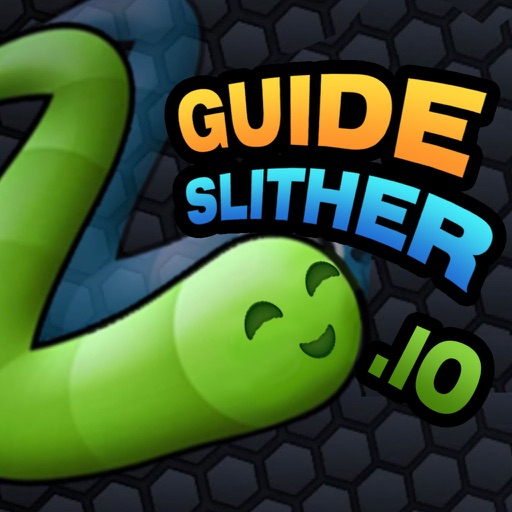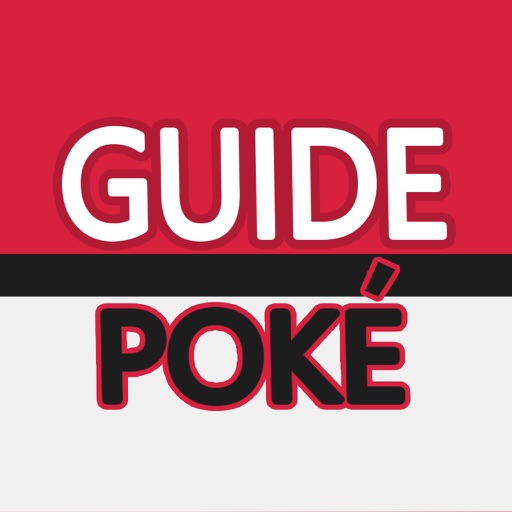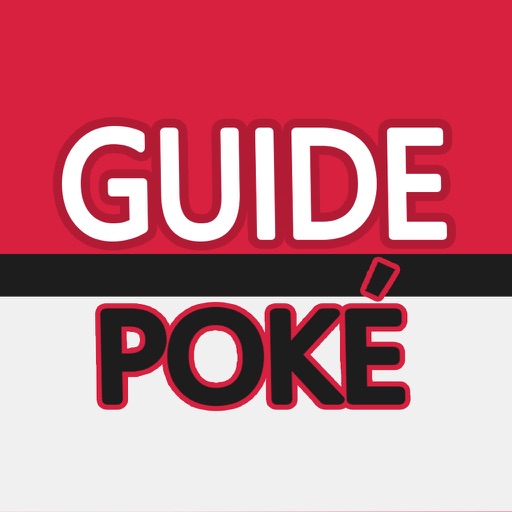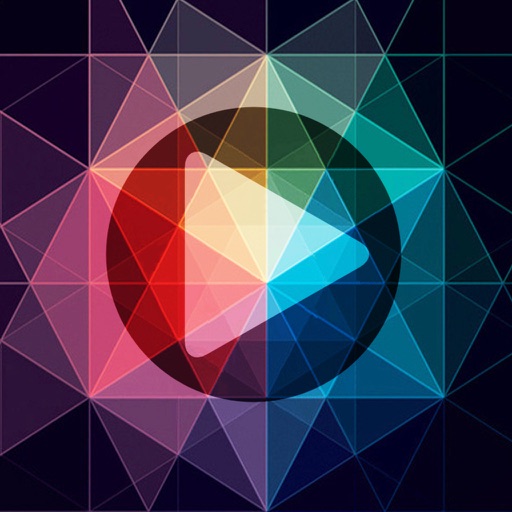What's New
# Bugfix.
App Description
Use Artist Tattoo Designs to add beautiful tattoos on your body virtually without pain! It helps you to decide which one best fits!
Our tattoos are beautiful and realistic, can be under your clothes, and can show outstanding under your body. You can change the transparency or color of the tattoos, move and scale them to get the perfect look.
So what are you waiting for? Download right now!
========== How to Use
• Load or take a photo.
• Add tattoo on it.
• Drag your tattoo around the photo (roate, move and scale).
• Choose from different designer tattoos.
• Share directly to Instagram, Facebook, Twitter, or send as a text message!
========== Features
• Choose from 170+ pre-installed designer tattoos.
• Add tattoo to your photos.
• Resize your tattoo to the perfect scale.
• Change the transparency and color.
• Move your tattoo around the image to find the perfect position.
• Simple and easy to use.
• Instant sharing and posting.
App Changes
- November 16, 2015 Initial release
- January 27, 2016 New version 1.1
- February 02, 2016 New version 1.2