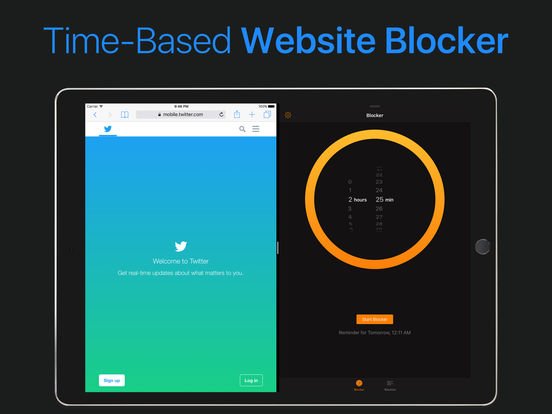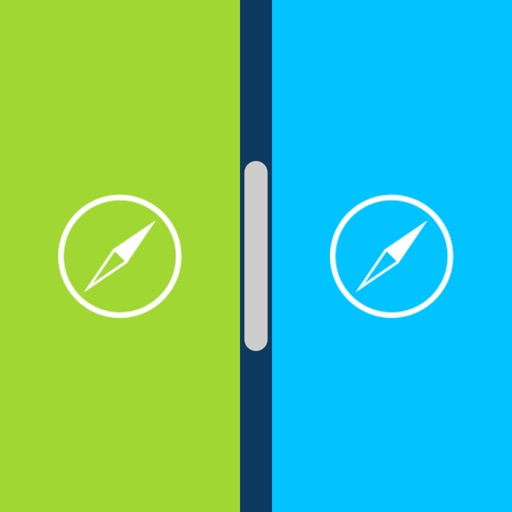What's New
- iCloud Push now works when the app is in background.
- Fix app setup for iOS 10 users.
App Description
Blacklist - Block Distracting Websites, Stay Focused
Blacklist lets you block distracting websites for a certain amount of time. By preventing you from accessing sites that would interrupt your work (like news sites or social media), Blacklist helps you to stay focused on the important things.
Based on the Safari Content Blocking technology introduced in iOS 9, Blacklist lets you define a set of rules (using regular expressions) that specify which websites should be blocked.
BUILDING A POSITIVE HABIT
Blacklist helps you to check distracting websites less often by blocking access to them. This enables you to build a positive habit of concentrating on important things for a certain duration, which will improve the quality of your work and give you a sense of accomplishment every day.
ALWAYS IN SYNC. EVERYWHERE.
Blacklist syncs your list of blocked websites and your current block session across all your devices using iCloud. With iCloud Push, your changes will appear on all your other devices in seconds. And with Handoff, switching devices is as easy as possible.
AT A GLANCE. AT YOUR WRIST.
Blacklist offers a native watchOS 2 app that shows the remaining time and lets you start or stop a blocking session. Simply scroll down or firmly press the display to interact with the blocker.
Additionally, a Blacklist Complication is available for every watch face, so you can always see how much time is left.
FEATURES
- Block distracting websites using the iOS 9 Safari Content Blocker technology
- iCloud Sync to keep everything in sync across all devices
- Native watchOS 2 App with complication for every watch face
- Handoff to switch easily between devices
- Today Widget
- Interactive notifications to turn the blocker off when the time is up
- 3D Touch Home Screen Shortcut / 3D Touch preview of blacklisted websites
- 'Add to Blacklist' extension to quickly add websites
- SplitView and SlideOver on iPad
- x-callback Support to offer interaction with other apps
======================
Like Blacklist? Then we would appreciate it if you would help other users by rating it in the App Store!
======================
If you have any questions or ideas relating to Focus then we would be thrilled to receive your message at [email protected].
Follow us on Twitter where we share our progress and updates regarding Focus @makingblacklist.
Find out more about the app at http://www.masterbuilders.io.
Blacklist is free to download and try out with a limited number of websites to block. For $5.99 (In-App-Purchase), you can add an unlimited number of websites and blocking rules to Blacklist.
======================
Blacklist requires iOS 9 and a device with a 64-bit processor.
Full list of devices Blacklist runs on: iPod touch 6, iPhone 5s, iPhone 6, iPhone 6 Plus, iPhone 6S, iPhone 6S Plus, iPhone SE, iPad Air, iPad Air 2, iPad mini 2, iPad mini 3, iPad mini 4, and iPad Pro.
App Changes
- August 04, 2016 Initial release
- August 07, 2016 New version 1.0.1