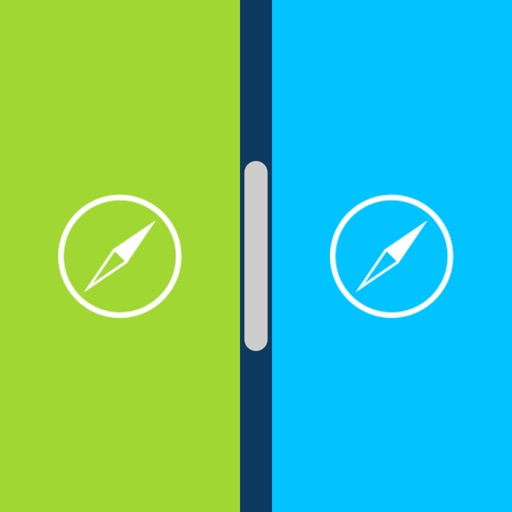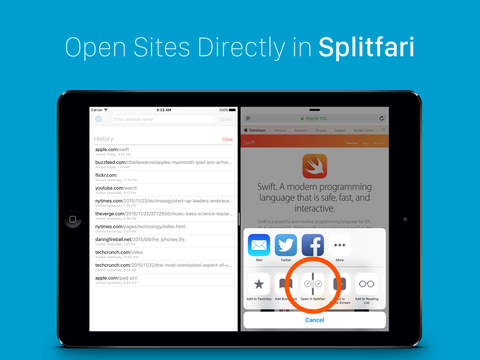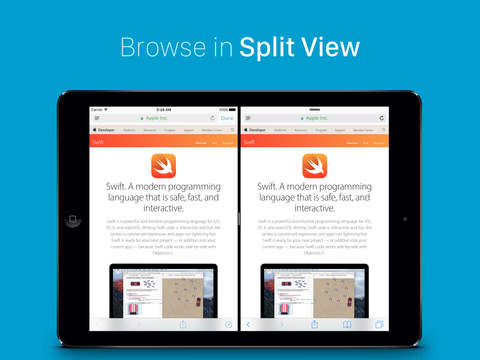App Description
- $0.99 ONE DAY SALE - GET IT NOW -
Splitfari is the best way to use two web browsers side by side in Split View on your iPad Air 2, iPad mini 4 and iPad Pro.
Splitfari Features:
- Have two browsers (Safari and Splitfari) side by side in Split View
- Activity Extension to open a website directly in Splitfari
- Keeps history of your visited sites (can be disabled)
- Syncs your history with iCloud
How-To:
1. Open Safari on your iPad,
2. Swipe from the right to bring up the app switcher,
3. Choose Splitfari and drag the separator to the left so that Splitfari stays on the right side,
4. Use the Activity Extension in Safari to send a website over to Splitfari.
5. Use the Safari button in Splifari to send a website over to Safari
Splitfari only works on iPads which support Split View (iPad Air 2, iPad mini, iPad Pro)
App Changes
- December 09, 2015 Initial release
- February 01, 2016 Price decrease: $2.99 -> $0.99
- March 07, 2016 Price increase: $0.99 -> $2.99
- July 07, 2016 Price decrease: $2.99 -> $0.99
- August 11, 2016 Price decrease: $0.99 -> FREE!