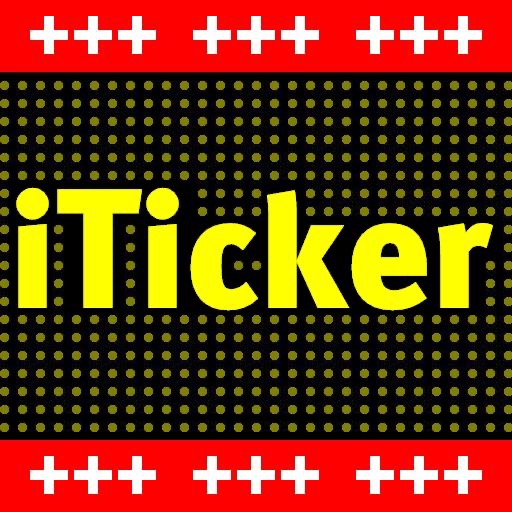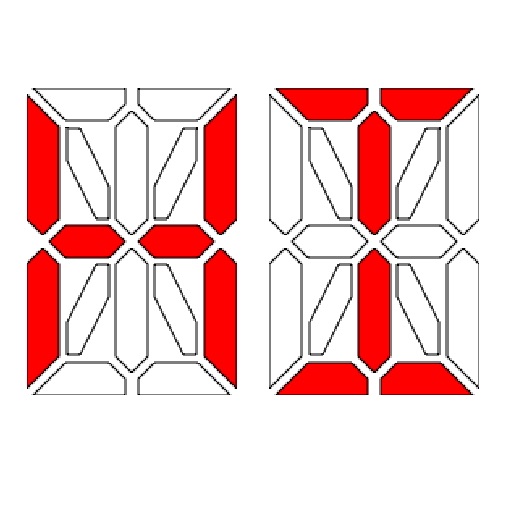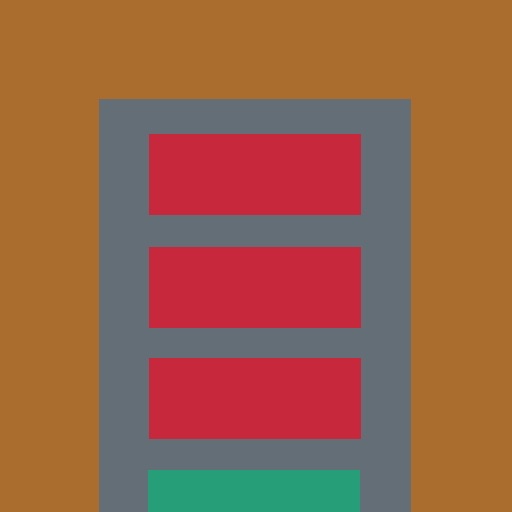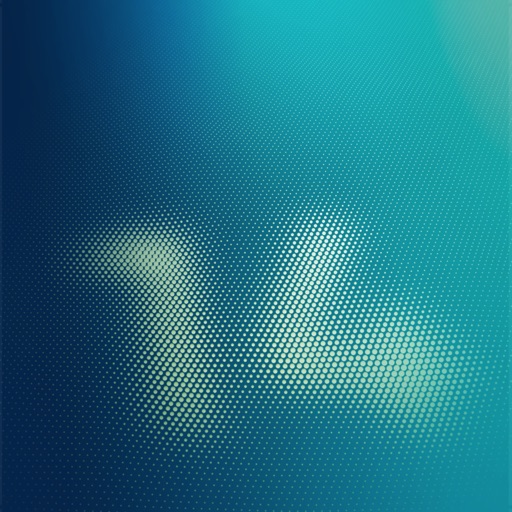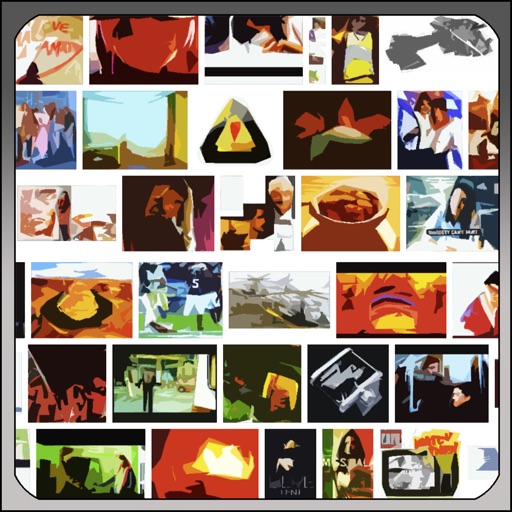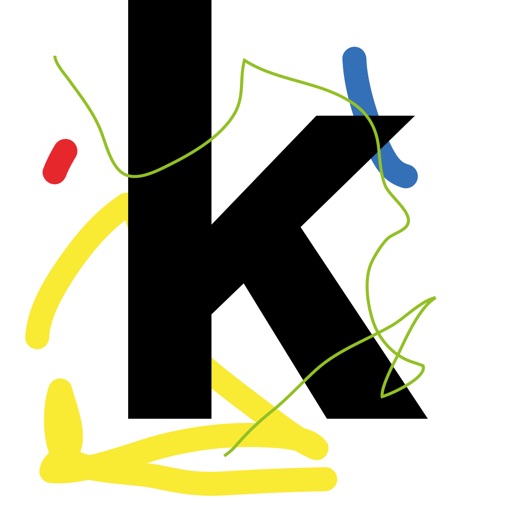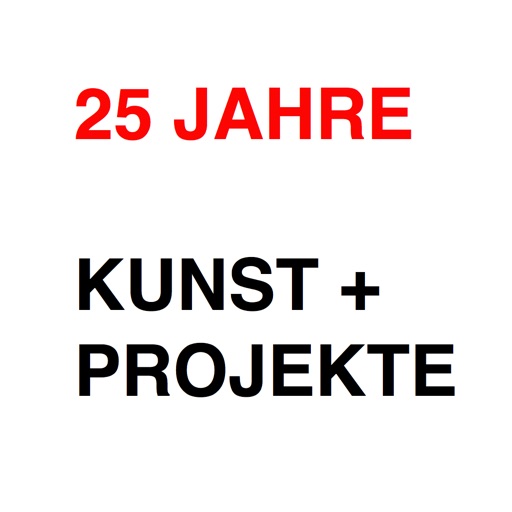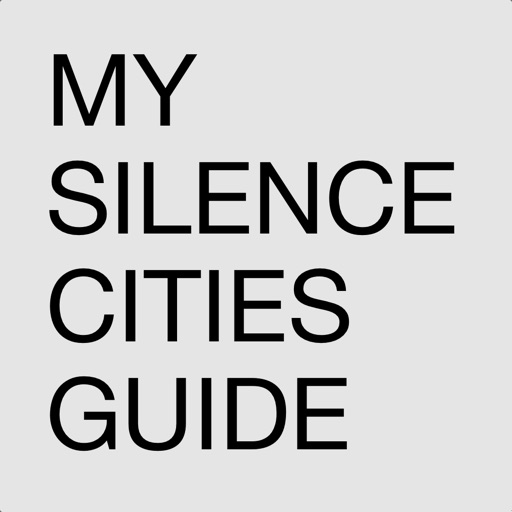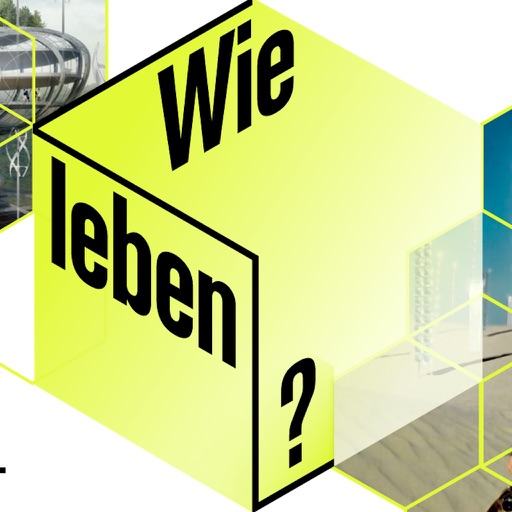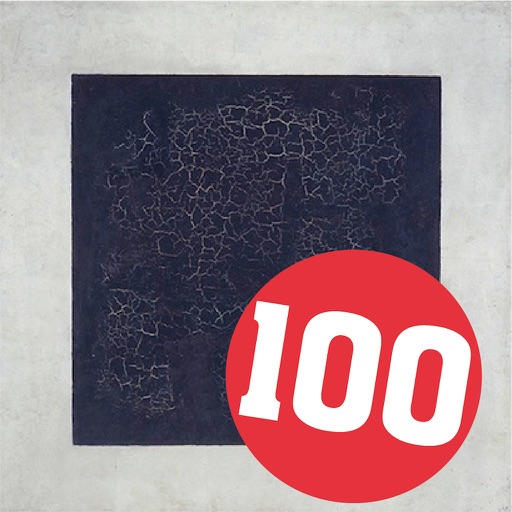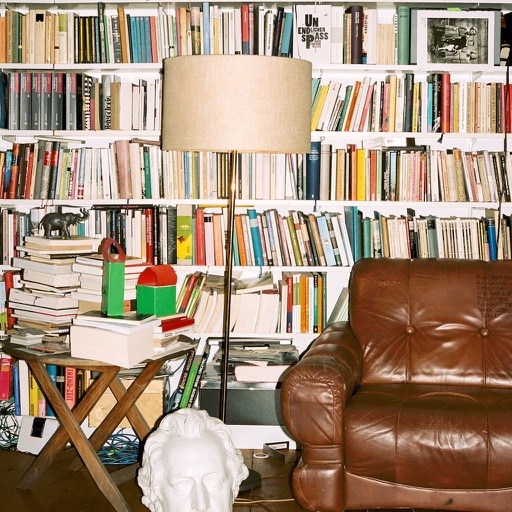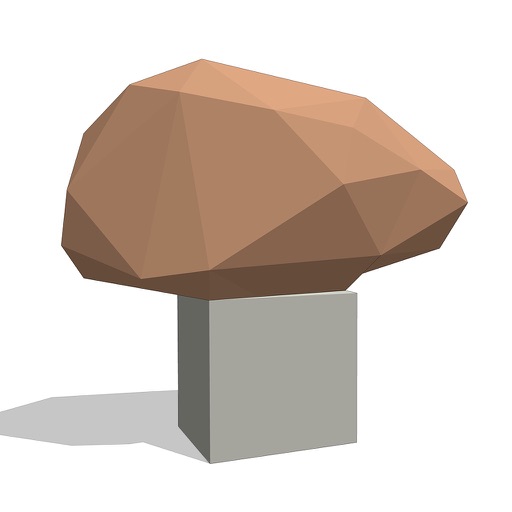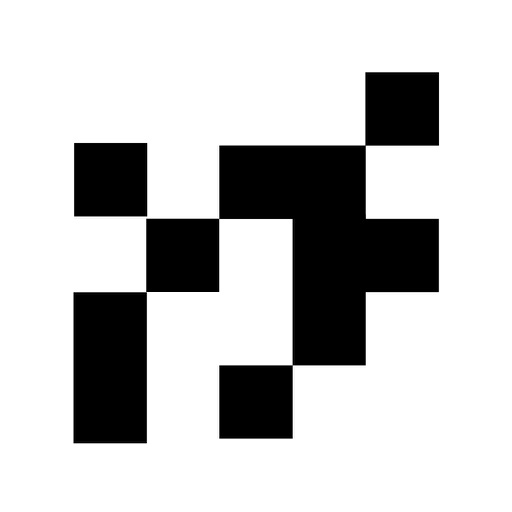What's New
– Bug fixing
App Description
VideoArtBar – The Video and Photo Player for interactive presentations and exhibitions. One video and many photos are displayed in different modes:
– Play videos (.mov, .mp4, .m4v, or .mpv) in an endless loop.
– A tap shows a thumbnail browser of photos stored in the app directory (for example, stills from the video).
– A tap on a thumbnail shows it at full screen.
– A tap on the full screen returns to the overview.
– With a swipe gesture you can also scroll through the photos.
– Photos can be displayed randomly in two speeds.
– Another tap returns to the video.
– You can copy videos and photos on the iPad using Finder (detailed instructions in the app).
The VideoArtBar was originally designed for artists’ videos, but it is also perfect for movies, commercials, holiday memories and the like. If you acitivate in the iPad’s settings the so-called “Guided Access” mode, the device is protected against unattended faulty operation. By using a corresponding adapter you can connect the device to an external TV or a projector if required. The film and photos shows in the screenshots are not part of the app and are used only as an example of a possible application.
App Changes
- January 31, 2016 Initial release
- February 04, 2016 New version 1.1
- June 14, 2019 New version 1.2
- April 25, 2024 New version 1.6