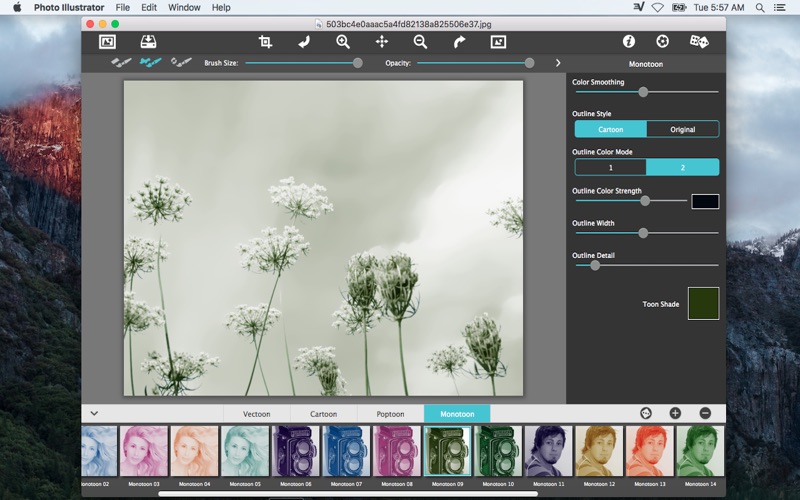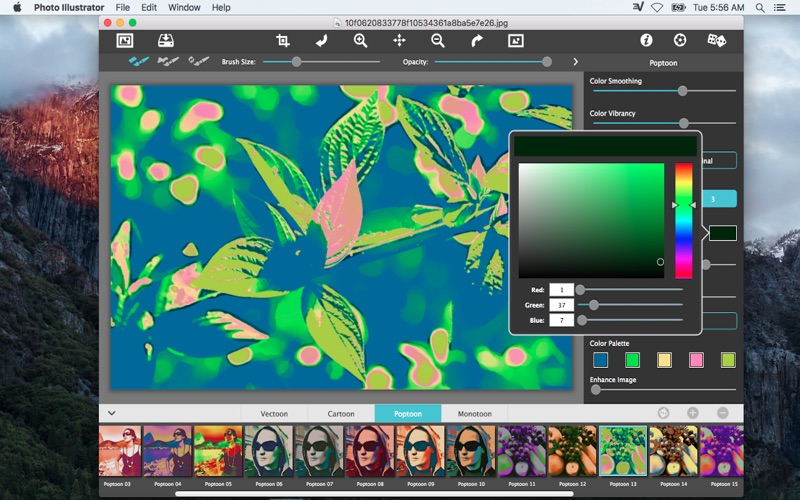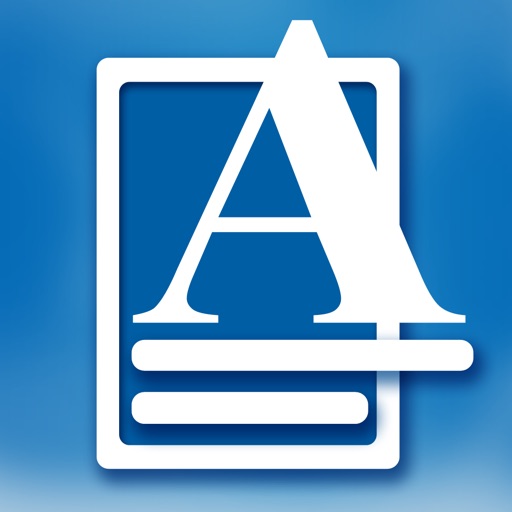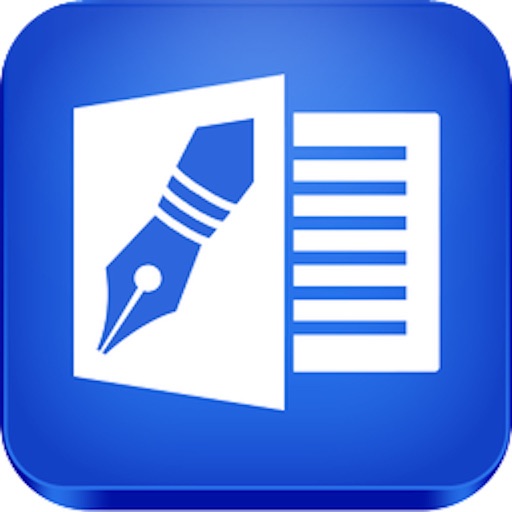App Description
Photo Illustrator is the creative powerhouse for everyone who likes to take pictures. You get over 170 high-quality photo effects and filters that will change your photos in a single click.
Photo Illustrator is an easy-to-use app that will create colorful illustrations for the basis of your design projects, or simply have fun transforming profile pictures into toon-like characters for Instagram, Facebook, Pintrest or other social networking sites. With a few simple adjustments you can change colorful characters with thick outlines to ones with lots color that make your toon pop.
- Mind-blowing variety of over 170 photo effects & filters
- Dozens of photo frames and borders from classic to lomo style
- PRO image editing tools and color controls
- Masking with effects and Color splash tool
- Intuitive user interface
- Sharing via most popular social networks and more
EFFECTS & BORDERS
Combine and layer any of the 173 effects and 40 photo borders to create the perfect looking image. A completely customisable interface allows you to preview each effect, compare original and resulting images, label favourites and even save combinations of effects as presets.
You can apply as many filters to one image as you like, save mixes of effects to presets and even share these presets with other photographers around. The new masking and color splash tools allow you to apply effects and colors to a part of the image only, giving even more creative freedom to your photography. Effects include: Lo-Fi, Grunge, Art, Vintage, Vignettes, Sketches, Hollywood FX, Cross Process, Glow, Black & White and more.
EDITING TOOLS
With a set of professional editing tools you can improve and enhance your pictures even further. Customise exposure, brightness, saturation, contrast, temperature and hues; sharpen image; adjust shadows, highlights and more. Photo Illustrator supports image resolution up to 40 megapixels and variety of photo formats, including RAW
INTUITIVE NAVIGATION FOR EFFORTLESS IMAGE PROCESSING
Created by usability and photography professionals, Photo Illustrator’s user interface ensures that editing your photos can’t get any easier. The elegantly simple design provides easy access to every tool you’ll need, without cluttering your screen and allowing you to focus on your image.
App Changes
- January 17, 2016 Initial release
- December 17, 2019 Price decrease: $19.99 -> $14.99