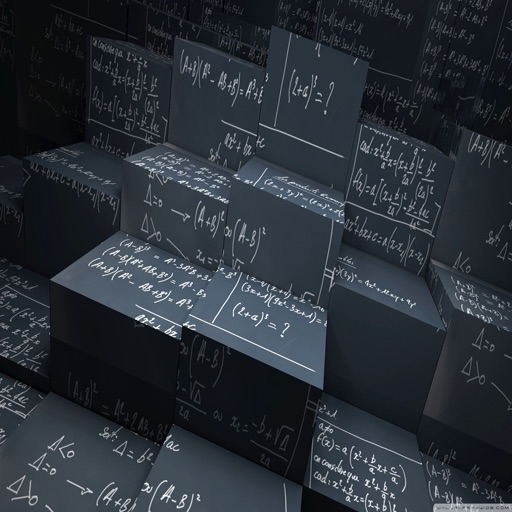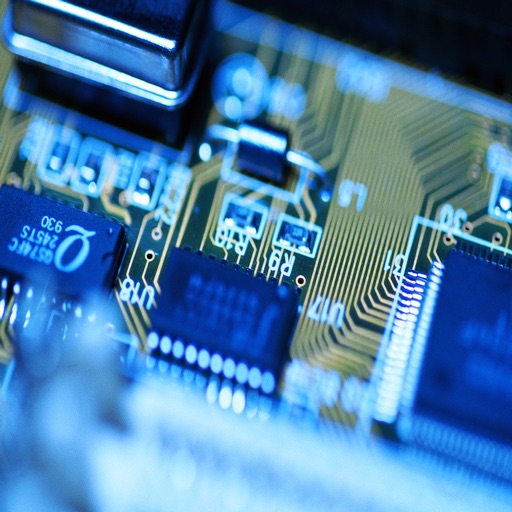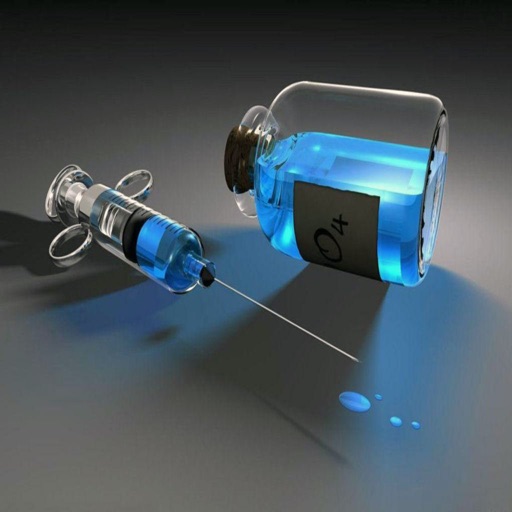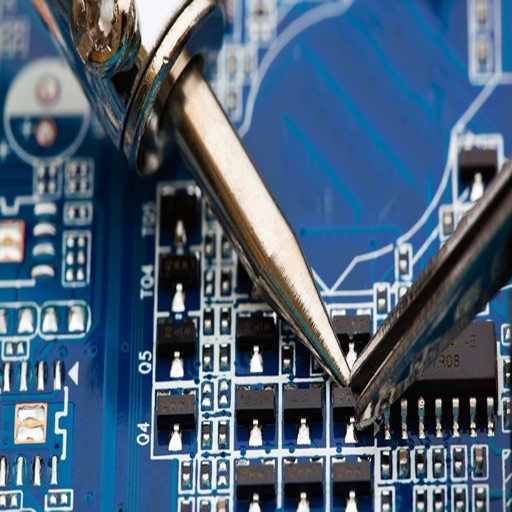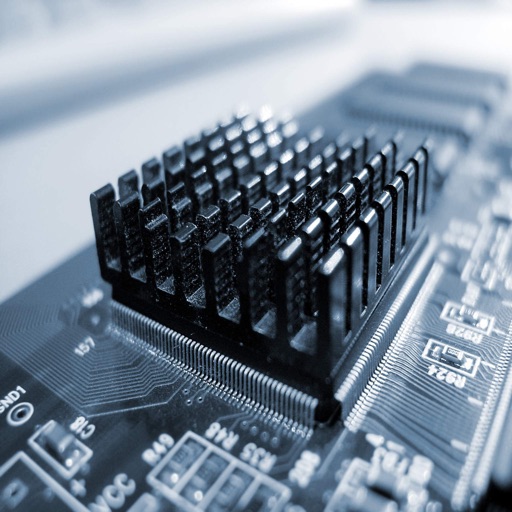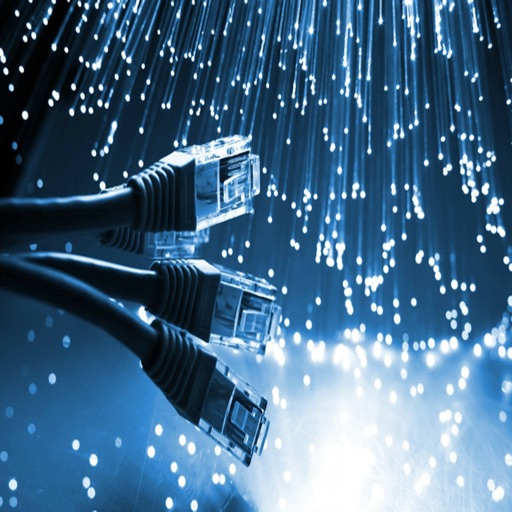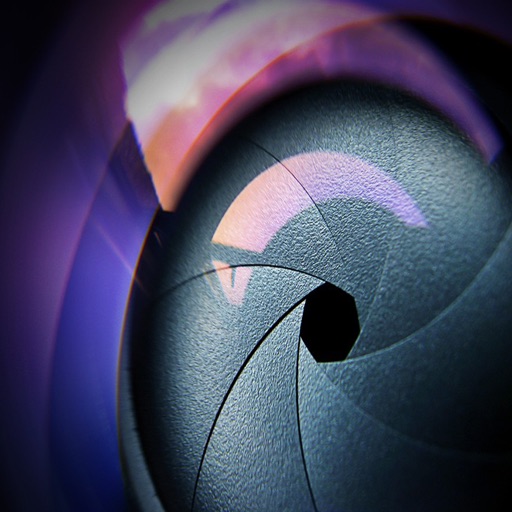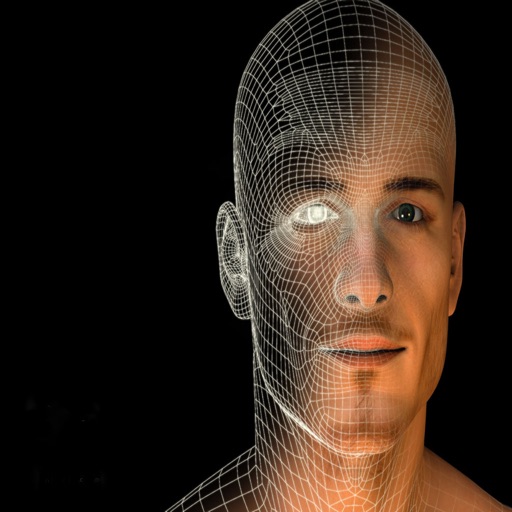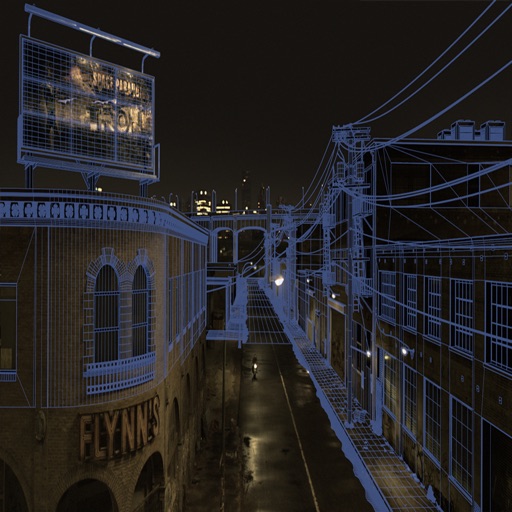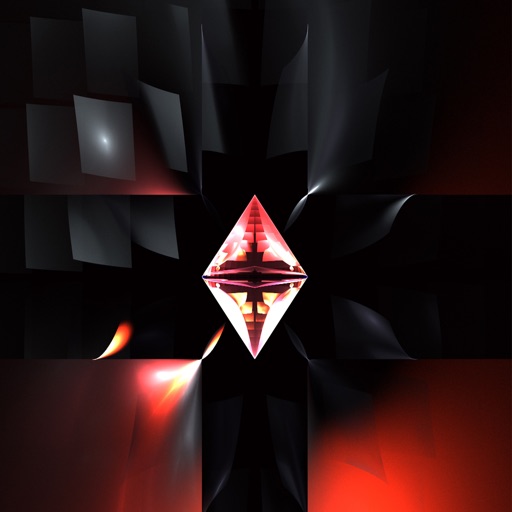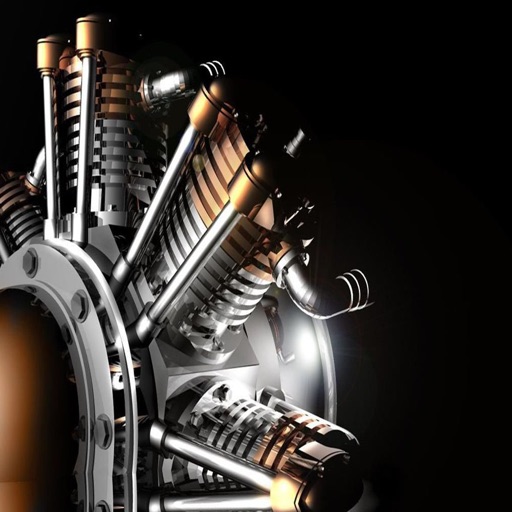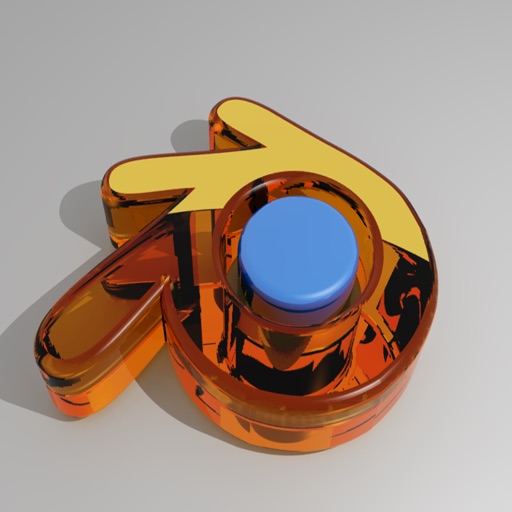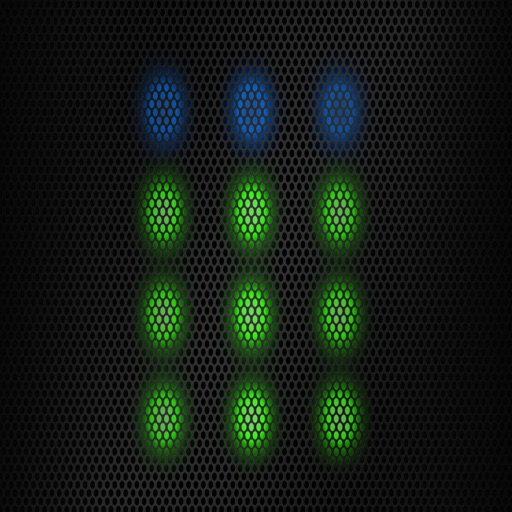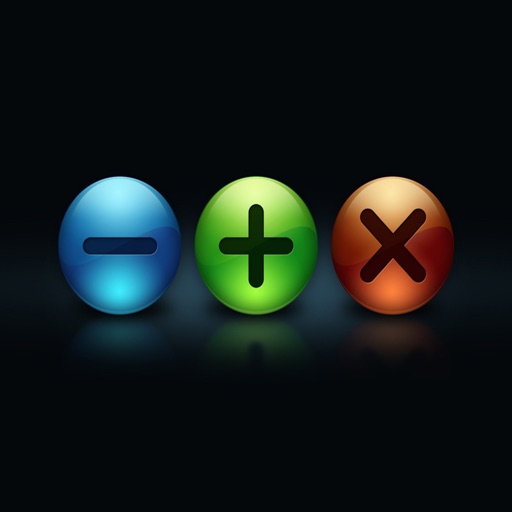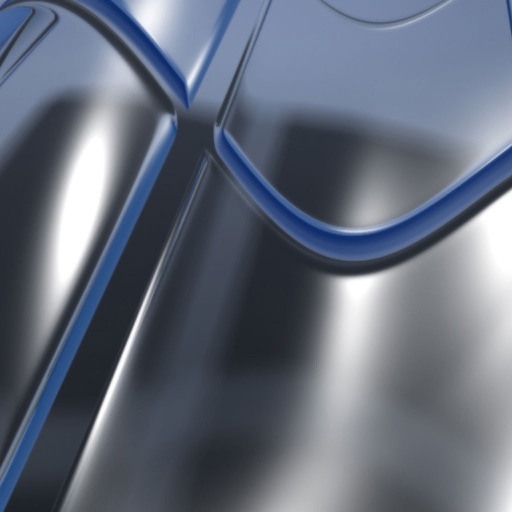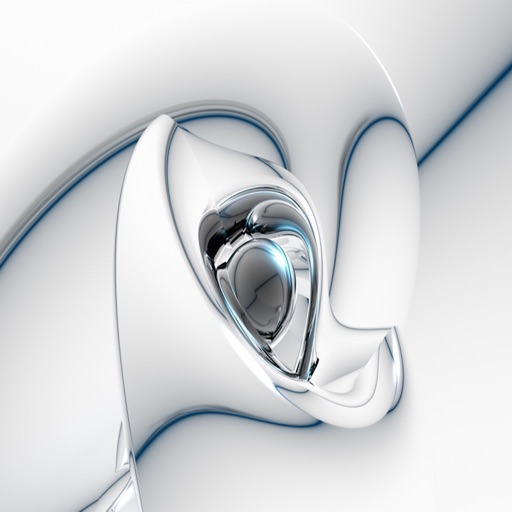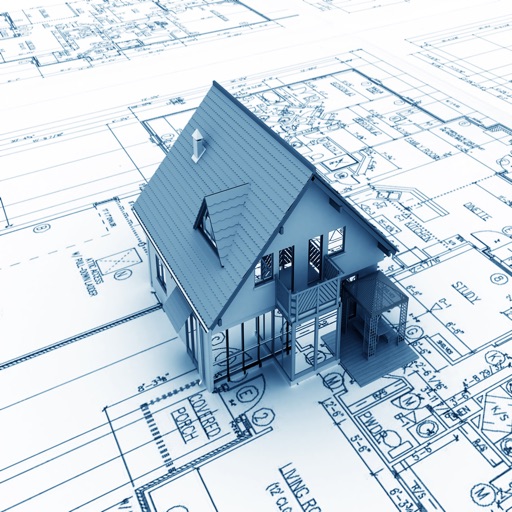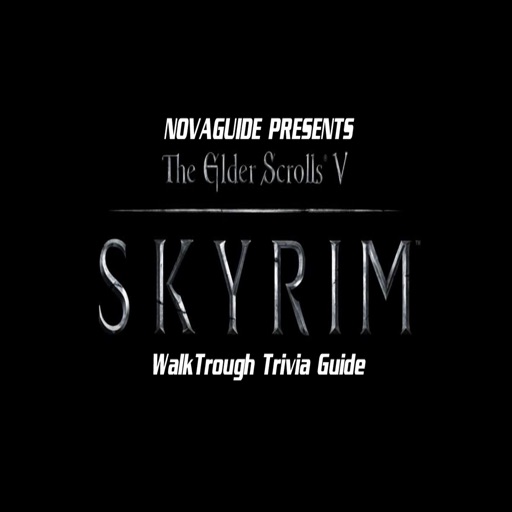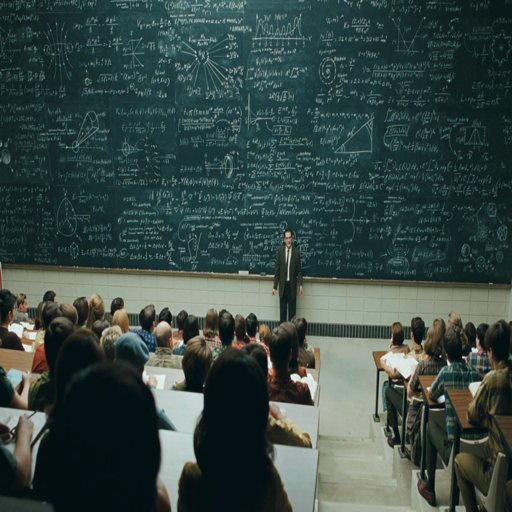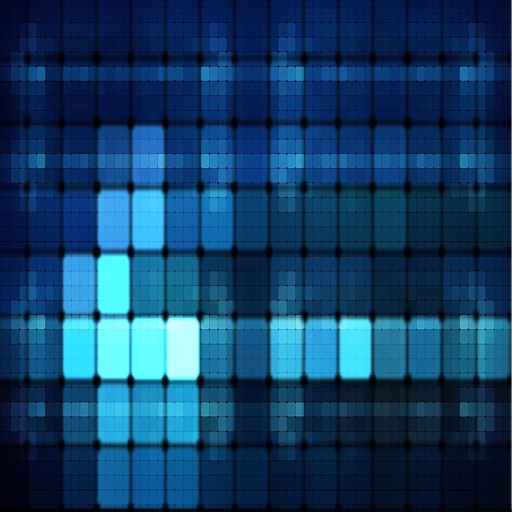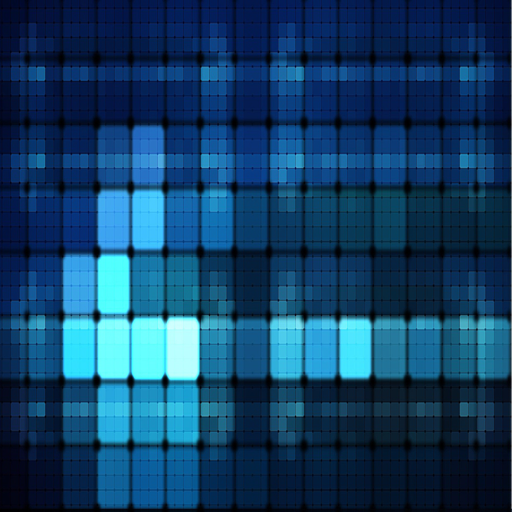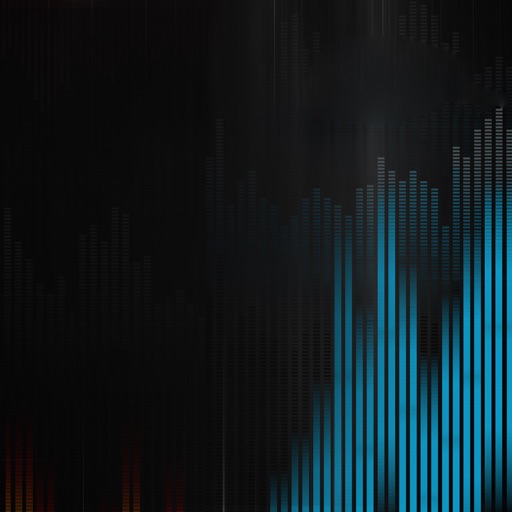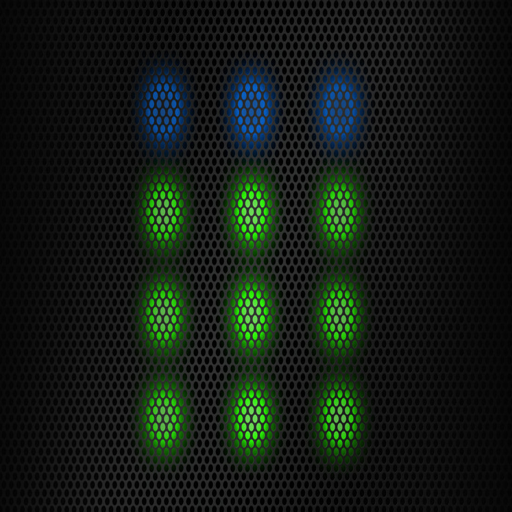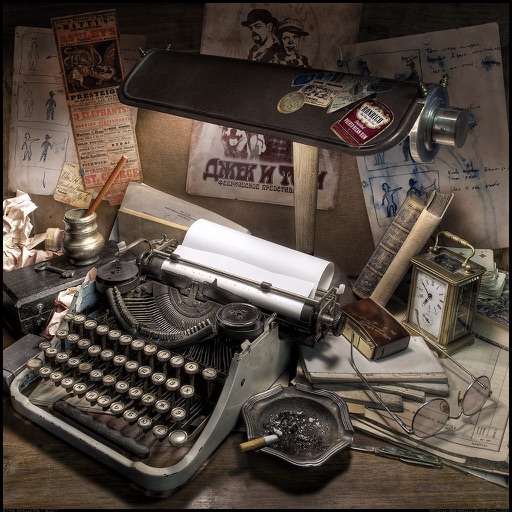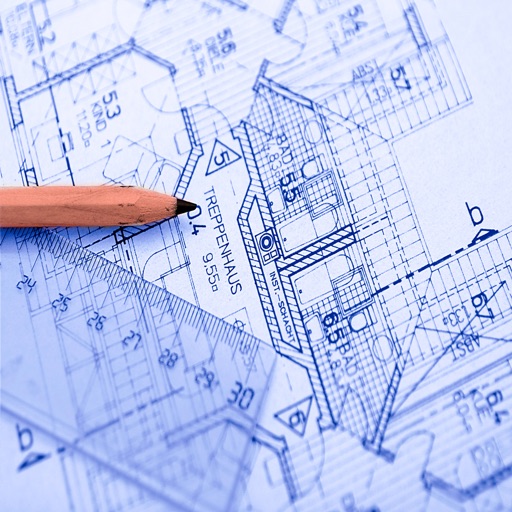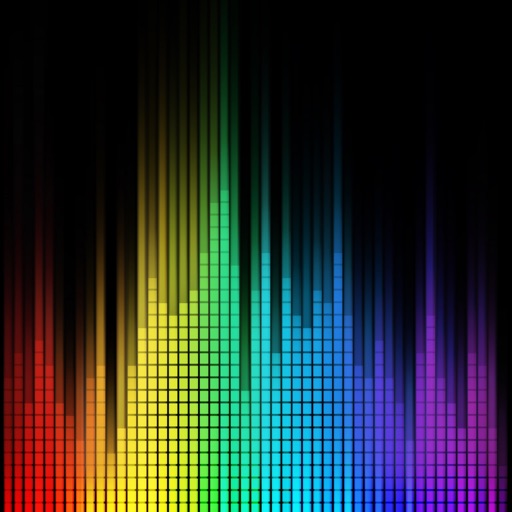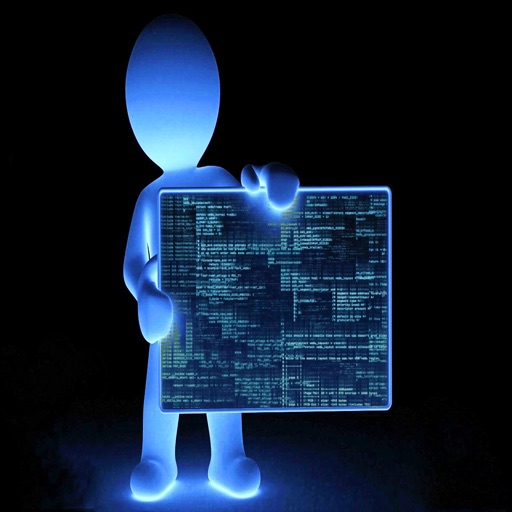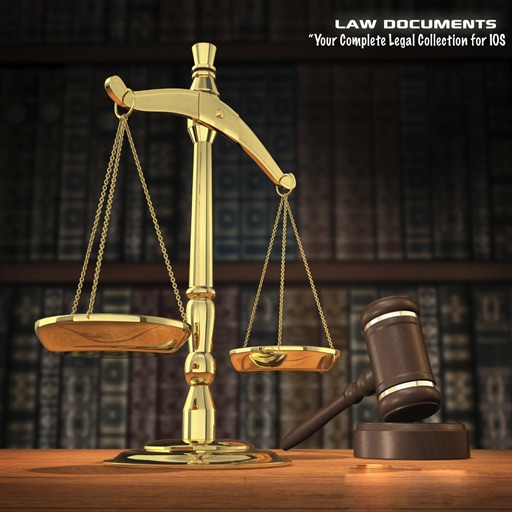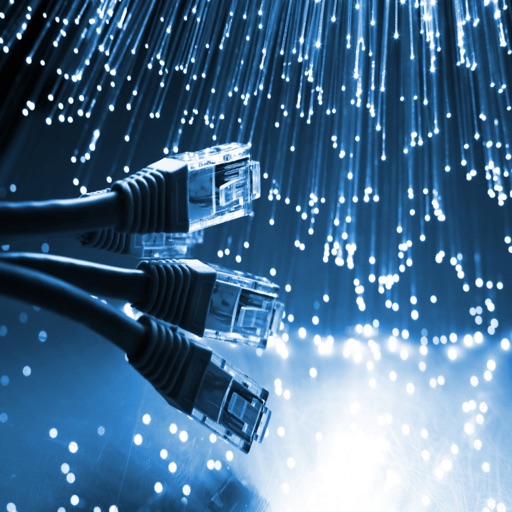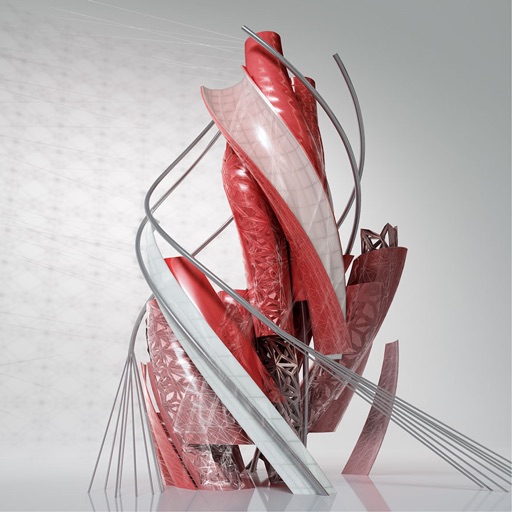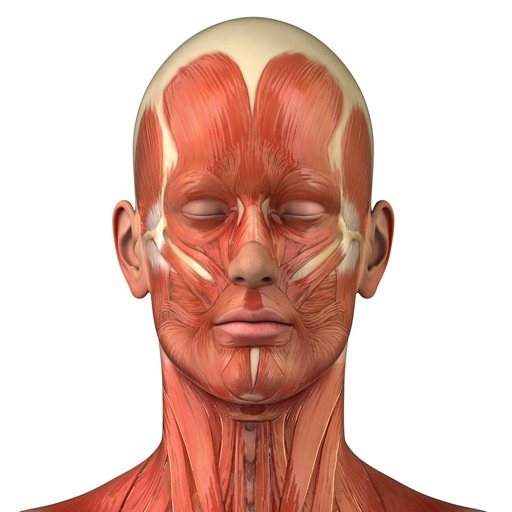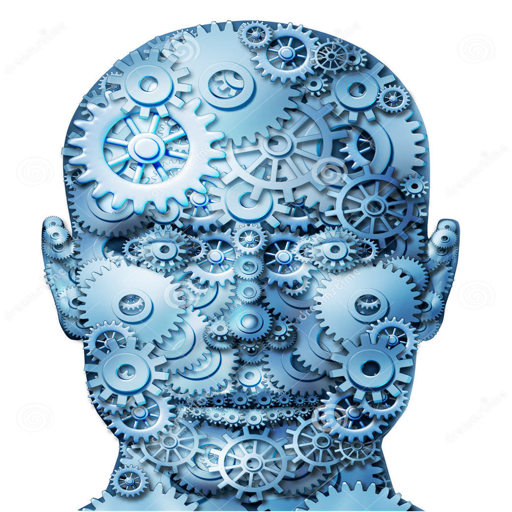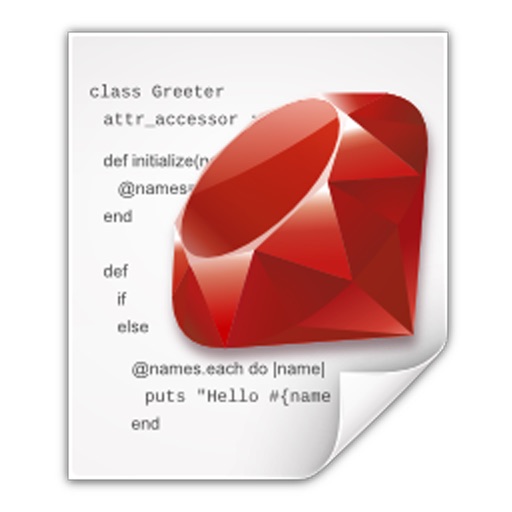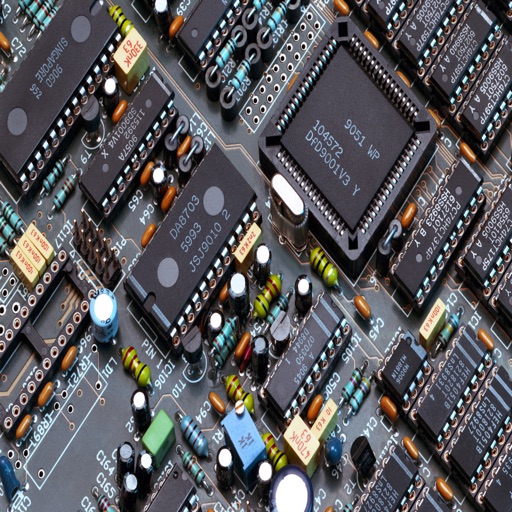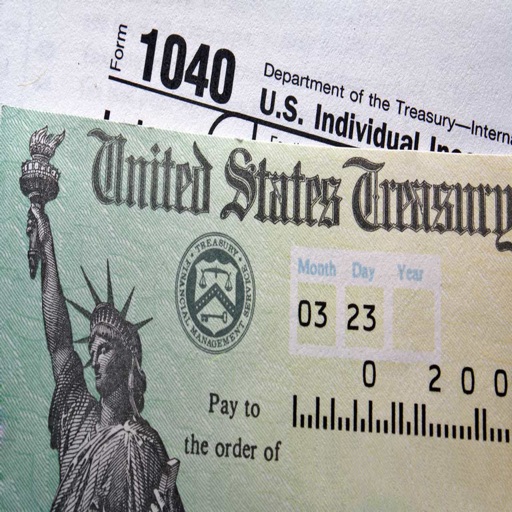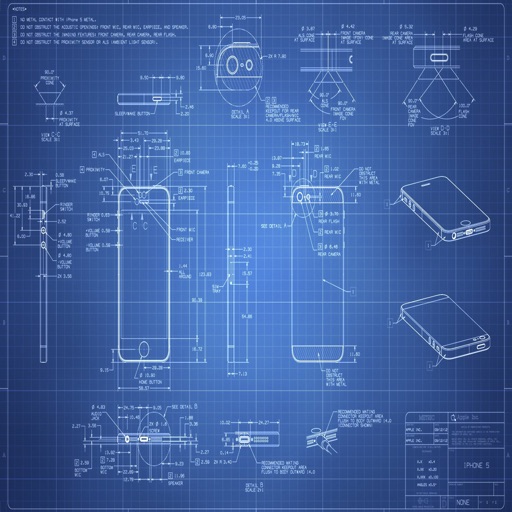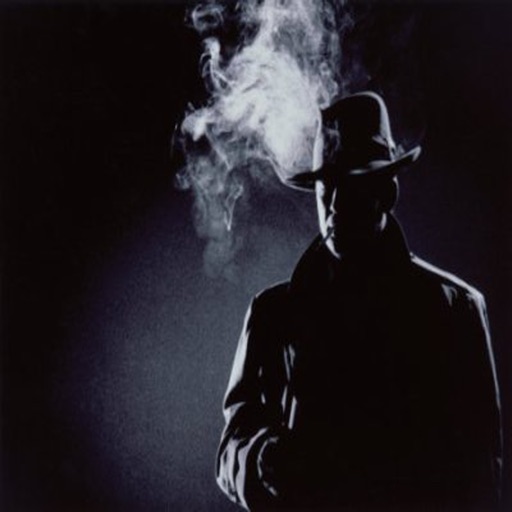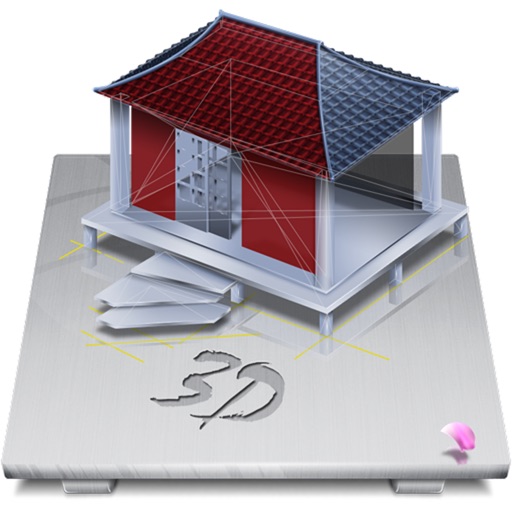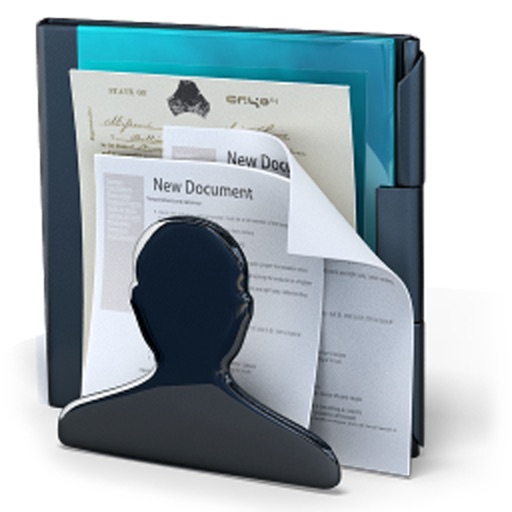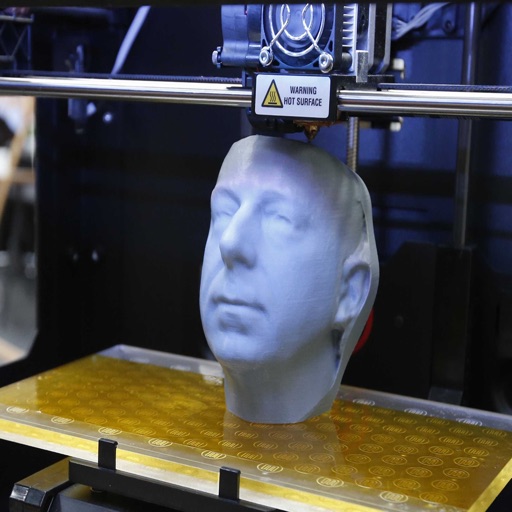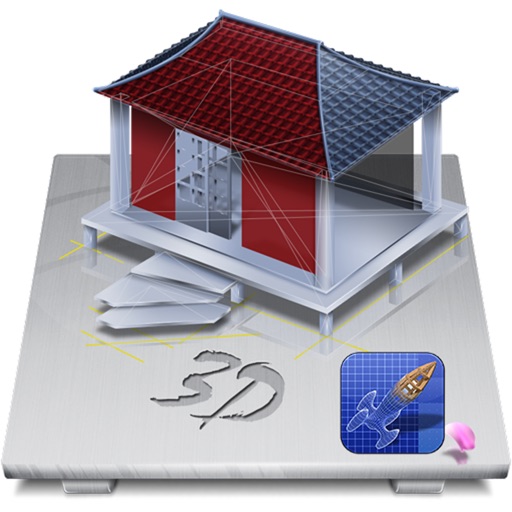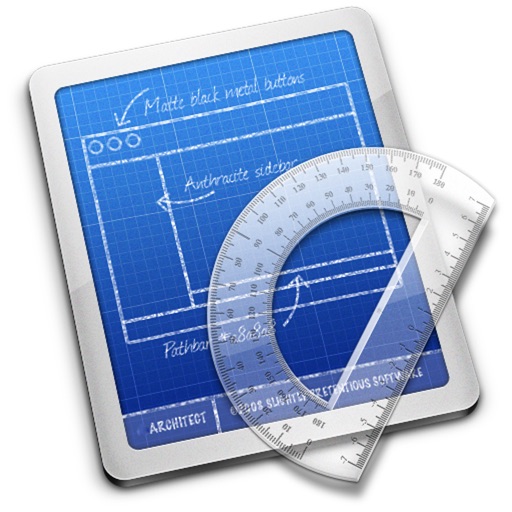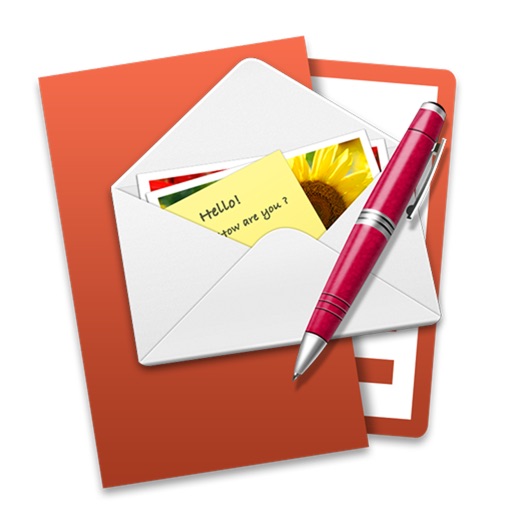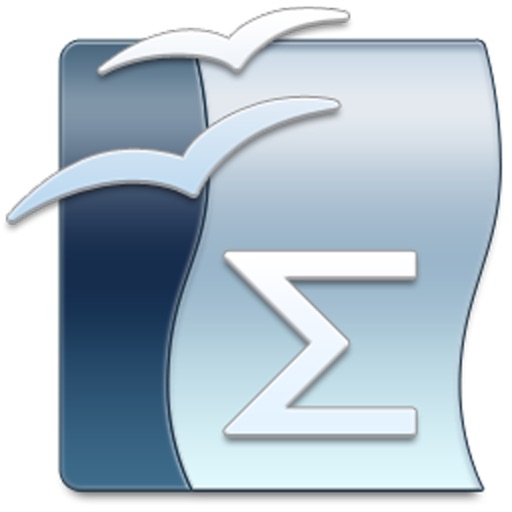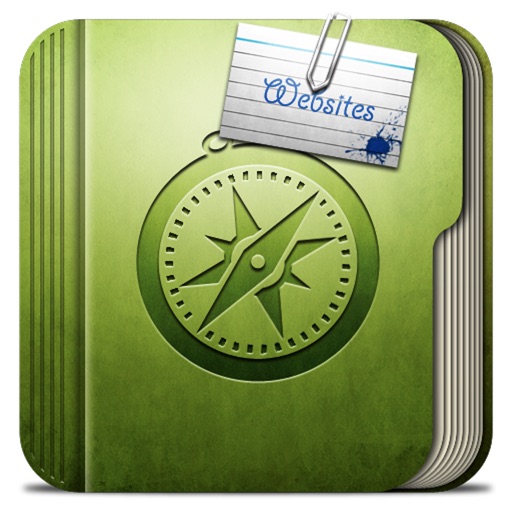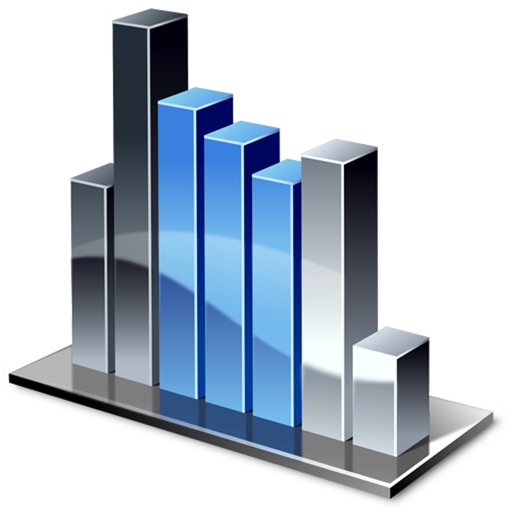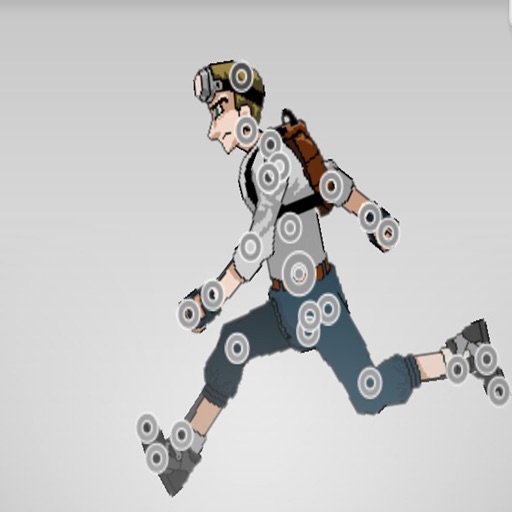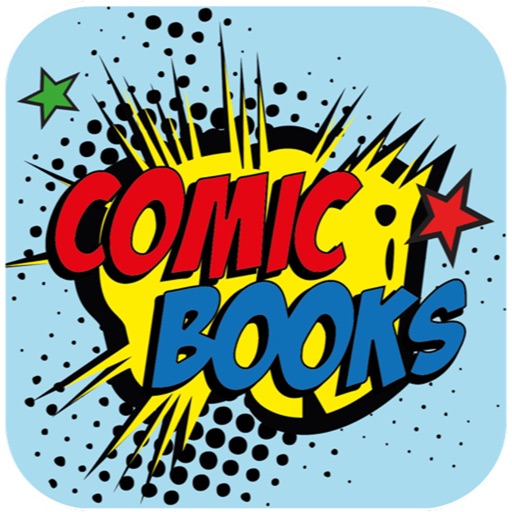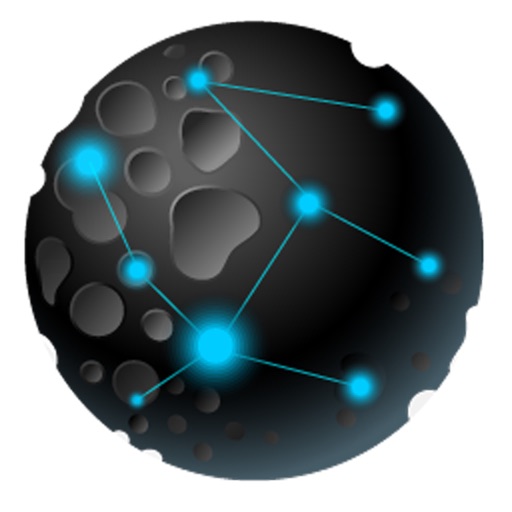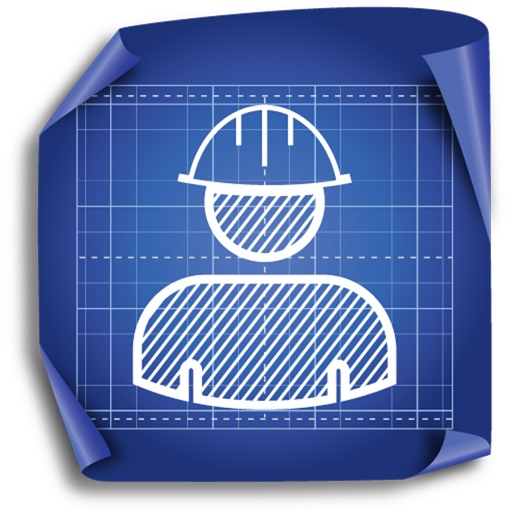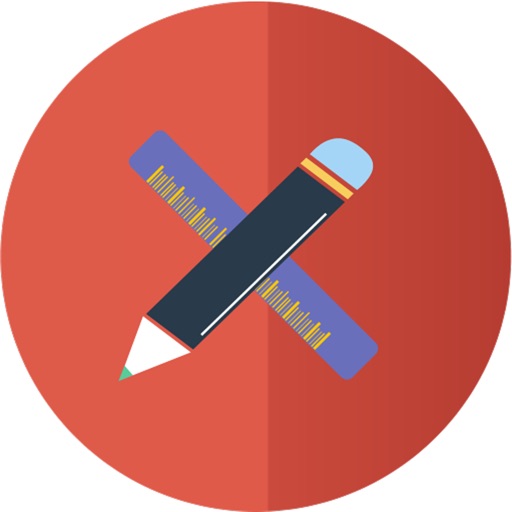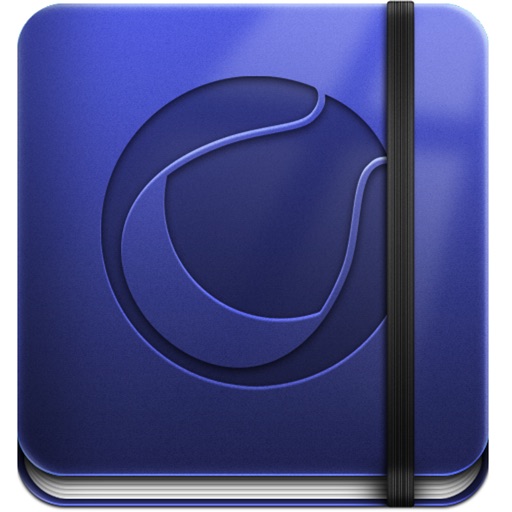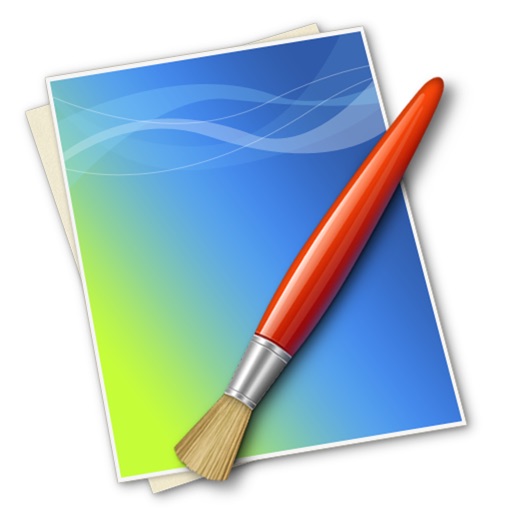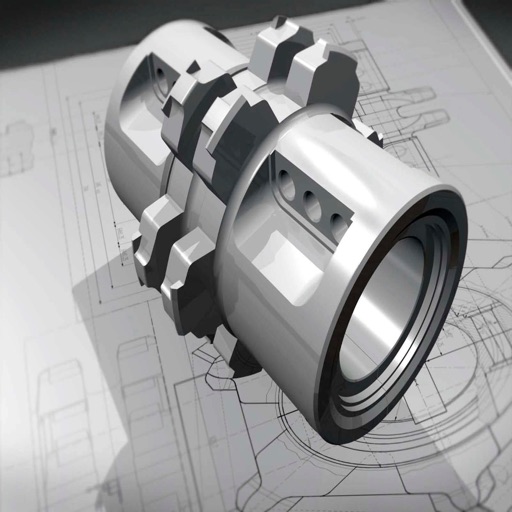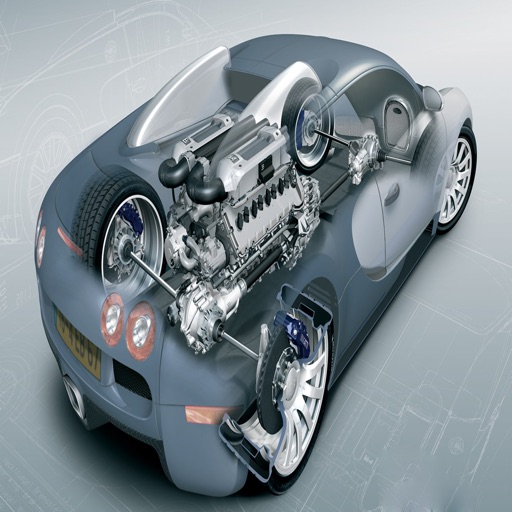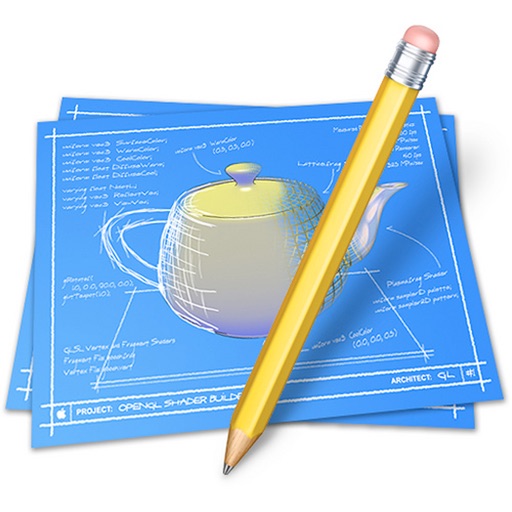App Description
This is a Excellent Video Training on Learning Java FX
The JavaFX is a new framework intended to support desktop applications and web browsers. It is generally a java platform for creating rich internet applications that can run on a large variety of devices. Since this is a framework for Java, the code written is not machine dependent.
In this tutorial series starts with the Introduction of JavaFx . Then We will see How to Download and install JavaFX for Eclipse IDE. Then We will see How to create a variety of Java Projects using FXML and SceneBuilder. We will see How to work with JavaFX Label, Button, Radio Button, Toggle Button, Checkbox, Choice Box, Text Field, Password Field, Scroll Bar, Scroll Pane, List View, Table View, Tree View, Tree Table View, Combo Box, Separator, Slider, Progress Bar, Hyperlink, Tooltip, HTML Editor, Titled Pane, Color Picker, Menu, File Chooser etc. We will also Learn the very important MVC -Pattern and how to use CSS to create user interfaces
App Changes
- November 25, 2015 Initial release