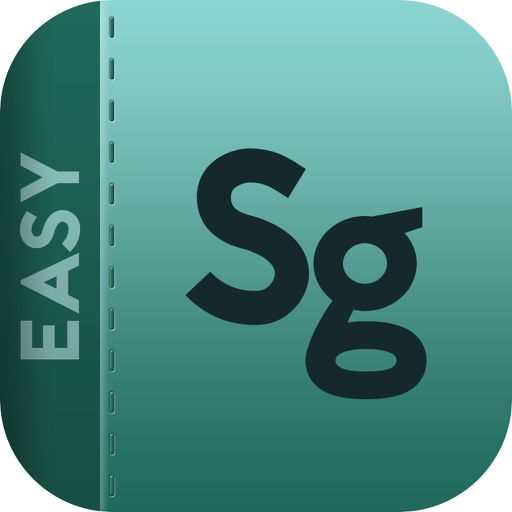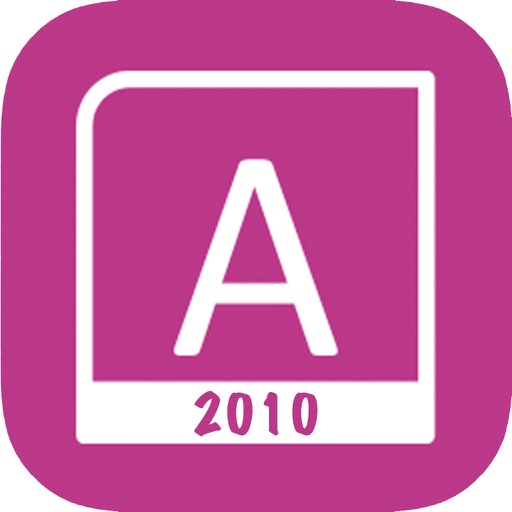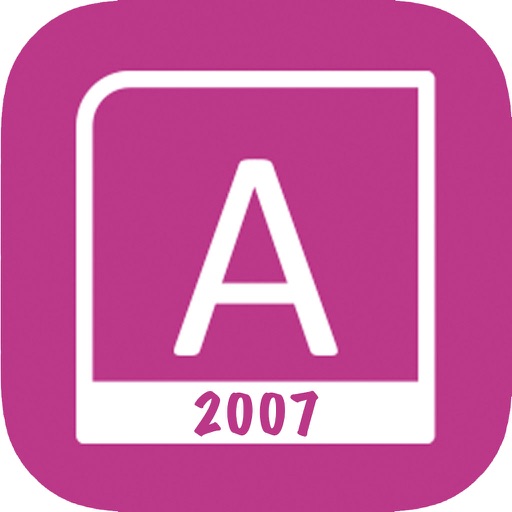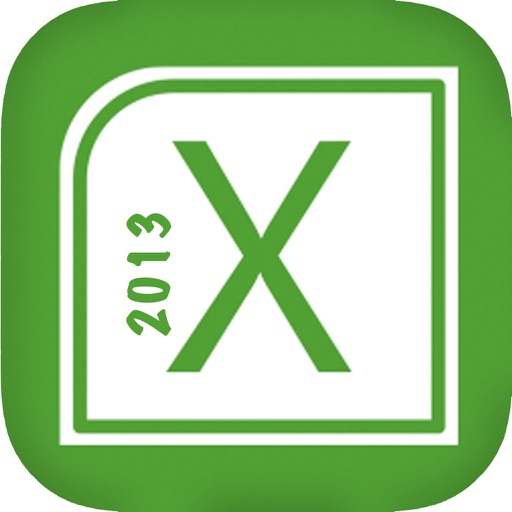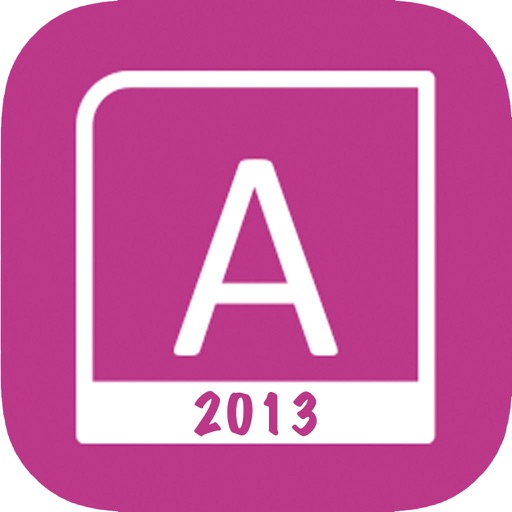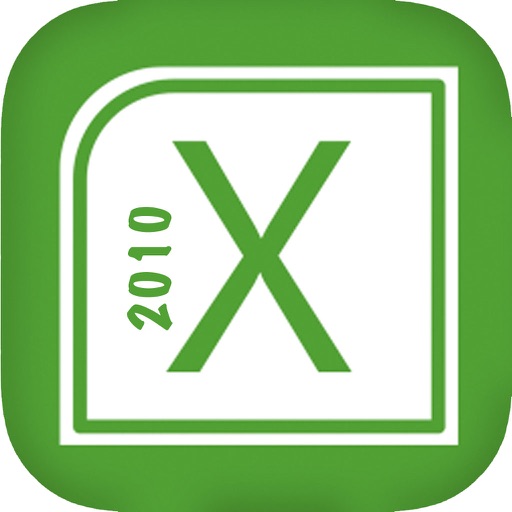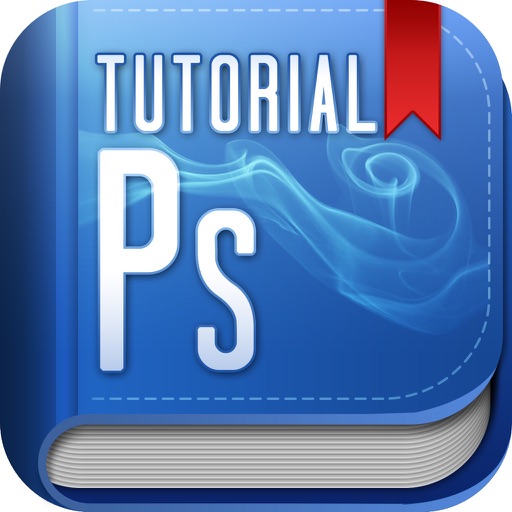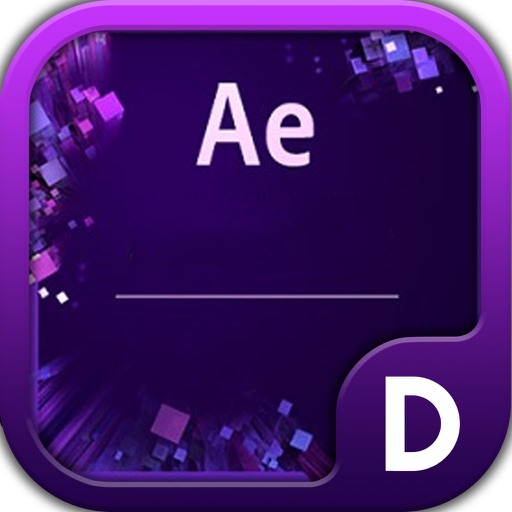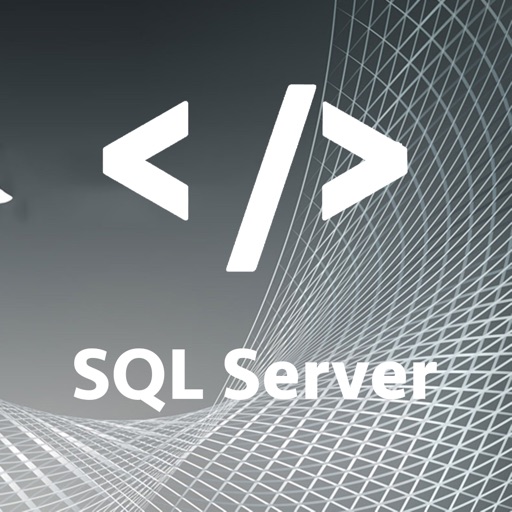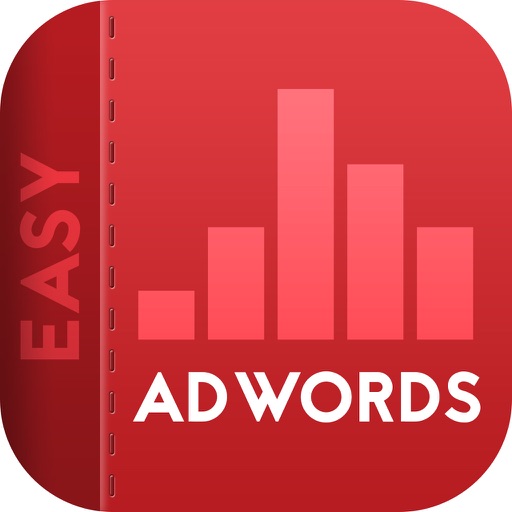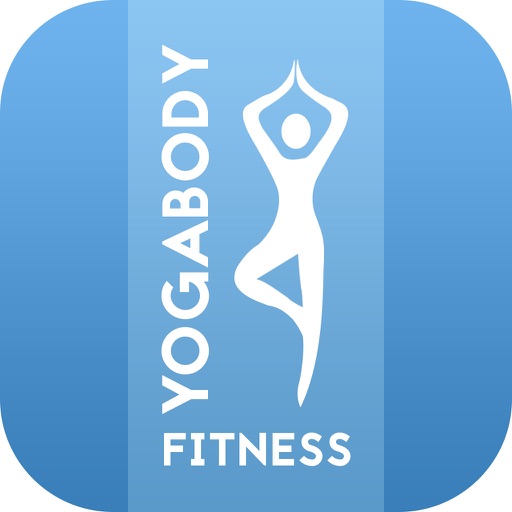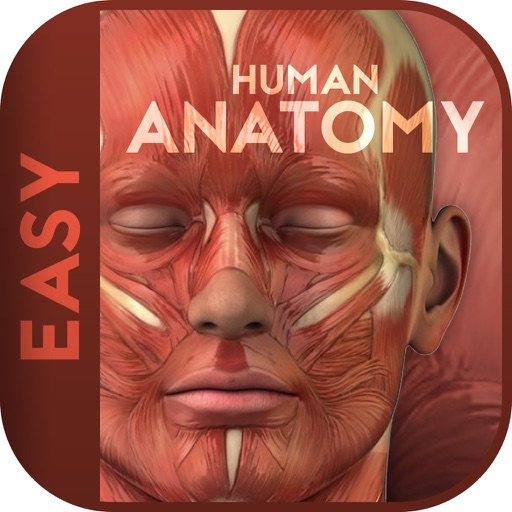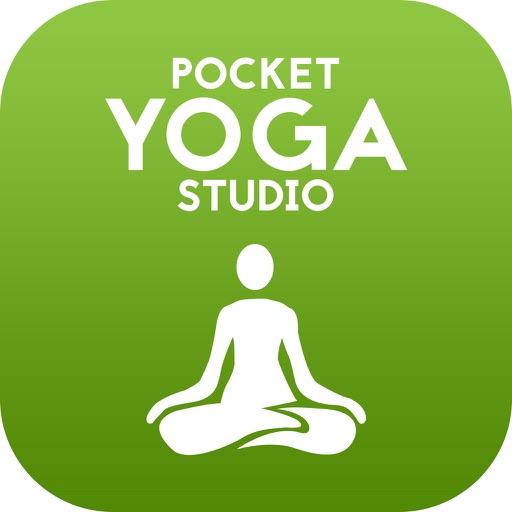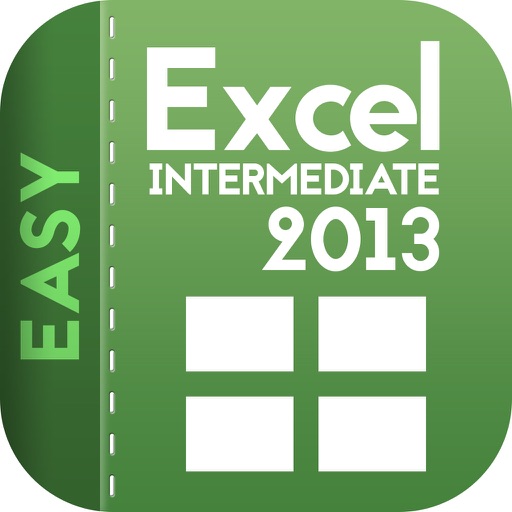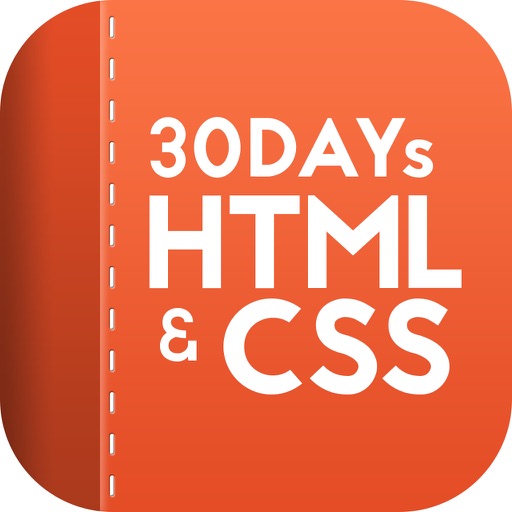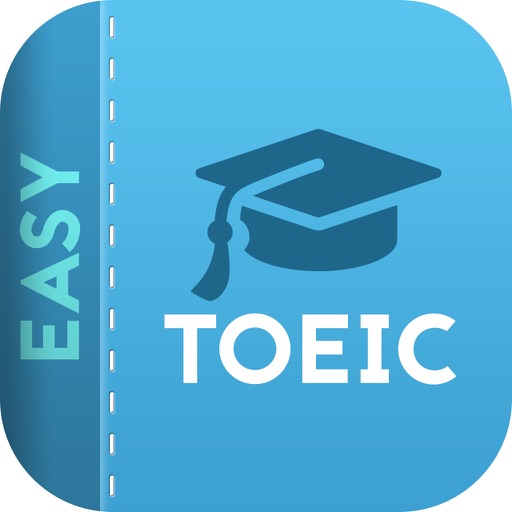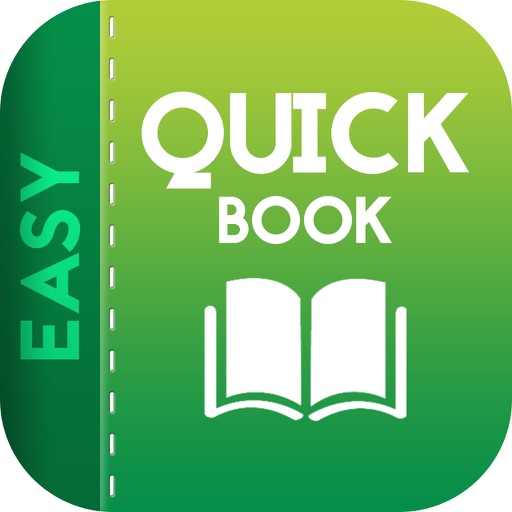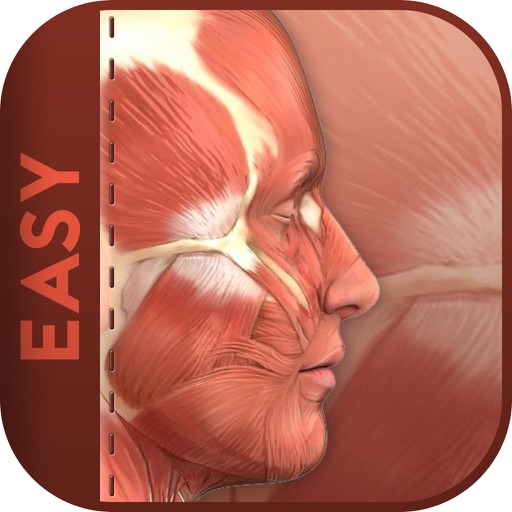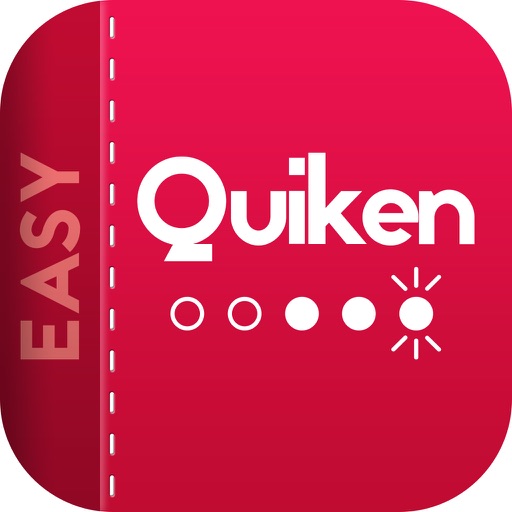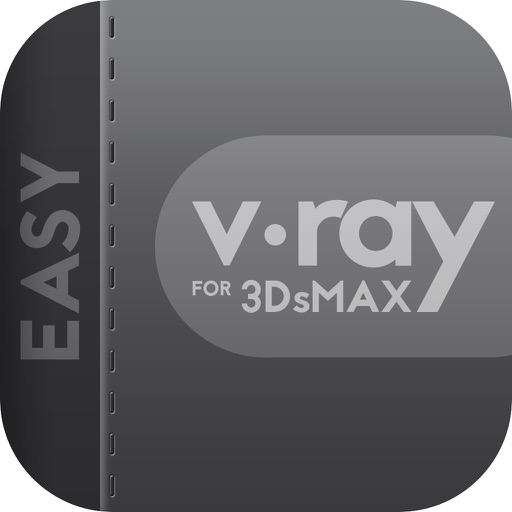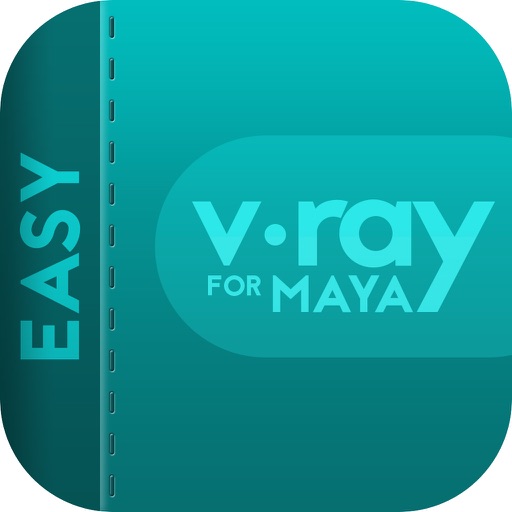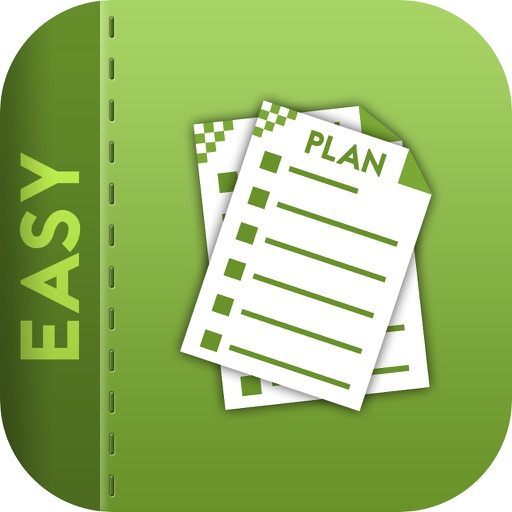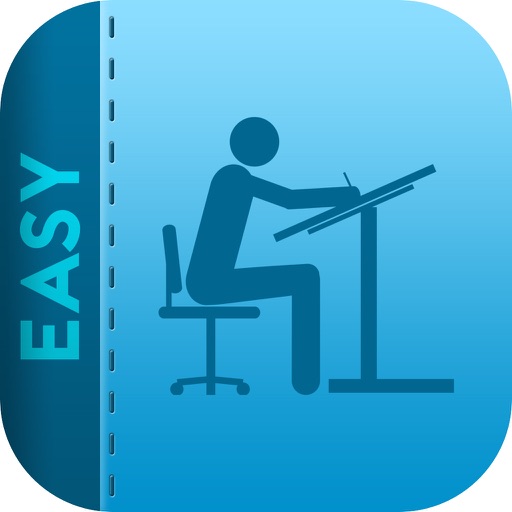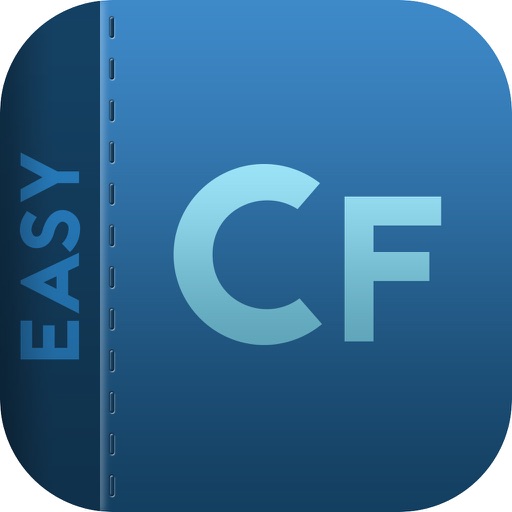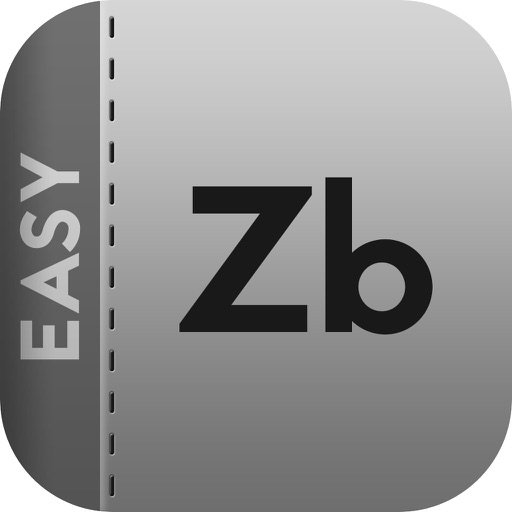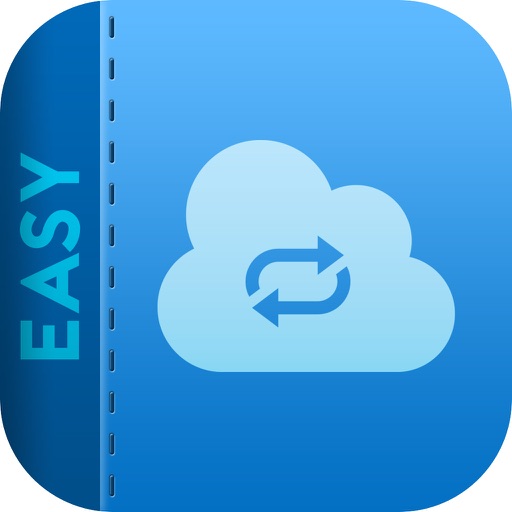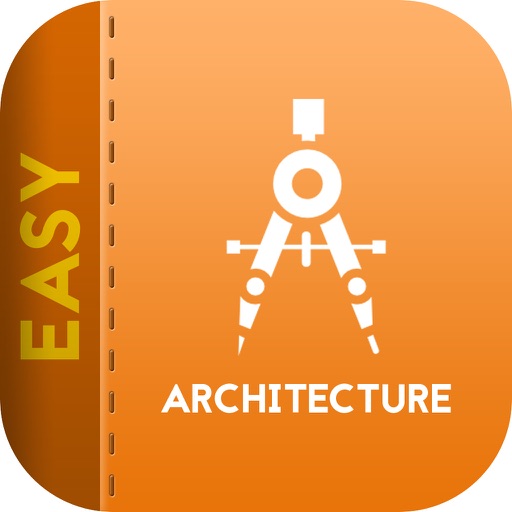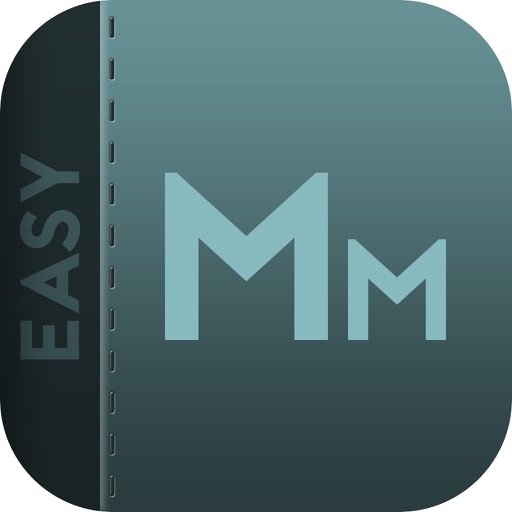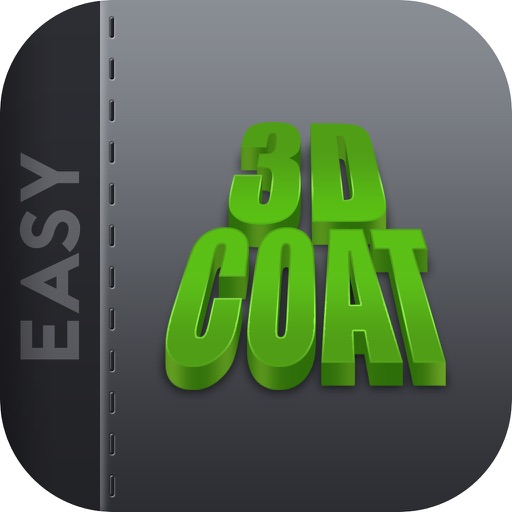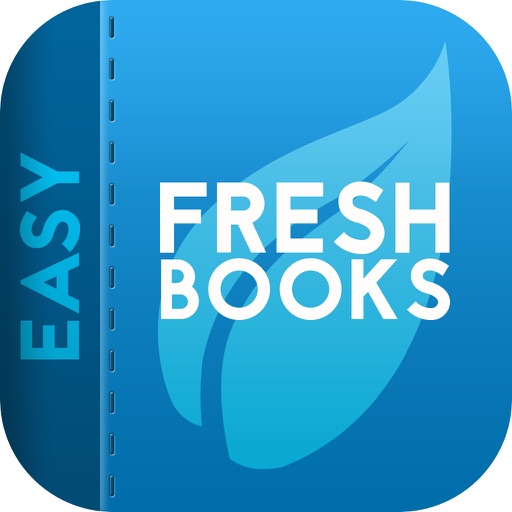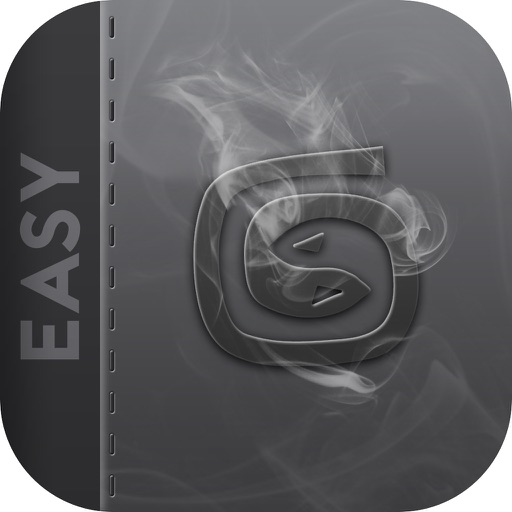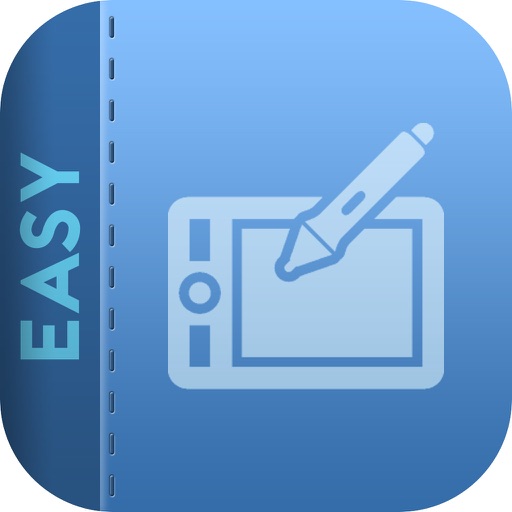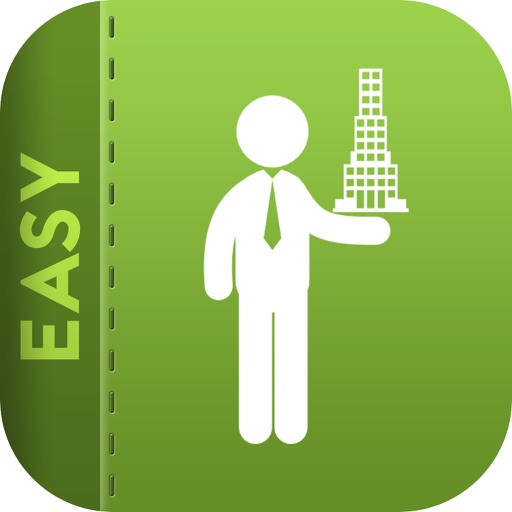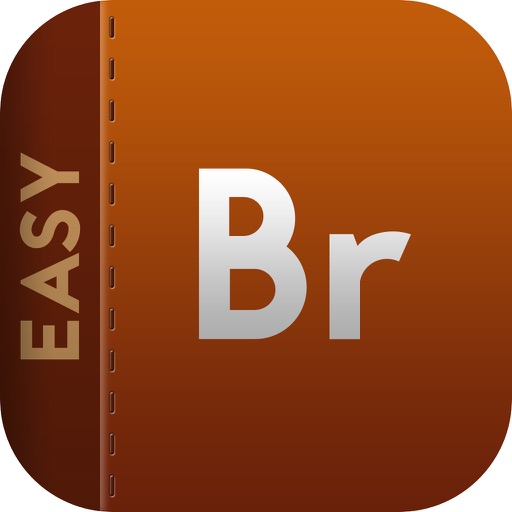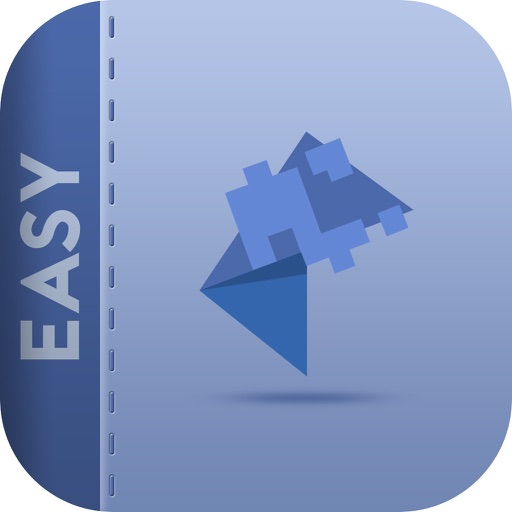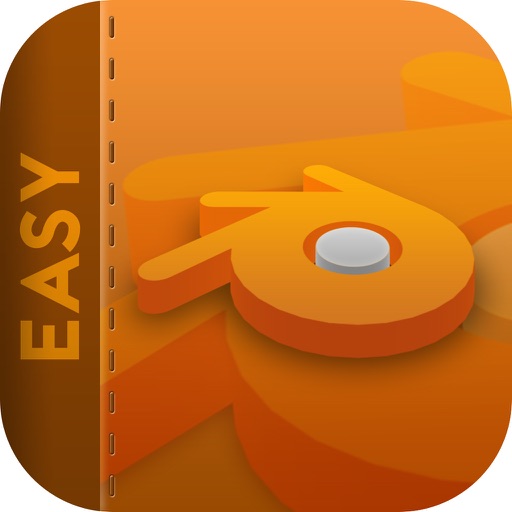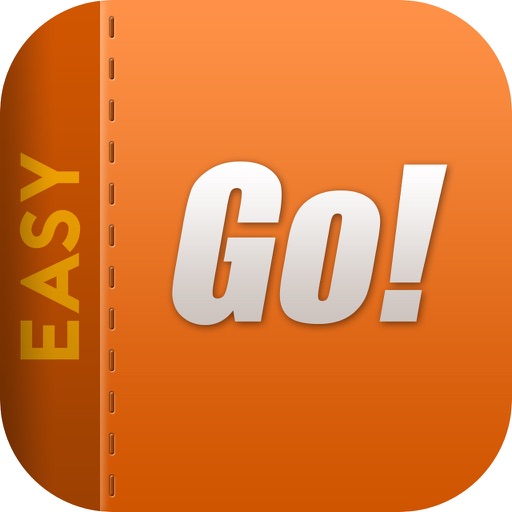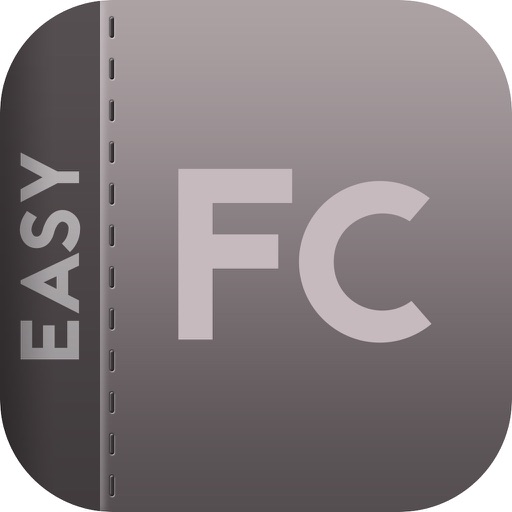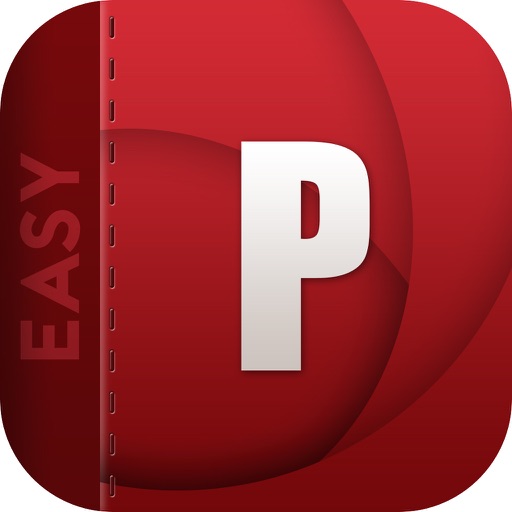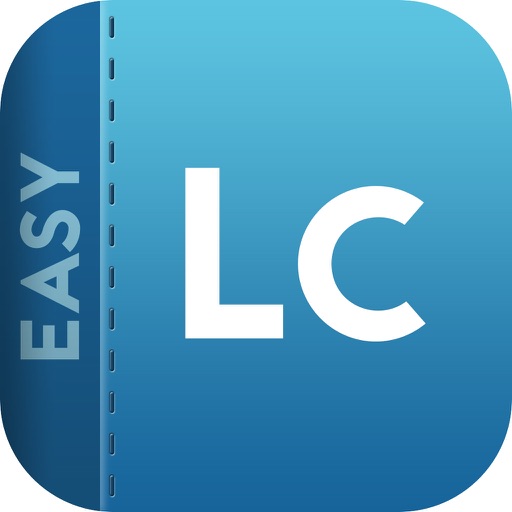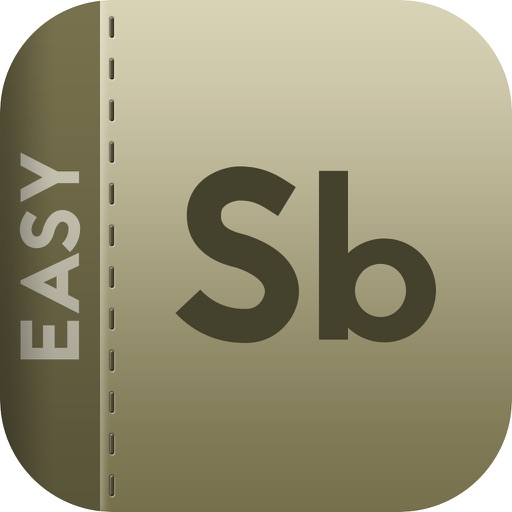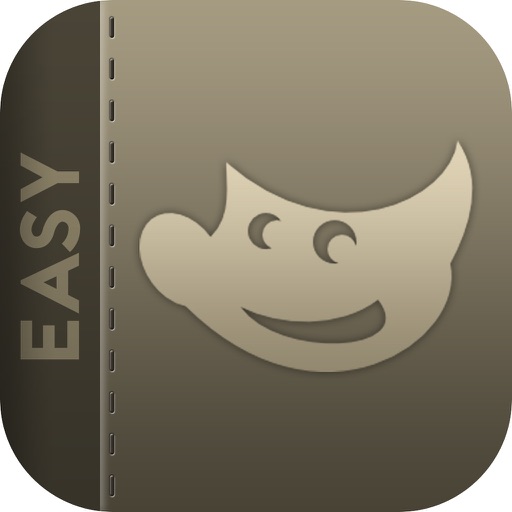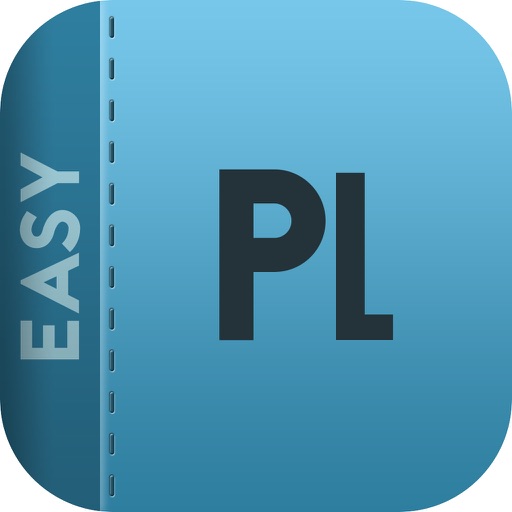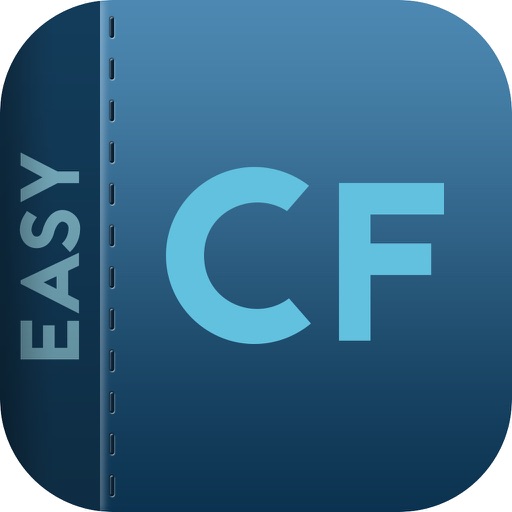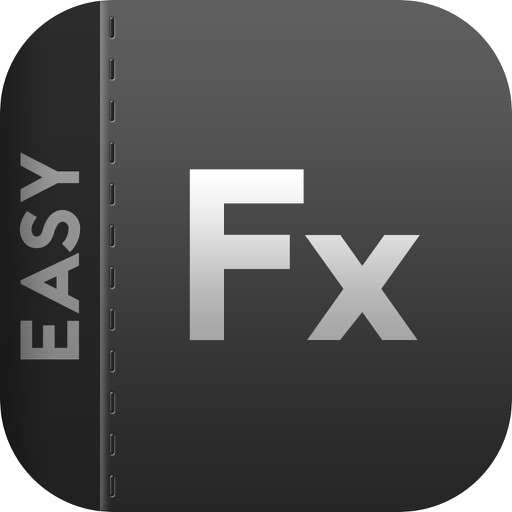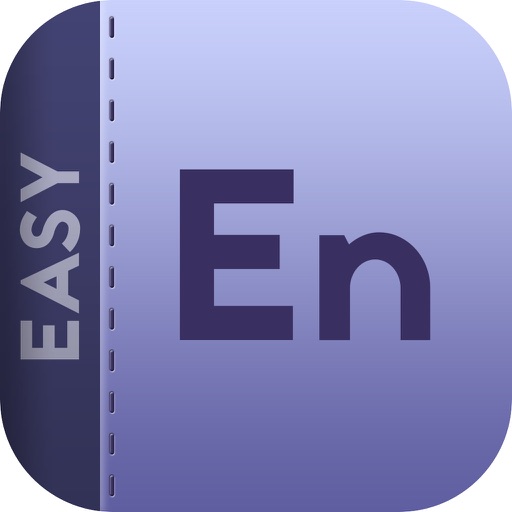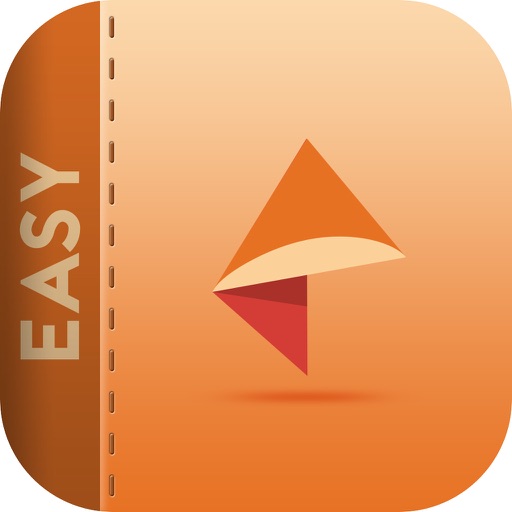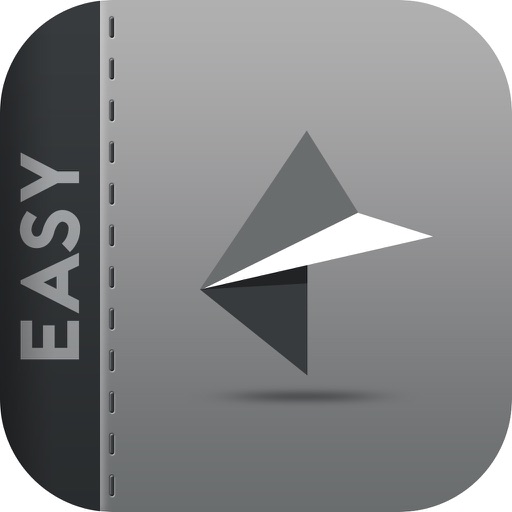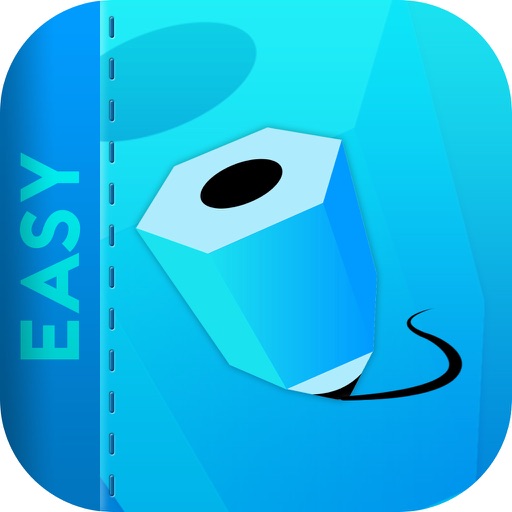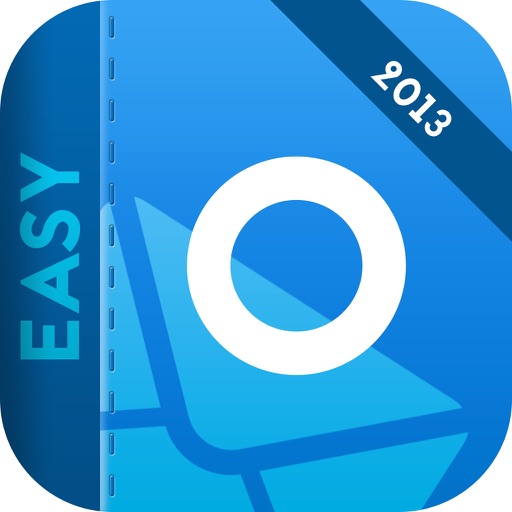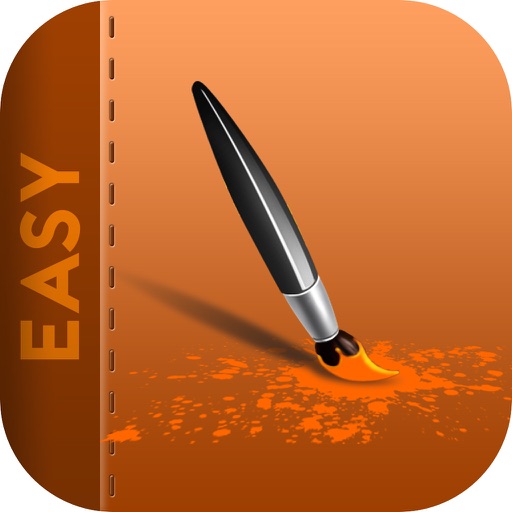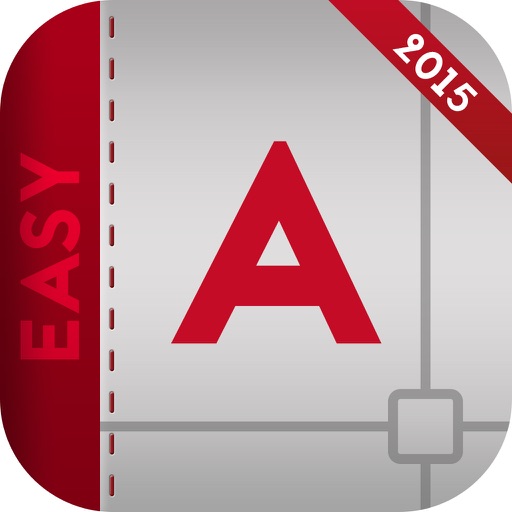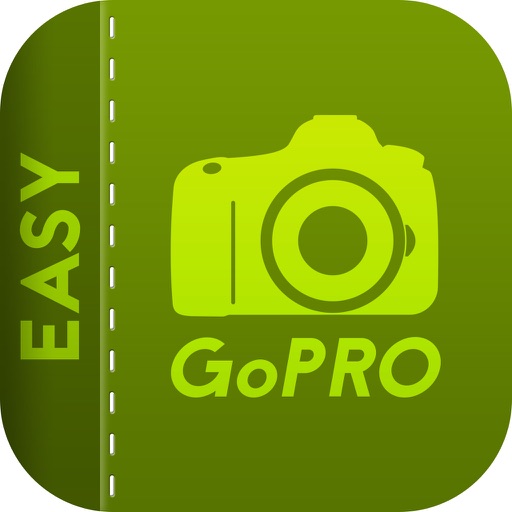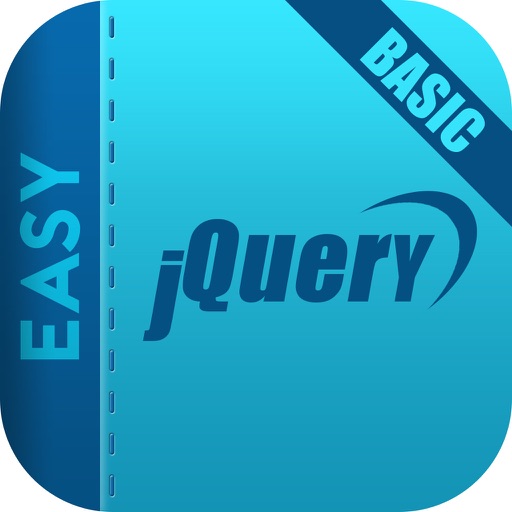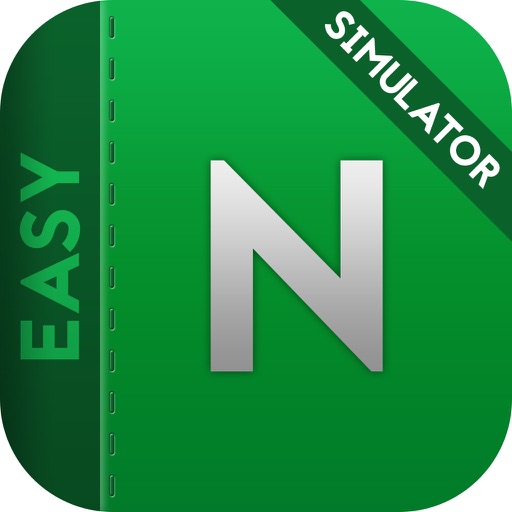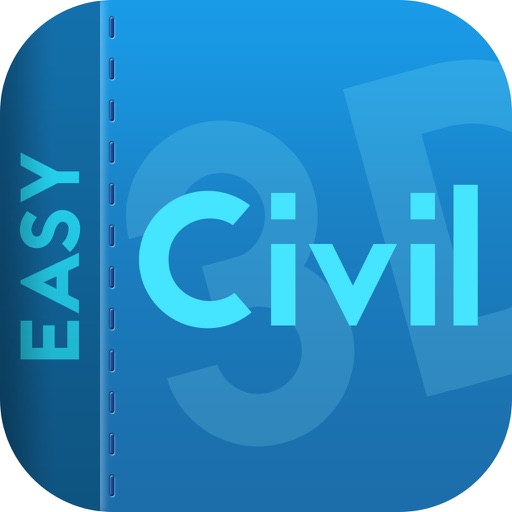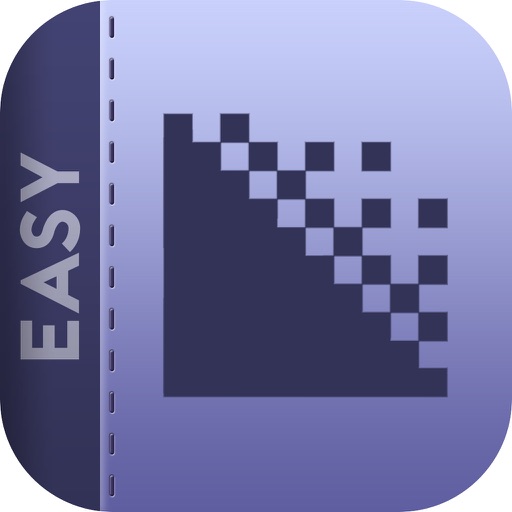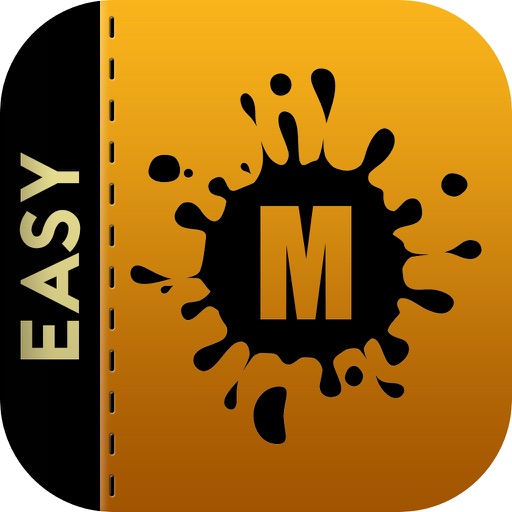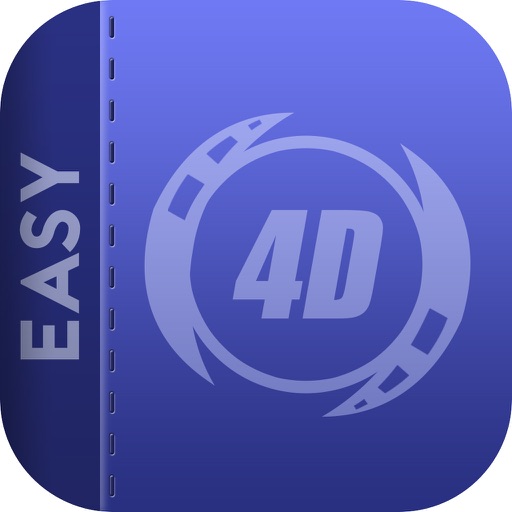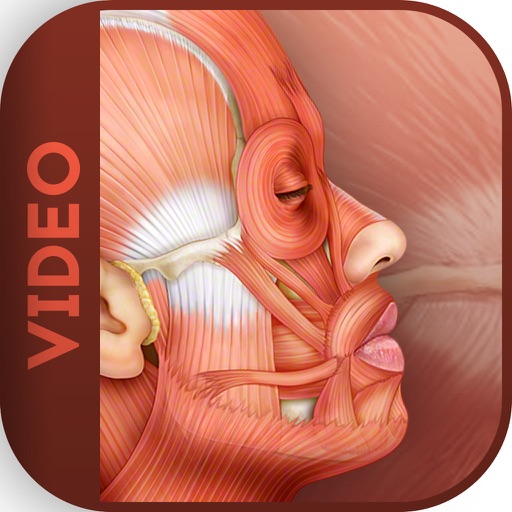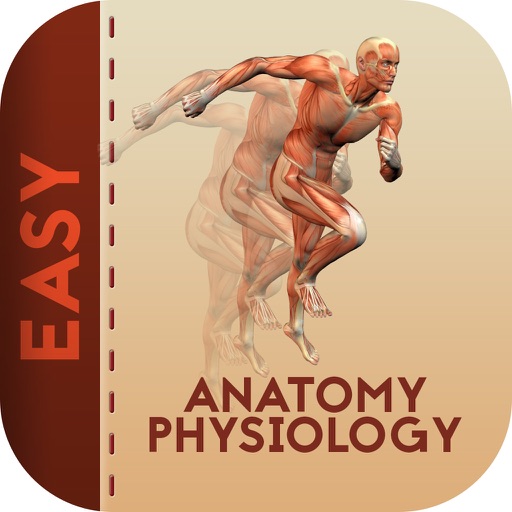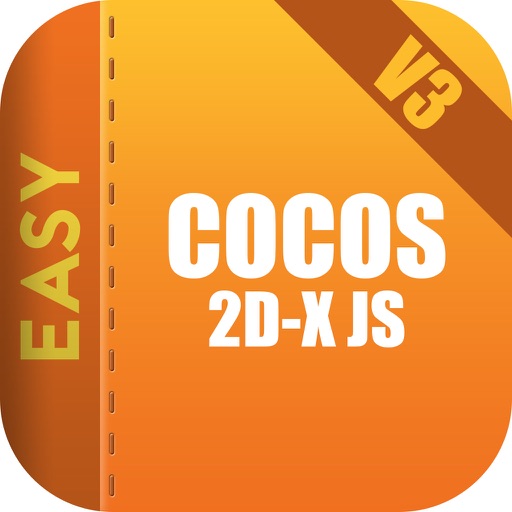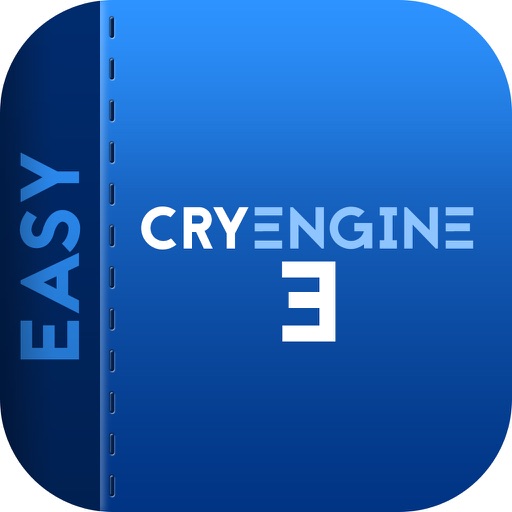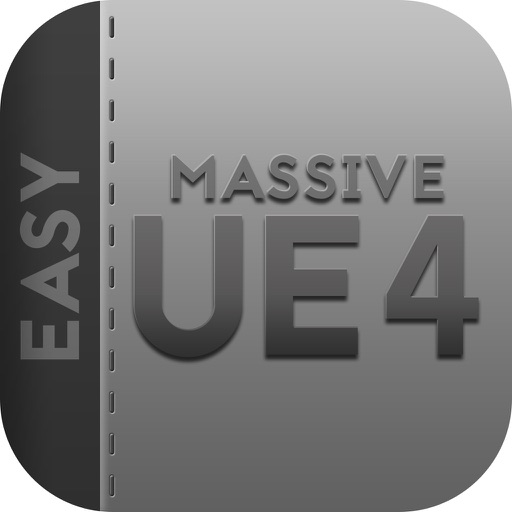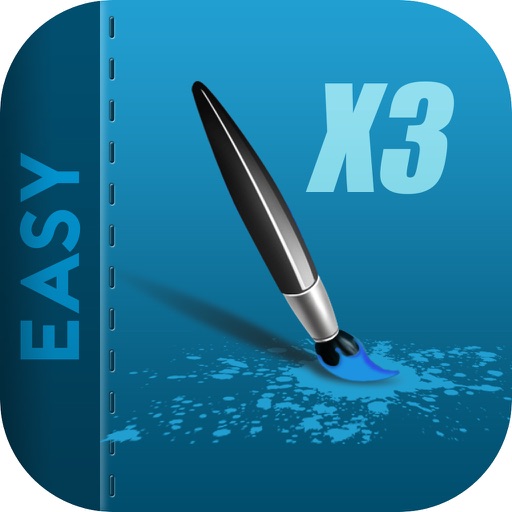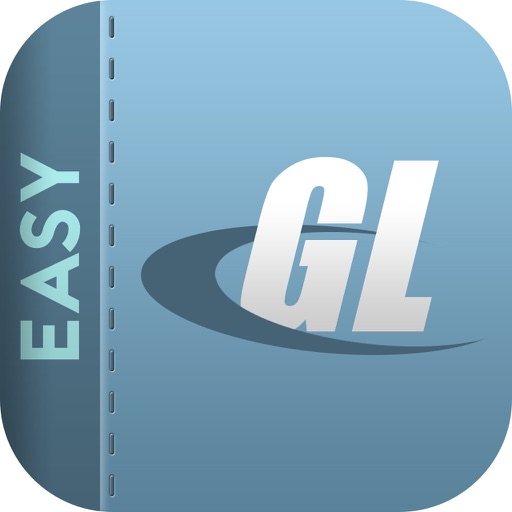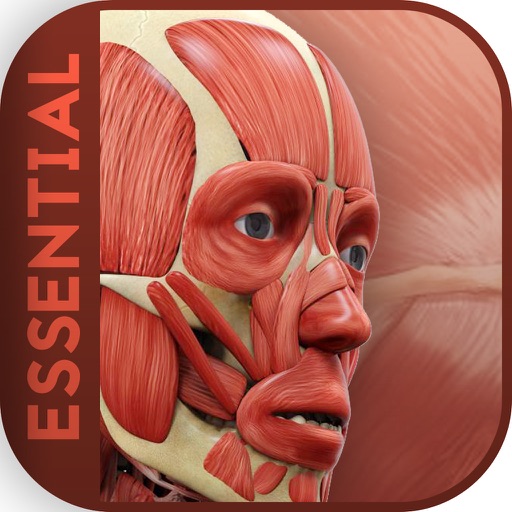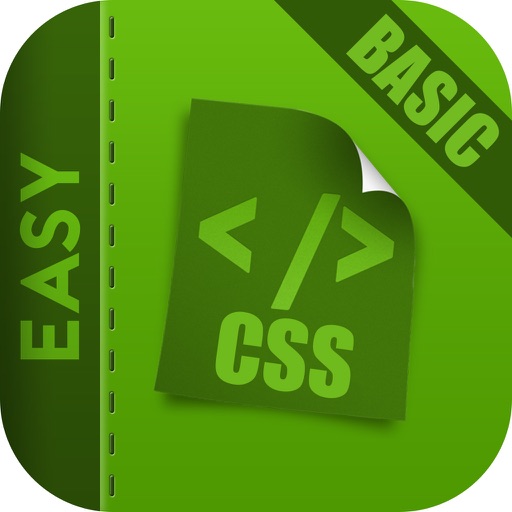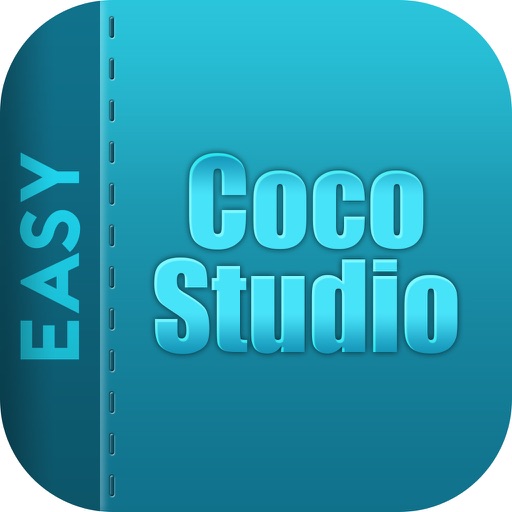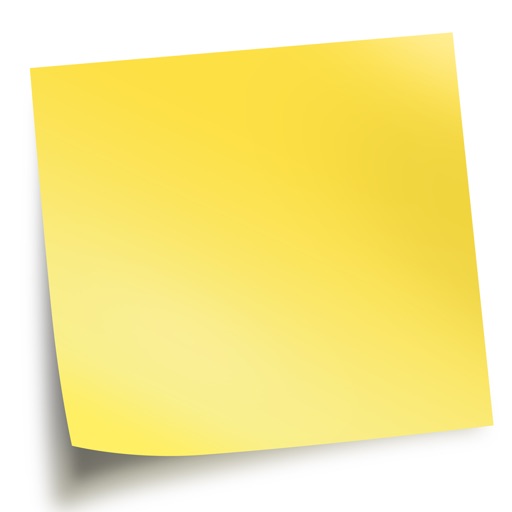What's New
Load Video Faster
App Description
Lecture 01. Tutorial Adobe SpeedGrade CC 2014 Part C - Direct Link to SpeedGrade from Premiere Pro
Lecture 02. Make your footage cinematic with Adobe Speedgrade CC
Lecture 03. FCPX plugin Photon Pro vs. Neat Video Noise Reduction
Lecture 04. SpeedGrade CC 2014 new features!
Lecture 05. 20 Minutes - CC 2014 EDL Import Method
Lecture 06. Basic Color Grading & Color Tweaking
Lecture 07. Adding Impact to Your Footage with SpeedGrade CS6
Lecture 08. Exporting Speedgrade Looks to Premiere Pro CC
Lecture 09. Adobe Speedgrade CC Basics - Moving clips and sequences between Premiere Pro and Speedgrade
Lecture 10. Cheat Sheet
Lecture 11. Timeline Setup
Lecture 12. Applying and Working With SpeedLooks
Lecture 13. SpeedLooks and RED Workflow
Lecture 14. Applying Camera Patches in SpeedGrade
Lecture 15. SpeedLooks and Resolve Workflow
Lecture 16. Applying camera patches in Resolve
Lecture 17. Filmen mit DSLR | Einführung | Filmlook Tutorial
Lecture 18. TUTORIAL: Premiere CC & Speedgrade CC grading basics
Lecture 19. SpeedGrade Full Color Correction Tutorial updated for Adobe 2014 CC
Lecture 20. Tutorial for Adobe SpeedGrade CC Overview
Lecture 21. Color Correction Tutorial SpeedGrade Adobe
Lecture 22. SpeedGrade Full Color Correction Tutorial updated for Adobe 2014 CC
Lecture 23. 20 Minutes - CC 2014 EDL Import Method
Lecture 24. Where are the SpeedGrade Scopes Adobe CC 2014
Lecture 25. Color Correction Tutorial SpeedGrade Adobe
Lecture 26. Tutorial Adobe SpeedGrade CC 2014 Part C - Direct Link to SpeedGrade from Premiere Pro
Lecture 27. SpeedGrade CC 2014 Tutorial Sin City Look RED LIPS
Lecture 28. Setting up a Project
Lecture 29. Basic Layout
Lecture 30. Window Arrangement
Lecture 31. Importing & Organizing Media
Lecture 32. The Project Window
Lecture 33. The Source Window
Lecture 34. The Timeline Window
Lecture 35. The Program Window
Lecture 36. Basic Editing, Insert & Overwrite
Lecture 37. The Tool Bar, Selection & Track Select
Lecture 38. Tool Bar, Ripple and Roll Edit
Lecture 39. Tool Bar, Rate Stretch and Razor
Lecture 40. Tool Bar, Slip and Slide
Lecture 41. Tool Bar - Pen, Hand, & Zoom
Lecture 42. Trim Tool & Window
Lecture 43. Syncing Audio and Video, Merging
Lecture 44. Insert, Overwrite, Lift, & Extract
Lecture 45. Updates Part A - Masks and Motion Tracking
Lecture 46. Updates Part B - Add Effect to Multiple Clips
Lecture 47. Part C - Direct Link to SpeedGrade from Premiere Pro
Lecture 48. Color Correction within Premiere
Lecture 49. Secondary Color Correction in Premiere
Lecture 50. Basic Sound Mixing and Sweetening
Lecture 51. Compositing, Split Screen, & Animation
Lecture 52. Eyelids Opening and Focusing
Lecture 53. Editing Dialogue, Backtiming, L Cut & J Cut
Lecture 54. Multicam & Offline Editing, Master Clips
Lecture 55. Sin City Look Red Lips
Lecture 56. Export Project from Premiere
Lecture 57. Premiere Titles and Photoshop Titles
Lecture 58. Achieving Cinema Aspect Ratios
Lecture 59. Working with .Looks in SpeedGrade CS6
Lecture 60. What is SpeedGrade?
Lecture 61. What is SpeedGrade? [Speedgrade CS6]
Lecture 62. Exporting to SpeedGrade [Premiere Pro CS6 & Speedgrade CS6]
Lecture 63. Exporting to SpeedGrade [Premiere Pro CS6 & Speedgrade CS6]
Lecture 64. Getting Started with Adobe Speedgrade ( The Interface Final Part)
Lecture 65. Getting started with Adobe Speedgrade (The interface Part I)
Lecture 66. Getting started with Adobe Speedgrade ( The interface Part II)
Lecture 67. Getting started with Adobe Speedgrade ( The interface Part III)
Lecture 68. Make your footage cinematic with Adobe Speedgrade CC
Lecture 69. Tutorial for Adobe Premiere Pro CC | Applying SpeedGrade Lumetri Effect
Lecture 70. Color Correction Tutorial SpeedGrade Adobe
App Changes
- November 18, 2015 Initial release
- December 06, 2015 New version 1.5
- January 06, 2016 New version 1.6