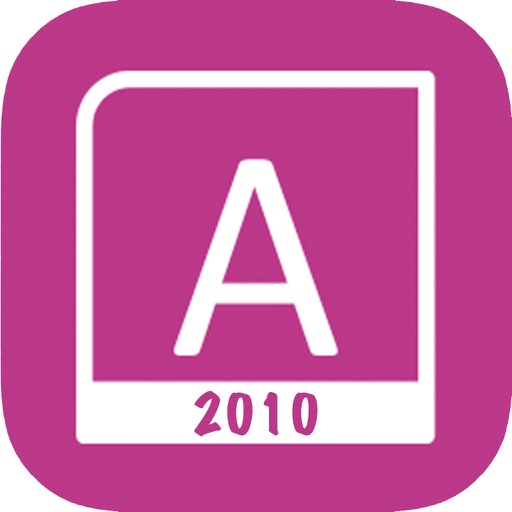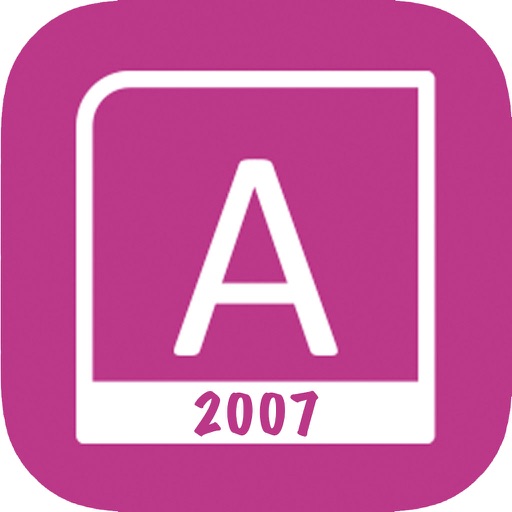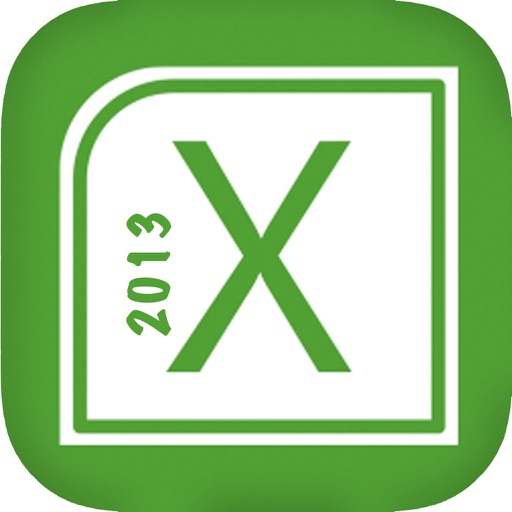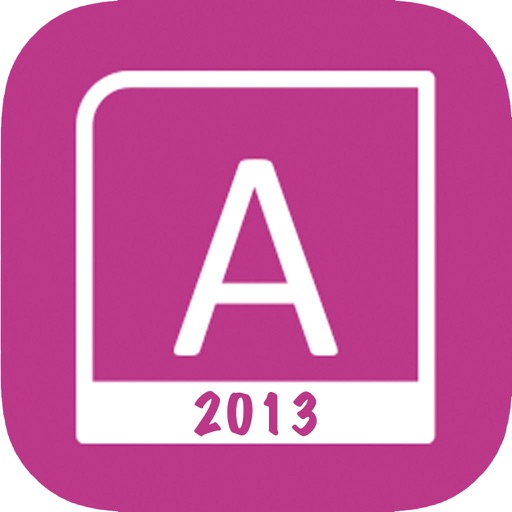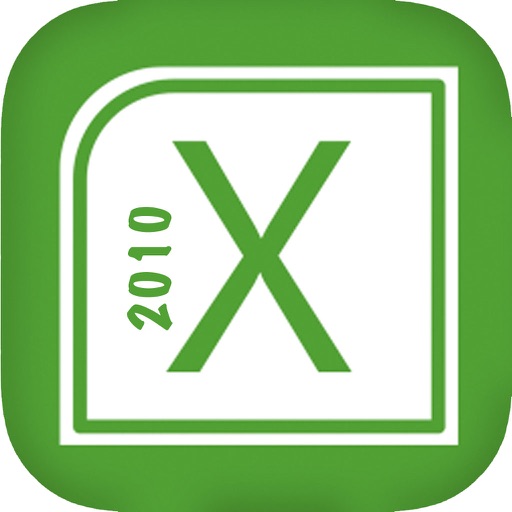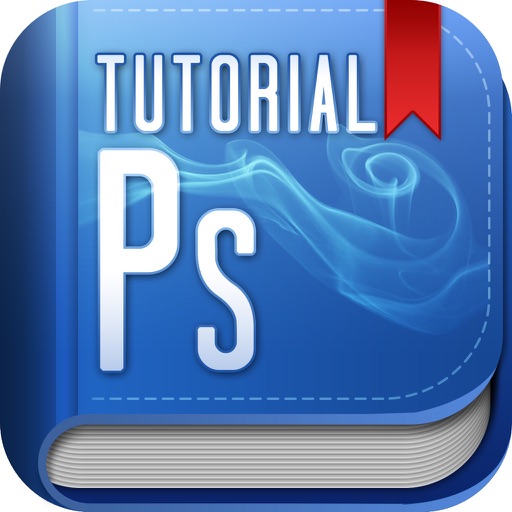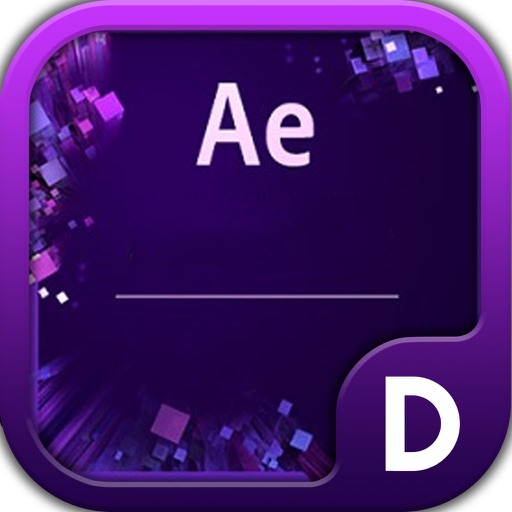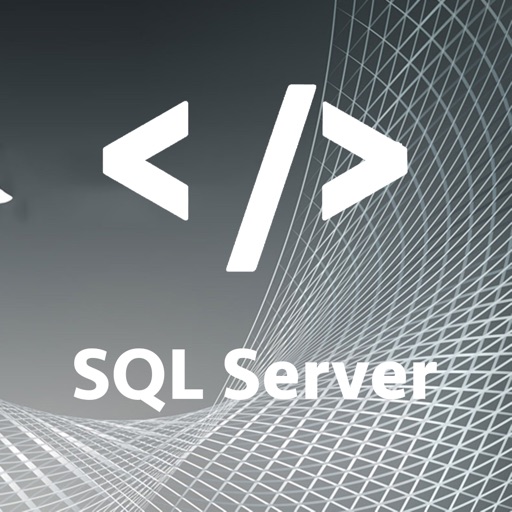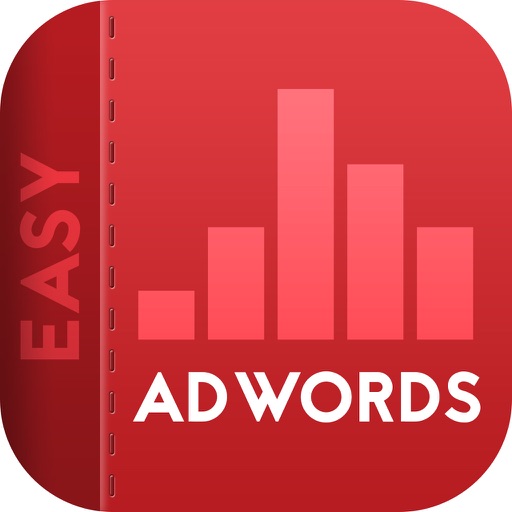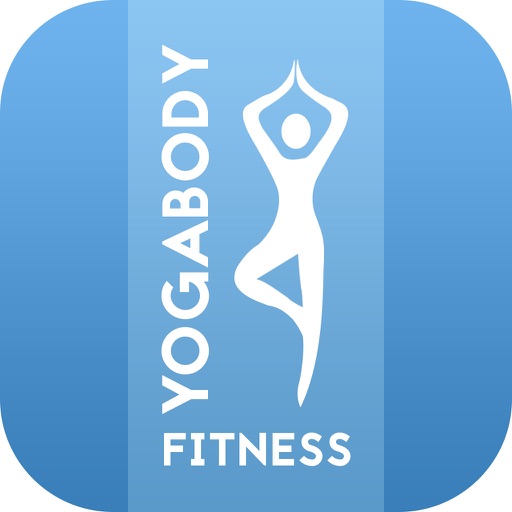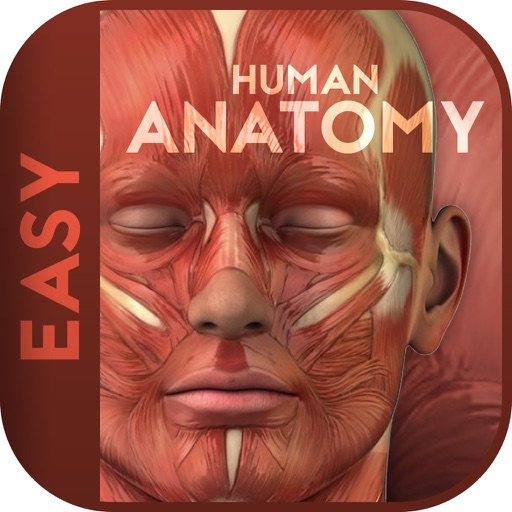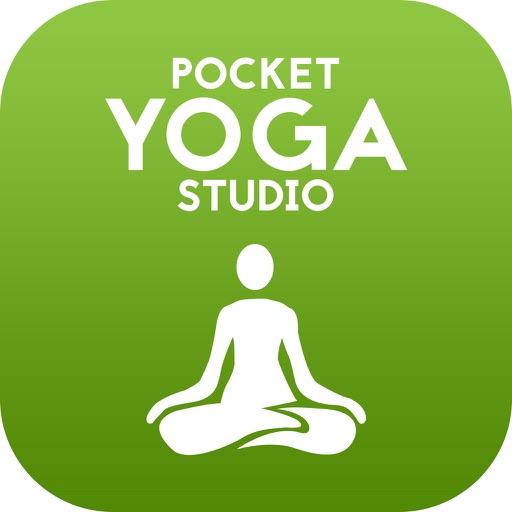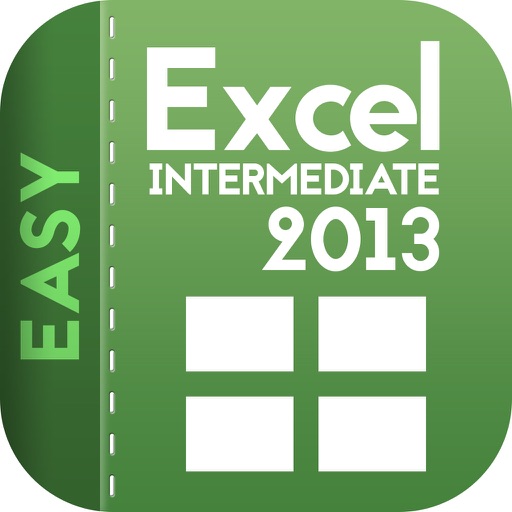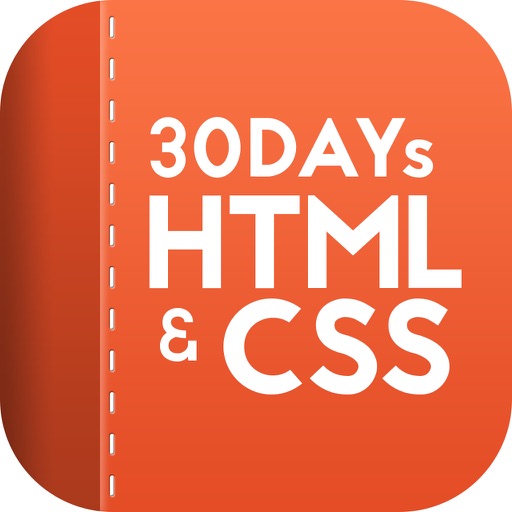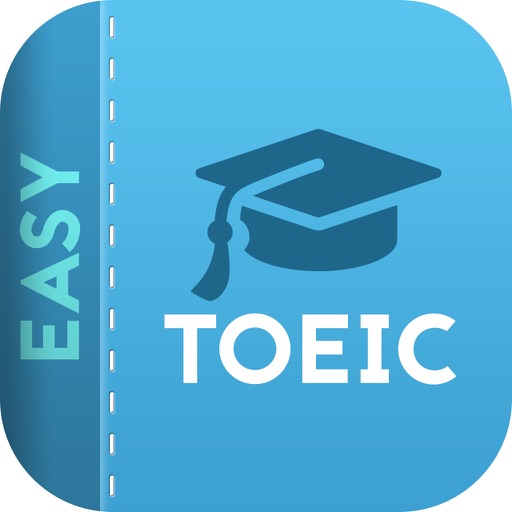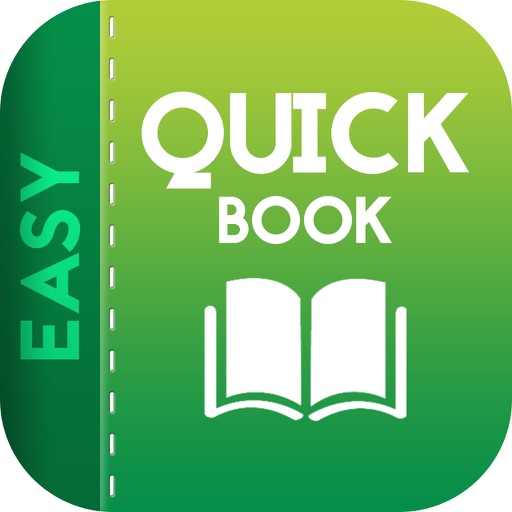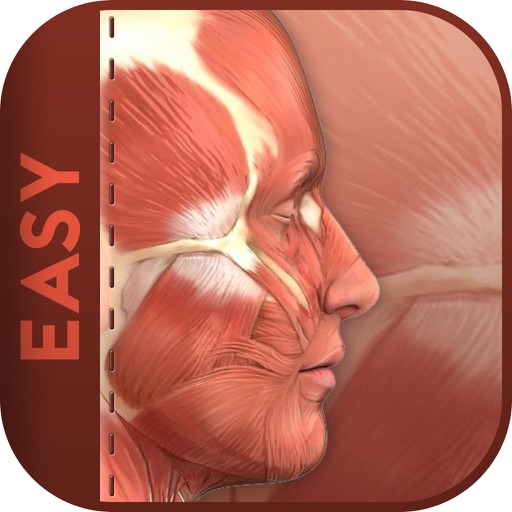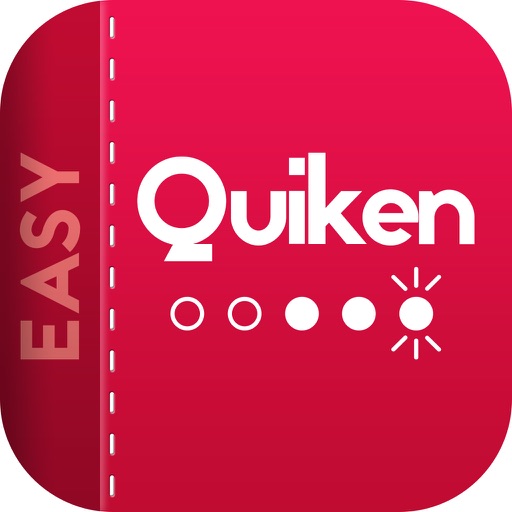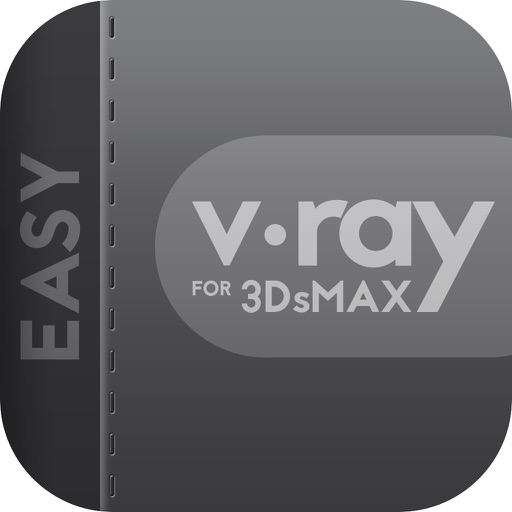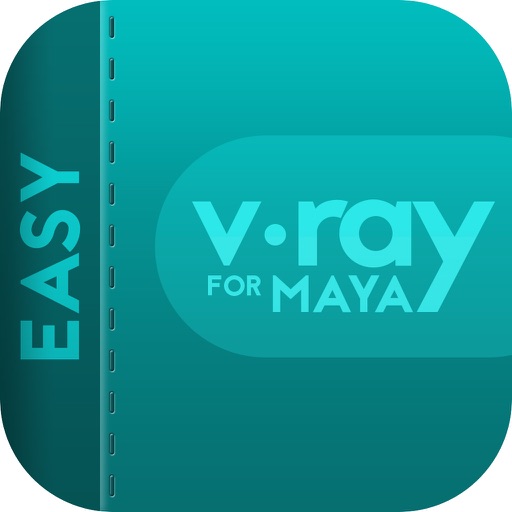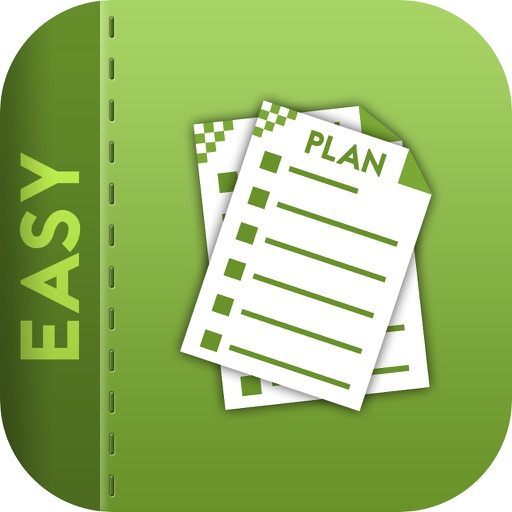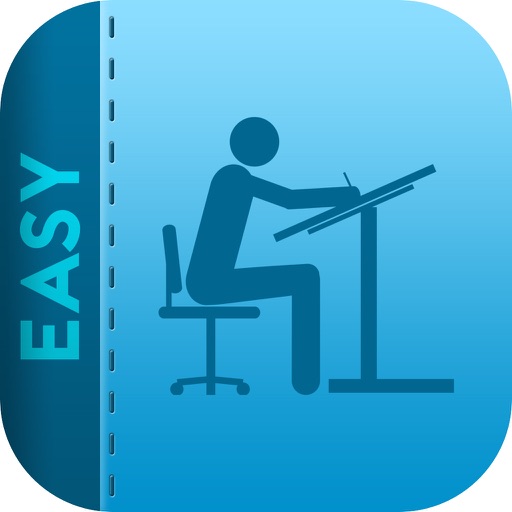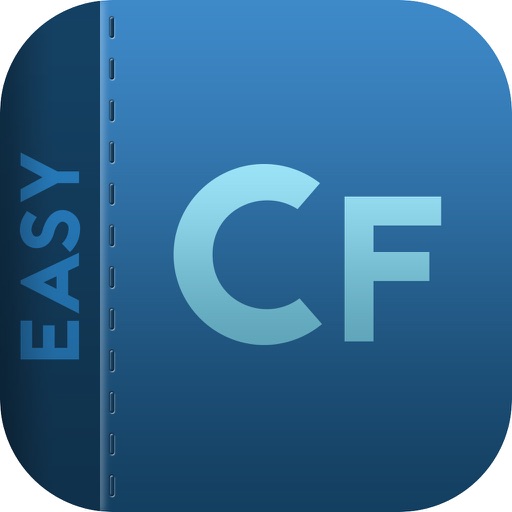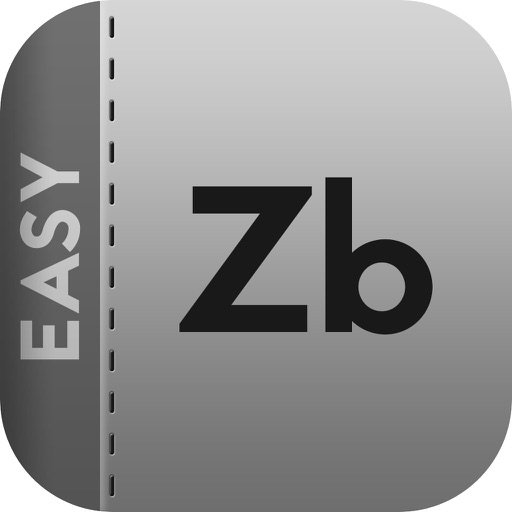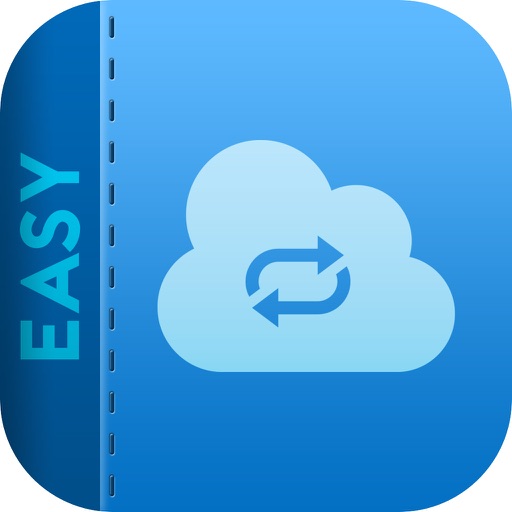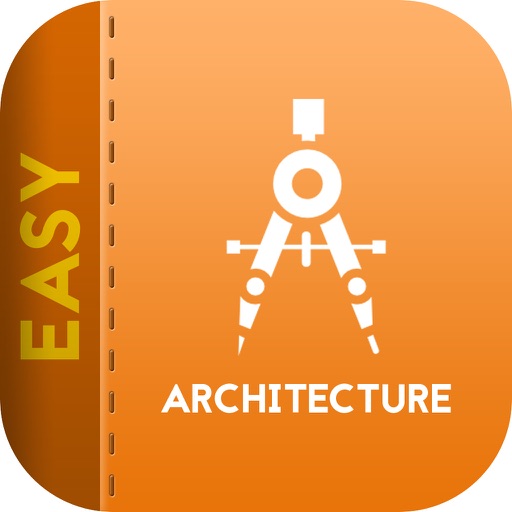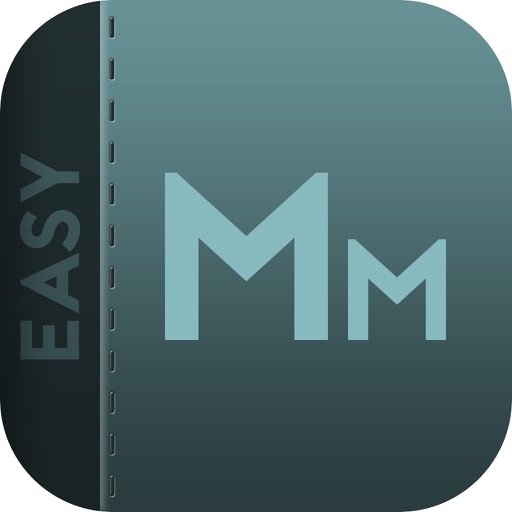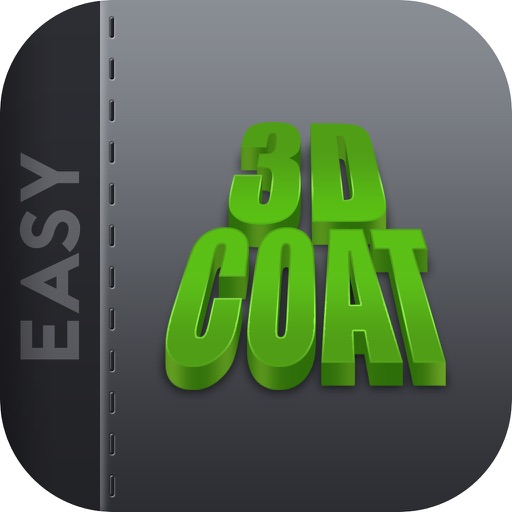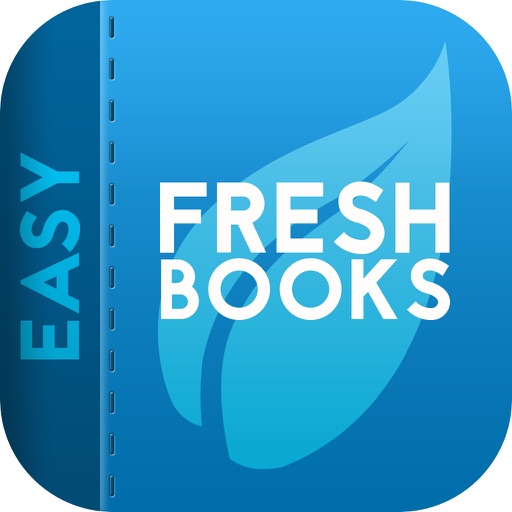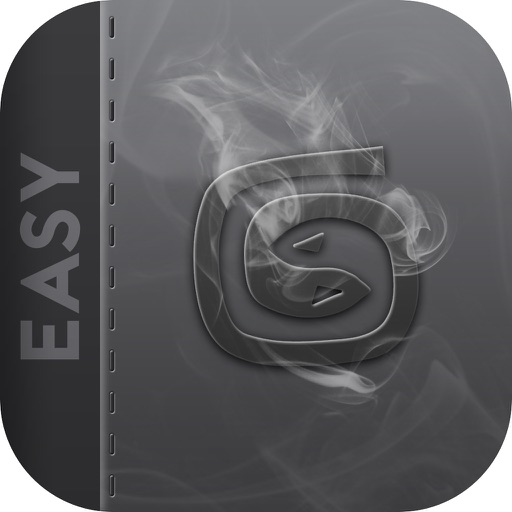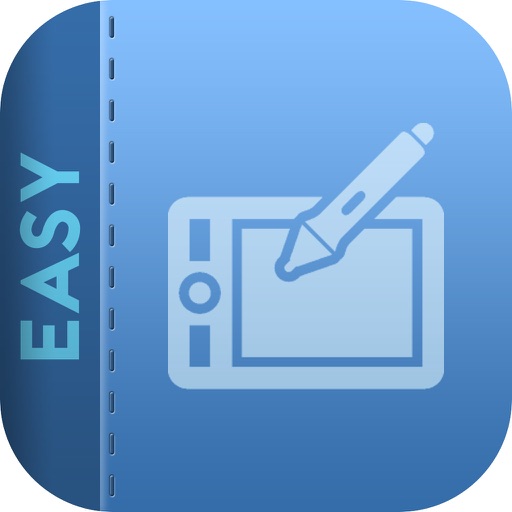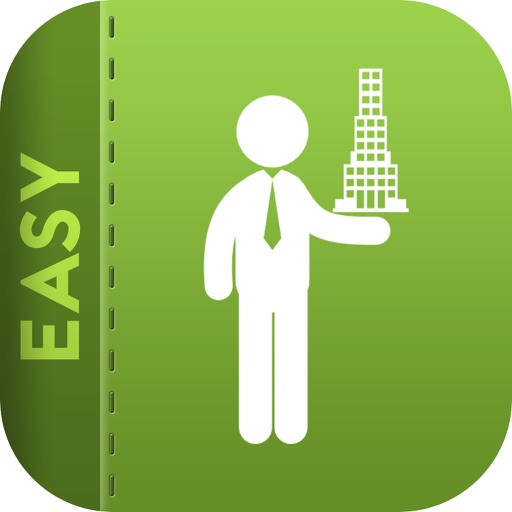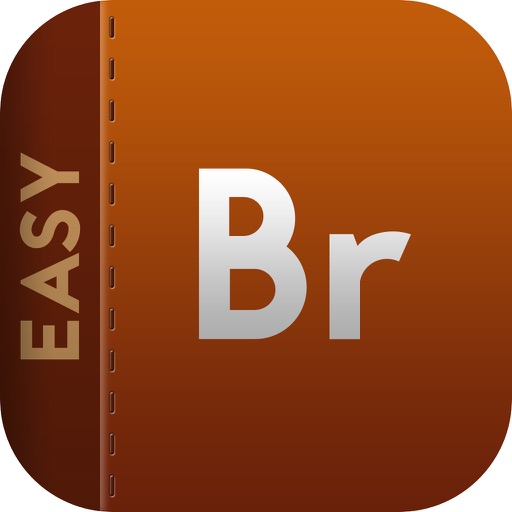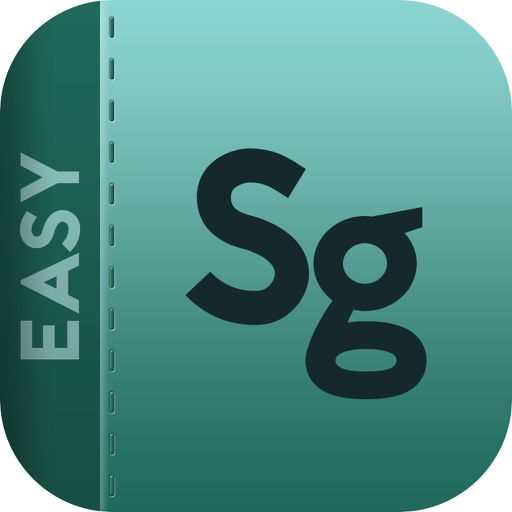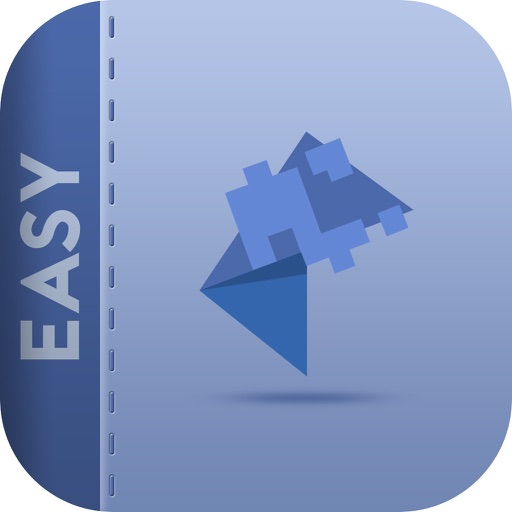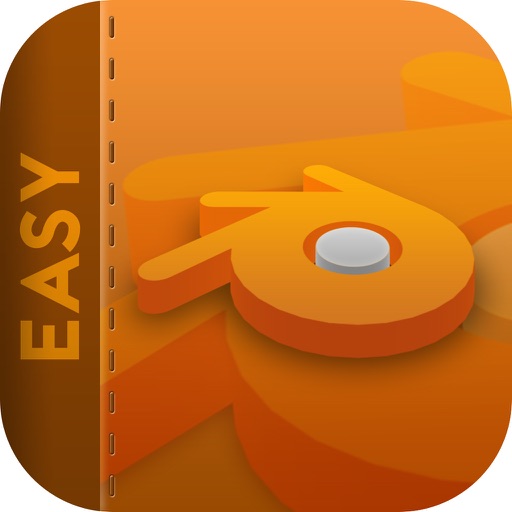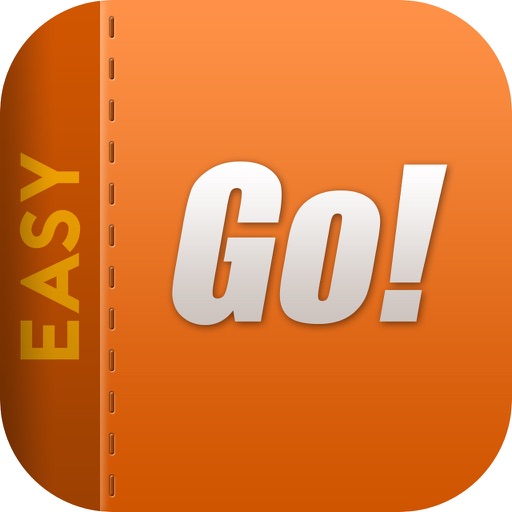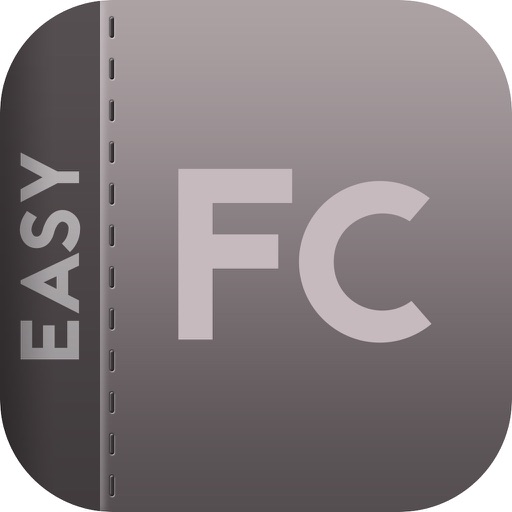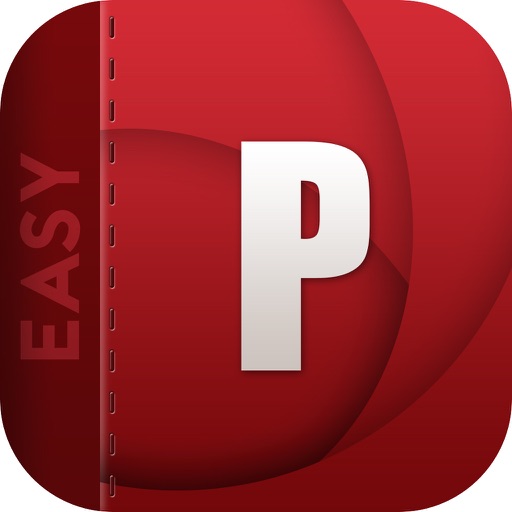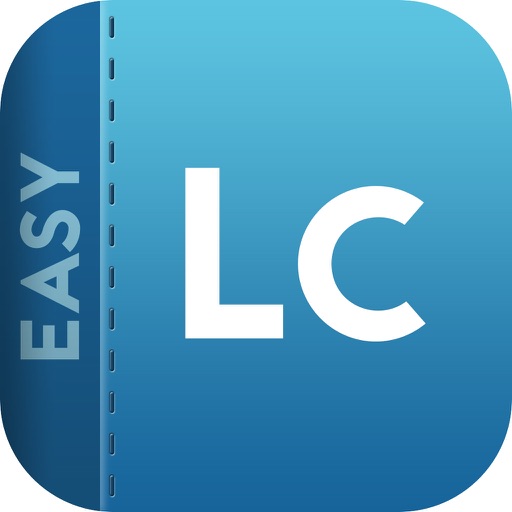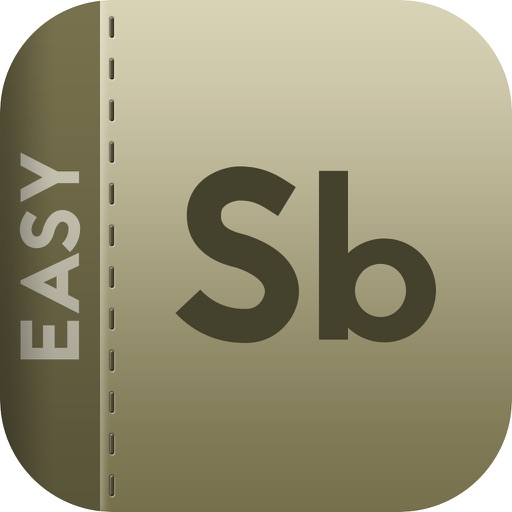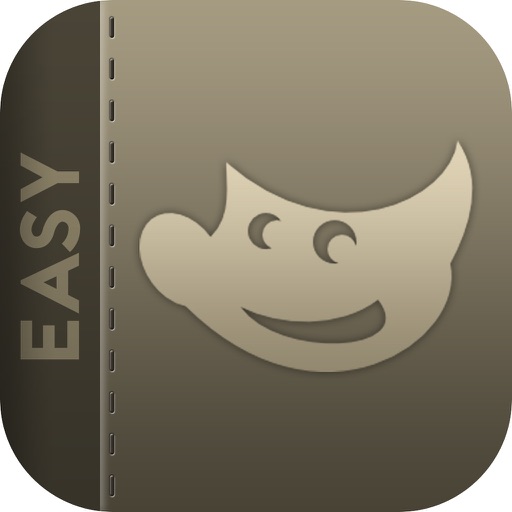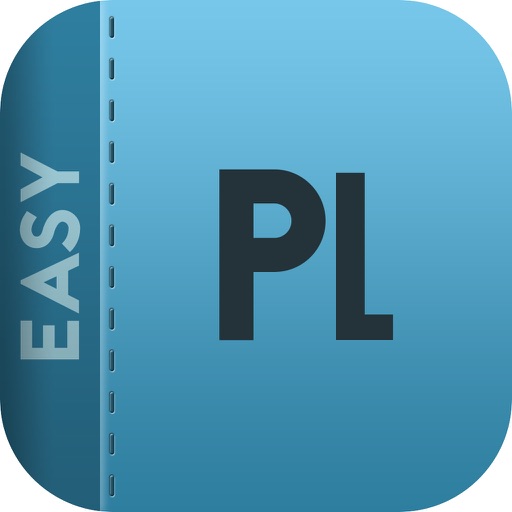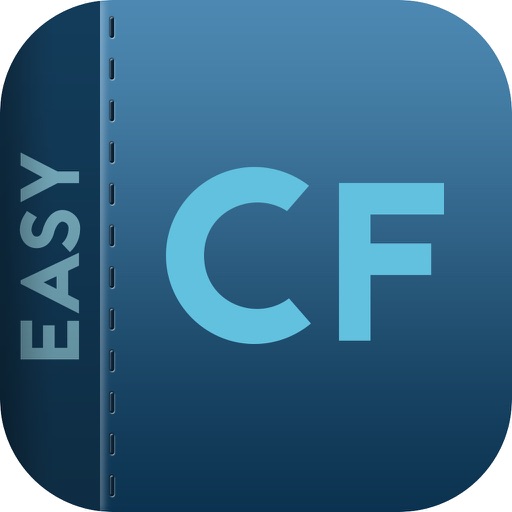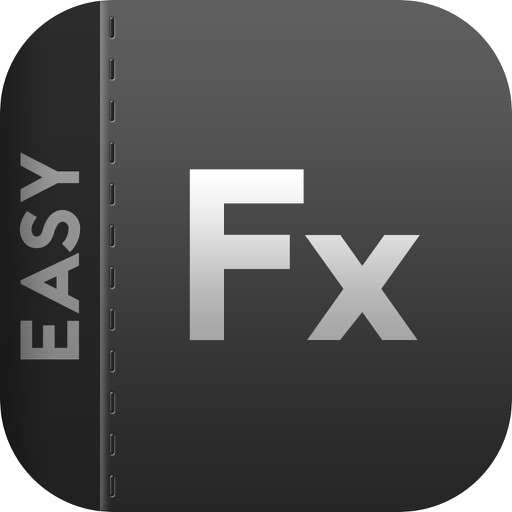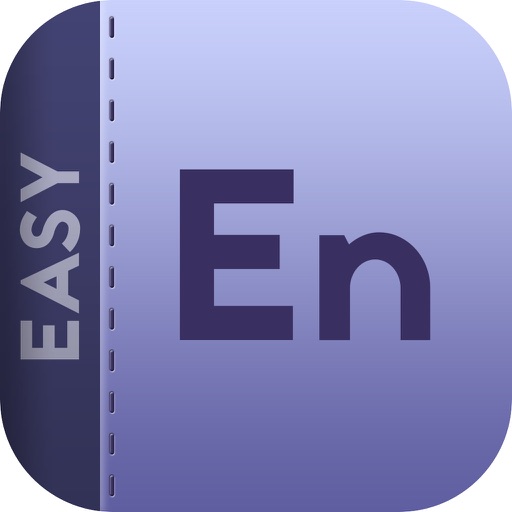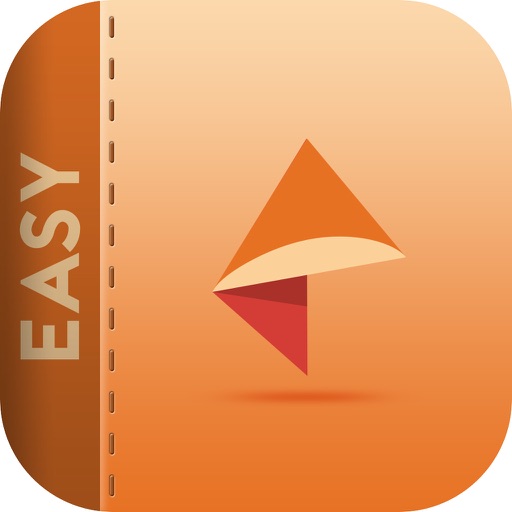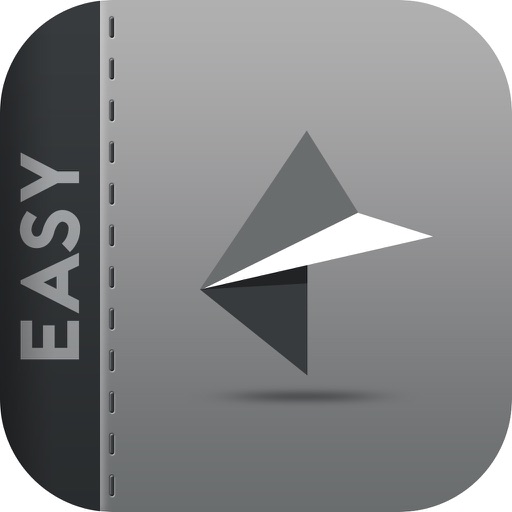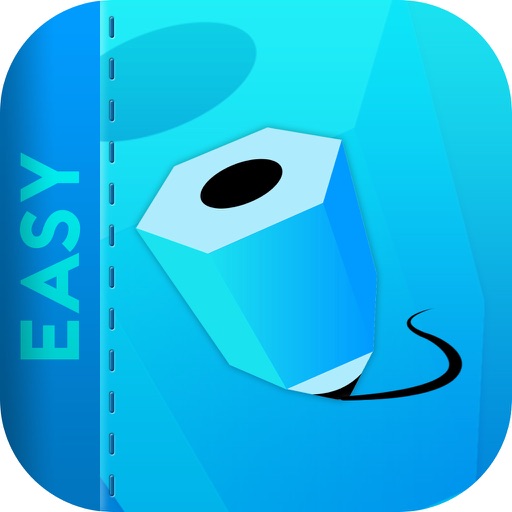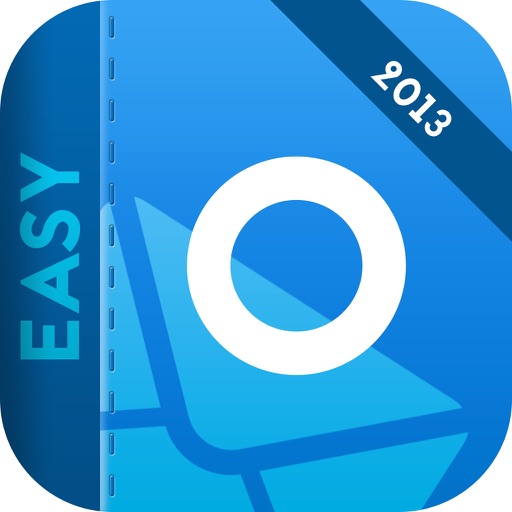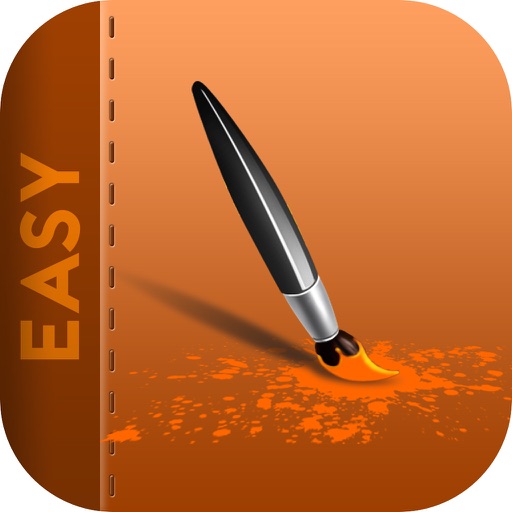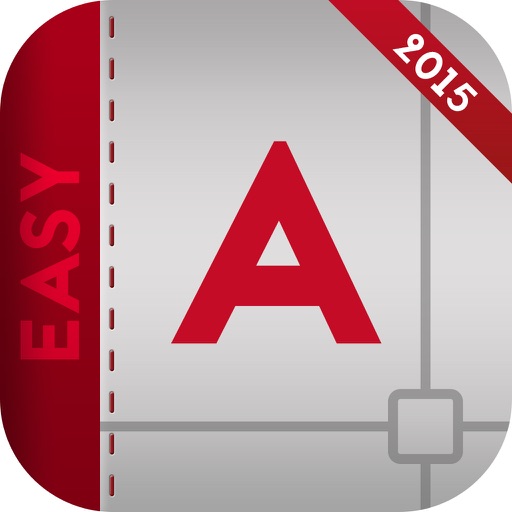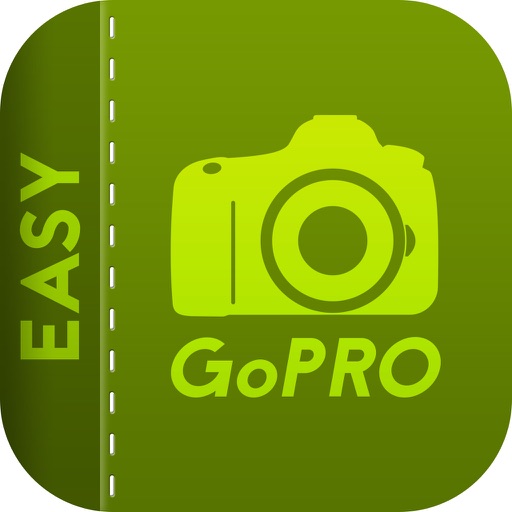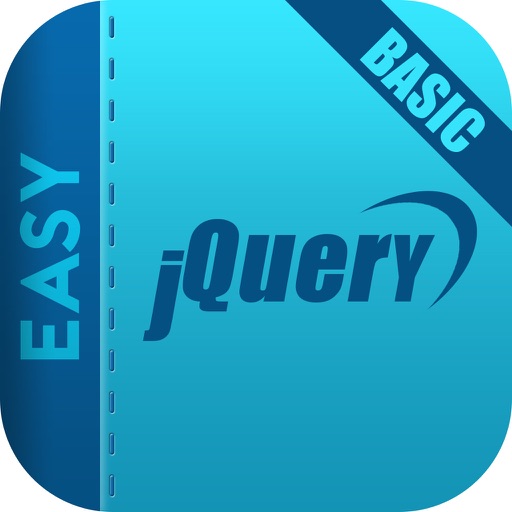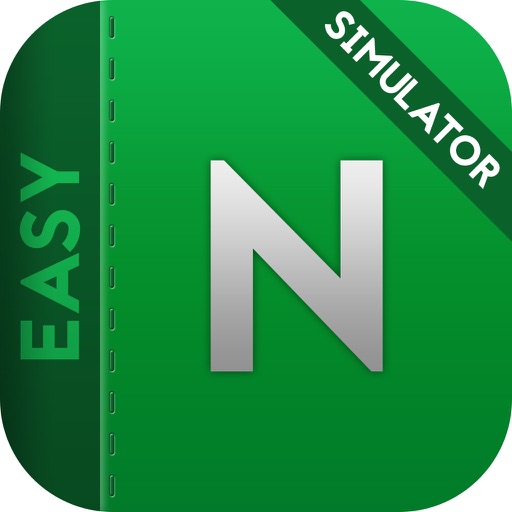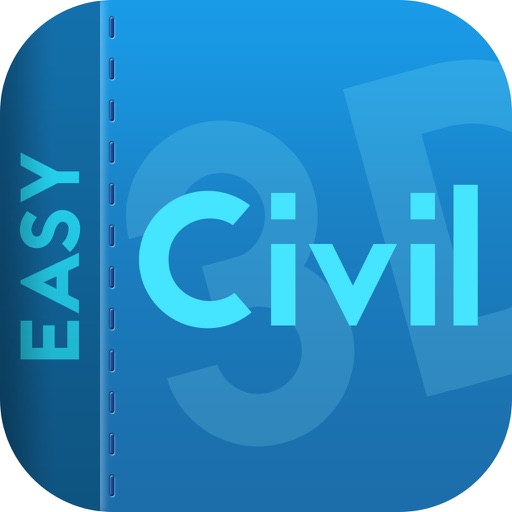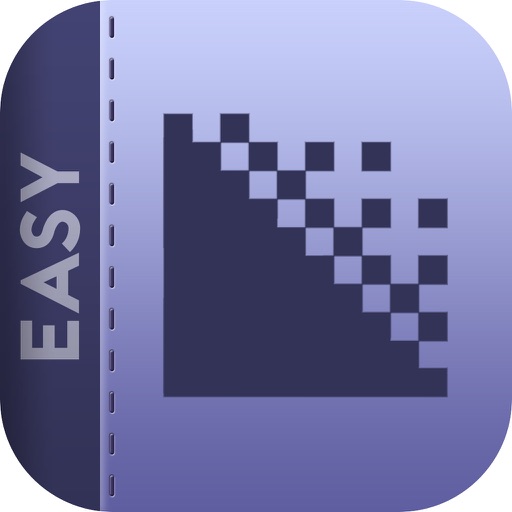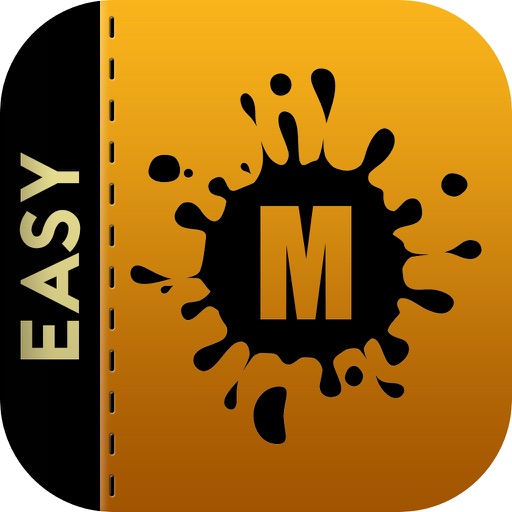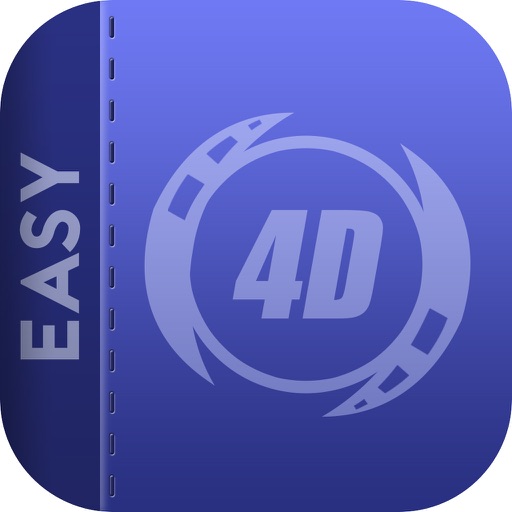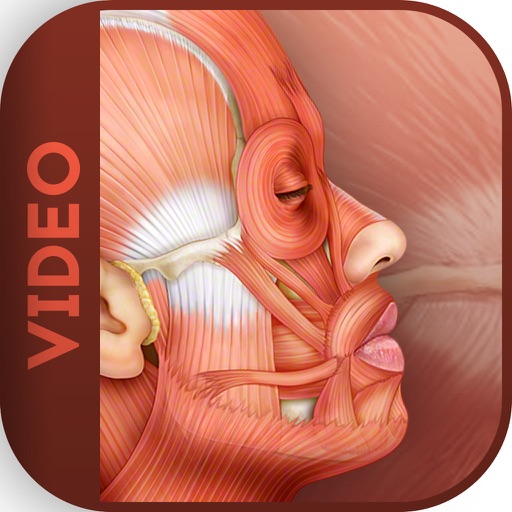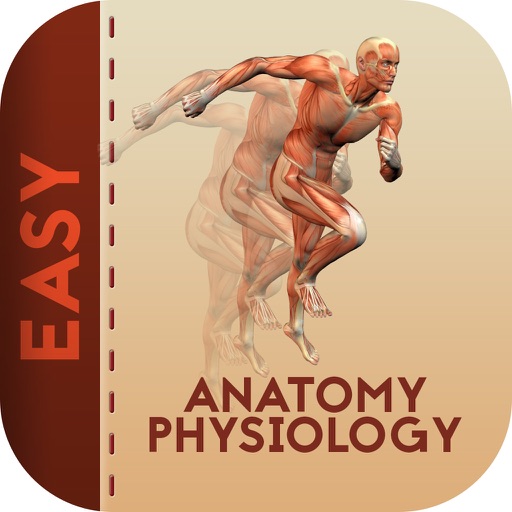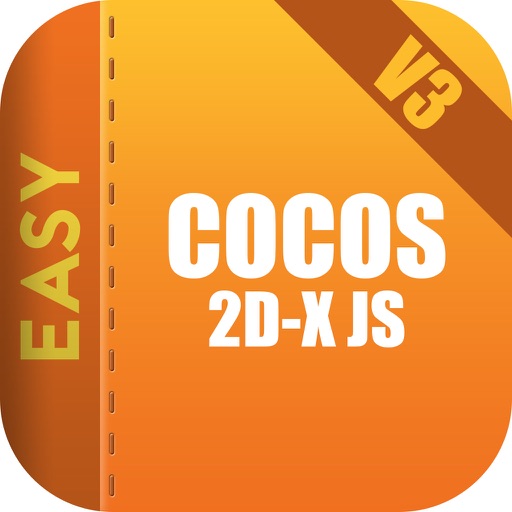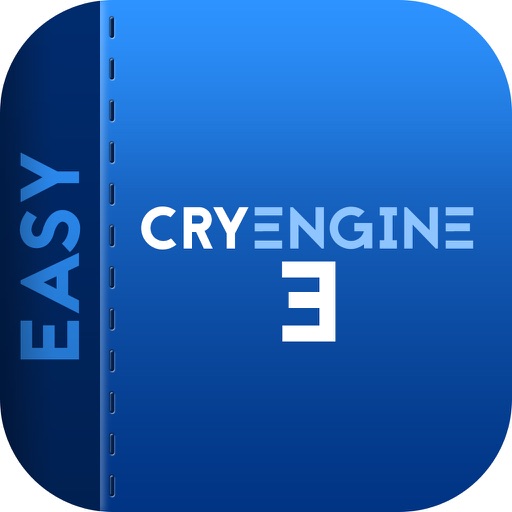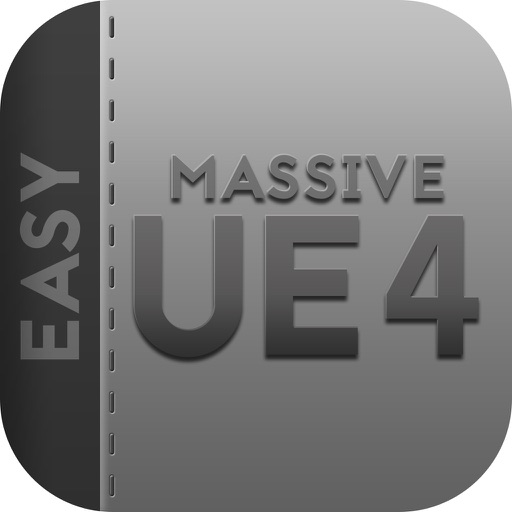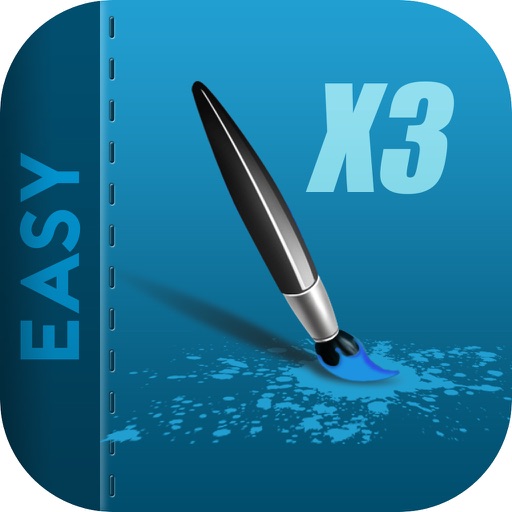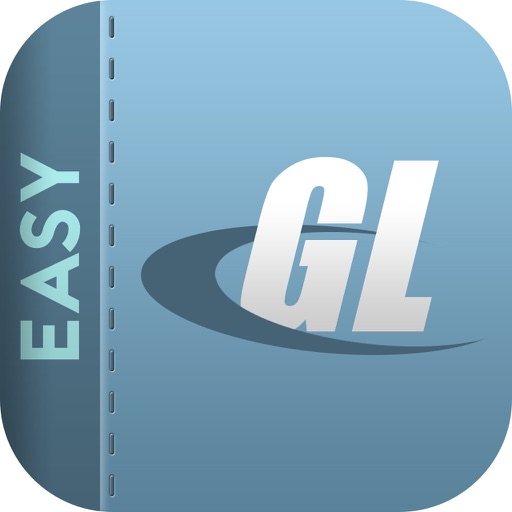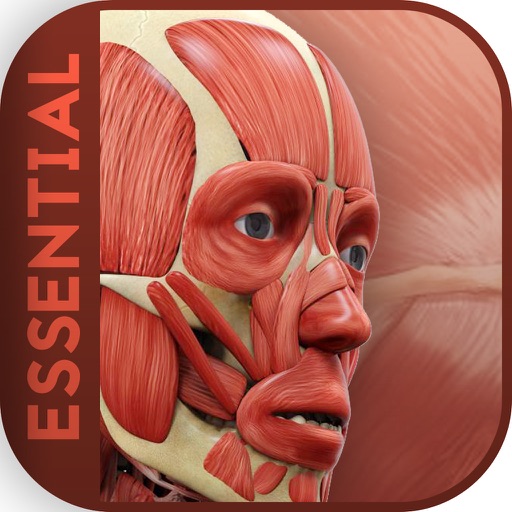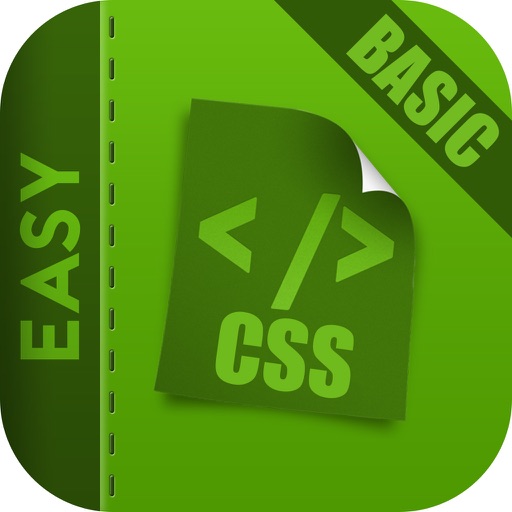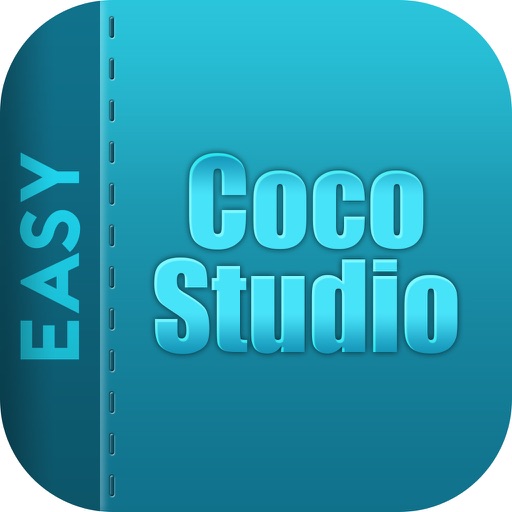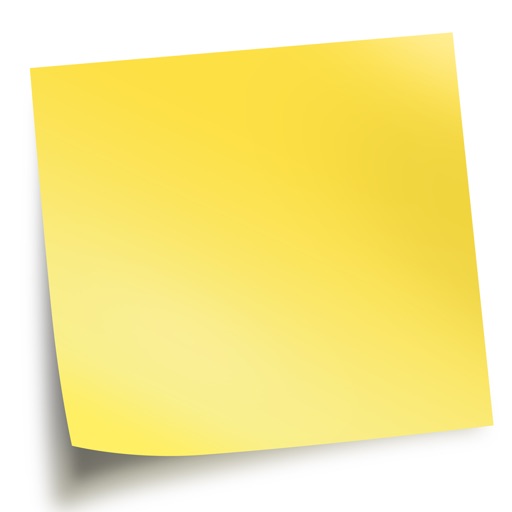App Description
The best Tutorial on Appstore.
====> Sale off 5.99$ - 1.99$
Content of Course:
+ Calendar Options
+ Email Signatures
+ Recurring Meetings in Calendar
+ What's New in Outlook 2013
+ Creating an Account
+ Setting up Your Calendar
+ Setting up Gmail and POP Accounts
+ Archiving Your Email
+ Junk Email Options
+ Email Filters and Actions
+ And More lesson in app.
Download now!!!
App Changes
- October 04, 2015 Initial release