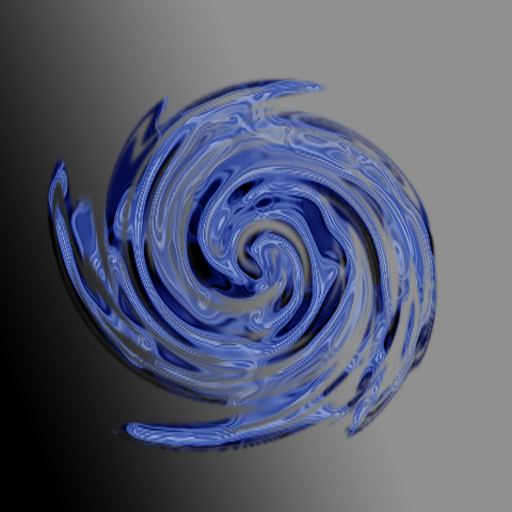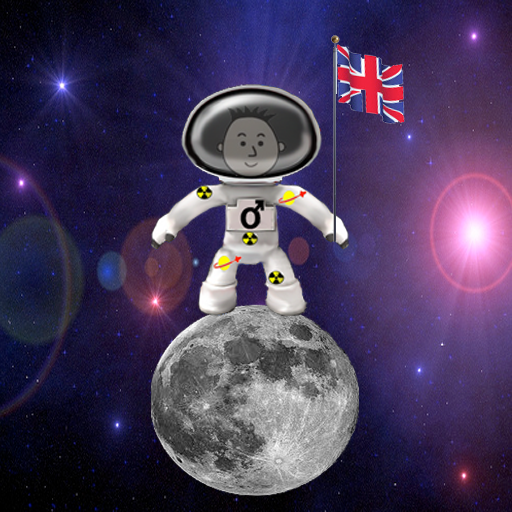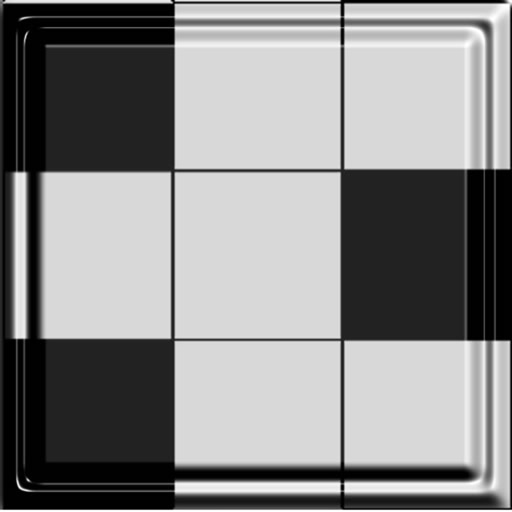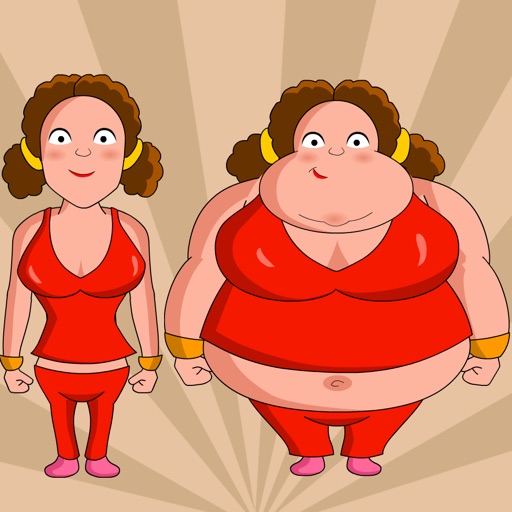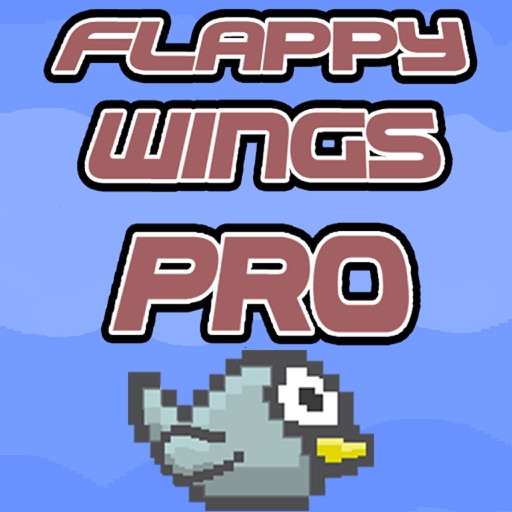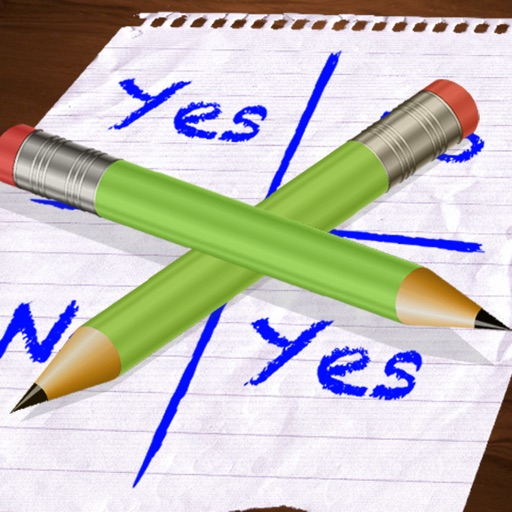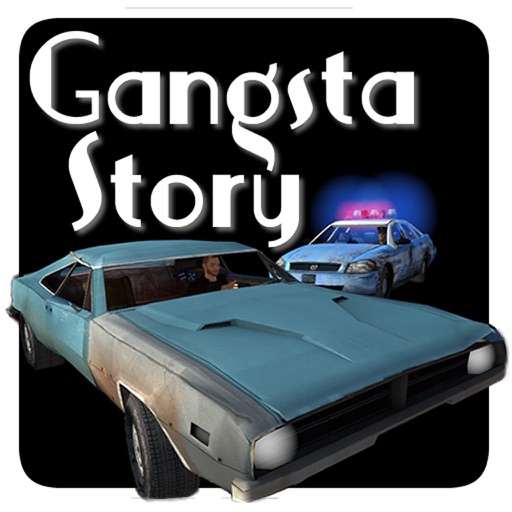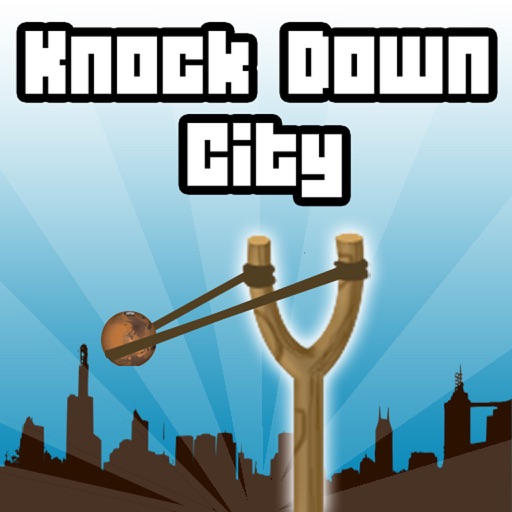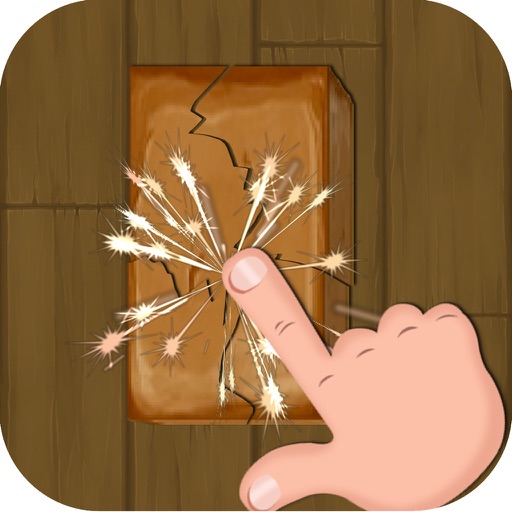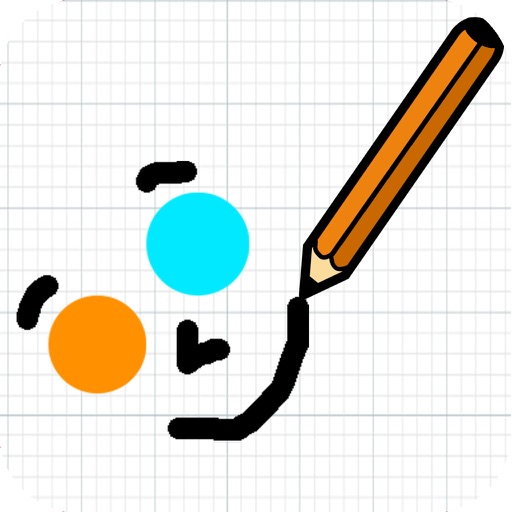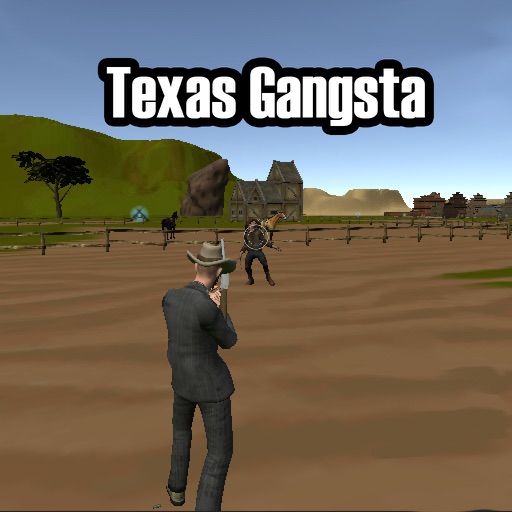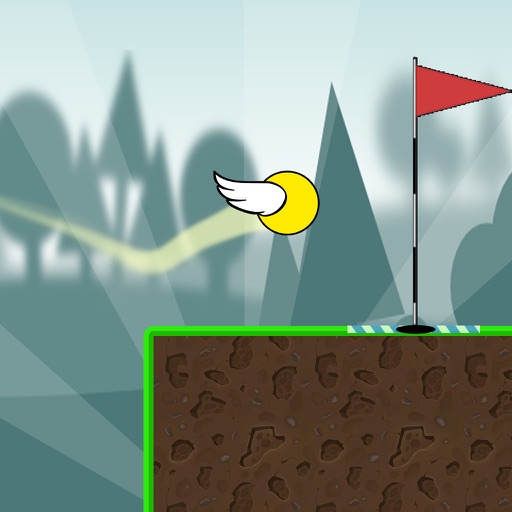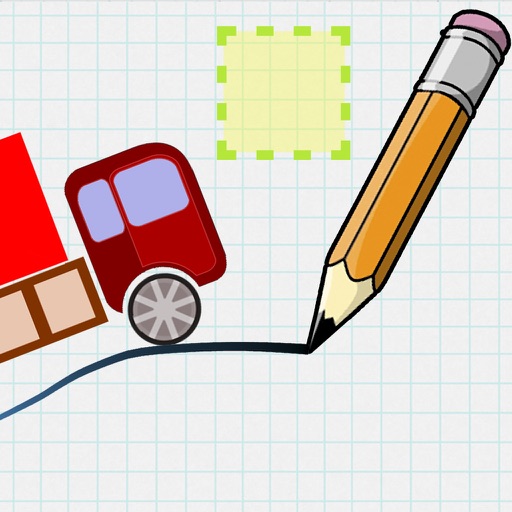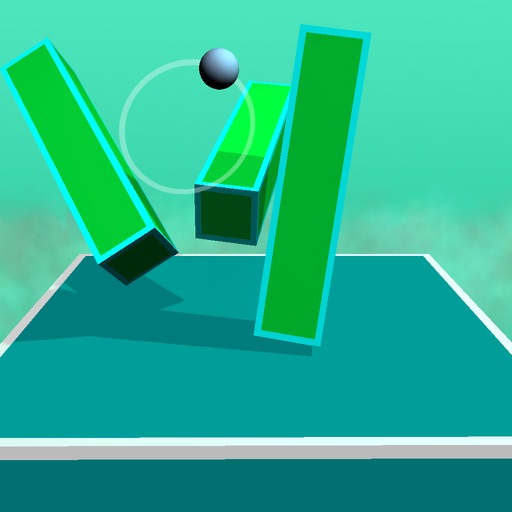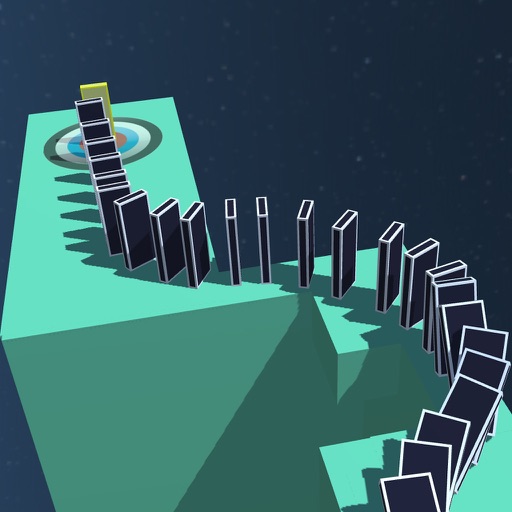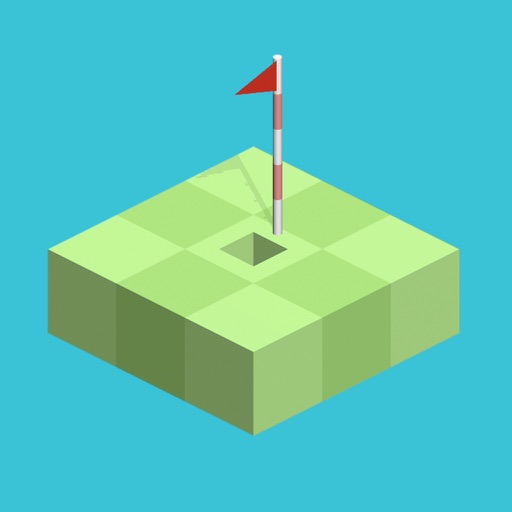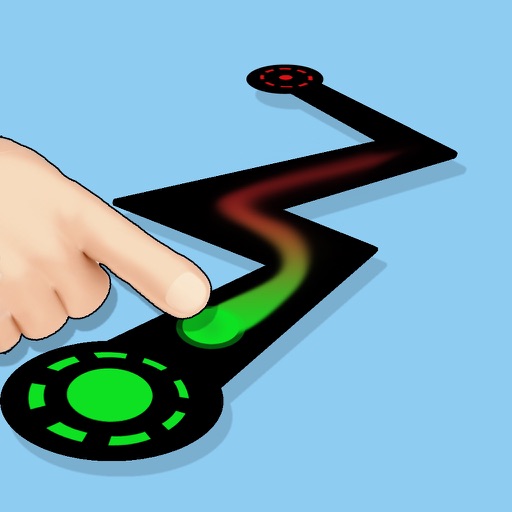App Description
Ad Stopper is the new content blocker for iPhone & iPad
It has been designed to make your Safari browsing experience completely ad free
Ad Stopper works directly with Safari, all you need to do is install the app and run it once. The go to Settings -> Safari and scroll down to 'Content Blockers'. There you can enable Ad Stopper and browse complete ad free.
This app blocks all ads, and ad tracking.
We keep this app constantly updated to make sure we block everything.
Download 'Ad Stopper' today and change your browsing experience for the better
App Changes
- July 11, 2016 Initial release