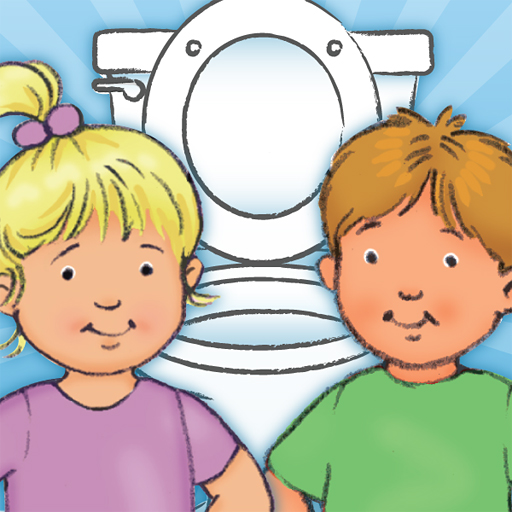Tag: Health »
More Water Review
WeightMeter Makes Keeping Track Of Weight Easy
Keeping track of weight loss and gain is frequently very important to many people. WeightMeter enables exactly that in a simple, no frills way. That doesn't mean it's lacking features, it's just that it sticks to the exact options needed rather than throwing in useless gimmicks to bloat the app out.
Morning and evening weight records can be kept to ensure that even the slightest change in weight is noticed. All this information is stored in a chart form so it's easy to see how progress is going, right down to the ability to check weekly, monthly and yearly fluctuation. Confident users can also take photos to show the difference and check via the photo gallery how they're doing. Social networking functionality is also available to share how the weight change is going amongst friends. Everything is portrayed through a simple yet attractive interface that incorporates HD graphics for an extra sheen.
WeightMeter isn't an obvious motivational tool. There's no motivational pep talk nonsense or anything like that. Instead it taps into the most important thing - the user feeling good about themselves and their weight change. Just looking at that graph going in the right direction is a great confident booster and bound to encourage further efforts.
Whether it's for someone trying to lose weight to fit back into their favorite clothes, or it's a bodybuilder or weedy teenager trying to bulk up, WeightMeter is a great way of keeping track of things.
WeightMeter is available now for $0.99. Surely a bargain when it comes to keeping an eye on good health.
MedCoach Helps Users Keep Track of Their Medications on iOS

MedCoach allows users to log the medications they take, set up the times and intervals when they're supposed to take them, and get notifications for when it is time to take their medication, no matter what type it is, from pills to injections and more. Users will get push notifications, and the badge of the MedCoach icon will update when it is time to take a medication. When the app is launched, users can view their reminders to take medication, log when they took the medication, with the ability to list reasons if they skipped taking it. It's possible to view a medication's information with the ability to view a medication's facts and possible side effects. It's possible to edit and modify the list of medication and times to take them, as well.
The app offers easy access to the latest notifications from the bottom of the app on most screens. There's a central MedCoach hub that offers quick access to the app's features, with the ability to view refill information, doctor & pharmacist information, medication history, as well as MedCoach account info. The app offers the ability to get help on any page by simply shaking the device. The app is available as a free download for iPhone and iPod touch from the App Store. It requires registration at the initial app launch, but this is free and anonymous, only requiring an email and password to be registered.
Walking Motivation Courtesy Of Arookoo
There are numerous apps out there to help walkers keep track of their movements and progress but Arookoo, a new walking app, aims to make walking into a fun game, too.
The app keeps players motivated by giving them motivational walking challenges and GPS based scavenger hunts. There's even a form of scrabble game that's a daily team challenge amongst friends. Everyone loves to be rewarded, so a series of achievements and stars also help motivate walkers into trying that bit harder.
Arookoo, the Japanese for 'to walk', is available in two forms. The free version is quite capable but for the price of a $2.99 in-app purchase, users can also view how many calories they've burned, distance walked and a few other bits and pieces too.
Arookoo is available now.
Get Motivated For National Bike Month With iMapMyRIDE
But how do you track your cycling workout? Use iMapMyRIDE of course! The app uses your iPhone's GPS to track your average pace and speed in order to log and analyze how you're doing. Plus there's an interactive map feature so you can keep track of your routes as well as your friends.
It's easy to set up and use with a couple of simple taps stopping and starting the timer, plus it automatically uploads the data to your iMapMyRIDE account. As is increasingly customary with such apps, you can also set it to automatically let people know via Twitter and Facebook how you're doing.
The standard iMapMyRIDE is a free download that's ad supported or you can download the $4.99 version and have the added benefit of iPod integration, geo tagging photo functionality and no more ads.
And don't forget to cycle plenty in May! Apps like this are sure to motivate you.
Hear Your Baby's Heartbeat With My Baby's Beat
Is it just me that thinks it's utterly amazing that women can have an entire life grow inside of them? While I understand all the science behind it, there's still that little part of me that thinks wow when I think about it. I'm certainly not at that stage in my life yet to have a child but apps like My Baby's Beat sound awesome.

The only real caveats are that you do have to make sure that you switch your iPhone to airplane mode throughout using the app just in case. You can also only use it in the final trimester of pregnancy, presumably for the sake of accuracy.
While there's no way of me testing this out (unless I start accosting pregnant women in the street - probably a bad idea!), it sounds a fantastic concept and one that is bound to entice expectant mothers.
My Baby's Beat is currently available on sale for $1.99.
Monitor Your Blood Pressure with iHealth
We use our iPhones for games, email, procrastinating, texting, and web browsing (and sometimes making phone calls, I guess). But iHealth wants your iPhone to do more still. Instead of an all-around awesome entertainment and productivity machine, what if your iPhone could help you manage your health, too?
Of course, we've seen weight loss apps and blood pressure logs before. But iHealth's new Blood Pressure Monitoring System is different: it couples a handy app with the actual hardware.
Available soon in the iHealth Blood Pressure Monitoring System is comprised of a blood pressure arm cuff and a portable, battery-powered dock which doubles as a charging station. Fire up the accompanying app, and testing your blood pressure becomes an easy matter. Not only will the app give you a reading, but it also stores the information so that you can later view your daily blood pressure history. This allows you to track your blood pressure over time as well as graph the data. You can also share the data with a family member or doctor.
What's great about this is that monitoring your blood pressure at home correlates to having it under control, and therefore better health: a recent report found that those who monitored at home were 50 percent more likely to have their blood pressure under control. From iHealth's press release:
"Regularly monitoring blood pressure in a relaxed consistent setting gives users the most reliable information on the status of their cardiovascular health," said Dr. Andrew Brandeis, a practicing physician at Care Practice in San Francisco. "More important, iHealth—for the first time—reveals trends and fluctuations in the data and enables the user to easily share the information using their iPhone, iPod touch or iPad, which encourages and reinforces lifestyle changes in real time."
The iHealth Blood Pressure Monitoring System will be on sale for $99.95 at iHealth99.com soon. The way I see it, iHealth is one of many examples of how the iPhone is far more than just another smartphone—it can do some really amazing stuff, with real results. Who would've thought we'd ever be able to conduct a blood pressure test on our cellphone? This is more than another "cool app" like Smule's long-since-released Ocarina; iHealth actually has the potential to improve lives.
Intelli-Diet Review
All-In Yoga HD for iPad Review
Your Pregnancy Week by Week Review
“Your Pregnancy Week By Week” is an application designed to give both basic info and to aid in keeping others informed about your pregnancy. I did like the fact that once you add your dates, this app will keep count of what week you are in and give you some info week to week about the changes your baby is undergoing, and there is a calendar function that could be useful. There is also a blog which allows you to social network and a "Baby Alert" feature that lets you notify a list of contacts when you enter the hospital.
I did have some problems with the information section of this app. The info section is divided into topics. Each topic is illustrated by a photograph, and there are times that the text, (which is white) scrolls over a light section of the image, making it hard to read. The topics were both oddly arranged and chosen, and I also found myself saying “yeah...but” while reading much of the information, sometimes being confused, and sometimes disagreeing with what I was reading. The interface of this app in general was less than intuitive.
Ladies who are very invested in keeping friends and family up-to-date in their pregnancy may enjoy this app. I also like the fact that this app is pro-breast feeding.
I Love Potty Training Review
“I love Potty Training” is an application designed to help kids learn to use the toilet. It consists of an eBook for kids, game, and tips for parents, as well as an interactive calendar page to motivate and chart results. A diploma can be mailed when the child has been fully potty trained. There is a version of the eBook for both boys and girls and can be watched in both English and Spanish.
The eBook is well done in parts, but some of it is overwhelming and not necessary for the average child.
I did not like the game "Potty Drop" for my son. The idea is to let the toilet paper fall into the toilet but to avoid the non-flushable items such as teddy bears or sets of keys. I would never put the visual of a teddy bear going into a toilet into the mind of my mischievous son, so I will not let him even look at this game.
The “tips and tricks” section for parents is general in nature, but may be helpful to parents with little information on potty training. More well-read parents may find this section lacking. Personally, I disagreed with some of the advice given. I do give credit to the author for showing the discrete use of the potty in the eBook. I think this is something important for a child to see.
Intelli-Diet is actually intelligent, no calorie counting necessary
Update: Brian Atz, Founder and CEO of Intelli-Diet, has informed us that the application was successfully submitted and approved by Apple, and is now available to buy. You can download the application through the links below.
"After spending $100s on weight loss books, I learned the same thing over and over, eat less and count calories. What I needed was a plan!" writes Brian Atz, the 26 year old Founder and CEO of Intelli-Diet. "To adopt this lifelong, healthy lifestyle, I needed to understand how many calories I burned a day, how many calories I should eat a day, what percent of my calories should come from protein ... needless to say, this was way too time consuming, and I quit after 2 weeks."
Intelli-Diet does things a bit differently. Instead of offering a standard run-of-the-mill calorie-based application for tracking your weight, the application provides three steps to a healthier lifestyle. The first is a personalized eating plan, with no calories mentioned. Next up, an automated grocery list that only has items that you actually like. Thirdly, Intelli-Diet provides weight loss tracking charts and tables for a quick visual reference as to how your diet is going. In addition, the application integrates with Twitter and Facebook so you can keep everyone in the know (if that's your thing).
"The day I picked up my iPhone, I had an epiphany. This little device, which is always with you at all times, had the power to convert this wealth of data into a format that people can actually use to lose weight." says Brian. He has since partnered with a Chicago-area registered dietician and developed a database "using the healthiest, most economic and accessible foods" around. The application is now live and priced at $3.99
[gallery type=thumbnail]
Morsel's Free Health Application Could Change Your Lifestyle

"The new version of free mobile application 'Morsel' provides a manageable and rewarding program to take a daily simple step toward better health" writes GE in their press release, "while also allowing you to promote and share that healthy activity with your friends/family/colleagues."
Each morsel is described in easy to understand language, and comes with "How It Helps" page. For example: Hold your finger in front of your race. Stare at it for 30 seconds, then look away ... If you spend most of the day looking at your computer and objects that are nearby, chances are you're at greater risk for nearsightedness. This distance-focusing exercise will help you strengthen your eye muscles and maintain your vision.
The application is available to download now, and is coming soon for Blackberry and Android. As a free application, there's no reason not to check it out!
Sprout - Pregnancy Essentials Review
This pricey pregnancy app packs a wallop in terms of content and utility- it includes virtually everything a novice prego needs to track, record, and plan for each unfolding detail of the miracle of life growing within. The mom-to-be sets up a profile which includes the name and sex of the baby (I Don't Know is an option), as well as a due date. The My Baby section features a weekly photo-realistic, computer-generated image illustrating fetal appearance, complete with text descriptions of key aspects of development. Several of the images include 3D rotation functionality, allowing mommy to turn and spin baby to view from all angles with the flick of a finger.
The Doctor Says section provides detailed textual overview of development and tips for self-care for the given week of pregnancy. An organizer section is also included, featuring an M.D Visit Planner, To Do list, Newborn Essentials shopping list, and, of course, the inevitable Hospital Bag packing list (do people really pack these bags??).
Possibly the niftiest component of the app is the suite of tools included- a weight tracker (much slicker than the Excel spreadsheet I used), a kick counter, and contraction timer. The kick counter in particular I would have found useful during pregnancy: just hit start and touch the kick button every time that little bundle of joy elbows you in the ribs. When done you have a nice dated report of kicks for the given time interval. Doc will be proud.
The app integrates a great deal of functionality for the pregnant mom into a single clean and streamlined interface. If I were to have another child I would definitely use it.