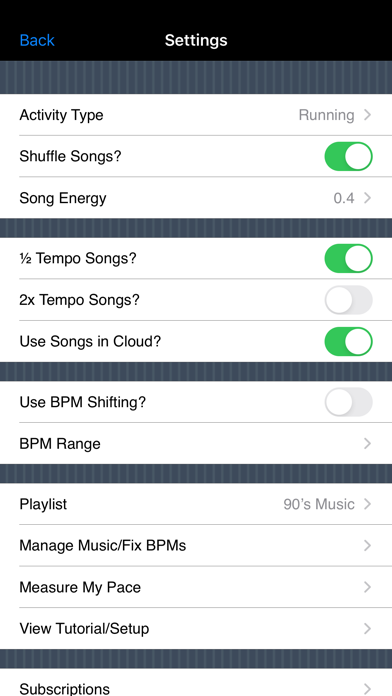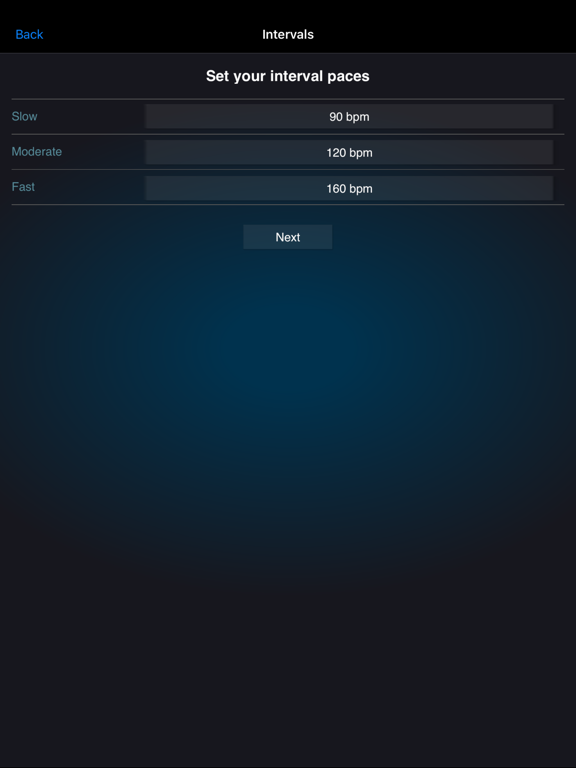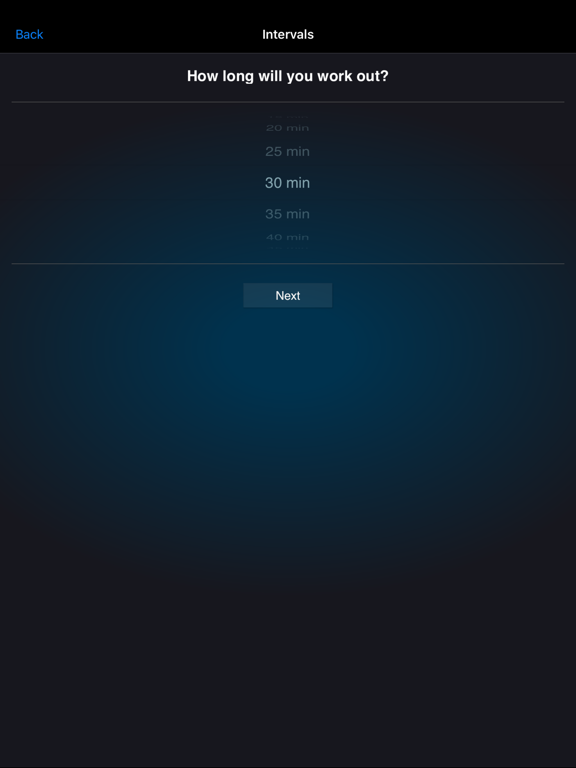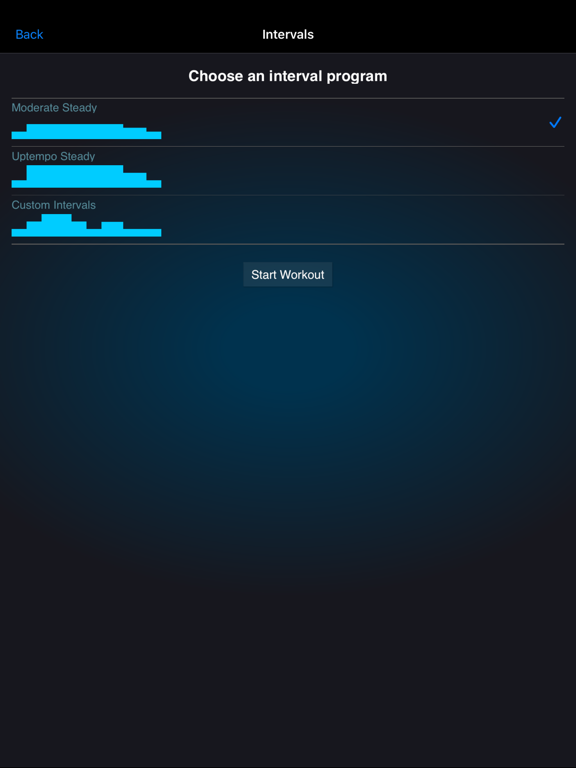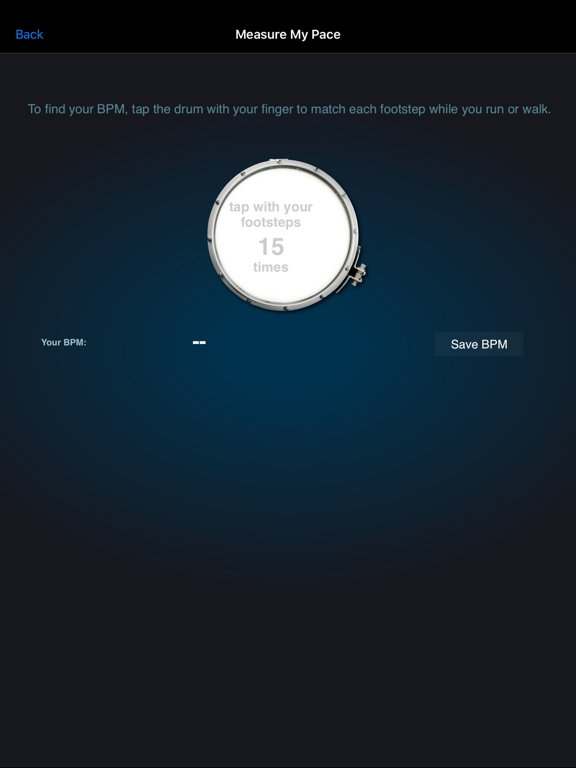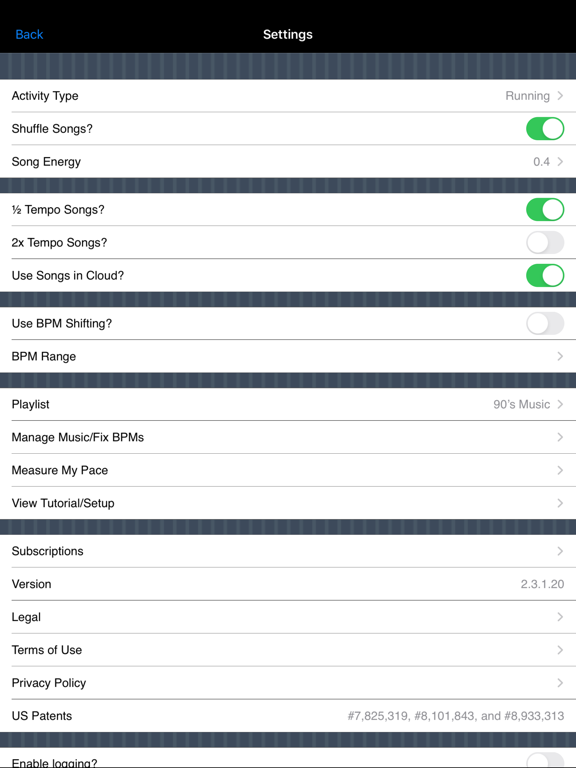PaceDJ Review
Price: $0.99
Version Reviewed: 1.3
Device Reviewed On: iPhone 3GS
iPhone Integration Rating:





User Interface Rating:





Re-use Value Rating:





Overall Rating:





PaceDJ will automatically analyze the iTunes library of a user's device and organize that library's songs into workout specific playlists according to their BPM (beats per minute). Running, walking, and cycling paces are already set with specific BPM values in the app, and users can adjust the BPM settings in the app to fit their individual needs. It will take the app a few minutes to analyze the complete iTunes library depending on how many songs are currently loaded on the device. Once the songs are analyzed, the user can set the BPM value, or choose from the preset workout values and start a playlist that will only include songs within the set
BPM range (which seems to be within 5-10 BPMs of the set value). This is a multi-tasking app so it can also be used at the same time as other health and workout apps.
While the app works great and seems to tag each song's BPM accurately, the app will certainly work better when it has a large music library to pull from. The BPM ranges it uses to compile the playlists can be a bit restrictive and with a small library there might only be four or five songs that fit into a particular BPM range. A modest library of songs won't give PaceDJ much to work with, but a larger library should give it enough to build a decent workout playlist.
PaceDJ basically works as an easy way to organize a devices music library by the speed of it's songs and access the songs in that way. This will create playlists that never loose momentum. Be aware however, that if the app doesn't have much music to pull from, its playlists may be much shorter than the average workout.