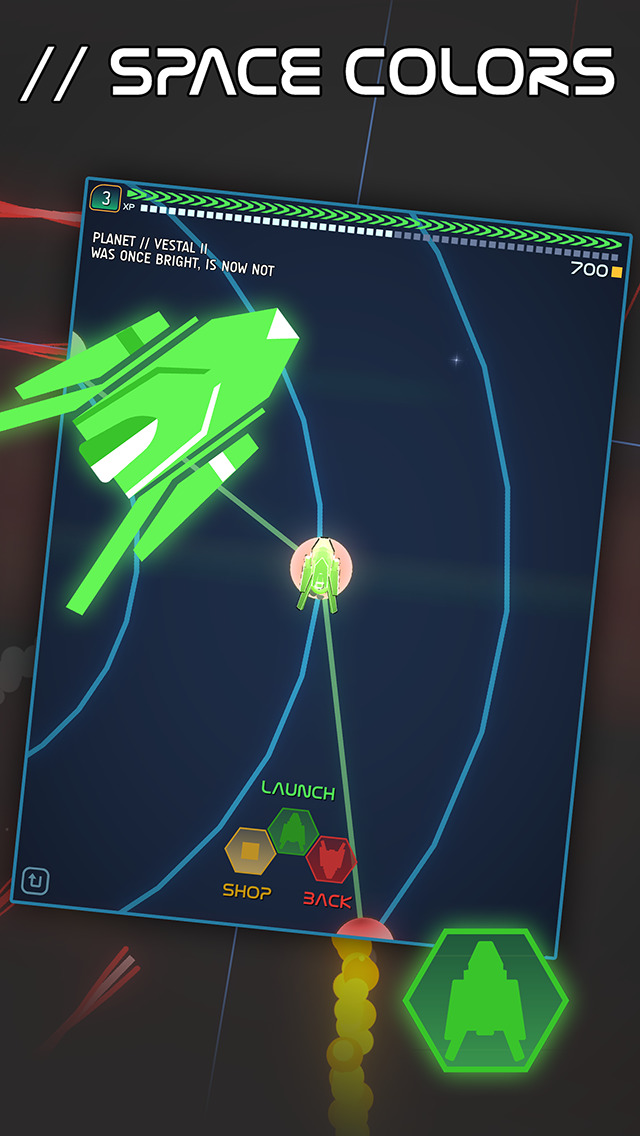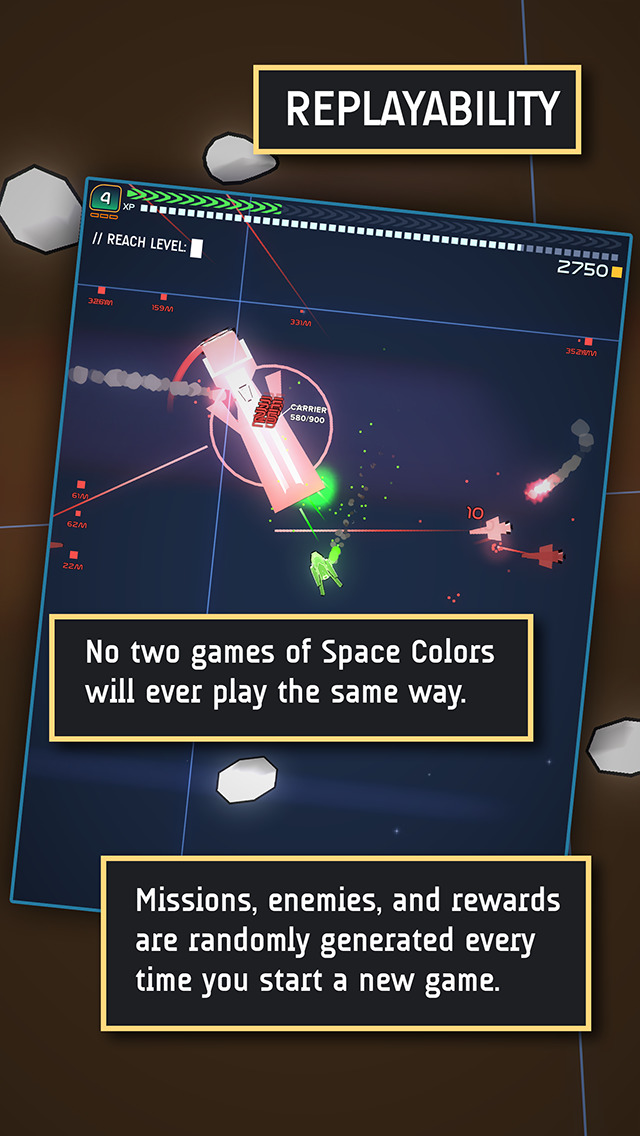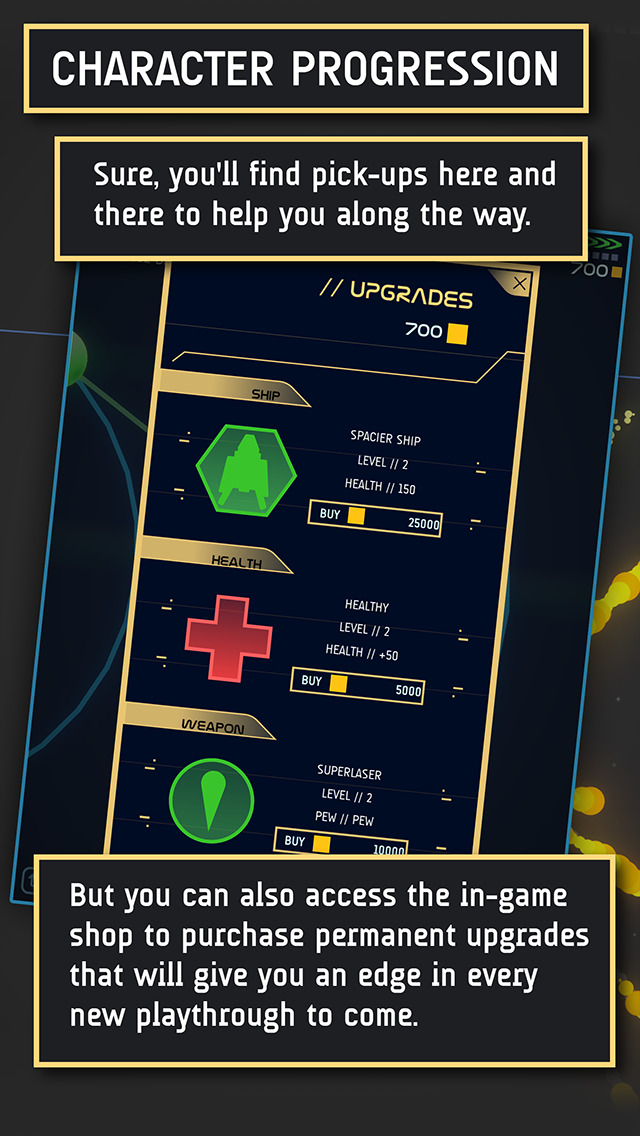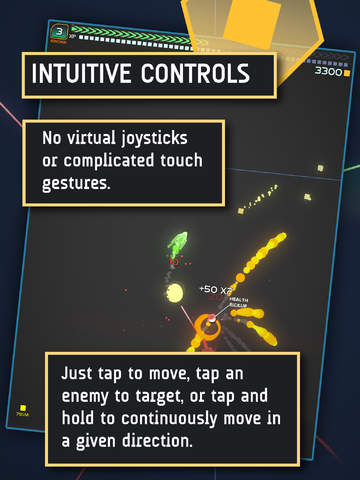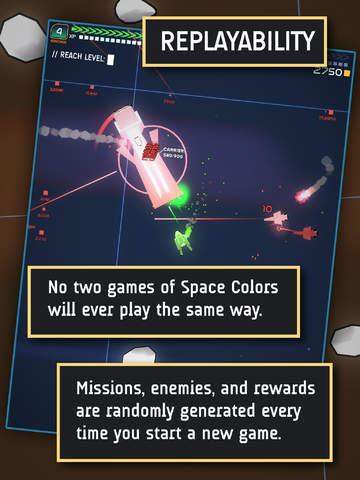Space Colors - Tips, Tricks, Strategies, and Cheats for the Rookie Pilot
Want to know what we thought about this hectic space combat/roguelike? Check out our Space Colors review!
Space Colors is a cool shooter/roguelike from Team Chaos. You travel from planet to planet across a huge galaxy and complete a variety of missions. One day, you may pick up a benign space crate. On another day, you may be asked to get serious about roasting alien slime.
Space is cold, harsh, and unfriendly (regardless of how colorful it is), so here are a few tips for keeping yourself alive for as long as possible.
Starting Out

Hang around your base to build up money and credits - You begin each mission of Space Colors stationed next to a friendly base. Though vulnerable to enemy attack, your base has a massive amount of hit points and therefore can't be extinguished easily. More importantly, your base fires a constant stream of powerful shots that make short work of enemy fighter ships and asteroids. If you're low-level, this is a great way to beef yourself up a bit and/or easily collect credits towards ship upgrades.
Get Briefed on Your Mission Before Rocketing Into Action - When you're warped onto the battlefield, it takes a few seconds for the game to give you your mission. Wait and see what your objective is. Otherwise, you may wind up in the path of unnecessary danger, or miles away from your goal.
Cloud of Enemies on Your Tail? Lead Them Back to Base - When enemy fighters latch onto your position in Space Colors, they simply won't let go until one of you dies. If you suddenly find yourself being tagged by a whole lot of enemies, lead them back to your base (the coordinates are always X0, Y0). Your friendly turret can help thin out the crowd, and will earn you massive amounts of experience points and credits as a bonus.
The Latest Model

You Have a Few Seconds to Collect Stuff After a Mission Ends - Don't slack off when the "MISSION COMPLETE" message pops up. You still have a few seconds to collect any stray credits, weapon power-ups, or health refills. On the flipside, surviving enemies still have a few seconds to wail on you, so be careful.
Work Towards Permanent Ship Upgrades - When you die in Space Colors, you're bumped back down to level one. However, you keep all the credits you've collected up to that point. Credits can be used to purchase permanent health and weapon upgrades for your ship, which remain on-board even if you're iced again. They're expensive, but worth grinding for.
Lost? Follow the Yellow Dot - If you find yourself meandering in the depths of space, find and follow the yellow square that will lead you directly to your immediate goal. Sometimes it's best to wander off the beaten path in search of experience and power-ups however, so it doesn't always pay to be in a rush.
Survival Tactics

Collision Damage is More Dangerous than Laser Fire - Your ship can actually take quite a beating from enemy fire, but collision damage from enemy ships and asteroids will turn you into soup if you're not careful. Steer with caution.
Destroy Asteroids for Easy Health Pick-Ups and Experience - Asteroids are jam-packed with experience points and health pick-ups. Best of all, they don't actively fight back. Don't be shy about shooting them. Use caution, though - they can break up into smaller pieces that will do major collision damage to your ship if you're careless.
Destroy Fighters for Full Health Refills and Weapon Upgrades - You're not always ordered to destroy enemy fighters in your missions, but that doesn't mean you should always live and let live. Enemy fighters are excellent sources of full health refills and weapon upgrades. Besides, if you don't shoot them down they'll peck at you until you're dead. Better them than you, right?