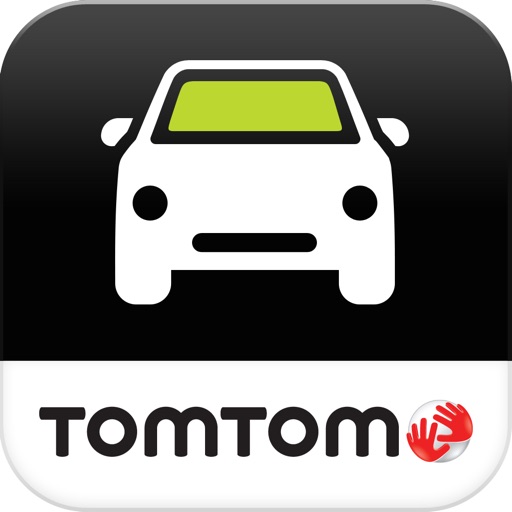Here's the plan - I have a quick business trip planned to Paris for just 3 days and 2 nights - can I get by, me, a HEAVY computer user, for that time with just an iPad? What equipment do I need to do so? What things won't I be able to do? Sounds like a pretty good test of the functionality of the device and a great way to review the 3G iPad for travel use on a business trip.
Setup
Let's set up the testing process. The equipment I have with is the iPad 3G, an external battery to make sure I'm covered for the long flights, the Apple Bluetooth keyboard, a case and a bag. For back up, I have my Macbook, and my iPhone. Thats a lot of Apple devices in one bag. I hope I don't have problems with security.
iPad 3G
The iPad 3G gives me the most flexibility for all legs of the trip. The WiFi will give me the fastest connection in most locations. If needed, I can use the 3G when there's no WiFi available. I opted to purchase the international data package ahead of time from AT&T for this trip.
External Battery
I chose the HyperMac Mini battery to accompany me for this trip. It's a pretty high power battery 7200mAh but not too physically large. Its slightly larger than an iPhone and about the same shape. It has unfortunately not been updated for the iPad yet, but it does still charge the iPad, even though the iPad warns that its not charging. The battery can keep the device battery even when in use, or can recharge it if the screen is turned off.
Apple Bluetooth Keyboard
This keyboard has some obvious advantages over the on-screen keyboard. For one, it's a complete standard layout. The other reason is that things like arrow keys work, copy and paste, option option-arrow, etc. Many of those quick keyboard commands that are standard on OSX work. Those shortcuts alone increase typing efficiency greatly over the on-screen keyboard.
Case and Bag
I chose the Apple iPad case - because it's not too bulky and provides dust and scratch protection and covers the front screen. There are lots of things I don't like about the case, but at least its not bulky.
I also have a nice small Timbuk 2 bag/man purse that just fits the iPad so I don't have to carry it around in my hand like some Euro-tech-hipster. And since I don't have those jeans with the giant iPad pocket in the back, I needed something.

International Data Plan from AT&T
If you want to use the 3G data while overseas, you need to purchase the AT&T International Data Plan ahead of time. It will then go live on the date you set with the earliest possible date being midnight Eastern Standard Time in the US the next day.
You purchase the plan pretty much the same way you purchase the regular data plan, through the Cellular Data item in the Settings App. Click on View Account, sign in, then select Add International Plan. The differences are that you have to decide how much data you want to buy, and the International plan, unlike the regular data plan, doesn't automatically renew. AT&T offers the following International data plans:
20 MB for $24.99 ($1.25/MB)
50 MB for $59.99 ($1.20/MB)
100 MB for $119.99 ($1.20/MB)
200 MB for $199.99 ($1.00/MB)
All of the data plans are valid for 30 days and there are dozens of countries where you can use it (see the list on the ordering page).
I purchased the 50 MB International Data Plan and had it set to go live just a couple of hours before I landed in Paris. We'll see how far that takes me.
For this business trip, I need to stay in touch. So I'll need to be able to read and send emails, surf the web, write and post blog posts, and the occasional IM conversation. All of these can easily be done on the iPad. I'll do my very best to resist using the Macbook and iPhone. I plan to rely solely on the iPad, as long as it doesn't stop me from doing the simple things I need to be able to do. But I'm not sure I it can do it. Let's see.