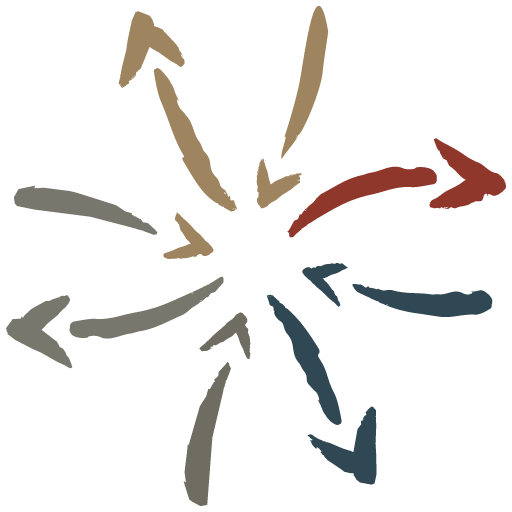Most people who have seen my new iPad react with the same question, "should I get this or the Kindle?" Apple, obviously, intended its iPad to be perceived as much more than an eBook reader. Yet the much publicized launch of the iBookstore, along with the iPad's slim form factor, have led many consumers to perceive the iPad as an expensive eBook reader.
The Kindle is the Premier eBook Reader
[caption id="attachment_38185" align="alignright" width="276" caption="Amazon\'s Kindle 2"]

[/caption]The Kindle was launched solely as an eBook reader and is marketed as such. Jeff Bezos, on introducing the device, said of the Kindle that "it's so ambitious to take something as highly evolved as the book and improve on it. And maybe even change the way people read." Amazon has definitely done much of the legwork in improving the acceptability of the eBook as a new medium for written material. Amazon's true innovation was bringing E-Ink technology to the consumer market, along with doing the technical legwork to simplify the reading experience. At its core, the Kindle is a delivery device - a user purchases a book as they would online and finds it available for reading seconds later.
The reading experience does everything it can to mimic the experience of paper, all of which is aided by E-Ink. The screen is technology's response to those who complained that they would never be able to read a book on a traditional LCD screen or a laptop. The Kindle itself is merely the size of a large paperback and is lighter than most printed books. The Kindle is Bezos' effort to translate the book for the digital age, and he has largely succeeded in providing a popular and widely accepted new platform.
The iPad as an eBook Reader
[caption id="attachment_38186" align="alignleft" width="300" caption="Apple\'s iPad with iBooks"]

[/caption]The iPad has benefited from terrific interest from both book publishers and book retailers. As a consequence we've seen innovative new packages like the
Vook and traditional books from retailers like
B&N,
Amazon, and more. While the Kindle has a terrific - and probably the largest - bookstore, the iPad offers more choices for where you get your ebooks.
There's Apple's iBooks, Amazon's Kindle reading app, B&N's new iPad reader, and more. The three largest players each offer different solutions to the eBook problem. iBooks tries to mimic the feel of a physical book, utilizing a color UI with beautifully rendered page turns. The Kindle's UI is black and white and encourages the same type of user interaction as the physical Kindle - a simple tap on the side of the screen changes pages in a fluid transition not as visually distracting as that of iBooks. B&N's app allows users to choose from dozens of different visual settings but maintains the same fluid page transitions as Amazon's Kindle app. Only the iBooks app has a store in-app; the others force the reader to go to Safari to purchase books. This is a definite snag in the clear workflow Bezos presented with the original Kindle, but one that I'm sure both B&N and Amazon will surmount in future applications.
The iPad's reflective LCD screen probably isn't the best for simply reading a book. It's a pain in the sun, where it's nearly impossible to see the text on a page. E-Ink mainly solves this problem with its screen. People who have issues reading for long periods of time on their laptops may wish to reconsider an iPad purchase if it's intended solely as an eBook reader. While the reading experience is cleaner and more enjoyable, it's the same experience as the backlit screens most notebooks include. In addition, the iPad's battery life is rated at 10 hours, enough for most commuters but nowhere near the weeks the Kindle can last for.
The iPad as a Platform: Bigger Than Books
[caption id="attachment_38187" align="alignright" width="300" caption="A Vook on the iPad"]

[/caption]The key differentiator between the two comes when we move beyond the simple eBook reading features. The Kindle includes a browser, but not one that functions nearly as well as the iPad's. It's black and white and renders incredibly slowly due to the E-Ink screen technology. The iPad's Safari browser is widely regarded as one of the best on a mobile platform.
I've always seen the iPad as more than a traditional book reader as well. The Kindle simply translates the book reading experience into the digital age but strives not to completely alter the way we experience books. New features like Amazon's Popular Highlights add subtle suggestions about the importance of a passage but do not redefine the reading workflow. Cool ideas like the aforementioned Vook change the reading experience by adding videos, multimedia, more information about certain topics (with links) and more. Could the iPad help the form of the written word change? Only time, and developers, will tell.
Decisions, Decisions
Those of you struggling with the decision to purchase an iPad or a Kindle might want to do some soul searching. What do you want from your portable device? Just books and nothing more? Buy a Kindle - that's what it's meant for. But if you're looking for a small computer, with thousands of different and innovative new applications that could redefine reading, the iPad is for you.