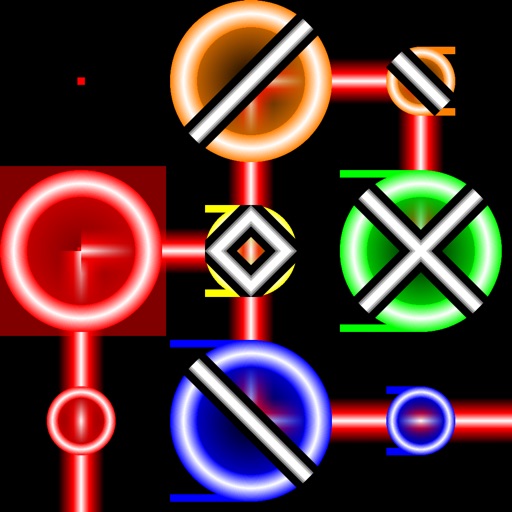Tag: Ipod touch »
LoopMash Review
The Happy Apps Review
Challenge and Improve Your Spatial Reasoning Skills with Pictorial
If you're looking for a way to improve your spatial reasoning skills then look no further than Pictorial.
The app is designed to challenge users to solve geometrical puzzles by rotating objects. You use the touchscreen to rotate constellations until they are upright and create an object. You'll come across numerous different shapes, including stars, houses, animals and more. There are two different themes in the game, including Night City and Arctic, and the game's developer promises more are coming soon.
"Spatial reasoning is a common part of intelligence tests, pre-employment tests and admission tests to certain educations," Pictorial's developer says about the app. "Also spatial reasoning is generally regarded as one of the most basic reasoning abilities together with verbal reasoning, logical reasoning, numerical reasoning and abstract reasoning.
Some constellations are simple while others are quite challenging. But the game has a "help" feature that rotates constellations for you, revealing the true shape of the object.
Pictorial is available for free on the iTunes App Store and is compatible with the iPhone, iPad and iPod Touch. Check out a preview trailer of the app below.
Chopper Rescue Review
iStunt 2 Review
Professional Quality Recording App, VocaLive, Hits App Store

VocaLive provides vocalists with 12 real-time professional vocal effects and the capability to record studio quality sound on their portable device. The company describes its app as an "easy to use" but "extremely powerful" tool that produces the professional results one would normally have to use expensive hardware and software to achieve.
The software includes 5 vocal effects: "Pitch Fix (for tuning correction or stylized quantization FX), Choir (a 3-part harmonizer), Morph (an X-Y pitch and formant shifter that changes the tonal quality of the voice from subtle deepening to radical gender bending), De-Esser and Double (Double effect gets unlocked by registering)," according to the company.
What's more, it also features 7 Studio Effects: Reverb, Delay, Parametric EQ, Compressor, Chorus, Phazer and Envelope Filter. The individual effects can be combined into a chain of up to three and then saved as a preset. And to get you started, there are 50 presets included out of the box.
VocaLive allows you to record vocals or instruments with added effects, but it also allows you to sing along with your favorite songs in your iPod collection. Using the Voice Cancel option, you can remove lyrics from songs, allowing you to provide the vocals entirely by yourself. You can also use Vocal Tools and a metronome to warm up your voice before beginning.
VocaLive is now available on the iTunes App Store for $19.99. There is also a free version of the app, which doesn't come with as many effects or presets but can be expanded. You're able to individually purchase desired effects as you choose. While you can use the app with the built-in microphone, it also supports the iRig Mic, sold separately for $59.99.
Hero 108 Mini-Games App Available for Free Until March 25

Hero: 108 brings six mini-games to iOS, allowing fans to take on the High Roller and Zebra Brothers. In the app, you get to play as several characters from the show, including Lin Chung, Mighty Ray, Mystique Sonia, Jumpy Ghostface and Mr. No Hands.
In one mini-game, you have to protect Jumpy from arrows by tapping them to knock them down before they hit him. Another mini-game has you beating up the Rhino King by furiously tapping him as he approaches your character. If you don't tap fast enough, it's game over. One of my favorite mini-games takes on the form of air hockey – it's Lin Chung versus Mighty Ray in a game of, well, air hockey.
Hero 108 is now available on the iTunes App Store for download. Until March 25, the app is available for free as a special promotion. Its publisher has yet to announce the price of the app for when the promotion ends, however.
Wireless Universal Control Device Now Available for Peel Personal TV Listing App

The "universal control" device, as the company is calling it, adds remote control functionality to the free iOS app. Using Peel's app, you can easily find TV shows that pertain to your interests. You tell the app what kind of shows you like to watch, and it will make recommendations based on your interests. It's like a more personable version of your typical TV guide listing.
The universal control allows you to select a show from your iPhone, iPod Touch or iPad and then will change the channel to that show for you. The device allows you to wirelessly interact with your TV, cable box, Blu-ray player, AV receiver and more through your iOS device. With the app, you can even adjust volume from anywhere within range of the universal control.
While the Peel app itself is available on iTunes for free, the universal control device will cost you. The device is now available at Apple Stores nationwide for $99. According to a press release by the company, "Peel will be conducting product demonstrations in New York City Apple Stores in March. Check New York City Apple Store calendars for more details."
Check out the debut trailer for the universal control "fruit" below.
iOS 4.3 is Live, Bringing Faster Safari, iPhone 4 Personal Hot Spot, More

Below we've outlined what's new in iOS 4.3.
AirPlay Enhancements
Apple's media-sharing AirPlay already allows you to share your music, photos and movies by wirelessly streaming them from your iPhone, iPod Touch or iPad to your HDTV. But now the application is getting a much needed feature: the ability to stream videos from your Photos app. So, now you can shoot video with your device and then easily show it off on your HDTV.
Safari Performance Increase
iOS 4.3 uses the Nitro JavaScript engine to increase browsing speeds on iOS devices. Apple claims that its latest version of its iOS runs JavaScript twice as fast as version 4.2. Browsing speed, overall, while using Safari will be faster as well.
iTunes Home Sharing Enhancements
You can now share content between your iPhone, iPod Touch, iPad, Mac or PC using Wi-Fi. You can wirelessly stream your music, movies, TV shows, podcasts and whatever else you like from one device to another. For instance, if you've got music in your iTunes collection that you haven't synced yet, you can still listen to it using your iPod, iPod Touch or iPad by streaming it wirelessly from your desktop to the device of your choice.
iPad Side Switch
This one's exclusively for iPad, but still interesting. You can now customize the small switch on the side of your iPad to either lock the screen rotation to either horizontal or vertical, or toggle between muting the volume and turning it back on.
Personal Hotspot for iPhone 4
You can use your iPhone 4's 3G connection to create a Wi-Fi hotspot for other wireless devices you own. By enabling this feature, you create a hotspot to connect to with your laptop, iPad or any other device using Wi-Fi, Bluetooth or USB. You're able to share your iPhone 4's 3G connection with up to five other devices or three devices using Wi-Fi. And all connections are password-protected. The catch? You'll have to pay for AT&T's DataPro 4GB/$45 tethering data plan to use the feature. (Verizon's iPhone already has this feature.)
iOS 4.3 is supported by iPhone 3GS, iPhone 4 GSM Model, iPod Touch (3rd gen, 4th gen), iPad and iPad 2. To download the iOS update, sync your iOS device, then click the Check for Updates button in iTunes.
iCasual: Flying Hamster Review
Click HERE to subscribe in iTunes | Click HERE for the RSS Feed.
Hello everyone this is Michelle from The Portable Gamer with your iCasual report for Flying Hamster from The Game Atelier for all devices running current iOS software. In todays game you play Newton, the famous flying hamster who with your help will save his love. To control Newton you can use the accelerometer or simply drag 1 finger up, down, back or forth and the Hamster will fly in that direction. Tilting worked better on the iPhone but touching was much easier with the iPad. You’ll need to see what works best for you.

The bright colors, up beat tunes and easy controls make this a fun diversion for the adult that is a kid at heart. The fast paced boards are reminesent of early Sonic games and keep you entertained with the kooky adversaries. The 3.99 price tag is a bit high but so far seems to be giving me a run for me money. Give the free lite version a try and you’ll see why I keep going back for more.
iCasual: Undead Attack! Pinball HD Audio Review
iCasual is a free audio podcast that we deliver to you!
Click HERE to subscribe in iTunes | Click HERE for the RSS Feed. | Listen Directly At The Portable Gamer
Transcription:
Hello everyone this is Michelle from The Portable Gamer with your iCasual report for Undead Attack! Pinball HD from MobJoy Software for all devices running current iOS software. So I guess you can deduce from the title that this is a pinball game, but with an interesting twist. There are 2 modes in the game to master. Both played mostly like a regular pin ball game. You shoot your ball and use the flippers to stop it from falling through your gate. You also want to aim at areas that will earn you bonuses like all the undead things walking around the board.

For 2.99 this game has high quality 3d graphics with 3 different tables to unlock and play. The use of the accelerometer really adds a retro feel of a real machine. The upgrades and unlockable secrets kept me coming back to play. I love that they have mashed together Pinball and tower defense.....with zombies. It's a great pick up and play game for anyone who loves pinball. My only grip is that the iPhone version is the same price for what looks like the same game with just smaller graphics. I downloaded the free lite version on my iPod touch and it was very playable. The shake and tilt moves were even a little easier on the smaller device. I really wish there was only one version to buy but if you have both an iPhone and an iPad and you don't want to pay twice you may want to just get the iPhone version so you can play on both devices. Which ever version you decide to get will give you hours of challenging fun.
iCasual: DropZap 2

Click HERE to subscribe in iTunes | Click HERE for the RSS Feed.
Hello everyone this is Michelle from The Portable Gamer with your iCasual report for DropZap 2 from Amir Michail for all devices running current iOS software. On the heals of the addictive DropZap, this 2nd version is considerably more challenging but still hard to put down. As with the first you have a board of shapes that you need to eliminate before they reach the top of your screen. Each time you drop a new piece a laser will zap across and down from where it lands. The pieces it hits will shrink and if the piece is already at its smallest size it will disappear. This will then cause a chain reaction as pieces fall and zap again. What makes this sequel stand out is the addition of blocking squares into the mix. Your laser will stop in its tracks meaning less objects will be shrunk. The boxes will still shrink when hit so they can be eliminated, they just don't allow the beam to pass through them like the circles do.
Just like the first version, you will get 4 different game modes each one adding additional challenges. Standard mode is the easiest and the best place to hone your skills. Each time you remove 50 pieces you level up and the board is reset. Relentless mode is similar to Standard except that its never ending. You just keep going for as long as you can. Action mode steps it up a bit with a count down timer. If you don't drop a piece before the timer runs out, the game will drop the piece for you. Relentless Action is then the never ending version of Action mode. Each time you play the game is randomly laid out, so it never feels repetitive regardless of which mode you play. The game is game center enabled and keeps track of your high scores so you can easily brag to your friends. Then when you think you're at your best, invite a friend to play with you on your device. The screen splits and you play head to head. Who ever removes 25 more pieces than their opponent or completely outlast them, wins. The game plays great on either the small or large screen, but 2 player mode is at its best on the iPad.
For just .99 Drop Zap 2 is a must have for anyone who loves puzzle games, and for a limited time, the developer is offering it for free, so hurry up and download this app from the link below.
Watercolor War Review
Sonic 4 Episode 1 Gets a Release Date
Sega's long-awaited main franchise return to the Sonic series, Sonic the Hedgehog 4 Episode 1, has a concrete release date, and it's sooner than you might think. While the console versions will hit starting the week of October 11th, it will be the iPhone and iPod touch that will see the game first, on October 7th.
As stated in Rob's hands-on with the game, Sonic 4 will feature similar but not identical content to the console versions, including accelerometer-based levels. The game was delayed from its initially-announced summer release to the fall, with the hopes of improving the game based on early criticism from hands-on impressions. The game features a return to classic level designs, the 3 acts per zone structure not regularly seen since the very first Sonic the Hedgehog game on the Sega Genesis, the classic bonus levels from Sonic 1, a storyline that takes place after Sonic & Knuckles, and only one playable character: Sonic the Hedgehog.
There are still plenty of questions about the iPhone version of Sonic the Hedgehog 4: Episode 1, though. The console versions are being developed by Dimps along with some Sonic Team veterans who worked on the original games, but who is developing the iOS port? Will the game support Retina Display graphics? Will there be an iPad version of the game? How will the iOS port hold up to the console versions? And most importantly, will this game recreate the magic of the original Sonic games -- the games that still inspires nostalgia in those who played it? Sonic fans will get to find out for themselves very soon.