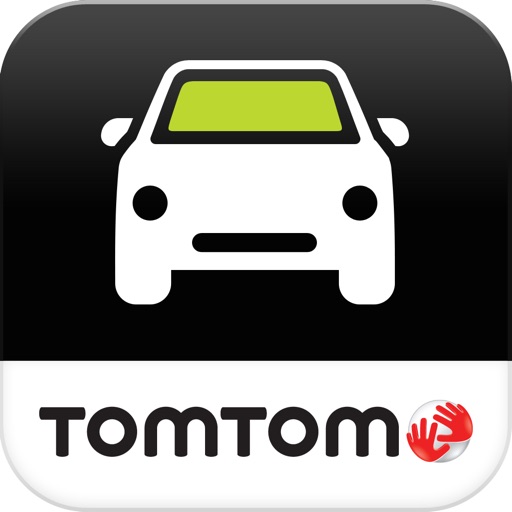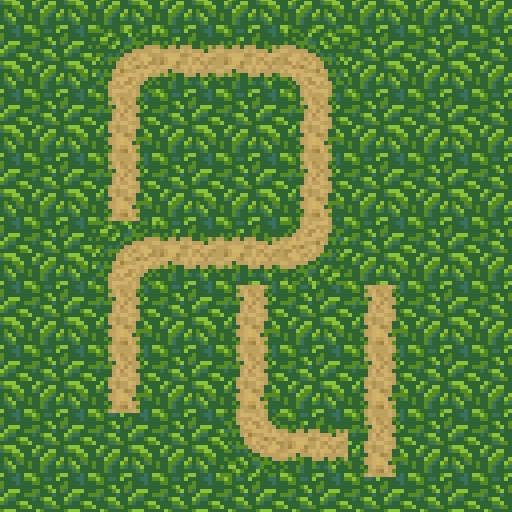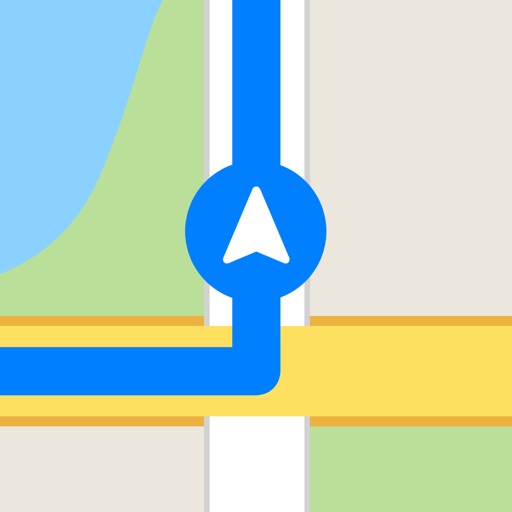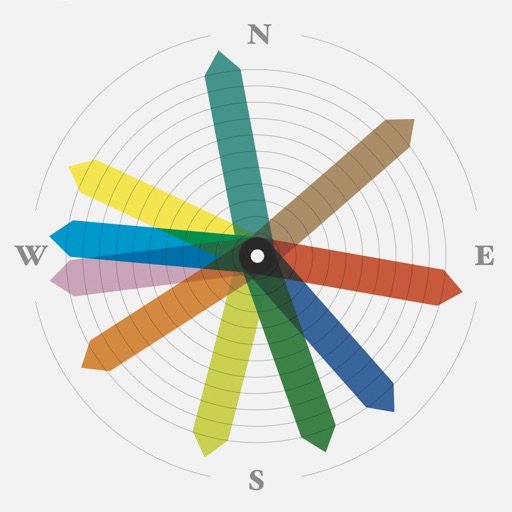Garmin announced this past week that their new StreetPilot onDemand iPhone app was live in the App Store. Coming in at a very sweet initial price point of $0.99, StreetPilot onDemand may well be the new Freemium of GPS apps.
The app itself offers 30 days of premium features for that dollar, including multimodal pedestrian routing, bus/train schedules, spoken turn-by-turn guidance with street names, 3D representations of buildings, traffic rerouting, photoReal Junction View and Google Local Search. Once the free month is up, users can pay $2.99 monthly or $29.99 annually, with a special introductory $19.99 annual price for this first year.
“Our new StreetPilot onDemand app is the perfect solution for anyone who occasionally needs navigation but still is looking for a premium experience and precise directions. There is nothing comparable in the App Store today,” said Dan Bartel, Garmin’s vice president of worldwide sales. “By including multimodal pedestrian routing, our new app is especially helpful for users in urban areas. The app seamlessly provides directions in the car and integrates public transportation when getting directions by foot.”
Multimodal pedestrian routing allows users to integrate walking with public transportation options, giving them the option to navigate to destinations from their current, GPS-located position or from a different starting spot. The pedestrian navigation is also turn-by-turn spoken, with instructions for transit in cities that the service is available in. The 3D building and landmark symbols should make it even easier for pedestrians to get to where they need to go. It's great to see such attention to detail for folks who don't use a car as the primary mode of transportation.
For those that do, Garmin has them covered as well, including turn-by-turn spoken navigation instructions and a realistic depiction of road junctions (photoReal Junction view) and real time traffic info. Users can also find local business with integrated Google Local Search, or let the app suggest places to them based on previous local search history. The above mentioned subscription is required for turn-by-turn voice guidance with automatic off-route recalculation, real-time traffic information and multimodal pedestrian routing, however.
StreetPilot onDemand is available now in the App Store.
[gallery]