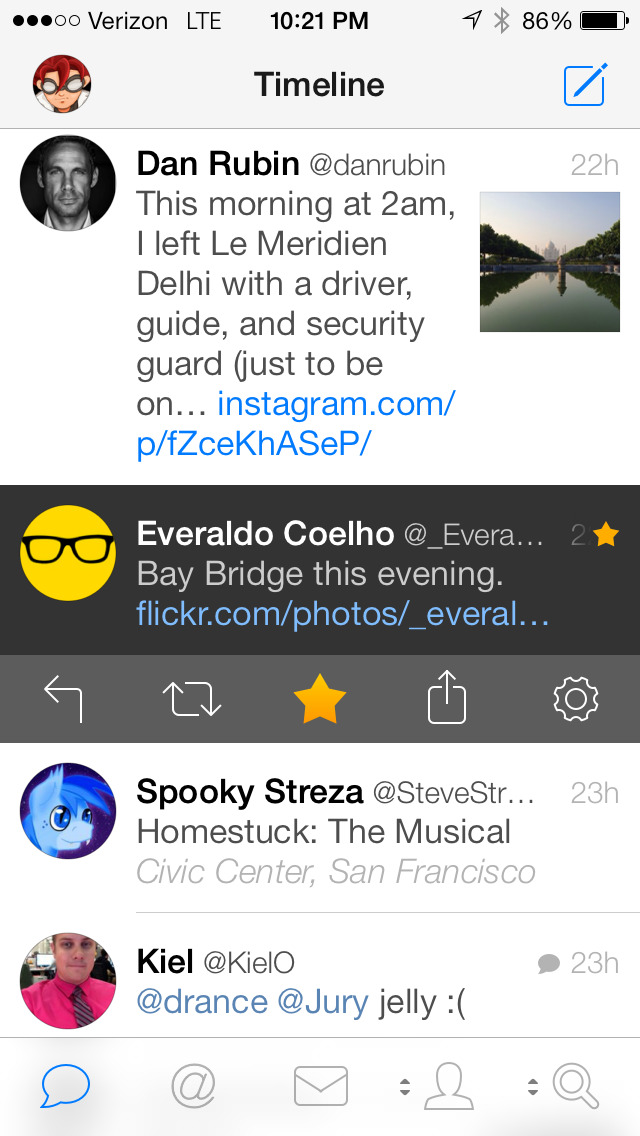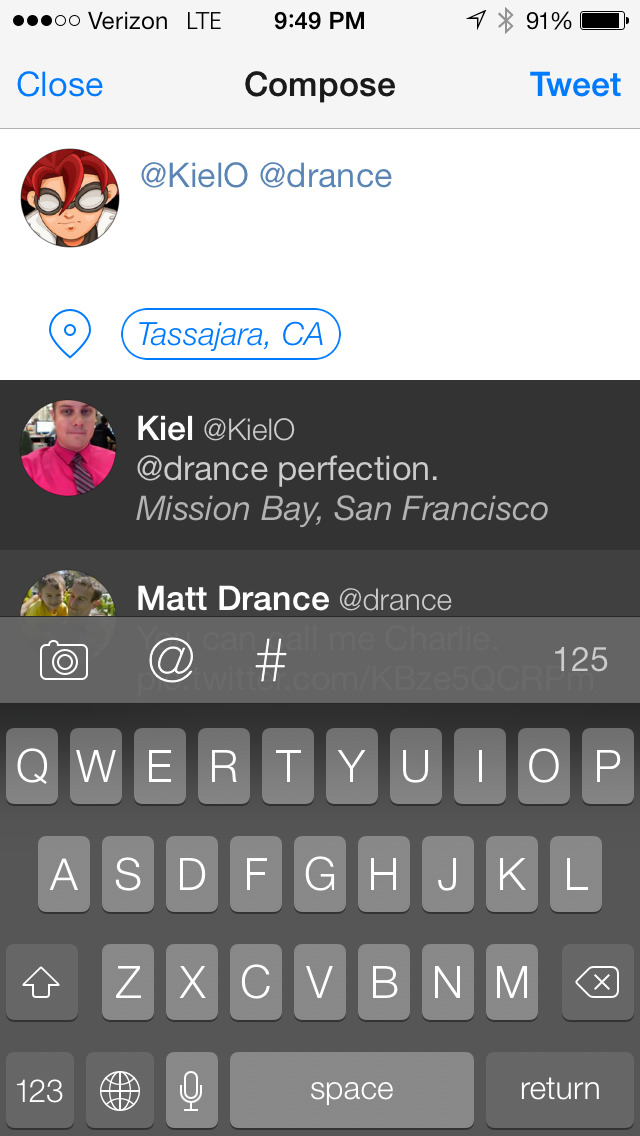Tweetbot 3 for iPhone Review
Price: $2.99
Version Reviewed: 3.0
Device Reviewed On: iPhone 5
iOS Integration Rating:





User Interface Rating:





Re-use Value Rating:





Overall Rating:





Tweetbot is the best Twitter app that’s out there, hands down. It’s feature-packed and easy to use. Tweetbot 3 continues this app’s legacy as the best, and is a must for anyone who uses Twitter.


There’s been some key streamlining to the features of the app. The left-to-right swipe for conversation view is gone, now the right-to-left swipe views both conversation and replies, though something new may be coming to the left-to-right swipe. The list tab on the bottom (accessible by tapping and holding on one of the last two tabs) now handles reading all lists instead of being accessible from the title text on the Timeline tab. Links now call up a browser in the tab they were opened in so it’s possible to, say, switch to another tab to answer a DM, then switch back to the link in the timeline tab.
The triple-tap has been removed for technical reasons, unfortunately. Also, there’s still no setting to have the device auto-sleep when plugged in to AC power. It baffles me that this isn’t something I can configure. And after years of the original Tweetbot notification sound, the new one may take some time to get used to!


While Tweetbot 3’s big hook is the visual overhaul, the new usability tweaks are welcome. And considering that this is the one app I’ve used on a daily basis for years I have no problem shelling out a few more bucks for an updated version to support the developers, and current Tweetbot users shouldn’t either. The changes are well worth it. And for those who haven’t jumped on the Tweetbot train? Now’s the time. This is the best Twitter app, period.